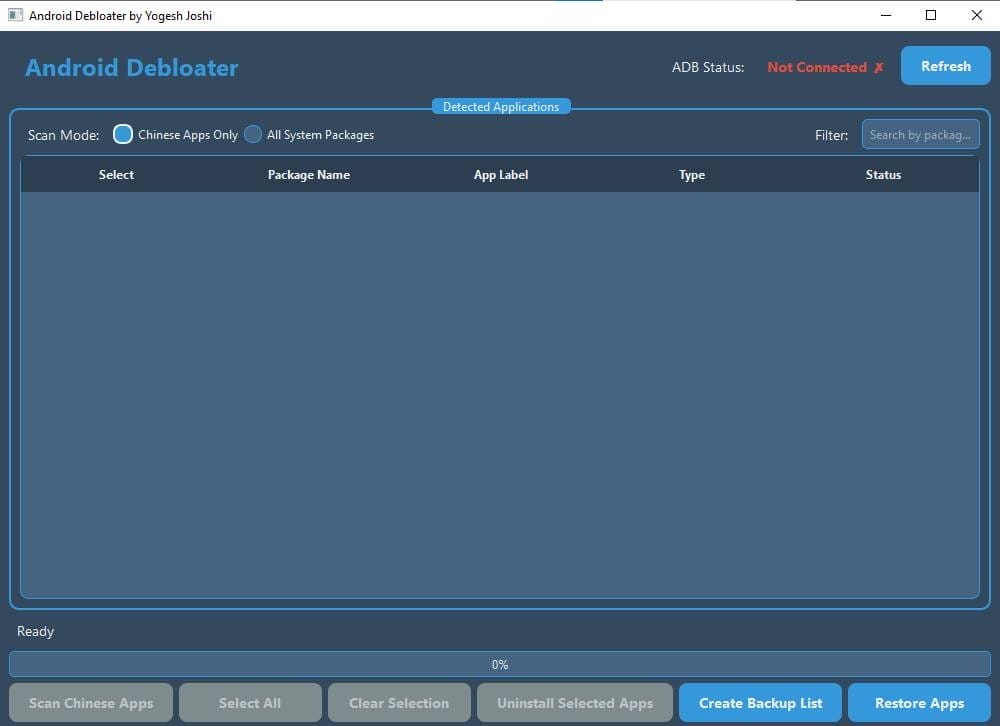
Android debloater tool for removing unwanted system apps
Sometimes It Feels Like Your Phone Is Working For Someone Else Instead Of You. All Those Unwanted Pre Installed Apps Sitting There Eating Up Storage And Slowing Things Down Yet You Can’t Uninstall Them Through Normal Settings. You’ve Tried Hiding Them But They Still Run In The Background Draining Battery And Data. It’s Frustrating When You Just Want A Clean Fast Device That Does What You Need.
That’s Where The Android Debloater Tool Can Make A Huge Difference. In This Post You’ll Learn How This Tool Helps You Detect Unwanted System Packages Scan For Chinese Apps Only Or All System Packages And Easily Uninstall Them With Just A Few Clicks. We’ll Also Cover Features Like Adb Status Scan Modes Creating Backup Lists And Restoring Apps If Needed So You Can Take Full Control Of Your Device Without Complicated Tech Steps.
What Is An Android Debloater Tool?
If Your Android Device Is Cluttered With Apps You Never Use You’re Not Alone. Many Phones Come With Pre Installed Software That Eats Up Storage And Sometimes Runs In The Background Slowing Everything Down The Android Debloater Tool Is Designed To Help You Take Back Control By Removing Or Disabling These Unnecessary Packages.
This Tool Works Through Adb Status To Communicate With Your Device And Detect Installed Applications. You Can Scan In Different Modes Such As Chinese Apps Only Or All System Packages, And Use The Filter Search Bar To Quickly Find The Apps You Want To Remove. It’s A Simple Yet Powerful Way To Clean Your Device Without Rooting.
Also Read:
Whatsaap Groups Link:
- GSM ATOZ TOOLS SOFTWAR:: Group Link Join
- GSM ATOZ TOOLS Tech::Group Link Join
- GSM ATOZ TOOLS EXPERTS::Group Link Join
- WORLD OF GSM ATOZ TOOLS::Group Link Join
- GSM ATOZ TOOLS MOBILE SOFTWARE::Group Link Join
- GSM ATOZ TOOLS 🔗::Group Link Join
- GSM ATOZ TOOLS Tech Solution::Group Link Join
- GSM ATOZ TOOLS GENIUS::Group Link Join
- GSM ATOZ TOOLS CONNECTION:: Group Link Join
Join Us On Telegram
- Telegram Channel: GSM ATOZ TOOLS::Link Join
- Telegram Group Link: GSM ATOZ TOOLS:: Link Join
Benefits Of Using This Tool?
The Benefit Of This Tool Is The Ability To Remove Unwanted Apps Thatstandard Uninstall Option Won’t Touch. This Frees Up Valuable Storage Space And Can Improve Your Phones Speed And Battery Life. You Can Also Choose To Create A Backup List Before Making Changes Ensuring You Can Restore Apps If Needed.
It’s Not Just About Deleting Either The Tool Offers Features Like Select All Clear Selection And Uninstall Selected Apps In Bulk. For People Managing Multiple Devices This Means You Can Clean Them Quickly Without Manually Uninstalling One By One.
Why It’s Important To Remove Unwanted System Apps?
Preinstalled Apps Often Called Bloatware Can Be More Than Just An Annoyance. Some Run Background Services Send Unnecessary Notifications Or Even Collect Data Without Your Consent. Removing Them Helps Protect Your Privacy And Keeps Your Phone Focused On What Matters To You.
For Example You Might Have A Phone Loaded With Manufacturer Specific Apps You’ll Never Use. By Using The Android Debloater Tool’s Detected Applications List You Can Identify These Apps By Package Name App Label Or Type And Decide What Stays And What Goes.
Clean And Optimize Your Android Device With Android Debloater Tool
Cleaning Your Device Doesn’t Have To Mean A Factory Reset. With The Android Debloater Tool,you Can Selectively Uninstall Or Disable Apps While Keeping The Ones You Need. This Means You Can Optimize Your Device Without Losing Your Data Or Personal Settings.
You Can Also Use Features Like Scan Chinese Apps Actions Menu And Status Indicators To Monitor Changes In Real Time. Whether You Want A Lighter Faster Phone Or Simply Hate Clutter This Tool Makes The Process Fast And Stress-free.
Features:
- ADB Status
- Refresh Button
- Detected Applications
- Scan Modes
- Chinese Apps Only
- All System Packages
- Filter Search Bar
- Select
- Package Name
- App Label
- Type
- Status
Actions:
- Scan Chinese Apps
- Select All
- Clear Selection
- Uninstall Selected Apps
- Create Backup List
- Restore Apps
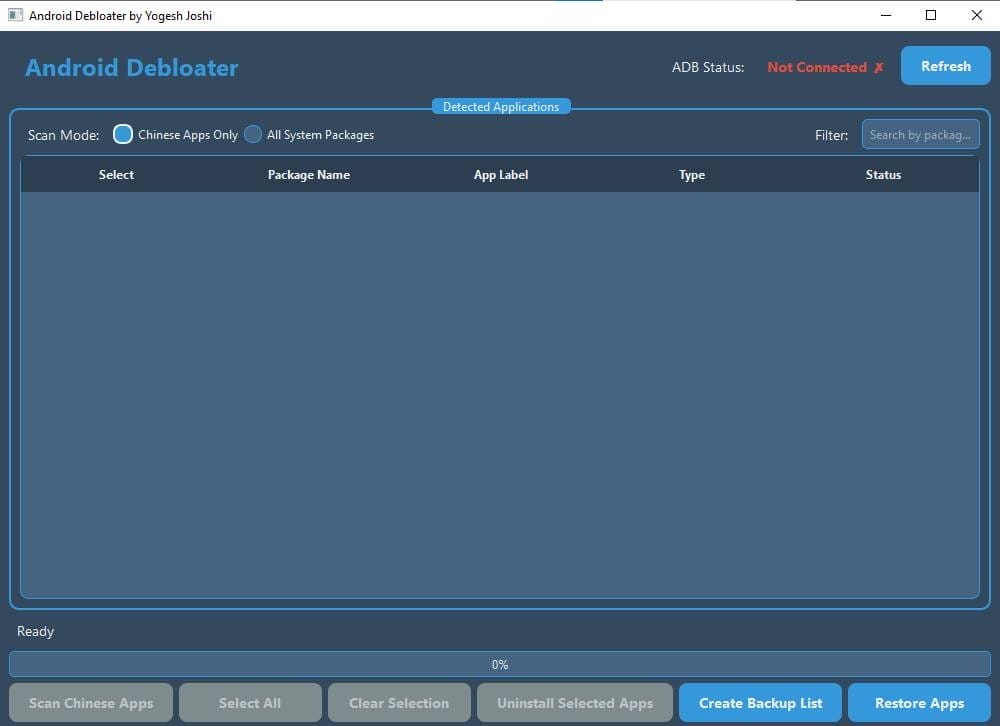
Android debloater tool
How To Use It?
- First, Download The Tool.
- Extract The Rar File And Open The Folder.
- In File Content, You Can Find The Setup File By Simply Double-clicking.
- Run The Tool As Admin “Android Debloater Tool “.
- The Tool Will Open On Your Pc Screen.
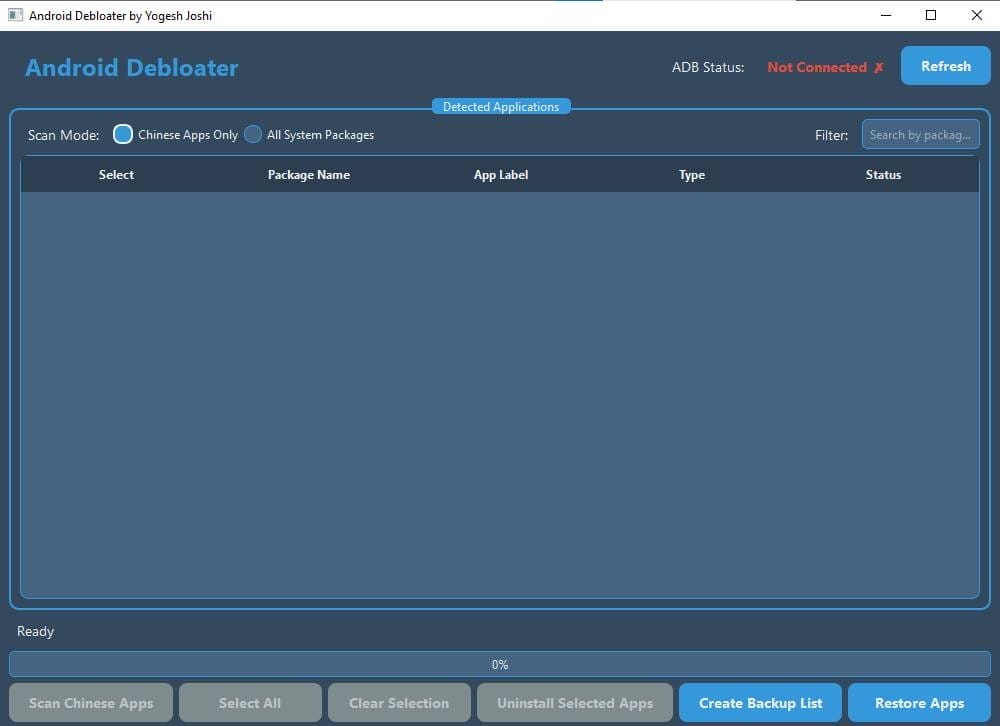
- Enjoy Using The Tool.
How To Download?
- Visit The Gsmatoz Tools Website Of The Tool.
- Find The Download Page. Don’t Click The Button, And Click Only The (Download Link)
- You Should Not Download From The Download Button Because It Is An Ad File Link.
- Once The Download Is Complete, Locate The Downloaded File On Your Device.
- Tap On The File To Begin The Installation Process.
- Follow The On-screen Instructions To Complete The Installation.
Conclusion
If You’re Tired Of Living With Apps You Didn’t Choose This Tool Gives You A Way Out. It Combines Powerful Scanning Modes Easy Selection Tools And The Safety Net Of Backups In One Package.
By Removing Bloatware And Streamlining Your Device You’ll Enjoy Better Performance More Storage And A Cleaner Home Screen. In Short The Android Debloater Tool Helps Your Phone Work For You Not The Other Way Around.
Android Debloater Tool






