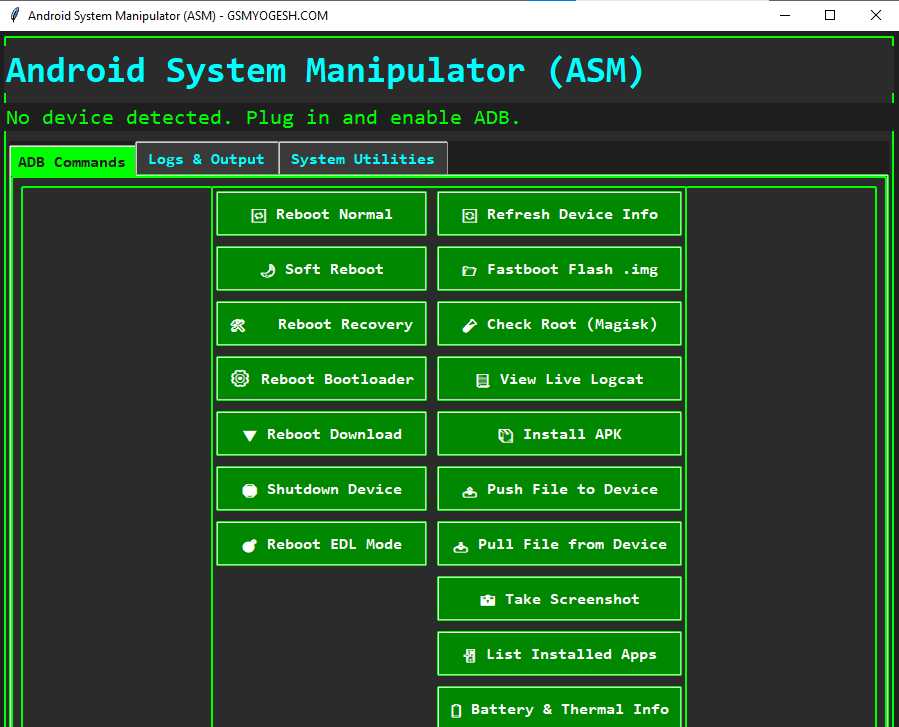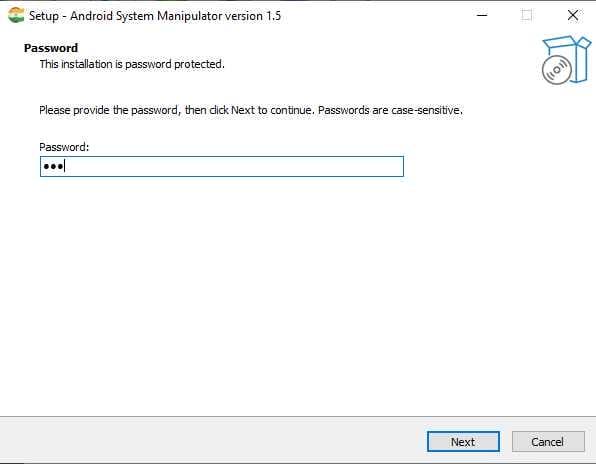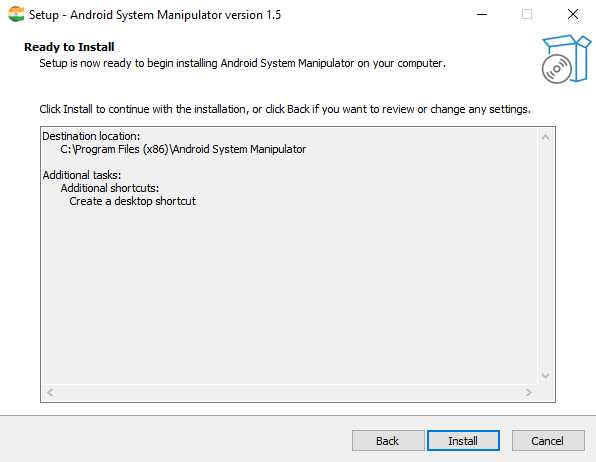Discover The Full Potential Of Your Android Device With Android System Manipulator, An Advanced Tool Designed For Both Beginners And Experts Alike. This Article Will Walk You Through Its Features And Show You How To Get Started Using This Powerful Program.
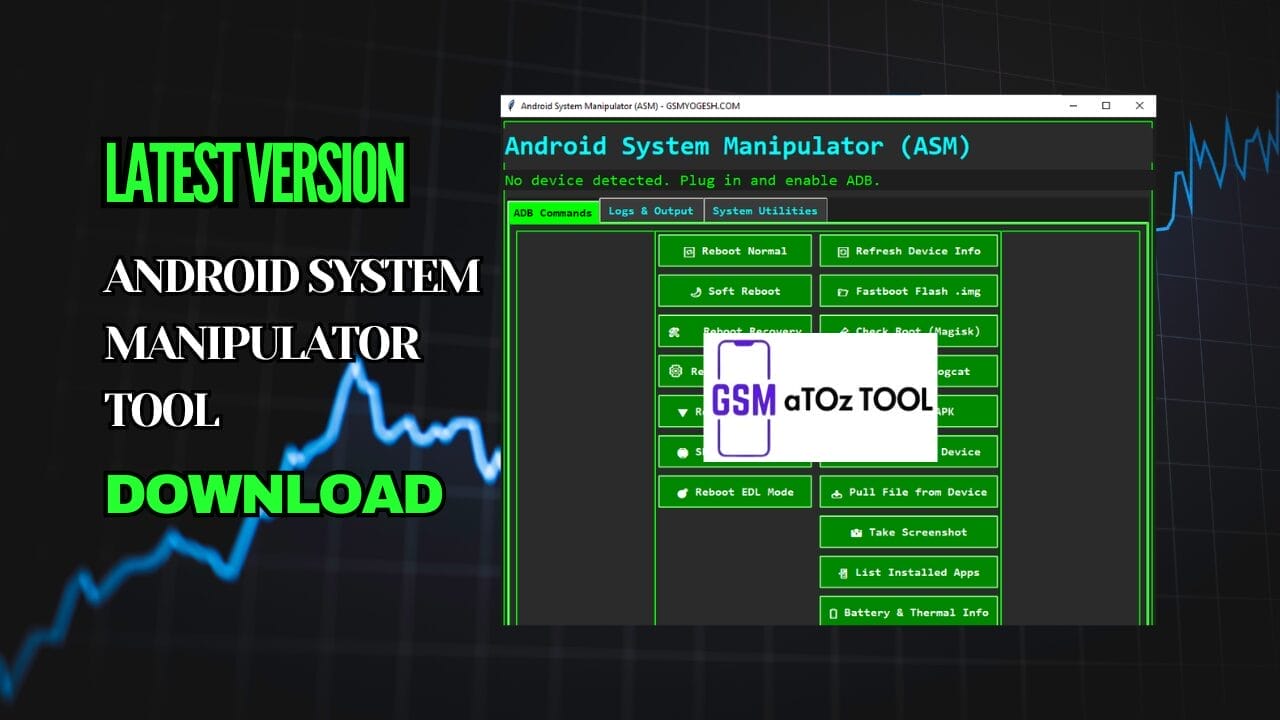
Android system manipulator tool latest version download
What Is Android System Manipulator Tool?
The Android System Manipulator Tool Stands Out As An Indispensable Asset For Anyone Aiming To Take Complete Control Over Their Android Devices And Optimize Their Computing Environment. Its Carefully Crafted Interface And Powerful Functions Streamline Complex Tasks With Ease.
This Tool Leverages Adb Commands, Giving Users Easy Access To Perform Intricate System Operations With Minimal Hassle. From Flashing Custom Roms And Debugging Applications To Managing Root Access, Android System Manipulator Simplifies These Processes For Users. Furthermore, Beyond Device Management Capabilities, It Also Features Essential Utilities Designed To Enhance The Performance And Maintenance Of The Host Windows Os.
Also Read:
- Android Multi Tool V1.3.2.2 Flashing And Unlocking Tool
- Vip Pro Support Tool V2.6 Free Download
- Pft – Phoenix Flash Tool
- Haafedk iCloud Free Tool
Whatsaap Groups Link:
- GSM ATOZ TOOLS SOFTWAR:: Group Link Join
- GSM ATOZ TOOLS Tech::Group Link Join
- GSM ATOZ TOOLS EXPERTS::Group Link Join
- WORLD OF GSM ATOZ TOOLS::Group Link Join
- GSM ATOZ TOOLS MOBILE SOFTWARE::Group Link Join
- GSM ATOZ TOOLS 🔗::Group Link Join
- GSM ATOZ TOOLS Tech Solution::Group Link Join
- GSM ATOZ TOOLS GENIUS::Group Link Join
- GSM ATOZ TOOLS CONNECTION:: Group Link Join
Join Us On Telegram
- Telegram Channel: GSM ATOZ TOOLS::Link Join
- Telegram Group Link: GSM ATOZ TOOLS:: Link Join
You can do this with the help of the Android System Manipulator.
The Android System Manipulator Tool Features A Comprehensive Set Of Adb Commands To Give Users Unparalleled Control Of Their Android Devices. These Commands Provide Unprecedented Access For Basic Troubleshooting To Advanced System Modifications – For Instance, “reboot Normal” Allows A Quick Reboot.
Using This Tool, Users Can Utilize Adb Commands, System Utilities, And Additional Features Such As Reboot Normal, Refresh Device Info, Soft Reboot, And Fastboot Flash. Img, Reboot Recovery
By Clearing Away Temporary Files, Junk Data, And Windows Update Waste On An Ongoing Basis, The Tool Helps Free Up Valuable Disk Space And Improve System Responsiveness, Directly Translating To An Improved Experience When Interfacing With Android Devices.
Features Of The Android System Manipulator Tool
ADB Commands
- Reboot Normal
- Refresh Device Info
- Soft Reboot
- Fastboot Flash .img
- Reboot Recovery
- Check Root (Magisk)
- Reboot Bootloader
- View Live Logcat
- Reboot Download
- Install APK
- Shutdown Device
- Push File to Device
- Reboot EDL Mode
- Pull File from Device
- Take Screenshot
- List Installed Apps
- Battery & Thermal Info
- Run Shell Script
System Utilities
- Clear Temp/Junk Files
- Clear Win Update Waste
- Empty Recycle Bin
- Check Windows Genuine
- Generate Battery Report
How To Use?
- First, Open The Tool From The Download Option.
- Extract The Rar File And Open The Tool Folder.
- In File Content, You Can Find The Setup File By Simply Double-clicking.
- A Setup Will Open In Front Of You. Click Next To Continue.
- Click Next To Create A Shortcut.
- Now, A Setup Will Open In Front Of You. Click Install To Continue The Installation.
- After Some Time, The Tool Will Be Installed On Your Pc.
- After The Installation Is Complete, Click On Finish To Close The Setup.
- Go To The Desktop Of Your Pc And Open The Tool.
- Run The Tool As Admin “Android System Manipulator Tool”.
- The Tool Will Open In Front Of You.
- Use The Features You Need For Free And Enjoy!
How To Download?
- Visit The Gsmatoz Tools Website Of The Tool.
- Find The Download Page. Don’t Click The Button, And Click Only The (Download Link)
- You Should Not Download From The Download Button Because It Is An Ad File Link.
- Once The Download Is Complete, Locate The Downloaded File On Your Device.
- Tap On The File To Begin The Installation Process.
- Follow The On-screen Instructions To Complete The Installation.
Android System Manipulator Tool