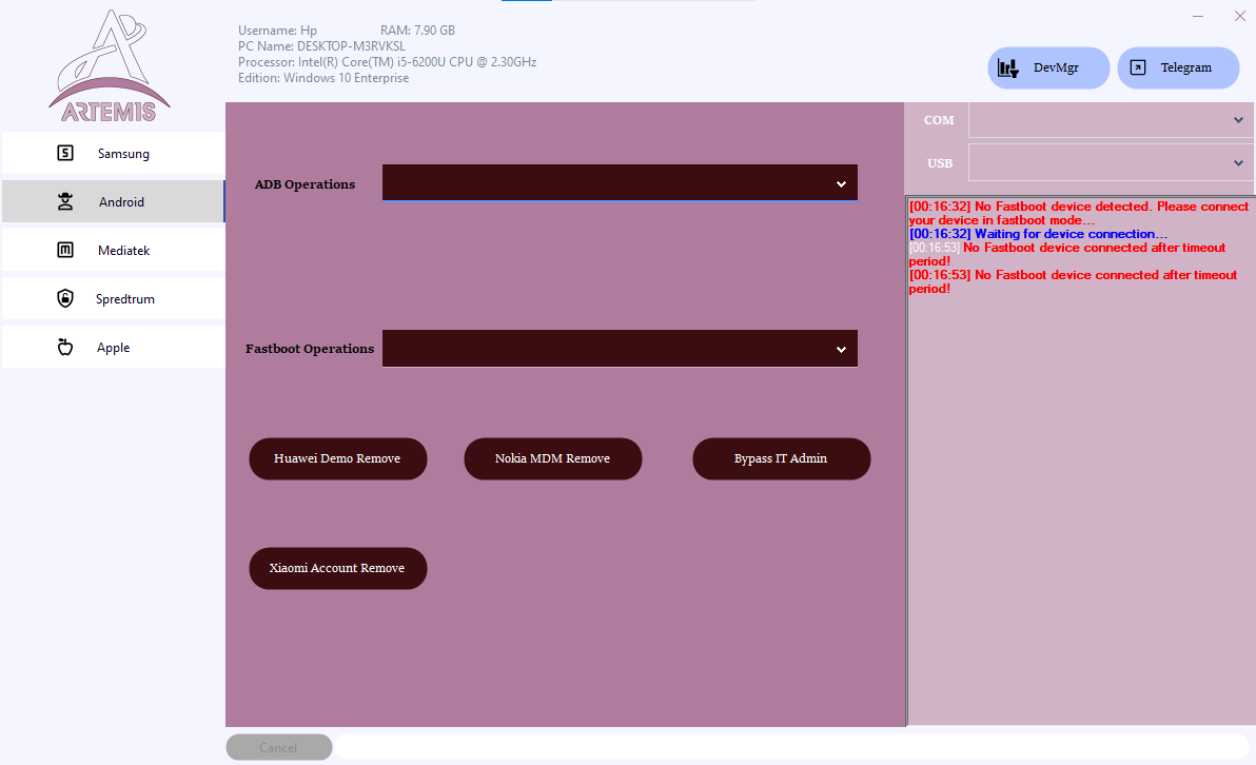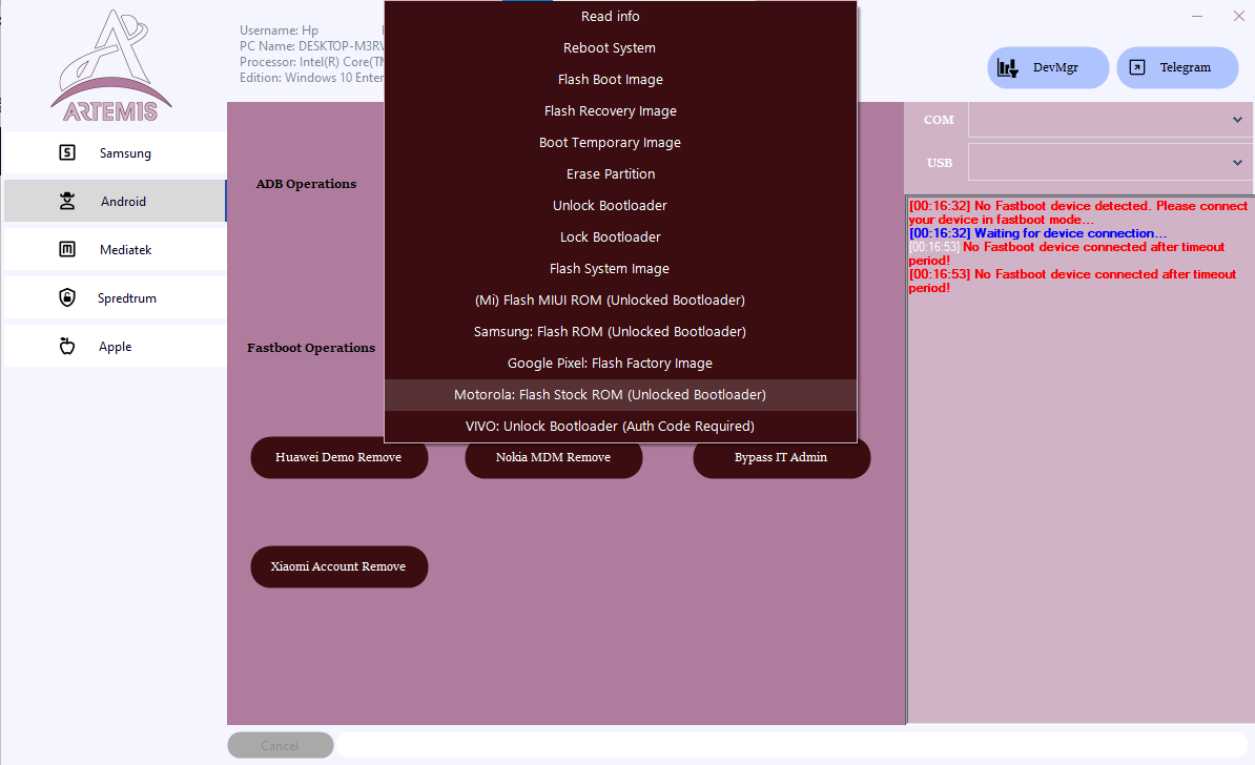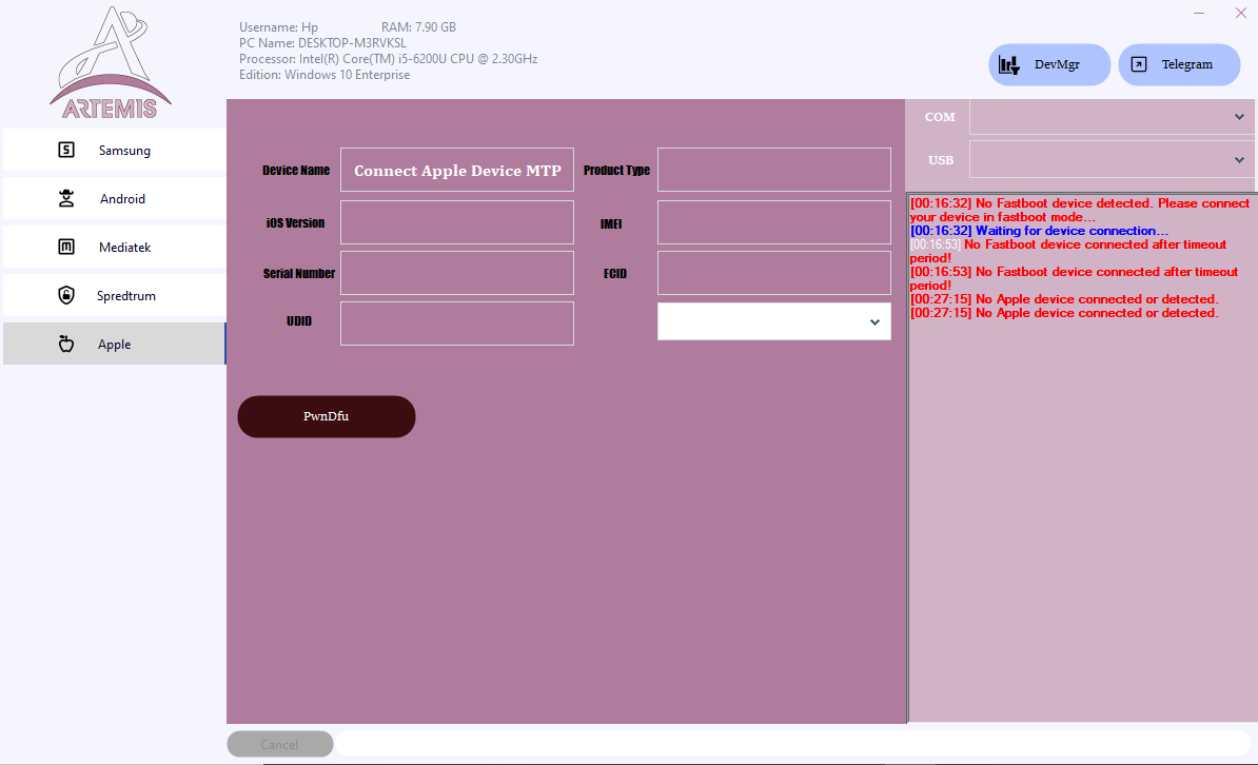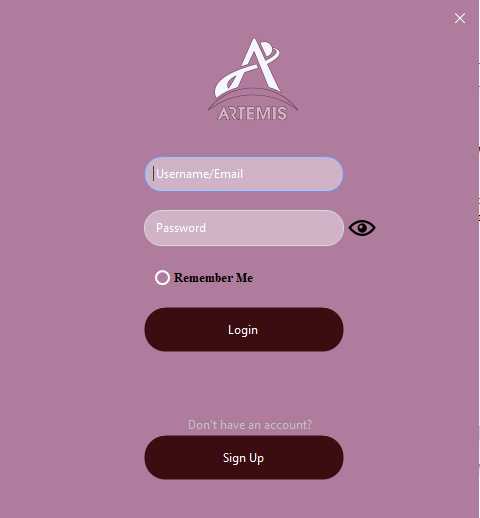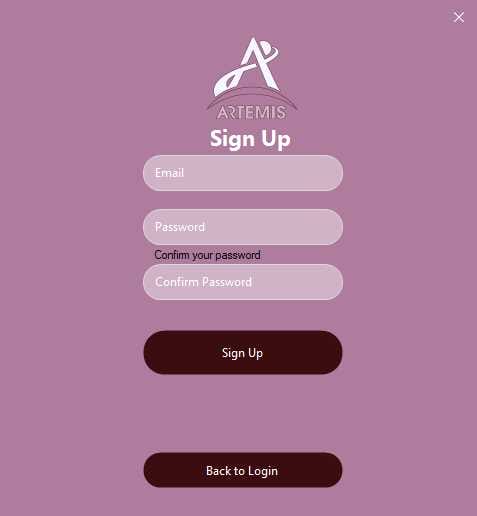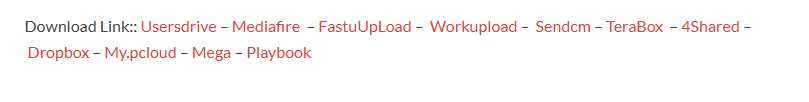The Artemis Unlock Tool Is A Robust Utility Designed For Both Samsung And Apple Devices That Enables Users To Perform Essential Operations Quickly. With Features Like Reading Device Information, Removing Kg On Android 12-13 Devices And Supporting Adb/fastboot Operations, This Utility Expedites Unlocking While Improving Device Management Capabilities.

Artemis unlock tool samsung/android & apple free tool
What Is The Artemis Unlock Tool?
The Artemis Unlock Tool Is A Specialized Software Program Developed Specifically To Unlock Mobile Devices So They May Operate On Various Networks, Bypassing Network Restrictions Imposed By Specific Carriers That Usually Tie Phones Only To Their Services.
Also Read:
Whatsaap Groups Link:
- GSM ATOZ TOOLS SOFTWAR:: Group Link Join
- GSM ATOZ TOOLS Tech::Group Link Join
- GSM ATOZ TOOLS EXPERTS::Group Link Join
- WORLD OF GSM ATOZ TOOLS::Group Link Join
- GSM ATOZ TOOLS MOBILE SOFTWARE::Group Link Join
- GSM ATOZ TOOLS 🔗::Group Link Join
- GSM ATOZ TOOLS Tech Solution::Group Link Join
- GSM ATOZ TOOLS GENIUS::Group Link Join
- GSM ATOZ TOOLS CONNECTION:: Group Link Join
Join Us On Telegram
- Telegram Channel: GSM ATOZ TOOLS::Link Join
- Telegram Group Link: GSM ATOZ TOOLS:: Link Join
Artemis Unlock Tool’s Primary Objective Is To Allow Users Greater Freedom And Flexibility In Selecting Their Mobile Network Or Sim Card Provider, Meaning They Can Switch Carriers Without Buying New Phones – Thus Saving Both Time And Money!
Features of Artemis Unlock Tool:
Samsung
- Read Info
- Kg Remove (android 12–13)
- Remove Android 14 Lock
- Mtp Adb Access
- Kg Remove Via Apk Method
- Kg Remove (android 14) #2
- Adb Frp Unlock
- Qr Code Access
Android
Adb Operations
- Read Device Info
- Reboot To Recovery Mode
- Reboot To Bootloader
- Reboot Device Normally
- Install Apk Files
- Uninstall Applications
- Take Device Screenshots
- Show Logcat Output
- Wipe Data / Factory Reset
- Clear Specific App Data
Fastboot Operations
- Read Info
- Reboot System
- Flash Boot Image
- Flash Recovery Image
- Boot Temporary Image
- Erase Partition
- Unlock Bootloader
- Lock Bootloader
- Flash System Image
- (Mi) Flash Miui Rom (Unlocked Bootloader)
- Samsung: Flash Rom (Unlocked Bootloader)
- Google Pixel: Flash Factory Image
- Motorola: Flash Stock Rom (Unlocked Bootloader)
- Vivo: Unlock Bootloader (Auth Code Required
Extra
- Huawei Demo Remove
- Nokia Mdm Remove
- Bypass It Admin
- Xiaomi Account Remove
Apple
- Device Name Fetching
- Apple Device Mtp Connection
- Pwndfu Mode Access
- Reboot Recovery/itunes Mode
- Exit Recovery/itunes Mode
Important Note
Mediatek (mtk) And Spreadtrum (spd) Tabs Are Currently Under Development. Functions For These Chipsets Will Be Available In The Next Major Update!
How To Use It?
- First, Download The Tool.
- Extract The Rar File And Open The Folder.
- In File Content, You Can Find The Setup File By Simply Double-clicking.
- Run The Tool As Admin “Artemis Unlock Tool”.
- An Interface Will Open In Front Of You. Click On Sign Up.
- Fill In Your Email, Password, And Confirm Password.
- Click Sign Up Now Registration Successful! You Can Now Log in.
- Go Back To The Login Screen.
- Enter Your Email And Password And Click On Log In To Access The Tool.
- The Tool Will Open On Your Pc Screen.
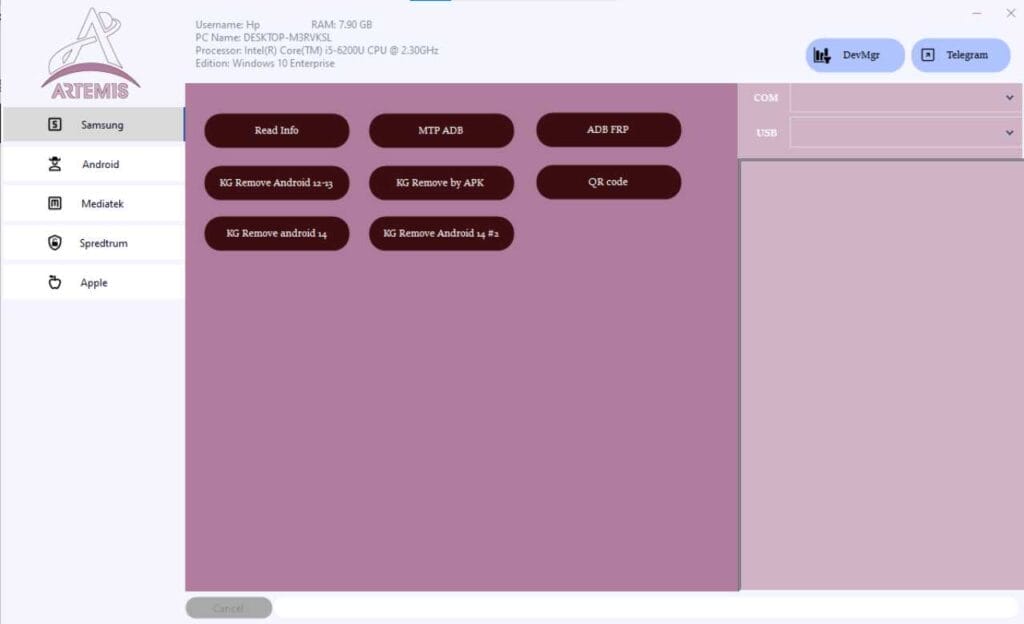
Artemis unlock tool
- Enjoy Using The Tool.
How To Download?
- Visit The Gsmatoz Tools Website Of The Tool.
- Find The Download Page. Don’t Click The Button, And Click Only The (Download Link)
- You Should Not Download From The Download Button Because It Is An Ad File Link.
- Once The Download Is Complete, Locate The Downloaded File On Your Device.
- Tap On The File To Begin The Installation Process.
- Follow The On-screen Instructions To Complete The Installation.
Artemis Unlock Tool
Download Link:: Usersdrive – Mediafire – Workupload – FastuUpLoad – Sendcm – TeraBox – 4Shared – My.pcloud – Mega – Playbook – Dropbox