Dara Cell Samsung Mobile Tool is now available as a free download in its latest version, providing access to various useful functionalities like reading info, fixing read info, accessing download mode info, ADB info and Fastboot info, rebooting device into download mode without a factory reset, turning off OTA updates as well as additional features like ADB/FRP enabled rebooting device back into download mode with factory reset feature and turning off OTA updates. Discover its convenience and utility today.
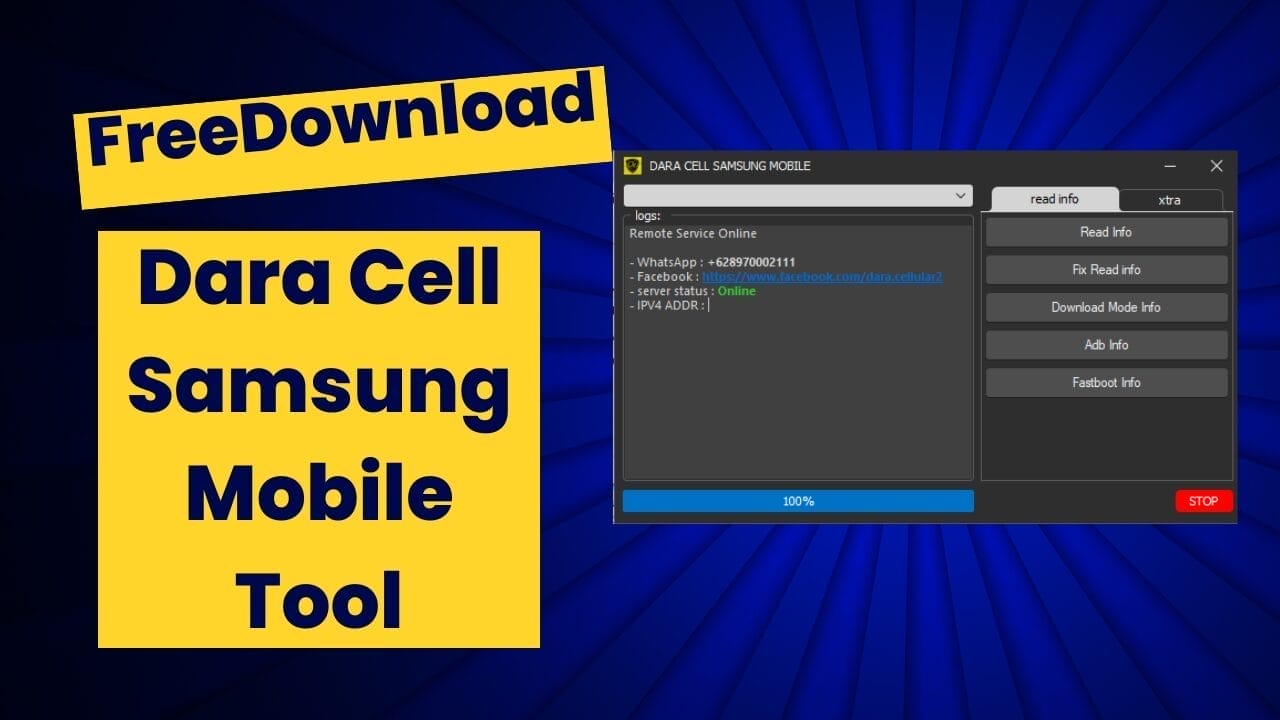
Dara cell samsung mobile
Benefits of Using Dara Cell Samsung Mobile Tool
Utilizing the Dara Cell Samsung Mobile Tool can offer numerous advantages that will enhance your mobile experience, from increased data security to enhanced connectivity.This tool strengthens mobile data security by employing advanced encryption methods and privacy settings designed to protect user information.
Read Also:
Dara Cell Samsung Mobile Tool Features
- Read info
- Fix read info
- Download mode info
- ADB info
- Fastboot info
Extra Features
- Enable ADB and FRP
- Reboot
- Factory reset
- Reboot to download mode
- Disable OTA update
What’s new
- Fix UI Update
How to use it?
- First, download the tool.
- Open the tool by going to the download option.
- Now open the extracted folder “Samsung Info.exe
- Then click on Run.
- The tool will open in front of you.

Dara cell samsung mobile
- Enjoy!
How To Download?
- Visit the gsmatoz tools website of the tool.
- Click on the (download link) to initiate the download.
- Once the download is complete, locate the downloaded file on your device.
- Tap on the file to begin the installation process.
- Follow the on-screen instructions to complete the installation.
Dara Cell Samsung Mobile Tool V1.0
Download Link:: Usersdrive – Mediafire – 4shared – Drive.Filen – FastuUpLoad – Workupload – Sendcm – TeraBox








