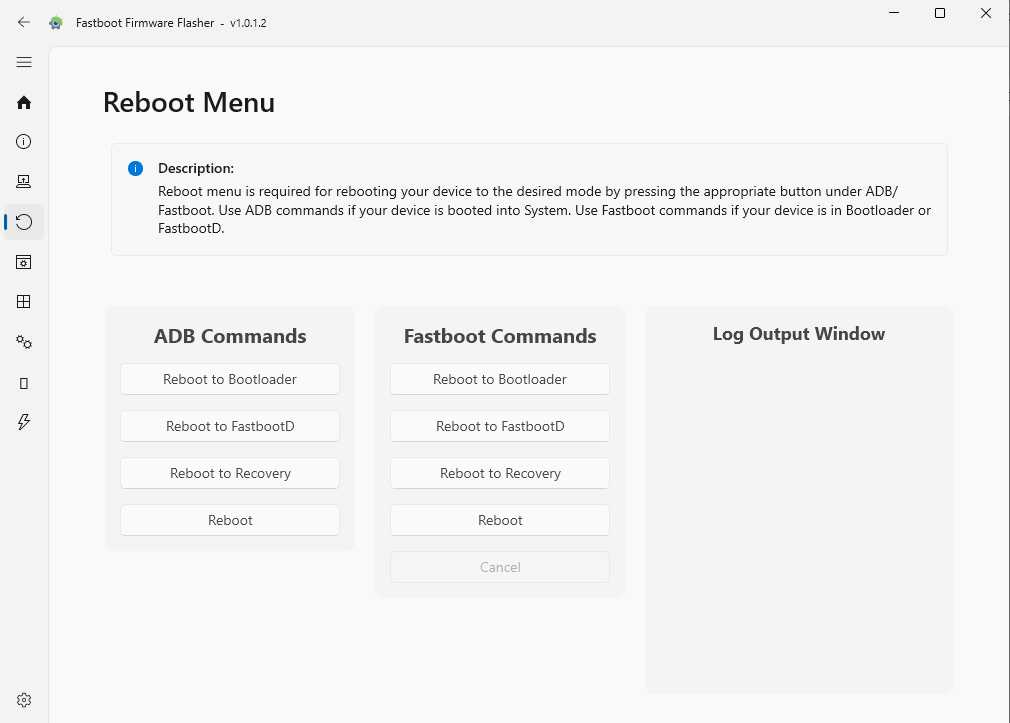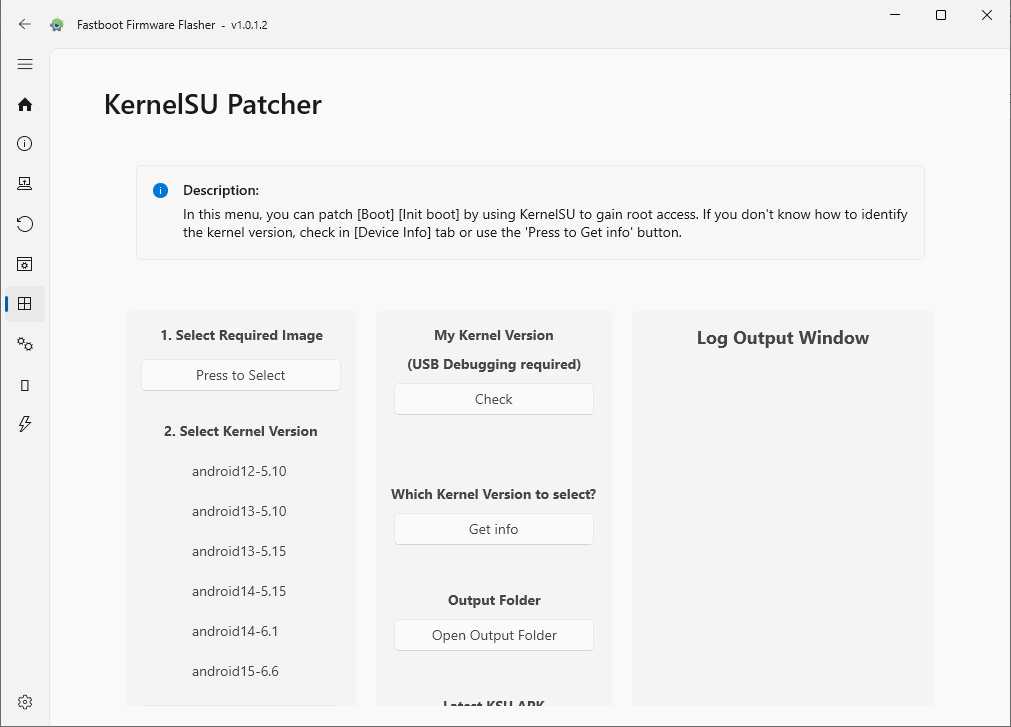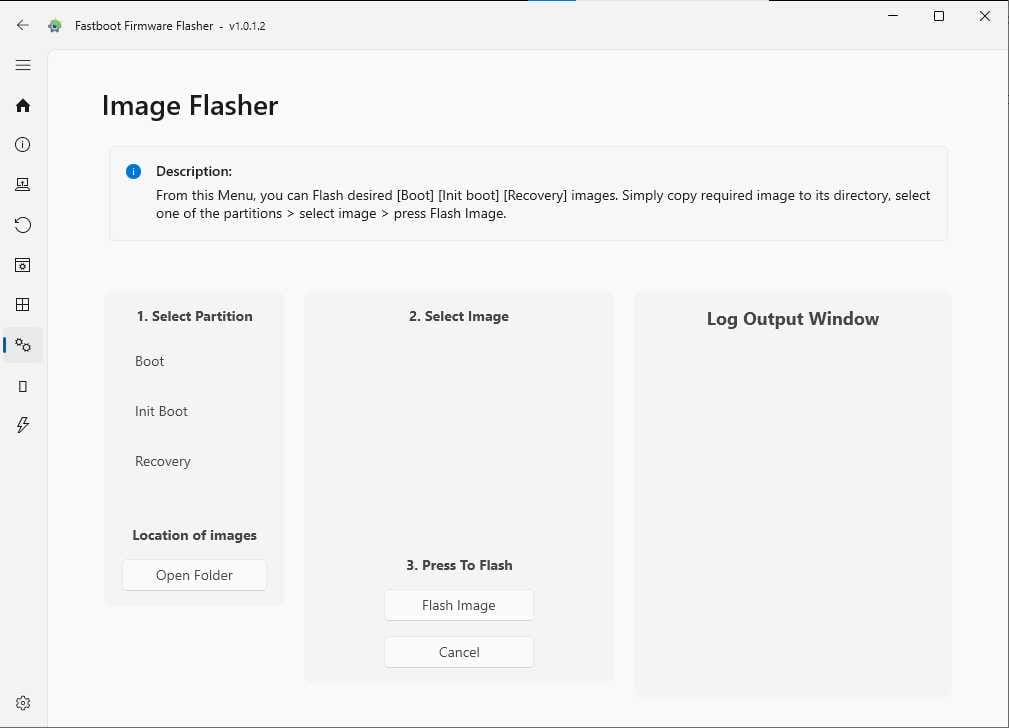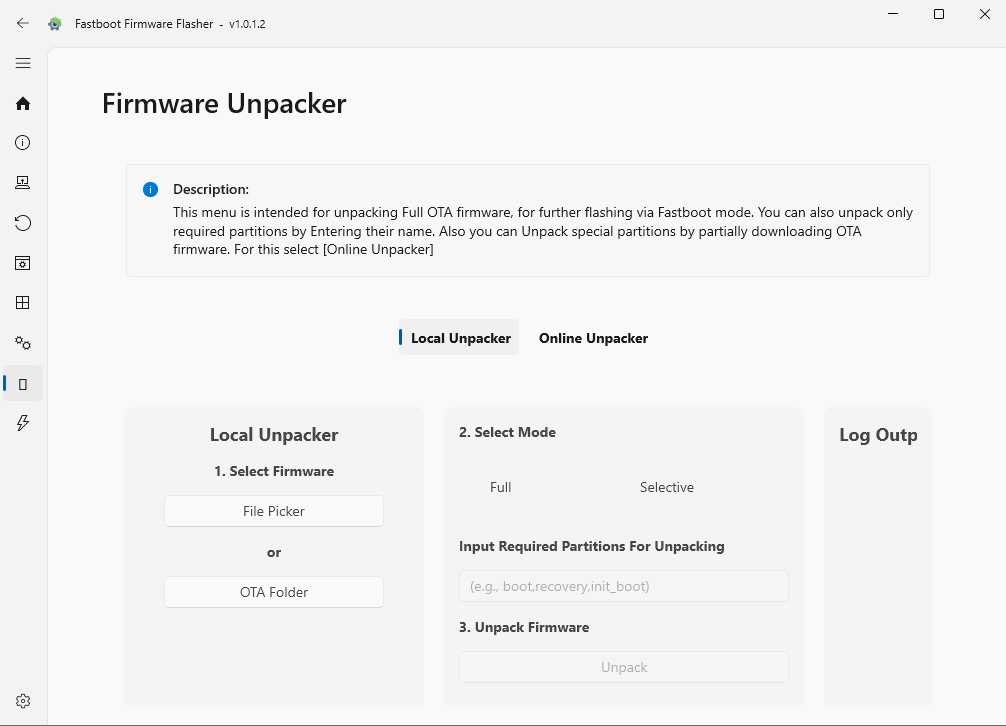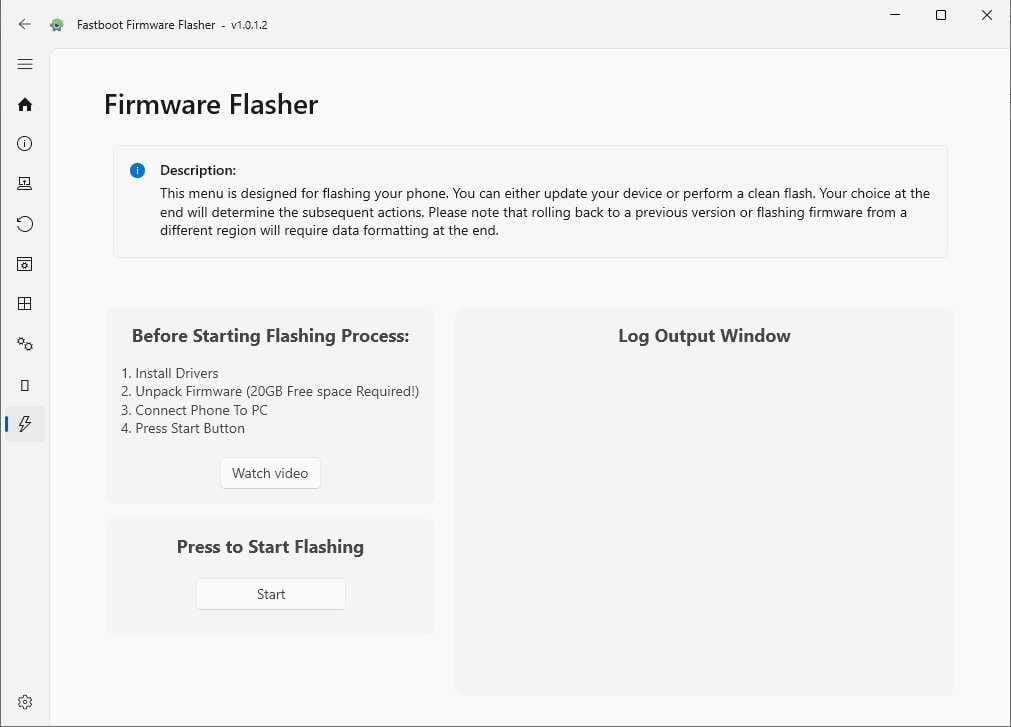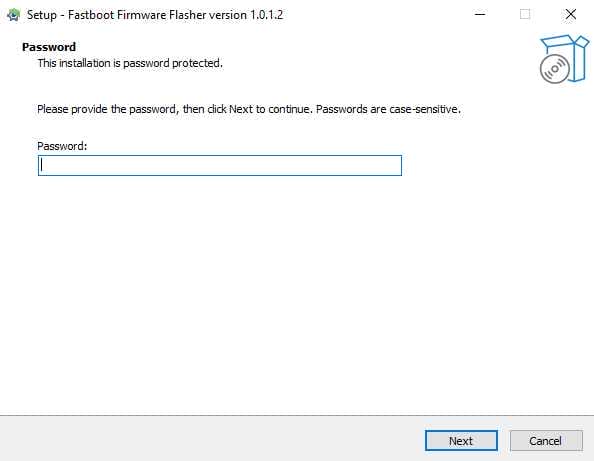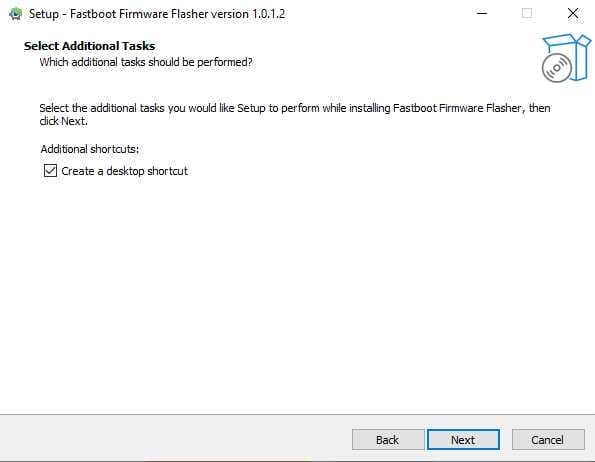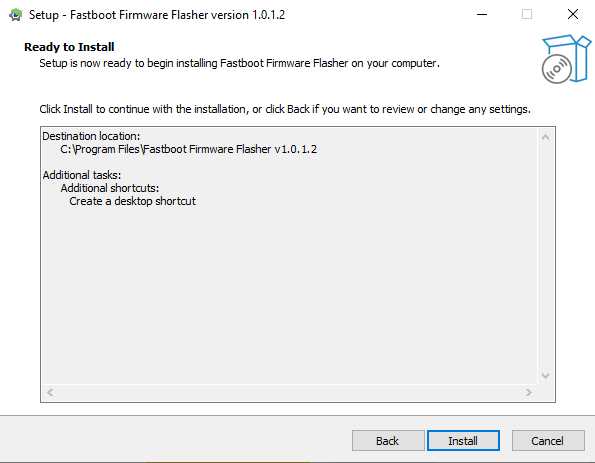Fastboot Firmware Flasher Tool Is A Handy Tool For Android Users To Flash Their Devices. The New Version Of This Tool Features Powerful Capabilities, Including Device Info, Drivers, Root Menu, Cursor, Su Patcher, Image Flasher, And Foreign Firmware Unpacker, Which Simplify Many Complex Tasks For Android Users.
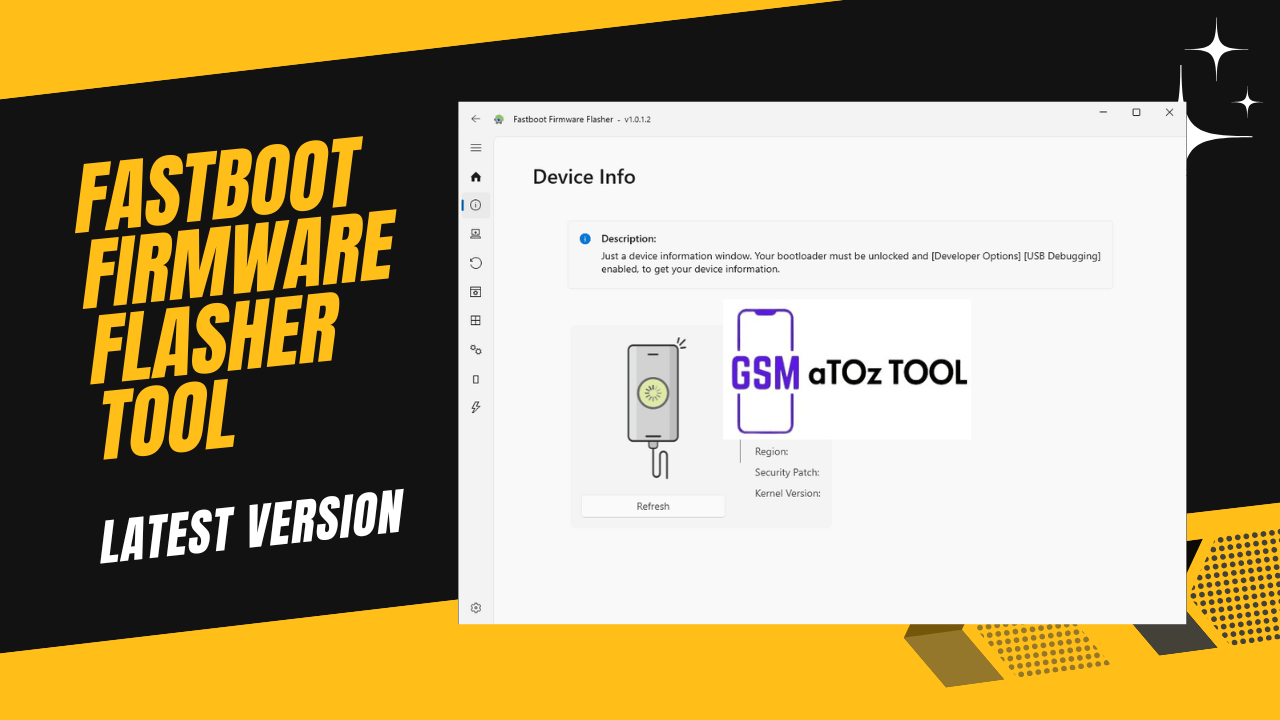
Fastboot firmware flasher tool v1. 0. 1. 2 latest version
What Is Fastboot Firmware Flasher Tool?
The Fastboot Firmware Flasher Tool V1.0.1.2 Is Now Available For Free Download, Providing A Comprehensive Suite Of Essential Android Firmware Utilities Within A Single, User-friendly Interface. Using Features Of This Tool, Users Can Flash Custom Roms, Modify The System Using The Kernel Patcher, And Manage Device Images Efficiently With The Image Flasher.
Compatible Devices With Fastboot
The Fastboot Firmware Flasher Tool Is Designed To Work With Most Android Devices That Support The Fastboot Protocol. Fastboot Is An Open-source Diagnostic And Flashing Protocol Present On Many Android Devices, Enabling Low-level Interaction Between The Device Hardware And The Tool Itself.
Also Read:
- Android System Manipulator Tool
- Android Device Command Center Tool
- iRemoval PRO Premium Edition
- Android Tool By Seharh V1.5
Whatsaap Groups Link:
- GSM ATOZ TOOLS SOFTWAR:: Group Link Join
- GSM ATOZ TOOLS Tech::Group Link Join
- GSM ATOZ TOOLS EXPERTS::Group Link Join
- WORLD OF GSM ATOZ TOOLS::Group Link Join
- GSM ATOZ TOOLS MOBILE SOFTWARE::Group Link Join
- GSM ATOZ TOOLS 🔗::Group Link Join
- GSM ATOZ TOOLS Tech Solution::Group Link Join
- GSM ATOZ TOOLS GENIUS::Group Link Join
- GSM ATOZ TOOLS CONNECTION:: Group Link Join
Join Us On Telegram
- Telegram Channel: GSM ATOZ TOOLS::Link Join
- Telegram Group Link: GSM ATOZ TOOLS:: Link Join
While Generally Compatible, Specific Functionalities Or Steps May Differ Slightly Depending On Factors Such As Device Model, Chipset Type, Or Version Of The Android Os Running. Users Should Always Ensure Their Device Can Enter Fastboot Mode Before Proceeding. This Includes Verifying That Their Usb Drivers Are Installed And That They Can Enter Fastboot Mode Correctly.
Features
Device Info
ADB:
- Products:
- Device Name:
- Model:
- Firmware:
- Region:
- Security Patch:
- Kernel Version:
Drivers
Operation with Drivers
- Delete Old Drivers
- Install New Drivers
- Test Drivers
- Start test
Reboot Menu
ADB Commands
- Reboot to Bootloader
- Reboot to FastbootD
- Reboot to Recovery
- Reboot
Fastboot Commands
- Reboot to Bootloader
- Reboot to FastbootD
- Reboot to Recovery
- Reboot
KernelISU Patcher
Select Required Image
- Press to Select
Select Kernel Version
Select Kernel Version
- Android12-5.10
- Android13-5.10
- Android13-5.15
- Android14-5.15
- Android14-6.1
- Android15-6.6
Flash Image
- Image Flasher
- My Kernel Version
(USB Debugging required)
- Check
Which Kernel Version to select?
- Get info
Output Folder
- Open Output Folder
Latest KSU APK
- Open Link
Image Flasher
Select Partition
- Boot
- Int Boot
- Recovery
Location of images
- Open Folder
Select Image
Press To Flash
- Fash Image
- Cancel
Firmware Unpacker
Local Unpacker
- Select Firmware
- Select Mode
- Unpack Firmware
Online Unpacker
- Insert Firmware Link
- Input Required Partitions For Unpacking
- Firmware Flasher
Firmware Falsher
Before Starting Flashing Process:
- Install Drivers
- Unpack Firmware (20GB Free space Required!)
- Connect Phone To PC
- Press Start Button
Press to Start Flashing
- Start
How To Use It?
- First, Open The Tool From The Download Option.
- Extract The Rar File And Open The Tool Folder.
- In File Content, You Can Find The Setup File By Simply Double-clicking.
- A Setup Will Open In Front Of You. Click Next To Continue.
- Click Next To Create A Shortcut.
- Now, A Setup Will Open In Front Of You. Click Install To Continue The Installation.
- After Some Time, The Tool Will Be Installed On Your Pc.
- After The Installation Is Complete, Click On Finish To Close The Setup.
- Go To The Desktop Of Your Pc And Open The Tool.
- Run The Tool As Admin “Fastboot Firmware Flasher Tool”.
- The Tool Will Open In Front Of You.
- Use The Features You Need For Free And Enjoy!
How To Download?
- Visit The Gsmatoz Tools Website Of The Tool.
- Find The Download Page. Don’t Click The Button, And Click Only The (Download Link)
- You Should Not Download From The Download Button Because It Is An Ad File Link.
- Once The Download Is Complete, Locate The Downloaded File On Your Device.
- Tap On The File To Begin The Installation Process.
- Follow The On-screen Instructions To Complete The Installation.
Fastboot Firmware Flasher Tool