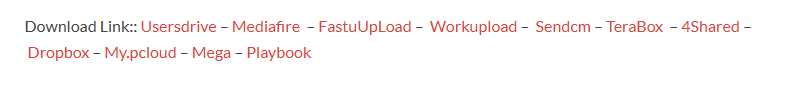If Your Whatsapp Is Not Working Correctly, The Fix Whatsapp Tool will help You. Knowing The Proper Sequence Of Actions When Customizing And Repairing Android Devices Can Make All The Difference To An Enjoyable User Experience Or Frustrating Device Issues.
No Matter If It’s An Active Or Blocked Android Device You Are Working On Following Proper Commands Ensures Reliable Whatsapp Use Media Recovery And Adb Functionality.
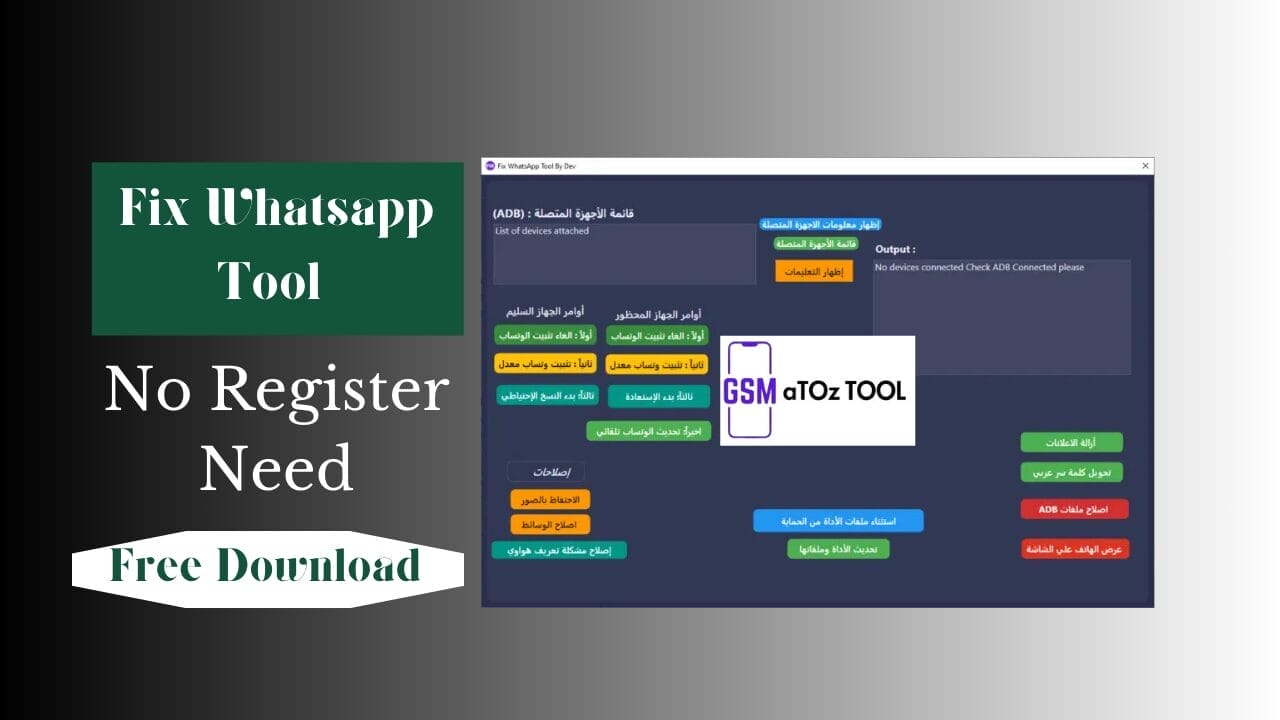
Fix whatsapp tool v2 free download
What Is The Fix Whatsapp Tool?
If Your Whatsapp Is Not Working Correctly Then The Fix Whatsapp Tool Will Prove To Be Very Useful. With The Help Of This Tool You Can Fix Your Blocked Whatsapp. This Tool Comes With Many Features. With The Help Of This Tool You Can Solve Your Whatsapp Problems And Recover Your Whatsapp Chats And Photos.
Read Also:
Whatsaap Groups Link:
- GSM ATOZ TOOLS SOFTWAR:: Group Link Join
- GSM ATOZ TOOLS Tech::Group Link Join
- GSM ATOZ TOOLS EXPERTS::Group Link Join
- WORLD OF GSM ATOZ TOOLS::Group Link Join
- GSM ATOZ TOOLS MOBILE SOFTWARE::Group Link Join
- GSM ATOZ TOOLS 🔗::Group Link Join
- GSM ATOZ TOOLS Tech Solution::Group Link Join
- GSM ATOZ TOOLS GENIUS::Group Link Join
- GSM ATOZ TOOLS CONNECTION:: Group Link Join
Join Us On Telegram
- Telegram Channel: GSM ATOZ TOOLS::Link Join
- Telegram Group Link: GSM ATOZ TOOLS:: Link Join
Updating Your Whatsapp Automatically
Although The Primary Function Of The Fix Whatsapp Tool Is To Address Existing Issues, It’s Also Essential That Your Whatsapp Version Stays Up to date. Official Versions Typically Offer Updates Through The Google Play Store Or The Iphone App Store Automatically Whereas With Modified Or Unofficial Versions These Updates May Not Happen Automatically.
Features Of Fix Whatsapp Tool
- Healthy Device Commands
- First: Uninstall Whatsapp
- Second: Install A Modified Whatsapp
- Third: Start A Backup
- Blocked Device Commands
- First: Uninstall Whatsapp
- Second: Install A Modified Whatsapp
- Third: Start The Recovery
- Finally: Update Whatsapp Automatically
- Installing Modified Whatsapp For Xiaomi
- Install Modified Whatsapp For Android 14
- Remove Ads
- Convert Arabic Password
- Repair Adb Files
- Display Phone On Screen
- Fixes
- Retain Photos
- Repair Media
- Fix Huawei Driver Issue
How To Use It?
- First, Open The Tool From The Download Option.
- Extract the RAR file and open the tool folder.
- In File Content, You Can Find The Setup File By Simply Double-clicking.
- A Setup Will Open In Front Of You. Click Next To Continue.
- Click Next To Create A Shortcut.
- Now, A Setup Will Open In Front Of You. Click Install To Continue The Installation.
- After Some Time, the tool will be installed on your PC.
- After the installation is complete, Click On Finish To Close The Setup.
- Go to the desktop of your PC and open the tool.
- Run the tool as admin “Fix Whatsapp Tool”.
- The Tool Will Open In Front Of You.
- Use The Features You Need For Free And Enjoy!
How To Download?
- Visit the Gsmatoz Tools Website to Learn More About the Tool.
- Find The Download Page. Don’t Click The Button, And Click Only The (Download Link)
- You should not download from the download button because it is an ad file link.
- Once the download is complete, Locate The Downloaded File On Your Device.
- Tap On The File To Begin The Installation Process.
- Follow The On-screen Instructions To Complete The Installation.
Fix WhatsApp Tool
Download Link:: Usersdrive – Sendcm – TeraBox – My.pcloud – Mega – Playbook – Dropbox – Workupload