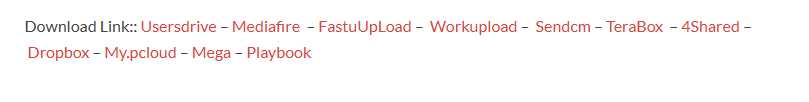Frpfile Open Menu Tool, An Essential Utility For Ios Users Looking To Maximize Device Performance, Provides Ios Users With An Efficient Backup Process By Performing Key Preparation Steps Such As Removing Sim Or Esim Cards, Activating Airplane Mode, Clearing Apps, Photos And Videos, And Purging Safari Cache And System Updates. With Such Advanced Preparation Steps Available To Them, This Tool Ensures A Faster And Smoother Backup Process Than Before.
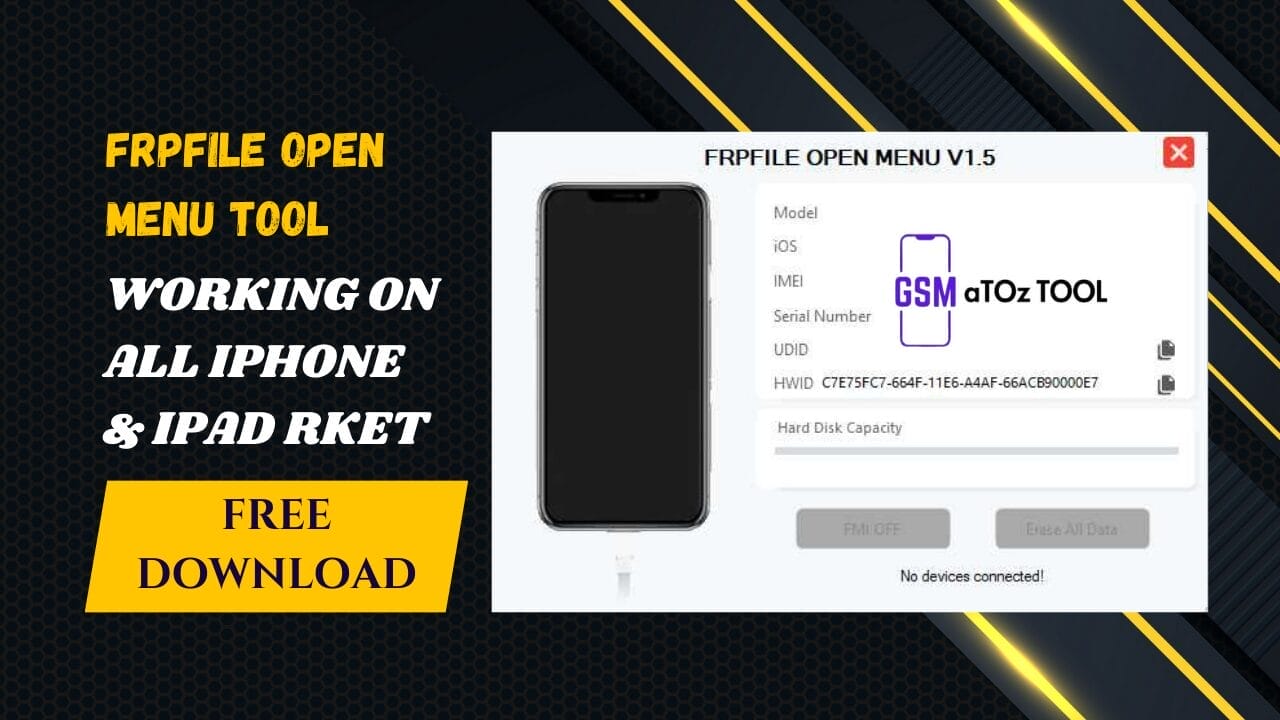
Frpfile open menu tool v1. 5 working on all iphone & ipad
What Is The Open Menu Tool And How Does It Work On Iphone And Ipad?
The Open Menu Tool Utilizes An Frp File, The Field Reset Protection File (frpfile), To Facilitate Unlocking Iphones And Ipads Locked By Icloud. This Critical Element Acts As A Conduit Between The Device Operating System And Icloud Servers; When Users Access Their Iphones Post-reset, Their Device Prompts For The Apple Id Password Associated With That Account.
By Employing The Open Menu Tool, Users Can Leverage Frp Files To Bypass This Security Measure And Access Their Devices Without Entering Their Icloud Password.
Also Read:
- King Soft Team Tool V5.4
- Android Multi Tool V1.3.1.9
- Pft Phoenix Flashtool V3.9
- Vg Quick Unlocker Tool V1.0
- Romfw Fmi Off Tool Latest Version Download
Whatsaap Groups Link:
- GSM ATOZ TOOLS SOFTWAR:: Group Link Join
- GSM ATOZ TOOLS Tech::Group Link Join
- GSM ATOZ TOOLS EXPERTS::Group Link Join
- WORLD OF GSM ATOZ TOOLS::Group Link Join
- GSM ATOZ TOOLS MOBILE SOFTWARE::Group Link Join
- GSM ATOZ TOOLS 🔗::Group Link Join
- GSM ATOZ TOOLS Tech Solution::Group Link Join
- GSM ATOZ TOOLS GENIUS::Group Link Join
- GSM ATOZ TOOLS CONNECTION:: Group Link Join
Join Us On Telegram
- Telegram Channel: GSM ATOZ TOOLS::Link Join
- Telegram Group Link: GSM ATOZ TOOLS:: Link Join
Important Requirements Must Read Before You Order
- Before Using This Service, Make Sure The Following Requirements Are Met:
- Device Must Have Open Menu (not Locked)
- No Hidden Or Bypassed Icloud Account Previously On The Device
- Icloud Storage Must Be Accessible And Able To Load
- Media & Purchase Must Be Signed Out, Then Signed In Again (without Asking For Password)
Preparation Steps (follow Carefully)
- Remove Sim Card / Esim
- Enable Airplane Mode
- Remove All Apps, Photos, And Videos
- Clear Safari Cache And System Updates For Quicker Backup
Icloud Settings:
- Go To Settings > Icloud > Photos > Turn Off Icloud Photos > Remove From Iphone
- Go To Settings > Icloud Drive > Turn Off > Remove From Iphone
- Sign Out Media & Purchases, Then Sign In Again Without Password Prompt
How To Use It?
- First, Download TheFrpfile Open Menu Tool.
- Extract The Rar File And Open The Folder.
- In File Content, You Can Find The Setup File By Simply Double-clicking.
- Run The Tool As Admin “Frpfile Open Menu Tool”.
- The Tool Will Open On Your Pc Screen.
- Enjoy Using The Tool.
How To Download Frpfile Open Menu Tool?
- Visit The Gsmatoz Tools Website Of The Tool.
- Find The Download Page. Don’t Click The Button, And Click Only The (Download Link)
- You Should Not Download From The Download Button Because It Is An Ad File Link.
- Once The Download Is Complete, Locate The Downloaded File On Your Device.
- Tap On The File To Begin The Installation Process.
- Follow The On-screen Instructions To Complete The Installation.
Frpfile Open Menu Tool V1.5
Download Link:: Usersdrive – Mediafire – Workupload – FastuUpLoad – Sendcm – TeraBox – 4Shared – My.pcloud – Mega – Playbook – Dropbox