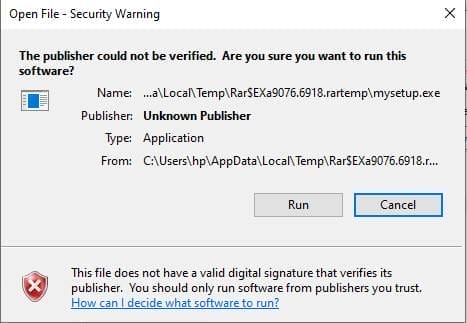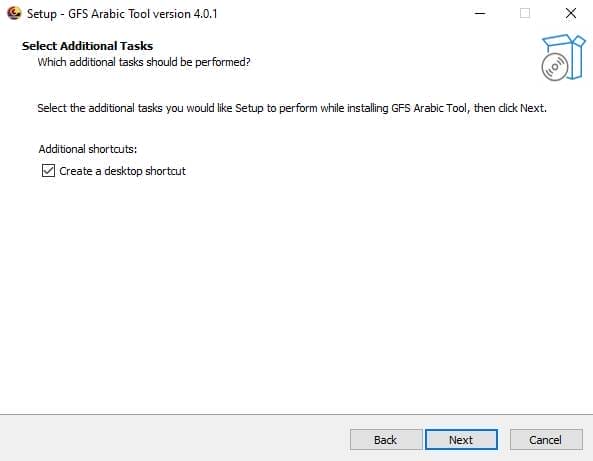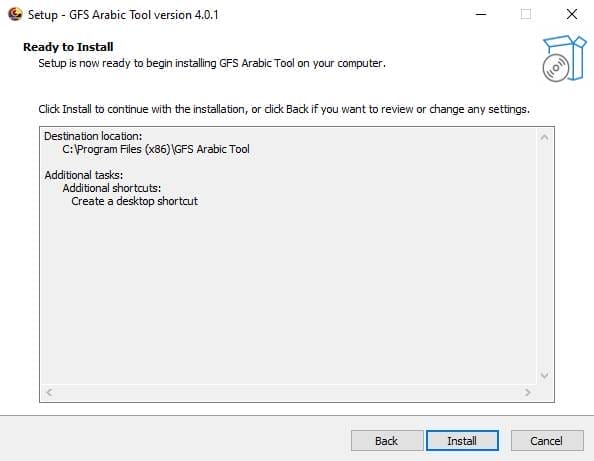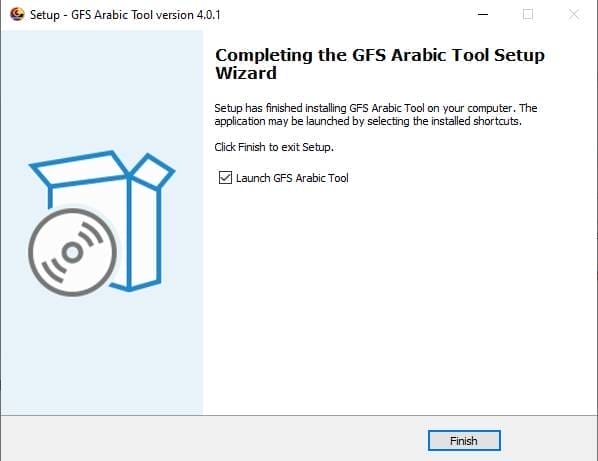GFS Arabic Tool Is An Innovative Solution For Samsung Users, Providing Free Arabic Support On Devices Running Android 5.1 Through One Ui 6. This Groundbreaking Solution Not Only Offers Arabic Support For Those Struggling To Access Safe Mode On The Samsung S21 But Also Facilitates Apk Installation Following Frp Bypass, Making It A Vital Asset To Improving Device Usability In Arabic.

Gfs arabic tool unlock arabic support for samsung devices
What Is The Gfs Arabic Tool?
The GFS Arabic Tool Is A Specialized Service Created To Facilitate Arabic Support On Samsung Devices. This Service Caters Specifically To Users Seeking Access To Content That May Otherwise Be Limited Or Unavailable In Standard Settings, Making Arabic Content Accessible And Useable On This Type Of Device. By Seamlessly Integrating Arabic Language Packs And Settings Directly Into Its Operating System, Users Can Switch Between Languages While Accessing Arabic Applications Seamlessly – Not Forgetting An Enhanced User Interface Supporting Arabic Script And Right-to-left Text Formatting!
Also Read:
Mobile Software Whatsapp Group Link Join 2024
Benefits Of Using The Gfs Arabic Tool
GFS Arabic Tool Offers Numerous Advantages. One Of Its Key Advantages Is Accessing Content Specifically Tailored For Arabic Speakers, Including Educational Material, News Articles, And Applications That May Have Previously Been Unavailable Or Restricted. Furthermore, Users Can Customize Language Settings On Their Devices For More Personalized Interaction And Support Cultural And Linguistic Diversity By Accessing Information In A Language That Resonates With Them.
Features:
- Free Arabic Support For Samsung Devices (android 5.1 To 14 One Ui 6)
- Fixes Disappearing Arabic Language Issue
- Resolves The Safe Mode Issue On The Samsung S21
- Supports Installing Apks After Frp Bypass

Gfs arabic tool
How To Use It?
- First, Download The Tool.
- Open The Tool By Going To The Download Option.
- Extract The Rar File And Open The Folder.
- In File Content, You Can Find The Setup File By Simply Double-clicking.
- Run The Tool As Admin “GFS Arabic Tool“
- A Setup Will Open In Front Of You. Click Next To Continue.
- Now, An Installation Page Will Open In Front Of You; Click On Install To Continue The Installation.
- After Some Time, The Tool Will Be Installed On Your Pc.
- After The Installation Is Complete, Click On Finish To Close The Setup.
- Go To The Desktop Of Your Pc And Open The Tool.
- The Tool Will Open In Front Of You.
How To Download?
- Visit The Gsmatoz Tools Website Of The Tool.
- Find The Download Page. Don’t Click The Button And Click Only The (download Link)
- Once The Download Is Complete, Locate The Downloaded File On Your Device.
- Tap On The File To Begin The Installation Process.
- Follow The On-screen Instructions To Complete The Installation.
GFS Arabic Tool
Download Link:: Usersdrive – Mediafire – Drive.Filen – FastuUpLoad – Workupload – Sendcm – TeraBox – 4Shared – Mega