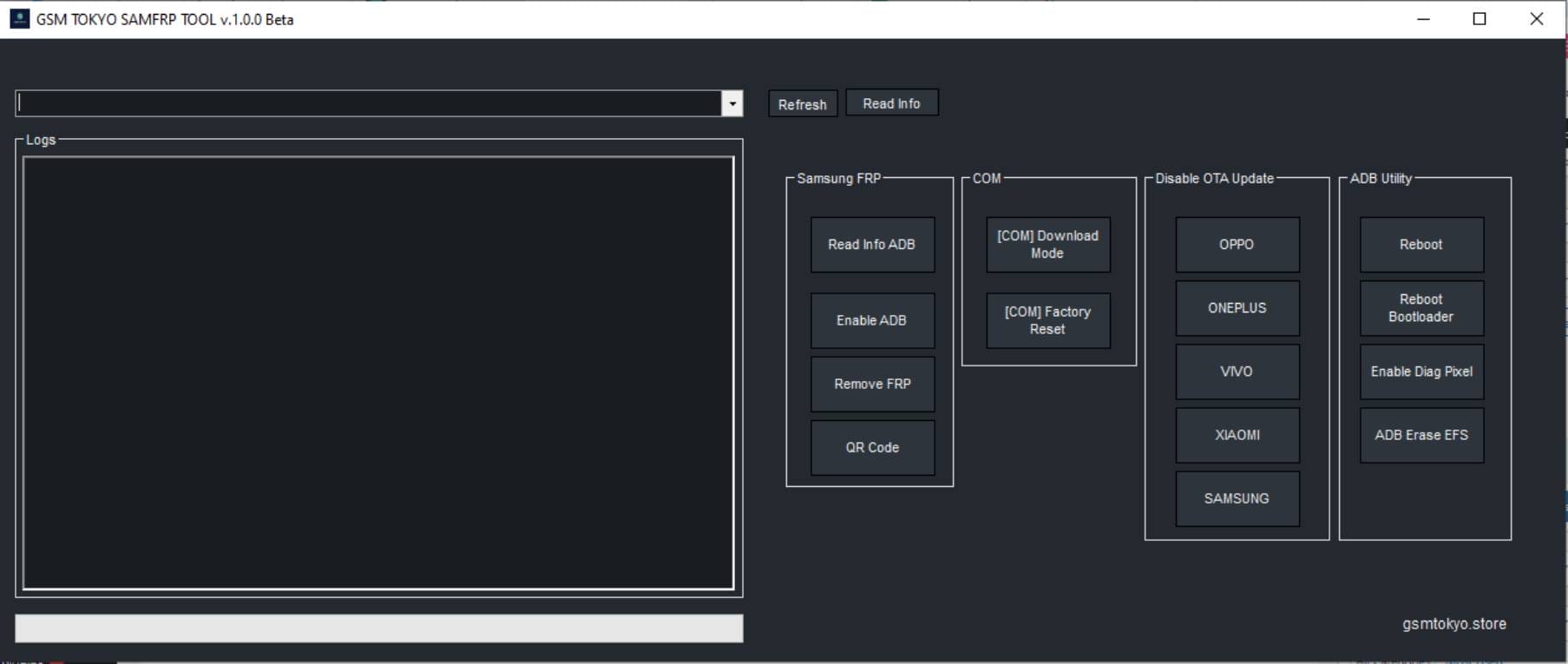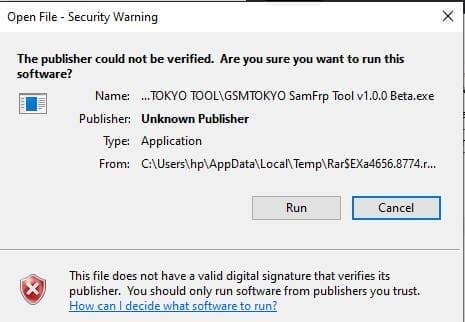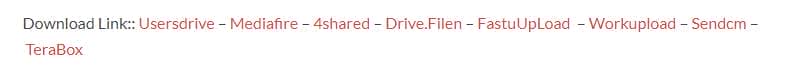Need an efficient way to bypass Samsung FRP lock and turn off OTA updates on your device? Look no further – GSM Tokyo SamFRP Tool V1.0.0 Beta offers a practical and hassle-free solution! With features such as ADB Utility, Read Info ADB, and FRP removal capability – this must-have tool should become an indispensable companion when facing FRP issues on a daily basis. Say goodbye to frustrating lockouts with GSM Tokyo SamFRP.
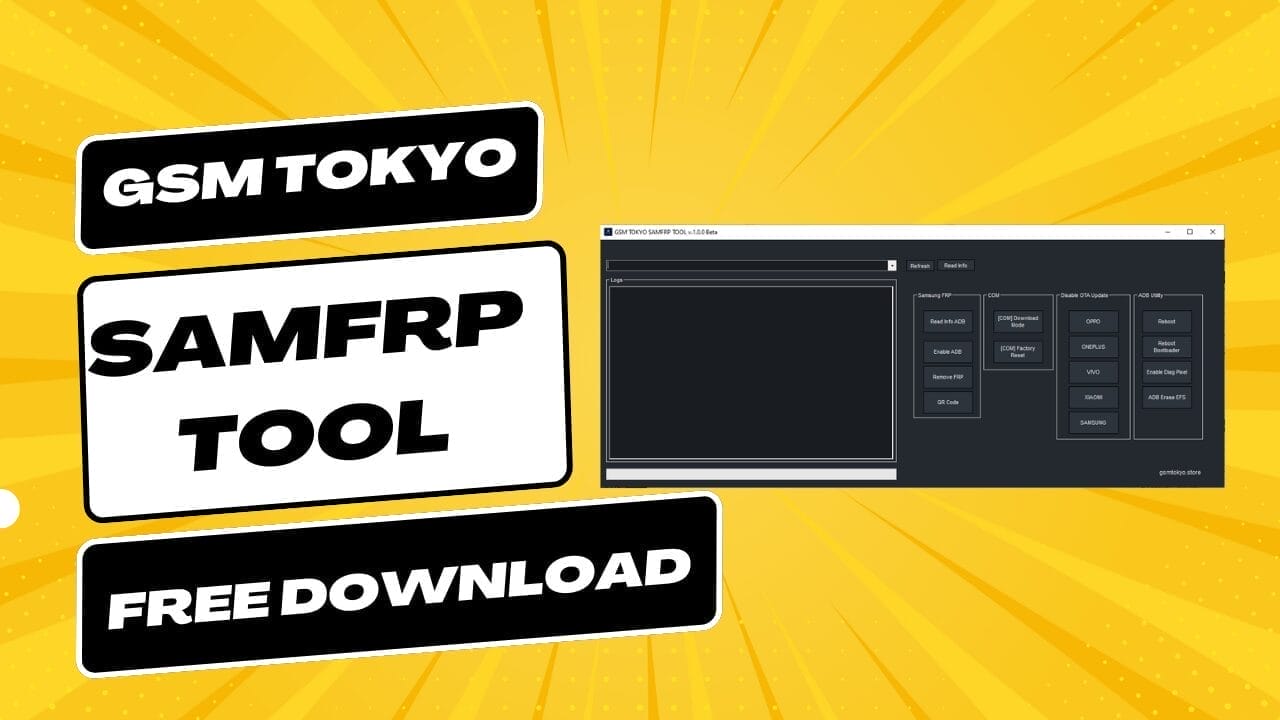
Gsm tokyo samfrp tool v1. 0. 0 beta free download
What Is GSM Tokyo SamFRP Tool?
This tool is a mobile unlocking solution developed specifically to remove Factory Reset Protection (FRP) locks on Samsung phones running Android version 14 or later. This latest version, SamFRP Tool v1.0.0 Beta New, targets Samsung devices running this OS version and features such as Read Info ADB/Enable ADB/Remove FRP/QR Code/Download Mode/Factory Reset/OTA Update Disabling on various brands such as One Plus/Oppo/Vivo/XIAOMI/SAMSON. You can download this from the GSM Alphabet Apps website.
Read Also:
- Multi-Tool for Huawei and Honor v. 8.2.0.0 beta
- Movisur Tool New Samsung Unlocker 2024
- Sam FRP Tool 2024-1.0.0 Beta
- MDM Fix Tool v1.0.1.9
Features
Samsung FRP:
- Read Info ADB
- Enable ADB
- Remove FRP
- QR Code
COM:
- [COM] Download Mode
- [COM] Factory Reset
Disable OTA Update:
- ONEPLUS
- OPPO
- VIVO
- XIAOMI
- SAMSUNG
ADB Utility:
- Reboot
- Reboot bootloader
- Enable Diag Pixel
- ADB Erase EFS
What’s new
- Layout fix
- Beta version released
How to Use?
- First, you need to download the tool.
- Now open the extracted file and see if it is only an EXE file.
- A setup will open in front of you. Click on Run.
- Go to the desktop of your PC and open the tool.
- The tool will open in front of you.
How to Download?
- Visit the gsmatoz tools website of the tool.
- Click on the (download link) to initiate the download.
- Once the download is complete, locate the downloaded file on your device.
- Tap on the file to begin the installation process.
- Follow the on-screen instructions to complete the installation.
GSM Tokyo SamFRP Tool V1.0.0 Beta
Download Link:: Usersdrive – Mediafire – 4shared – Drive.Filen – FastuUpLoad – Workupload – Sendcm – TeraBox