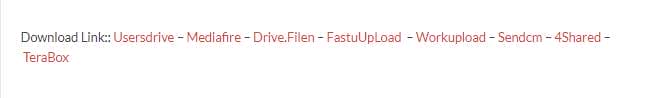Haafedk Gsm Tool v6.0 new update has arrived; you can use this tool. This Haafedk Gsm tool is developed by the haafedk team, and you can remove the FRP lock of any Android phone with Haafedk Gsm Tool.
With this tool, you can remove the screen lock of any Android phone, unlock the bootloader lock, remove your Mi account, flash and unlock Qualcomm MTK. SPD CPU phones can do many things, including FRP unlock, screen lock lock unlock and flash.

Haafedk gsm tool v6. 0 unisoc/qualcomm/mediatek
Also Read:
Haafedk Gsm Tool Features
UNISOC
- Diagnostic mode
- Read Info
- Remove PIN/PW
- Haafedk Gsm Spd Flash
- Haafedk Gsm Spd FRP
LG
- Flashing (DLL, KDZ)
- Factory Reset
- Reboot DL
- FRP MTP (Browser)
iPhone
- iPwnder mode By.Haafedk for Intel only
- Check Device [DFU]
- Read Hello Mode
- Haafedk iCloud Free new-v4
- Haafedk iCloud Free old-v4
ISP
- Remove PIN/PW
- Remove FRP
- Disable Micloud
Qualcomm
- Flashing (EMMC, UFS)
- Read, Erase, Reboot
- Read, Write GPT
- Remove userdata
- Remove FRP (Tick if needed when flashing complete auto execute selected operation)
- Network
- Backup, Restore QCN
- Read, Write IMEI
MediaTek
- Read, Write, Erase
- Get Partition
Toolbox
- Remove PIN/PW
- Erase Micloud
- Remove FRP
- Bootloader
Samsung
MTP
- Remove FRP November 2022
- Remove FRP [New Algorithms]
- Remove KNOX
- Get Phone Information
- Enter Download
ADB
- Remove Samsung Account
- Enable mobile data toggle
- Change CSC
- ROOT
Change CSC
- Download Mode
- Get Phone Information
- Backup, Restore PIT
- Fix Softbrick
- Erase NAND
- FRP Android 5, 6 [Method 1]
- FRP Android 5, 6 [Method 2]
- FRP Samsung MTK All Security New
Flasher
- BL, AP, CP, CSC, UMS
- Optional – Reboot after, Sum MD5, Erase NAND
Android
ADB
- Samsung Enable/Disable Update
- Get Battery Information
- Change Language
- Fix Wireless test notification
- Vivo Exception message
- Get Phone Information
- Enter Fastboot
ROOT
- RPMB key provisioning [QC]
Browser
- Browser (YouTube)
- Alliance Shield
- Google Maps
- Hidden Setting (Galaxy Store) New 2021
- Samsung Browser
- Custom Port (VID, PID)
Xiaomi
ADB
- Xiaomi disable Micloud [temp]
ROOT
- Xiaomi root enable mode [diag]
Fastboot
- Change bootable boot A, B
- Remove FRP [Unlocked]
- Reboot EDL 1 [Unlocked]
- Reboot EDL 2 [Unlocked]
Sideload
- Getting json information
- Remove PIN/PW
- Remove FRP
- Disable Micloud [QC]
- Erase Micloud
Flashing
- Write Firmware
- Optional – Reboot after flash, Disable Micloud, Remove FRP
Settings
- Install Qualcomm USB Driver
- Install Mediatek USB Driver
- Install MTK-2 USB Driver
- Install SpreadTrum Driver
- Install Samsung USB Driver
- Disable Driver Signature State
- Enable Driver Signature State
What’s New In Haafedk GSM Tool V6.0
New Additions
- Introduced Spd Section
- Added Meta Functionality
Samsung Support
- Samsung Sm-t505n Mdm Support
- Flashing Capability Added
- Mdm & Knox Removal
- Bypass Mdm Android 2024
Qualcomm Module
- Flashing Support For Emmc & Ufs
- Disabled Mi Account Patch Method Supported
- Improved Flashing Speed
Unisoc Section
- Unisoc Platform Now Supported!
- Compatible Brands: Realme / Itel / Gionee / Infinix
- MDM Bypass On Itel / Gionee / Infinix devices
Miscellaneous
- Sideload Disabled Micloud Feature
- Security Improvements
Added New Security Mechanisms For Debugging Operation
Haafedk GSM Tool V5.0
Fixes:
- Download mode FRP MTK
New Sections:
- Testpoint
- Nokia
- Infinix
- TECNO
- Lenovo
- Meizu
New Features:
- Flash Folder
- MDM Infinix
- MDM TECNO
- MDM Samsung
- New Function Unisoc
- Feel free to explore these new features and updates!
Haafedk GSM Tool V4.0 Tool
New Section:
- Nokia
- Infinix
- Tecno
- Lenovo
- Meizu
New Function – Unisoc
- Fix Samsung Mtk In Download Mode
Latest Models Added
- Redmi Note 8 – Tested
- Nokia 2.1 Ta-1080 – Tested
- Redmi Note 10 – Tested
- Infinix Hot S3 X573 – Tested
- Vivo Y12s (new Sec Patch) – Tested
- Vivo Y1s (new Sec Patch) – Tested
- Vivo Y15 Y01 – Tested
- Oppo A3s (cph1853) – Tested
- Oppo Reno 7 5g (cph2371) – Tested
- Oppo Reno 7 4g (cph2363) – Tested
- Oppo A3s (cph1805) – Tested
- Oppo A7 (cph1901, Cph1903, Cph1905) – Tested
- Oppo Ax5 (cph1851) – Tested
- Oppo A12e (cph1853) – Tested
- Oppo R15 Neo (cph1851) – Tested
- Realme 2 (rmx1805) – Tested
- Realme C1 (a1603) – Tested
Qualcomm Flashing
- Supports Flashing Emmc And Ufs
- Supports Disabled Mi Account Patch Method
- Improved Flashing Speed
Unisoc Module
- Added Support For Realme, Itel, Gionee, And Infinix
- Mdm/itel/gionee/infinix Support
Miscellaneous
- Improved Samsung Frp Code
- Added More Features
- Reduced Interval Time To 1 Hour
- Sideload Disabled Mi Cloud
Security
- Added Security For Decompilation
- Added Security For Debugging
Haafedk GSM Tool V3.4 Tool
Fixes:
- Download mode FRP MTK
New Sections:
- Testpoint
- Nokia
- Infinix
- TECNO
- Lenovo
- Meizu
New Features:
- Flash Folder
- MDM Infinix
- MDM TECNO
- MDM Samsung
- New Function Unisoc
- Feel free to explore these new features and updates!

Haafedk gsm tool v3. 4
What’s New in Haafedk GSM V3.0.0.0 Tool
Fixes:
- Download Mode Frp Mtk
New Sections:
- Testpoint
- Nokia
- Infinix
- Tecno
- Lenovo
- Meizu
New Features:
- Flash Folder
- Mdm Infinix
- Mdm Tecno
- Mdm Samsung
- New Function Unisoc
Feel Free To Explore These New Features And Updates!
Previously!
Haafedk Gsm New – Samsung FRP (2024)
Support all Samsung MTK in download mode
Qualcomm Flashing
- Supports Flashing eMMC And UFS!
- Supports Disabled Mi Account Patch Method
- Improved Flashing Speed
UNISOC Module
- Added UNISOC Support!
- Realme/Itel/Gionee/Infinix
Misc
- Improved Samsung FRP Code
- Added More Features
- Reduced Interval time to 1 hour
- Sideload Disabled Micloud
Security
- Added Security for Decompilation
- Added Security for Debugging
Haafedk Server News
- BYPASS SIGNAL WINDOWS 5s (SOON)
- BYPASS SIGNAL WINDOWS 6 (SOON)
- BYPASS SIGNAL WINDOWS 7 (SOON)
- BYPASS SIGNAL WINDOWS 8 (SOON)
- BYPASS SIGNAL WINDOWS X (SOON)
Add Haafedk GSM Tool 2.0.0.0
Features
- Support all Samsung Mtk in download mode
- Support all a20s test point -Tested
Qualcomm Flashing :
- Supports Flashing eMMC And UFS!
- Supports Disabled Mi Account Patch Method
- Improved Flashing Speed
- OPPO A3S and All SDM450 Supported
UNISOC Module :
- Added UNISOC Support!
- Realme/Itel/Gionee/Infinix
Misc :
- Improved Samsung FRP Code
- Added More Features
- Reduced Interval time to 1 hour
- Sideload Disabled Micloud
Security :
- Added Security for Decompilation
- Added Security for Debugging
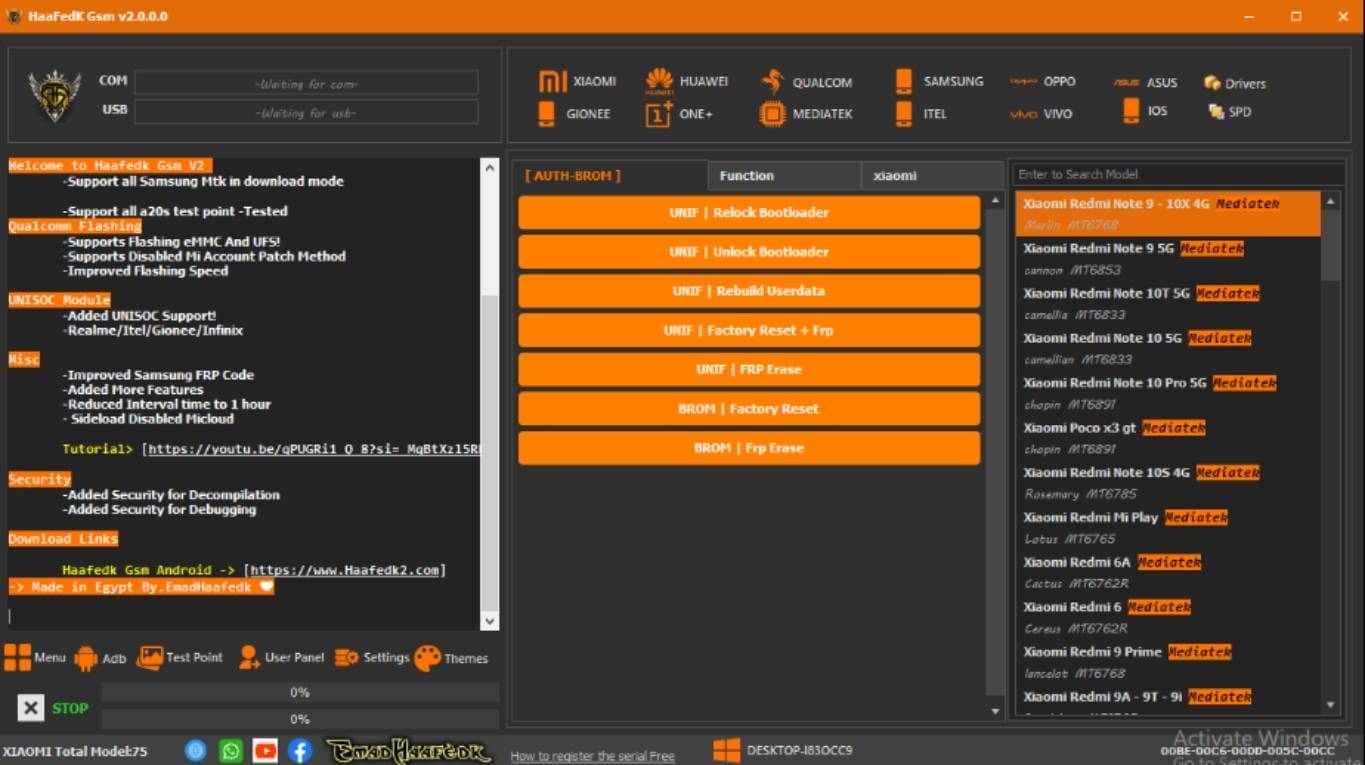
Haafedk gsm tool v2. 0. 0. 0
How To Use?
- First, download the tool.
- Extract the RAR file Haafedk GSM Tool on Your PC.
- Extract the Rar File And Open The Folder.
- In file content, you can find the setup file by simply double-clicking.
- Run The Tool As Admin “Haafedk GSM Tool“
- If You Already Have Drivers Installed, Skip This Step.
- Enjoy!
How To Download?
- Visit the gsmatoz tools website of the tool.
- Click on the (download link) to initiate the download.
- Once the download is complete, locate the downloaded file on your device.
- Tap on the file to begin the installation process.
- Follow the on-screen instructions to complete the installation.
Haafedk GSM Tool V3
Register Link: Haafedk Registration
Download Link:: Usersdrive – Mediafire – Drive.Filen – FastuUpLoad – Workupload – Sendcm – TeraBox – 4Shared – Mega
Haafedk GSM Tool V3.4
Download Link:: Usersdrive – Mediafire – Drive.Filen – FastuUpLoad – Workupload – Sendcm – TeraBox – 4Shared – Mega
Haafedk GSM Tool V4.0
Download Link:: Usersdrive – Mediafire – Drive.Filen – FastuUpLoad – Workupload – Sendcm – TeraBox – 4Shared – Mega
Haafedk GSM Tool V5.0
Download Link:: Usersdrive – Mediafire – FastuUpLoad – Workupload – Sendcm – TeraBox – 4Shared – Mega – PlayBook
Haafedk GSM Tool V6.0