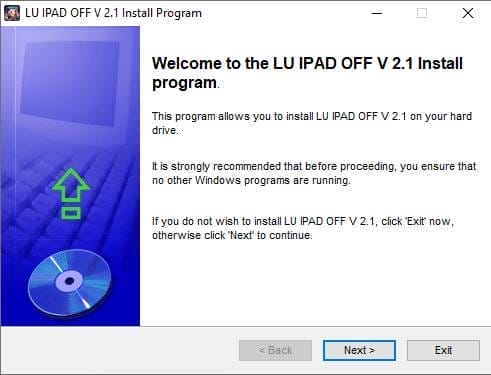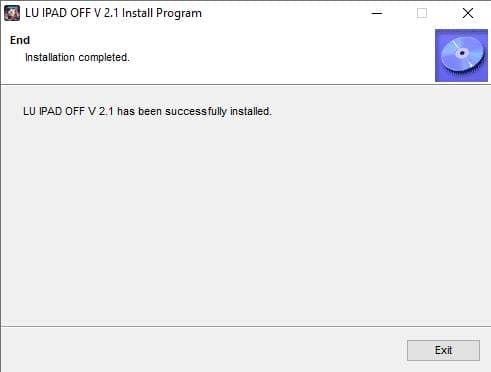The LU Ipad Off Tool Is Introduced, An Innovative Solution Designed To Unlock Icloud And Turn Off Find My Ipad (fmi) On Devices. Equipped With An Enhanced Gui, Dfu Helper, Expanded Driver Support, Ai Error-checking Features, And Automatic Port Selection, This Tool Unlocks Faster While Providing A Seamless User Experience. In This Article, We Explore Its Workings, Download Process Compatibility With Different Ipad Models, And Legal Considerations Everything Needed To Optimize This Software Solution.
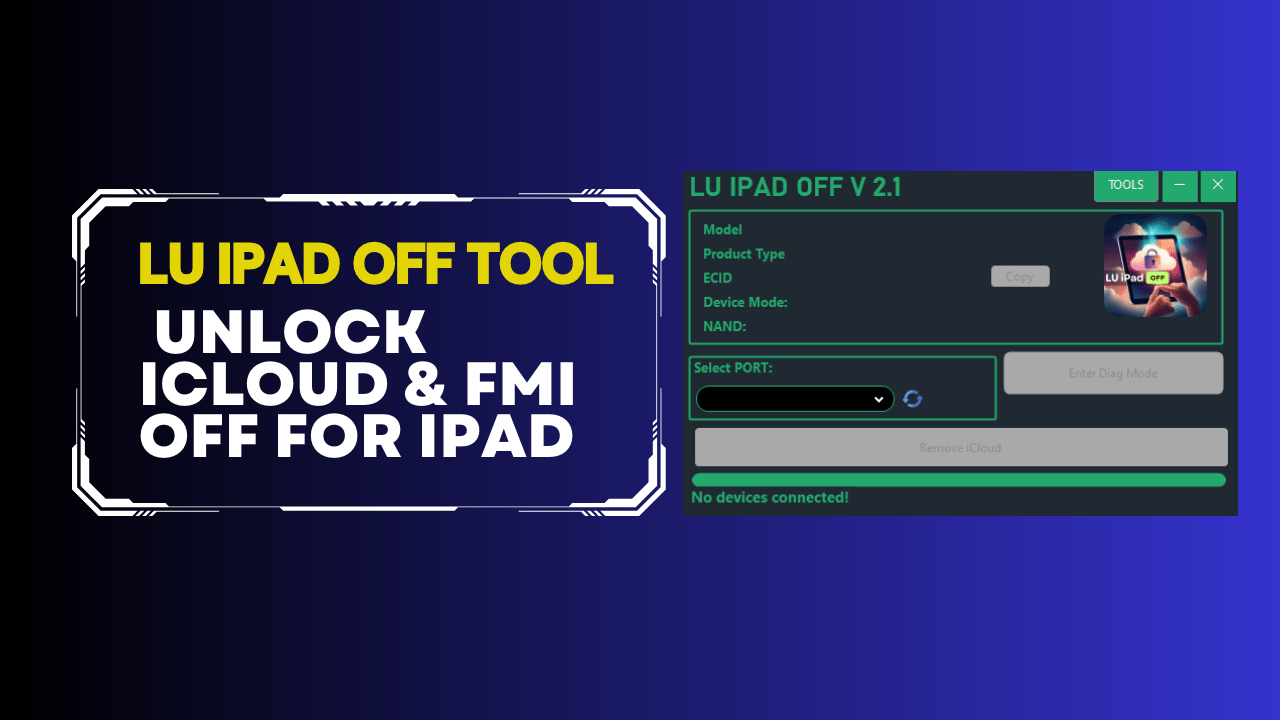
Lu ipad off tool v2. 1 unlock icloud & fmi off for ipad
What Is The LU Ipad Off Tool?
The Lu Ipad Off Tool Is An Intuitive Yet Effective Software Program Developed To Assist Users In Unlocking Icloud On Their Ipads And Disabling Find My Ipad (fmi). Explicitly Designed To Cater To Different Ipad Models, Such As Air 2s Or Pro Models, Only Devices In Recovery Mode Or Dfu Mode Will Be Detected By This Tool And Supported.
Also Read:
Mobile Software Whatsapp Group Link Join 2024
Lu Ipad Off Tool V2.1
Enhancements:
- Detects Devices In Recovery Mode And Dfu Mode Only
Fixes:
- Tool Stuck At 8%
- Pownder Issue For Amd Devices
Additions:
- Dfu Boot Helper
- Auto-read Information From The Diagnostic Mode For Booting Into Purple Mode Outside The Tool
Manual:
- Check The Device With Tool
- Add Ecid To Server
- Make Your Ipad Fmi Off
Note:
- A8-a9 Devices Need A Dcsd Cable
Supported Devices:
- Ipad Air 2 (wi-fi): Ipad5,3
- Ipad Pro 9.7-inch (wi-fi): Ipad6,3
- Ipad Pro 12.9-inch 1st Gen (wi-fi): Ipad6,7
- Ipad Pro 12.9-inch 2nd Gen (wi-fi): Ipad7,1
- Ipad Pro 10.5-inch (wi-fi): Ipad7,3
- Ipad 6 (6th Gen, Wi-fi): Ipad7,5
- Ipad 7 (7th Gen, Wi-fi): Ipad7,11
Changelog:
Enhanced Gui: Now, It Is More Responsive And Efficient For Faster Workflow.
Dfu Helper: Easily Switch From Normal Mode To Dfu Mode.
Ai-powered Error Checking: Enhanced Accuracy With Ai Integration.
Automatic Port Selection: Automatically Detects And Reads From The Correct Port.
Expanded Driver Support: Now Includes Drivers For Dcsd And Magic Cable.
How To Use It?
- First, Download The Tool.
- Extract The Rar File And Open The Folder.
- In File Content, You Can Find The Setup File By Simply Double-clicking
- A Setup Will Open In Front Of You. Click Next To Continue.
- Now, An Installation Page Will Open In Front Of You; Click On Install To Continue The Installation.
- After Some Time, The Tool Will Be Installed On Your Pc.
- After The Installation Is Complete, Click On Exit To Close The Setup.
- Go To The Desktop Of Your Pc And Open The Tool.
- The Tool Will Open In Front Of You.
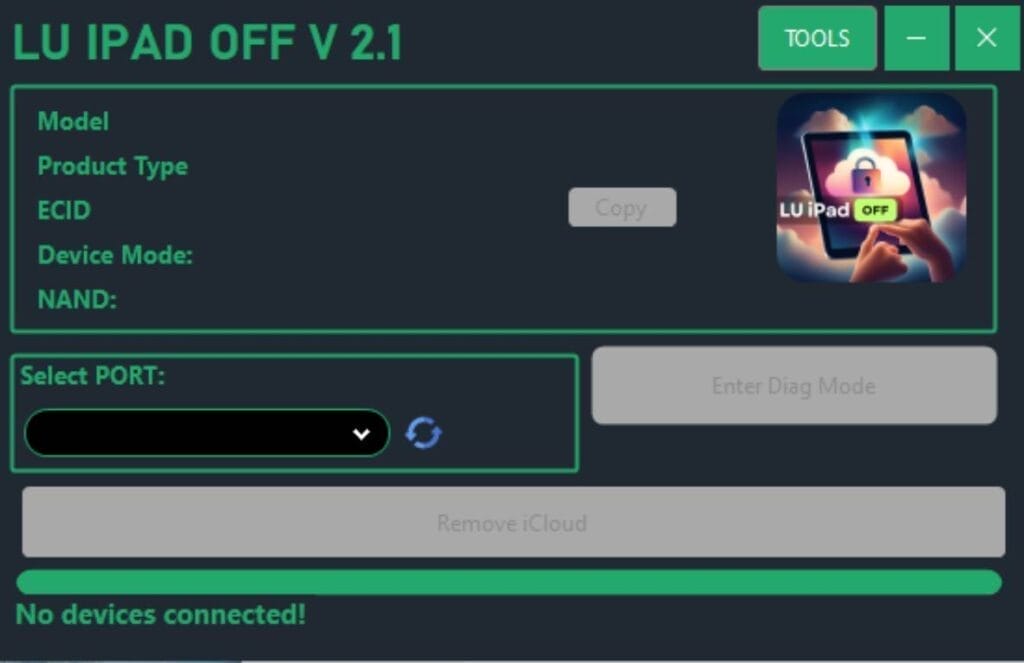
Lu ipad off tool v2. 1
How To Download?
- Visit The Gsmatoz Tools Website Of The Tool.
- Find The Download Page, Don’t Click The Button, And Click Only The (download Link)
- Once The Download Is Complete, Locate The Downloaded File On Your Device.
- Tap On The File To Begin The Installation Process.
- Follow The On-screen Instructions To Complete The Installation.
LU iPad OFF V1.2
Download Link:: Usersdrive – Mediafire – 4shared – Drive.Filen – FastuUpLoad – Sendcm – TeraBox
LU iPad OFF Tool V2.1
Download Link:: Usersdrive – Mediafire – 4shared – Drive.Filen – FastuUpLoad – Workupload – Sendcm – TeraBox – Mega