Unlocking Smartphones Has Become An Essential Task, And The Mediatek Gsm Tool Offers An Effective Solution. Created To Facilitate Device Management, This Versatile Tool Features Frp Removal, Factory Resets, Bypassing Authentication, And Bootloader Unlocking For Oppo, Vivo, Realme Xiaomi, And Samsung Devices – As Well As Passcode Resets.This Feature Is Quite Remarkable, As Most Tools Only Offer This Option If You Reverse-engineer Them And Make Code Changes. However, This Tool Provides This Functionality Directly Through Its Graphical User Interface (gui).

Mediatek gsm tool for unlocking
Also Read:
- TFT Unlock Tool 2024 4.6.4.4
- IRemoval Pro Premium Edition 2.4
- ACT Unlock Tool V5.5
- Gorontalo MTK Pro v2.0
Mobile Software Whatsapp Group Link Join 2024
Mediatek Gsm Tool For Unlocking
Features:
- Remove Frp
- Factory Reset
- Bypass Auth
- Unlock Bootloader
- Reset Passcode (keep Data)
- Vivo Remove Demo
- Samsung Remove Frp
- Relock Bootloader
- Oppo Remove Demo
- Redmi 6a Reset Mi Acc
- Backup Imei
- Restore Imei
- Huawei Backup Oeminfo
- Huawei Write Oeminfo
- Samsung Backup Imei
- Samsung Restore Imei
- Read Rpmb
- Read Built.prop
- Read Boot – Vbmeta
- Restore Boot – Vbmeta
- Fix Unknown Baseband
- No Connection
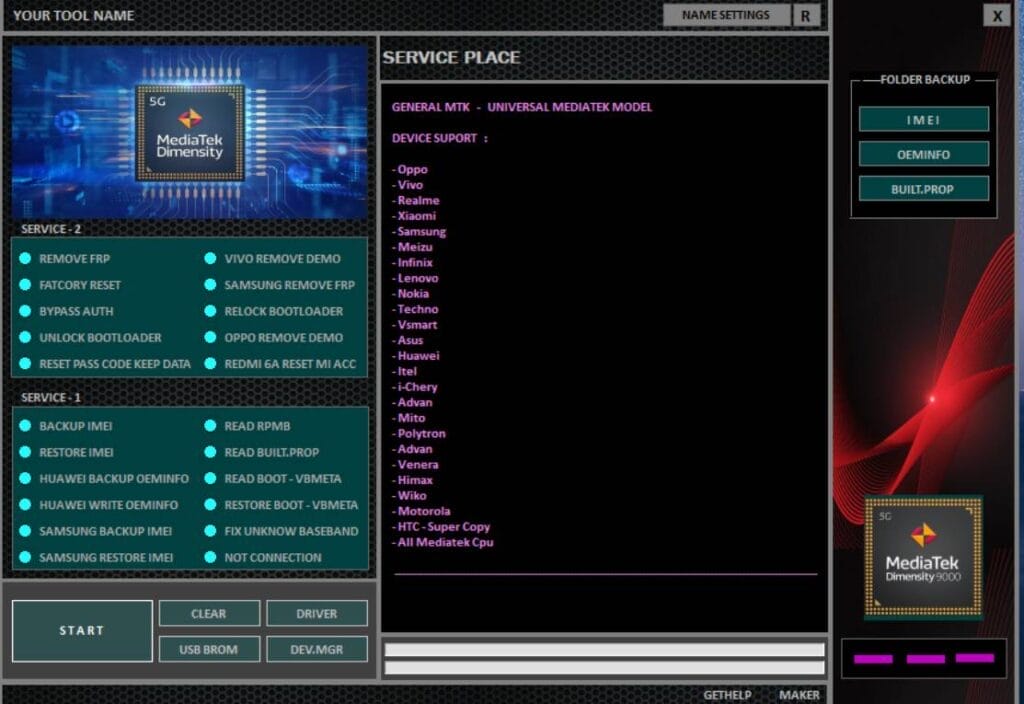
Mediatek gsm tool
Supported Devices:
- Oppo
- Vivo
- Realme
- Xiaomi
- Samsung
- Meizu
- Infinix
- Lenovo
- Nokia
- Techno
- Vsmart
- Asus
- Huawei
- Itel
- I-cherry
- Advan
- Mito
- Polytron
- Venera
- Himax
- Wiko
- Motorola
- Htc (super Copy)
- All Mediatek Cpus
How To Use?
- First, Download The Tool.
- Extract The Rar File And Open The Folder.
- In File Content, You Can Find The Setup File By Simply Double-clicking.
- Click Install To Install The Tool
- Run The Tool As Admin “Mediatek Gsm Tool“
- The Tool Will Open On Your Pc Screen
- Enjoy Using The Tool
How To Download
- Visit The Gsmatoz Tools Website Of The Tool.
- Find The Download Page And. Don’t Click Button, And Click Only The (download Link)
- Once The Download Is Complete, Locate The Downloaded File On Your Device.
- Tap On The File To Begin The Installation Process.
- Follow The On-screen Instructions To Complete The Installation.
MediaTek GSM Tool
Download Link:: Usersdrive – Mediafire – Drive.Filen – FastuUpLoad – Workupload – Sendcm – TeraBox – 4Shared – Mega








