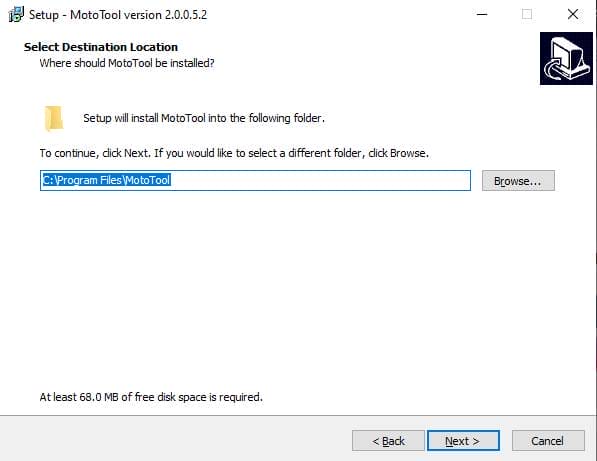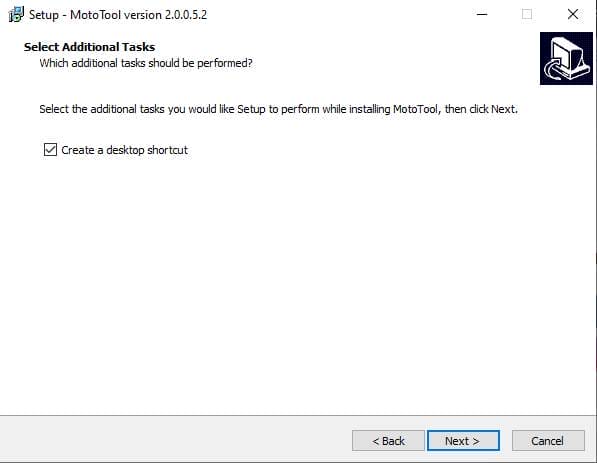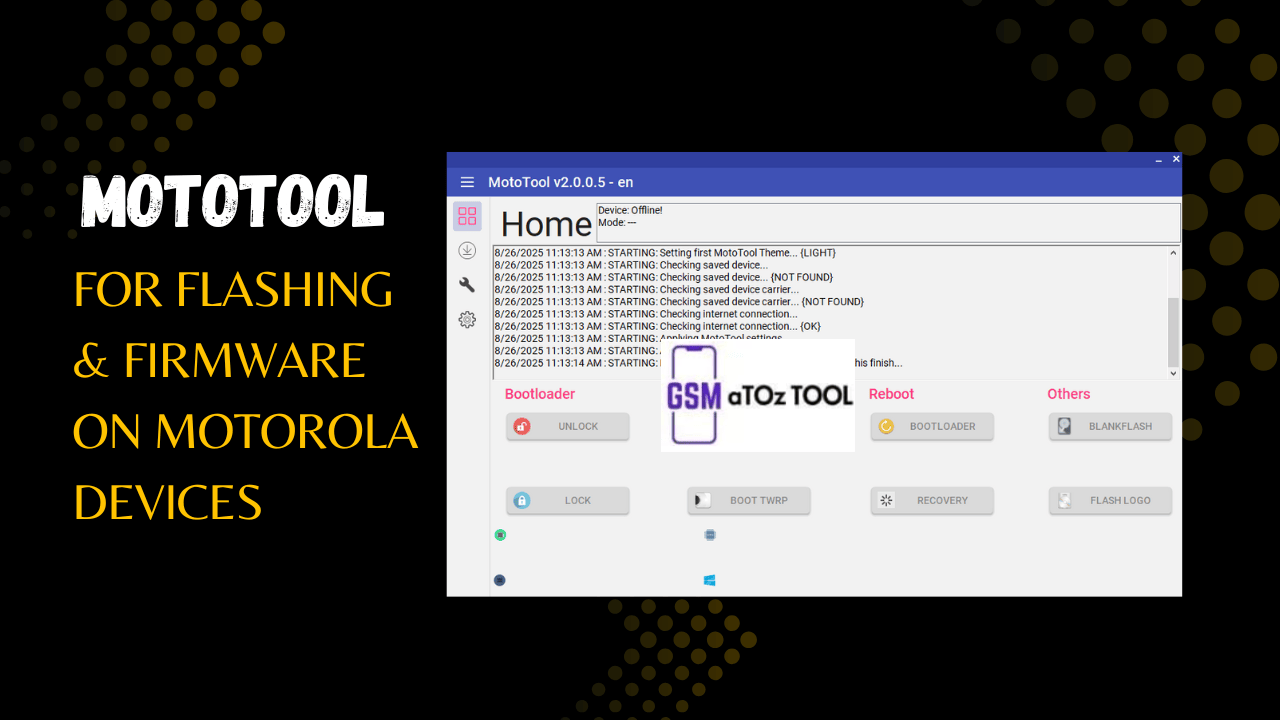
Mototool v2. 0. 0. 5 for flashing & firmware on motorola devices
Ever Tried Unlocking Your Motorola Phone Or Flashing Firmware And Felt Completely Lost It’s Easy To Get Stuck When Dealing With Bootloaders Recoveries Or Firmware Updates And One Wrong Move Can Mess Up Your Device. Many People End Up Wasting Time Jumping Between Different Guides Only To Feel More Confused.
That’s Where Mototool Comes In To Save The Day. In This Post, You’ll See How It Helps You Unlock Or Lock The Bootloader, Flash Or Boot Twrp, Manage Firmware, Downgrade Moto And Even Check Updates With Just A Few Clicks. Whether You Need To Reboot To Recovery, Download Firmwares By Region Or Simply Uninstall The Tool This Guide Will Walk You Through Everything Step By Step.
What Is Mototool?
If You’ve Ever Wanted More Control Over Your Motorola Device, You’ve Probably Realized How Tricky It Can Be To Manage Bootloaders, Recoveries Or Firmware. That’s Where Mototool Steps In A Lightweight Yet Powerful Software Designed To Make These Tasks Simple It Puts Everything You Need In One Place So You Don’t Have To Juggle Multiple Tools.
With Mototool, You Can Handle Bootloader Functions, Flash Twrp, Boot Twrp, Manage Firmware Updates Or Even Reboot To Recovery In Just A Few Clicks. It’s Built For Both Beginners And Technicians Making Advanced Android Maintenance Much Easier.
Also Read:
- Lizard Tool V1.7
- Unlock Pro Tool V1.0
- Gsm Free Tools V0.1
- Fastboot Firmware Flasher Tool V1.0.1.2
- Ireverse Mtk Client Tool
Whatsaap Groups Link:
- GSM ATOZ TOOLS SOFTWAR:: Group Link Join
- GSM ATOZ TOOLS Tech::Group Link Join
- GSM ATOZ TOOLS EXPERTS::Group Link Join
- WORLD OF GSM ATOZ TOOLS::Group Link Join
- GSM ATOZ TOOLS MOBILE SOFTWARE::Group Link Join
- GSM ATOZ TOOLS 🔗::Group Link Join
- GSM ATOZ TOOLS Tech Solution::Group Link Join
- GSM ATOZ TOOLS GENIUS::Group Link Join
- GSM ATOZ TOOLS CONNECTION:: Group Link Join
Join Us On Telegram
- Telegram Channel: GSM ATOZ TOOLS::Link Join
- Telegram Group Link: GSM ATOZ TOOLS:: Link Join
Unlock Bootloader Easily With Mototool
One Of The Biggest Headaches For Motorola Users Is Unlocking The Bootloader. Without It, You Can’t Customize Your Device Flash Recoveries Or Install Custom Roms. Mototool Simplifies This By Providing A Direct Option To Unlock Bootloader Safely Without The Usual Confusion.
And It Doesn’t Stop There You Can Also Lock Bootloader Again If You Want To Restore Your Phone’s Security Settings. This Balance Of Flexibility And Safety Is Why So Many Users Trust Mototool V2.0.0.5 For Flashing & Firmware On Motorola Devices.
Features:
Bootloader:
- Unlock Bootloader
- Lock Bootloader
Recovery:
- Flash Twrp
- Boot Twrp
Reboot Options:
- Reboot To Bootloader
- Reboot To Recovery
Flashing & Firmware:
- Flash Moto (full Or Except Modem)
- Downgrade Moto
- Download Firmwares By Region (am, Ret, Tef, Others)
Tool Settings:
- Check Updates
- Start Cmd
- Change Language
- Uninstall Mototool
Other Options:
- Report Issues
- Contact Support
- Help Section

Mototool
Supported Devices And Models
Mototool Isn’t Limited To Just One Model It Works Across A Wide Range Of Motorola Devices. Whether You’re Trying To Flash Moto Full Or Except Modem, Perform A Downgrade Moto, Or Download Firmwares By Region Am, Ret, Tef, Others The Tool Covers It All. That Means You Can Match Your Device With The Right Firmware Without Endless Searching.
It Also Comes With Handy Extras Like Check Updates,start Cmd, [change Language, Or Even Uninstall Mototool When You Need A Reset. Combined With Built-in Support For Reboot To Bootloader Or Quick Recovery Options It’s A Complete Package For Motorola Maintenance.
Supported Devices List:
- Beckham
- Doha
- Lake
- River
- Evert
- Sanders
- Potter
- Lima
- Ocean
- Sofiar
- Hannan
- Ahannan (all Variants)
Firmware Flashing Support Devices List:
- Beckham
- Doha
- Sanders
- Potter
- Sofiar
- Hannan
- Ahannan (all Variants)
Unsupported Firmware Examples
- Xt1684_potter_reteu_ss_8.1.0_ops28.85-17-6-2_cid50_subsidy-default_regulatory-default_cfc
- Xt1685_potter_reteu_ds_8.1.0_ops28.85-17-6-2_cid50_subsidy-default_regulatory-default_cfc
Changelog:
Mototool V2.0.0.5.2
- Revert: Updated Android Lib
- Revert: New Way To Check Devices Connected
- Fixed Device State Is Unknown
- Other Internal Fixes
How To Use It?
- First, Open The Tool From The Download Option.
- Extract The Rar File And Open The Tool Folder.
- In File Content, You Can Find The Setup File By Simply Double-clicking.
- A Setup Will Open In Front Of You. Click Next To Continue.
- Click Next To Create A Shortcut.
- Now, A Setup Will Open In Front Of You. Click Install To Continue The Installation.
- After Some Time, The Tool Will Be Installed On Your Pc.
- After The Installation Is Complete, Click On Finish To Close The Setup.
- Go To The Desktop Of Your Pc And Open The Tool.
- Run The Tool As Admin “Mototool”.
- The Tool Will Open In Front Of You.

Mototool v2. 0. 0. 5
- Use The Features You Need For Free And Enjoy!
How To Download?
- Visit The Gsmatoz Tools Website Of The Tool.
- Find The Download Page. Don’t Click The Button, And Click Only The (Download Link)
- You Should Not Download From The Download Button Because It Is An Ad File Link.
- Once The Download Is Complete, Locate The Downloaded File On Your Device.
- Tap On The File To Begin The Installation Process.
- Follow The On-screen Instructions To Complete The Installation.
Conclusion
Mototool Makes Advanced Android Tasks Feel Simple. From Recovery Options To Firmware Flashing It Gives You The Confidence To Unlock New Possibilities On Your Motorola Phone Without Worrying About Bricking It.
If You’re A Technician Or Just A Curious User This Tool Is Worth Having In Your Kit. With Options To Report Issues, Contact Support, And A Help Section Built In You’re Never Left Stuck. Using Mototool Means Less Frustration More Control And A Smoother Experience With Your Motorola Device.
Mototool