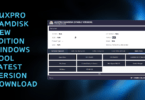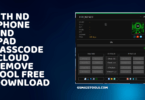Introducing Odin Tools Universal V4.4, a powerful tool designed to assist in various iOS tasks. With features like bypassing the Hello screen, fixing broken baseband, gaining full signal access, and more, this tool is a must-have for users running iOS versions from 12x to 16x. Its sleek design, integrated Pwndfu Fixes, and SSH 0 Failures make it a reliable option for all your iOS device needs. Stay tuned as we delve into the many features and functionalities of Odin Tools Universal V4.4.
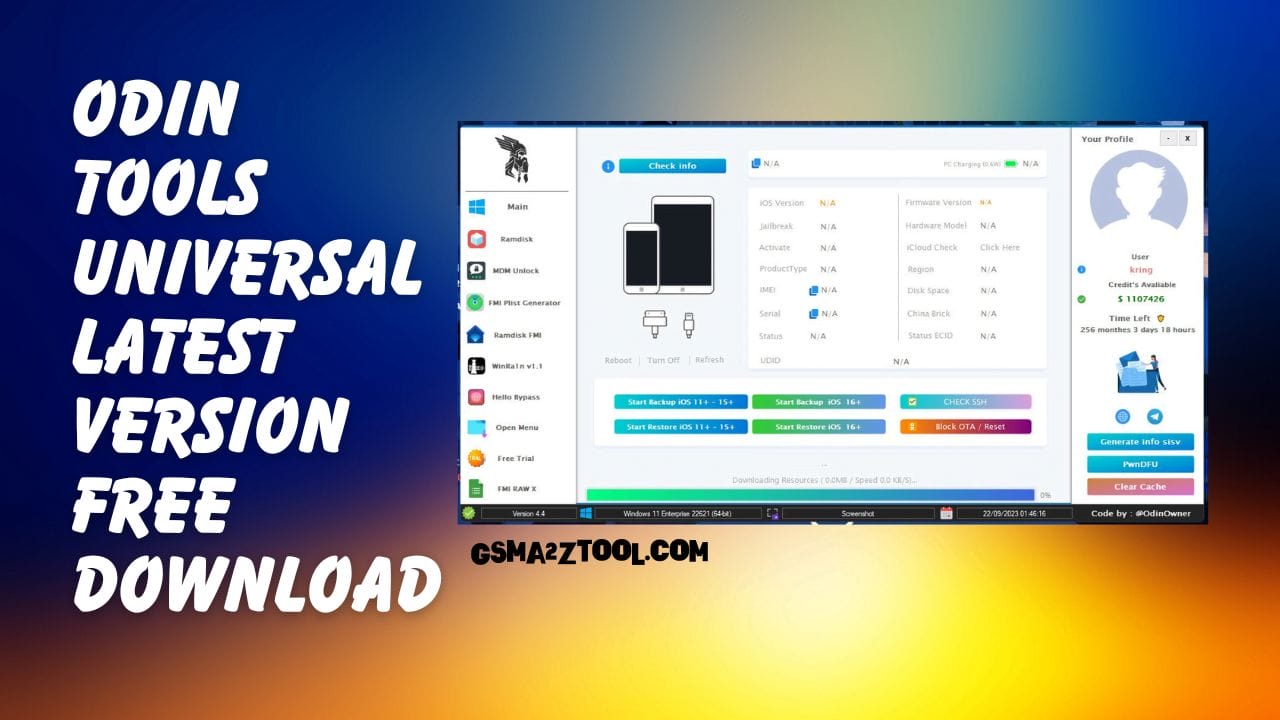
Odin tools universal latest version free download
Odin Tools Universal V4.4
What Is Odin Tools Universal V4.4
Odin Tools Universal V4.4 is a software that offers various functionalities for iOS devices running on versions 12x to 16. x. It allows users to bypass the Hello screen on iPhone 5s to X models, bypass broken baseband issues, and access a passcode with a full signal. Additionally, it provides options for Purple Mode and Boot Purple without DSCD, DFU erase on iOS devices and automatic repair of info. sisv, integrated Windows fixes with Pwndfu, SSH with no failures, and a nice design. It also supports blocking OTA updates and erasing data, as well as offering support for boot, Checkm8, iPwnder Lite, Eclipsa, Gaster, and iPad SN generation for wifi, Bluetooth, and SN.
Features Odin Tool:
- Bypass Hello 5s to X [12x – 16.x]
- Bypass BrokenBaseband No signal iOS [12x – 16. x.x]
- Passcode Full Signal iOS [12x – 16. x]
- Passcode Full Signal iOS [12x – 16. x]
- Purple Mode and Boot Purple Without DSCD [12x – 16. x.x]
- DFU Erase iOS [12x – 16.1.1]
- Automatic repair info.sisv [12x – 16.x]
- Pwndfu Integrated Windows Fixes
- SSH 0 Failures
- Nice Design
- Block OTA And Erase Data
- Support Boot – Checkm8 – iPwnder Lite – Eclipsa – Gaster
- iPad SN Generator (wifi – BT – SN)
- Auto Remove Silent ( FMI OFF Any Device)
- Check FMI STATUS
- Check Carrier
- Check Clean / Lost
- MDM Not Jailbreak
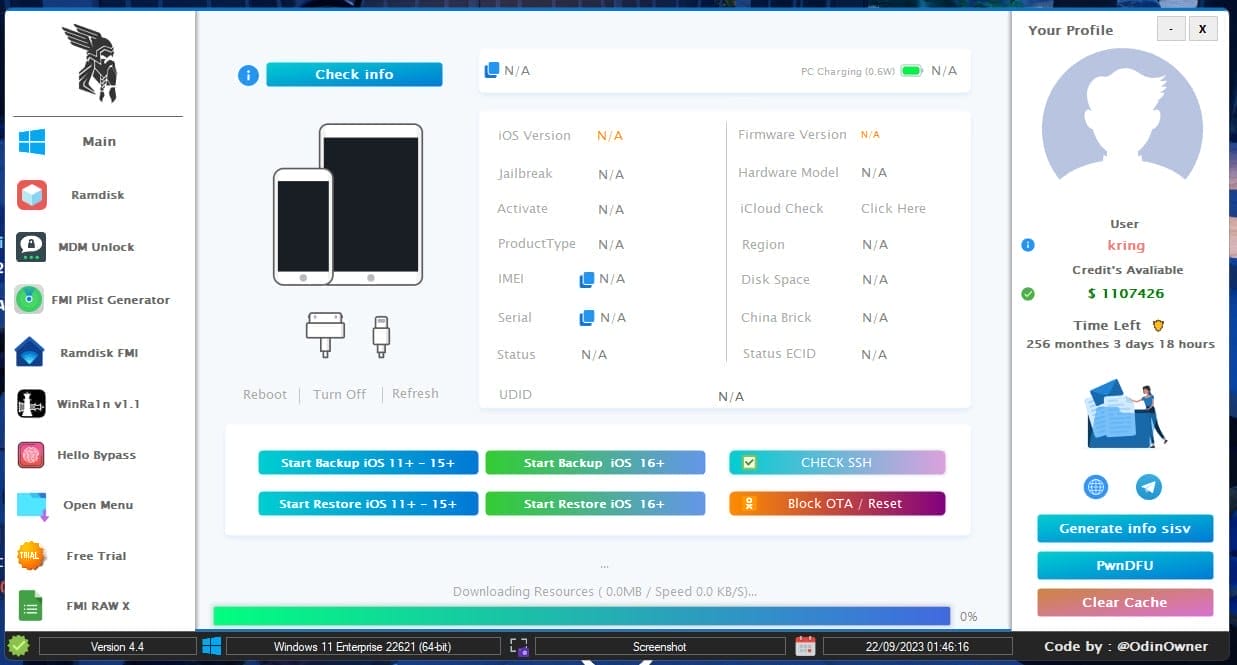
Odin tools
How To Use Odin Tools Universal V4.4
To use Odin Tools Universal V4.4, first download and install the software on your computer. Then, launch the tool and connect your device to the computer using a USB cable. Next, select the firmware that you want to flash on your device. Make sure to choose the appropriate options and settings according to your device’s model and requirements. Finally, click on the “Start” button to begin the firmware flashing process. Wait for the process to complete, and then disconnect your device. Odin Tools Universal V4.4 is a reliable tool for flashing firmware on Samsung devices, offering flexibility and ease of use.
How To Download Odin Tools
To download Odin Tools Universal V4.4, visit Gsmatoztool.com and simply follow the instructions provided to download the tool onto your computer. Once you have downloaded the tool, you can start unlocking your Android device. Odin Tools Universal V4.4 is a powerful tool specifically designed for unlocking Android devices. To download the tool, just follow these easy steps as outlined in the download link.
Download Link:: Usersdrive – Mediafire – 4shared – Drive.Filen – FastuUpLoad – Workupload – Sendcm