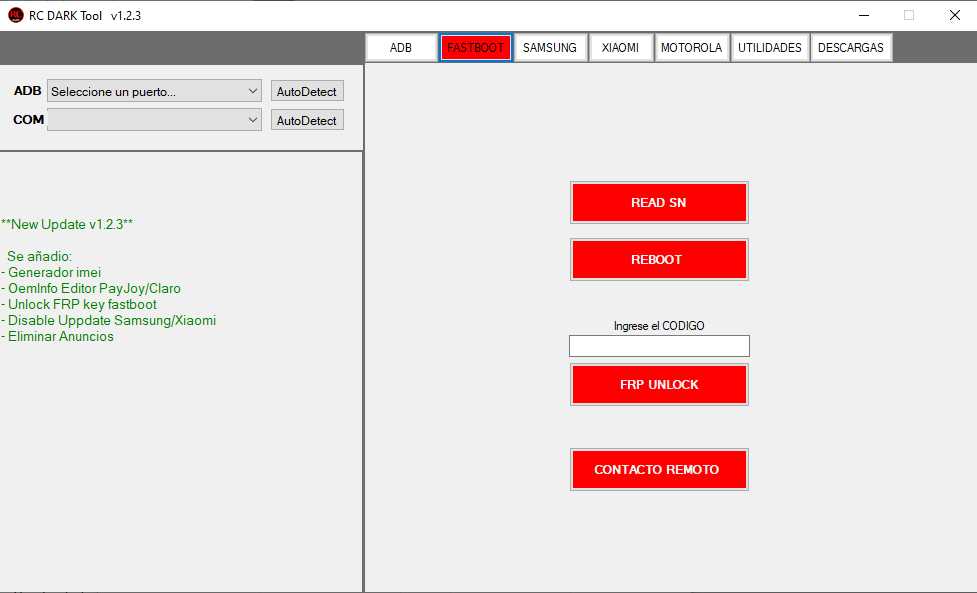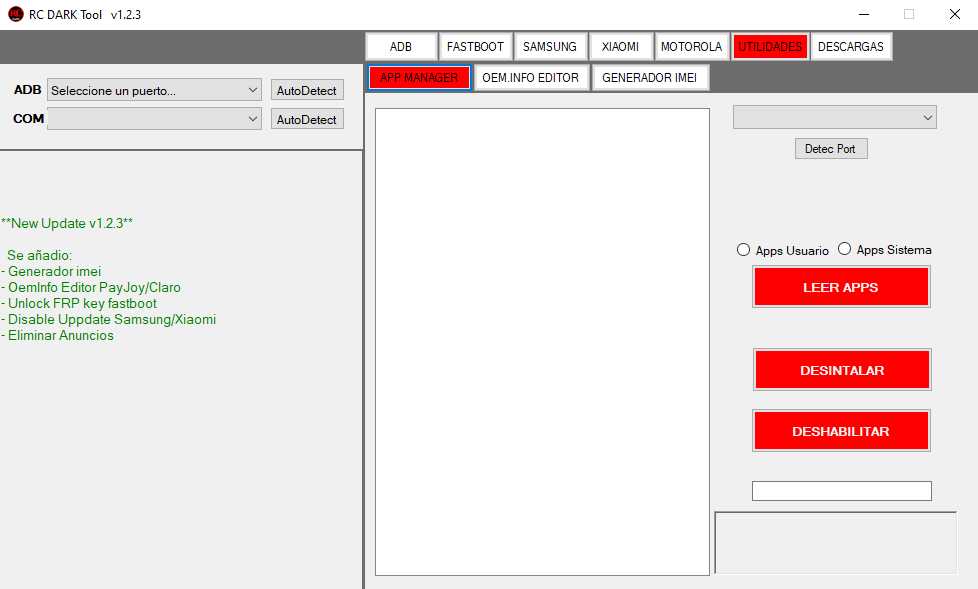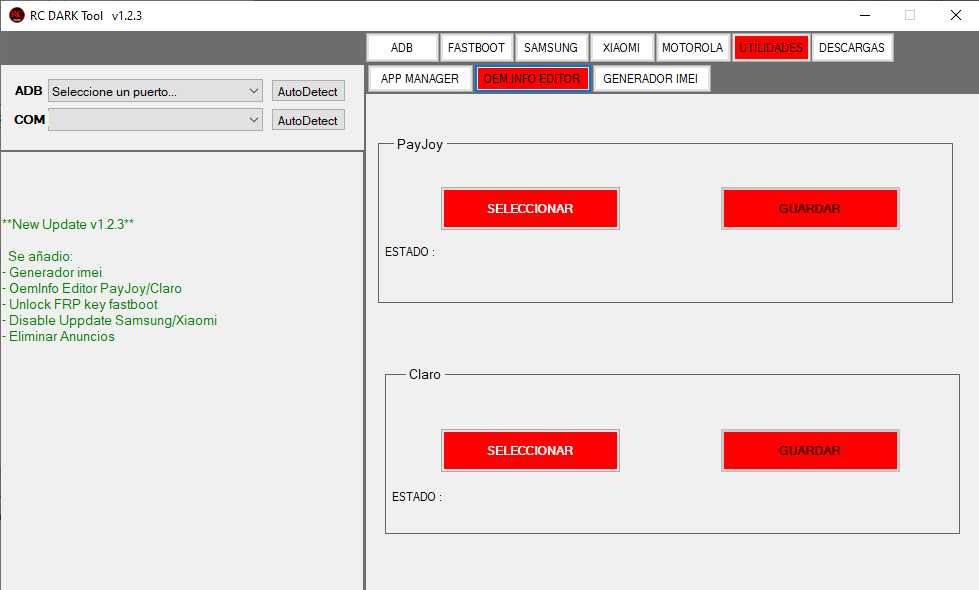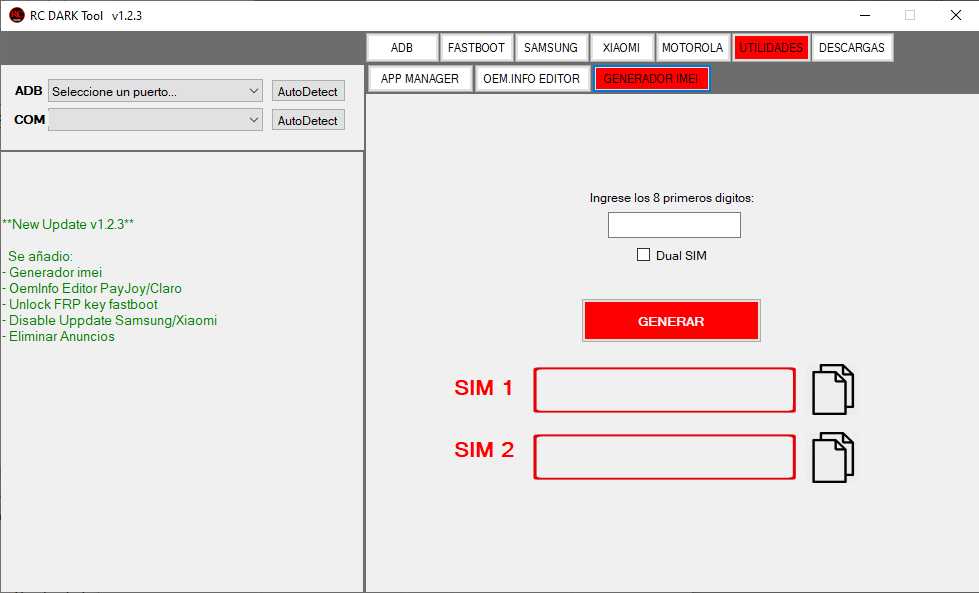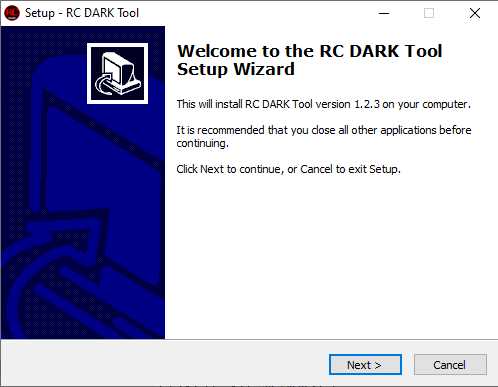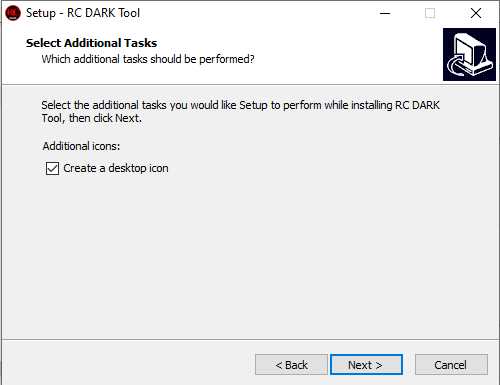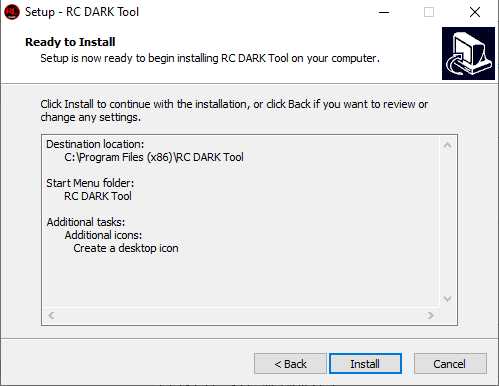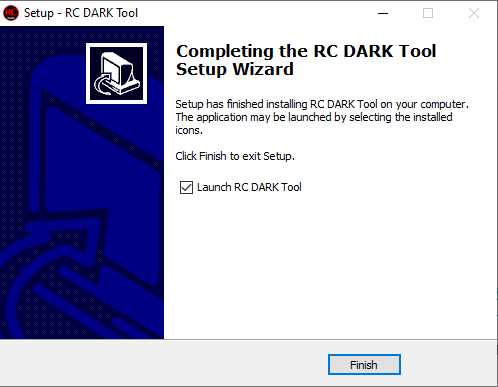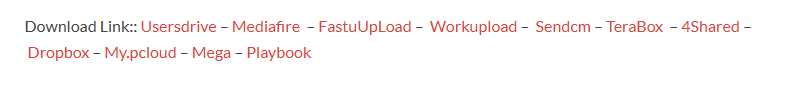Rc Dark Tool Is An Essential Software Companion For Managing And Optimizing The Android based Rc Dark Interface. Whether You’re A Novice Or Experienced User This Free Windows Software Was Designed With Intuitive Features To Simplify And Streamline Managing And Optimizing The Android based Rc Dark Interface.

Rc dark tool v1. 2. 3 free for windows computers
What Is Rc Dark Tool?
Looking For A Powerful All in one Android Utility For Windows Rc Dark Tool Free Is Here To Simplify And Enhance Your Mobile Device Management Experience. With Its Rich Set Of Features Spread Across Multiple Functional Tabs
This Tool Is An Essential Asset For Technicians Modders And Android Enthusiasts. Whether You’re Working In Adb Or Fastboot Mode Managing Oem Information Or Need To Generate Imeis Rc Dark Tool Has You Covered.
Rc Dark Tool V1.2.3 Is A Powerful Utility Designed For Windows Users Who Manage Or Repair Android Devices. It Provides Essential Options To Access A Device’s System Modify Settings And Perform Operations That Normally Require Complex Commands.
With This Tool, You Can Quickly Gather Information Such As The Model Android Version Build Number Serial Number One Ui Version Device Name And Even The Security Patch Level.
Beyond Reading Basic Details It Organizes Functions Into Dedicated Panels Like The Device Information Panel Adb Tab Fastboot Tab And Utilities Tab. Each Section Has Specific Buttons For Example Read Info Reboot To Recovery Reboot Download Or Disable Updates.
Instead Of Using Command Line Instructions You Can Perform Tasks With One Click Making It Much Easier For Both Technicians And Regular Users.
Also Read:
Whatsaap Groups Link:
- GSM ATOZ TOOLS SOFTWAR:: Group Link Join
- GSM ATOZ TOOLS Tech::Group Link Join
- GSM ATOZ TOOLS EXPERTS::Group Link Join
- WORLD OF GSM ATOZ TOOLS::Group Link Join
- GSM ATOZ TOOLS MOBILE SOFTWARE::Group Link Join
- GSM ATOZ TOOLS 🔗::Group Link Join
- GSM ATOZ TOOLS Tech Solution::Group Link Join
- GSM ATOZ TOOLS GENIUS::Group Link Join
- GSM ATOZ TOOLS CONNECTION:: Group Link Join
Join Us On Telegram
- Telegram Channel: GSM ATOZ TOOLS::Link Join
- Telegram Group Link: GSM ATOZ TOOLS:: Link Join
Benefits Of Using Rc Dark Tool?
The Biggest Advantage Of Rc Dark Tool Is Its Ability To Work With Different Brands Like Samsung And Xiaomi. For Instance You Can Use The Xiaomi Tab To Enable Diagnostic Ports (enable Diag Root / No Root) Reboot To Different Modes Or Back Up Important Files Such As Qcn.
In The Samsung Section Features Like Unlock Frp Key Remote Contact And Input Field To Enter Code Help Users Bypass Restrictions Safely.It’s Not Only About Unlocking It’s Also About Customization. You Can Install Magisk 26.3 Or Magisk 29.9 Manage Apps With The App Manager Or Even Clean Up Your Phone Using Options Like Remove Ads (os 12) Force Close Or Disable App.
For Advanced Users The Imei Generator And Oem Info Editor Provide Full Control Over The Device’s Identity And Configuration. All Of This Comes With Easy Navigation Dropdown Selectors For Brand Model File And A Progress Bar That Shows Real Time Updates During Tasks.
Features Of Rc Dark Tool
Device Information Panel
- Model
- Android Version
- Build Number
- Serial Number
- One Ui Version
- Device Name
- Security Patch Level
- Battery Level
- Capacity Level
Adb Tab
Functional Buttons
- Read Info
- Reboot To Recovery
- Reboot
- Reboot Download
Install Apps
- Disable Updates
- Install Magisk 26.3
- Select Apk
- Magisk 29.9
Remove Ads
- Remove Ads (os 12)
- Force Close
- Detect App
- Remove
Fastboot Tab
Functional Buttons
- Read Serial Number
- Reboot
- Unlock Frp Key
- Remote Contact
- Input Field
- Enter Code
Samsung
- Adb
- Download
- Read Info
Xiaomi Tab
Adb Section
- Read Info
- Reboot
- Reboot To Fastboot
- Enable Diag (root)
- Reboot To Recovery
- Reboot To Sideload
- Enable Diag (no Root)
Fastboot Section
- Read Info
- Reboot
- Reboot To Normal
- Erase Efs
- Unlock Bootloader
- Backup Qcn (diag)
Utilities Tab
App Manager
- App Scope Selection
- User Apps
- System Apps
Functional Buttons
- Detect Port
- Read Apps
- Uninstall App
- Disable App
Oem Info Editor
Payjoy Section
- Select
- Save
- Status
Claro Section
- Select
- Save
- Status
Imei Generator
Input & Options
- Enter The First 8 Digits
- Dual Sim (checkbox)
Action Button
- Generate
- Output Fields
- Sim 1
- Sim 2
Download File
Dropdown Selectors
- Brand
- Model
- File
Action Buttons
- Download
- Cancel
- Progress Indicator
- Download Progress Bar (0% To 100%)
Whats New?
Rc Dark Tool V1.2.3
- IMEI Generator
- OEM Info Editor (PayJoy / Claro)
- FRP Key Unlock (Fastboot)
- Disable System Updates (Samsung / Xiaomi)
- Remove Ads
How To Use It?
- First, Open The Tool From The Download Option.
- Extract The Rar File And Open The Tool Folder.
- In File Content, You Can Find The Setup File By Simply Double-clicking.
- A Setup Will Open In Front Of You. Click Next To Continue.
- Click Next To Create A Shortcut.
- Now, A Setup Will Open In Front Of You. Click Install To Continue The Installation.
- After Some Time, The Tool Will Be Installed On Your Pc.
- After The Installation Is Complete, Click On Finish To Close The Setup.
- Go To The Desktop Of Your Pc And Open The Tool.
- Run The Tool As Admin “Rc Dark Tool”.
- The Tool Will Open In Front Of You.
- Use The Features You Need For Free And Enjoy!
How To Download?
- Visit The Gsm Atoz Tools Website Of The Tool.
- Find The Download Page. Don’t Click The Button, And Click Only The (Download Link)
- You Should Not Download From The Download Button Because It Is An Ad File Link.
- Once The Download Is Complete, Locate The Downloaded File On Your Device.
- Tap On The File To Begin The Installation Process.
- Follow The On-screen Instructions To Complete The Installation.
Conclusion:
In Short Rc Dark Tool V1.2.3 Is More Than Just Another Android Service Program. It Combines A Wide Range Of Functions From Reboot To Recovery To Unlock Bootloader In A Single Interface That Anyone Can Use Without Advanced Technical Skills.
If You’re A Repair Technician Or Someone Who Enjoys Exploring Android’s Hidden Options Then Rc Dark Tool V1.2.3 Free For Windows Computers Is Worth Adding To Your Toolkit. It Saves Time Reduces Manual Effort And Offers A Safe Way To Handle Even The Most Advanced Phone Operations.
Rc Dark Tool
[Password: softwarecrackguru]