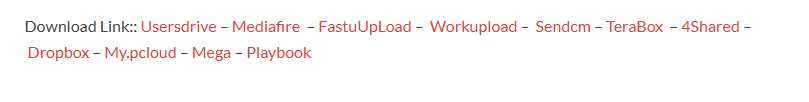Is Your Samsung Phone’s Touchscreen Broken? Now, You Can Easily Fix It Using A Tool On Your Windows Pc. To Use This Samsung Touch Problem Fix Tool It Is Important To Remember Some Rules, Which We Will Explain To You In Detail In This Article. If You’re Here You’ve Probably Tried Restarting Or Pressing Harder On The Screen But Nothing Seems To Help And It’s Frustrating.
That’s Where The Samsung Touch Problem Fix Tool Comes In. In This Guide We’ll Walk You Through What You Need (like A Rooted Samsung Device A Windows 10/11 Pc A Usb Cable And An Internet Connection) And How To Use This Tool To Bring Your Screen Back To Life. If You’ve Been Searching For A Clear Reliable Solution You’ll Find Everything You Need Right Here.
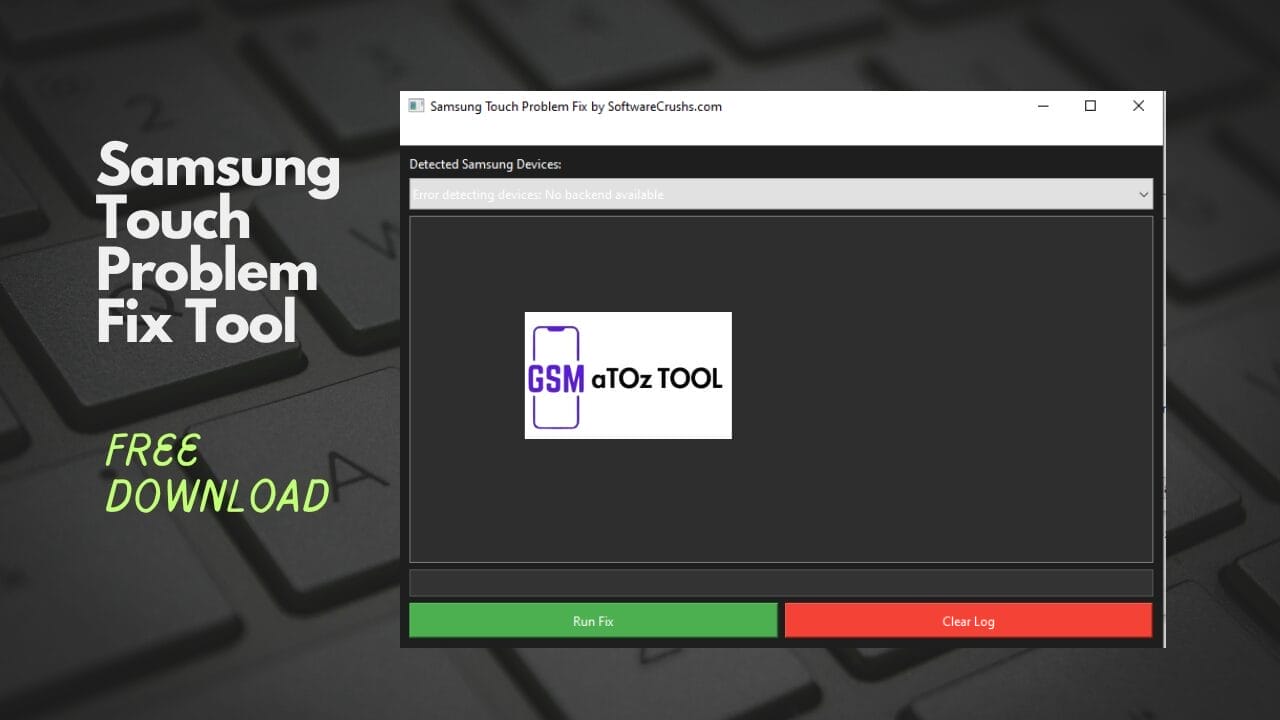
Samsung touch problem fix tool free download
Also Read:
- Josto-gsm Frp Reset Tool V1.0
- A3 Tool Pro V2.0
- I-shark Pro Tool V1.2
- SamFw FRP Tool 4.9
- iEZ Pro Bypass Tool
Whatsaap Groups Link:
- GSM ATOZ TOOLS SOFTWAR:: Group Link Join
- GSM ATOZ TOOLS Tech::Group Link Join
- GSM ATOZ TOOLS EXPERTS::Group Link Join
- WORLD OF GSM ATOZ TOOLS::Group Link Join
- GSM ATOZ TOOLS MOBILE SOFTWARE::Group Link Join
- GSM ATOZ TOOLS 🔗::Group Link Join
- GSM ATOZ TOOLS Tech Solution::Group Link Join
- GSM ATOZ TOOLS GENIUS::Group Link Join
- GSM ATOZ TOOLS CONNECTION:: Group Link Join
Join Us On Telegram
- Telegram Channel: GSM ATOZ TOOLS::Link Join
- Telegram Group Link: GSM ATOZ TOOLS:: Link Join
What Is Samsung Touch Problem Fix Tool?
The Samsung Touch Problem Fix Tool Is A Specialized Software Created To Repair Touchscreen Issues On Samsung Devices. It Works Only If The Phone Is Rooted So You’ll Need To Have Root Access Before Starting The Process. Once Set Up The Tool Communicates Directly With Your Device To Fix System Level Problems That Affect Screen Response.
To Use It You’ll Need A Few Things Ready A Samsung Device With Touchscreen Issues Must Be Rooted A Windows 10/11 Pc A Usb Cable And An Internet Connection. With These Requirements In Place You Can Easily Connect Your Phone To The Computer And Start The Repair.
Benefits Of Using This Tool
One Of The Biggest Benefit Of This Tool Is That It Saves You Time And Money.instead Of Visiting A Repair Shop Or Spending On Expensive Replacements You Can Fix Your Phone From The Comfort Of Your Own Home.it Gives You Control And Cuts Down The Hassle Of Waiting For Days At A Service Center.
The Tool Is Also User Friendly And Safe To Use. It Works Across Different Samsung Models And Doesn’t Require Advanced Technical Skills. As Long As You Follow The Instructions Your Device’s Touch Response Can Be Restored In Just A Few Minutes.
Samsung Touch Problem Fix Tool Free Download
Requirements:
- A Samsung Device With Touchscreen Issues (must Be Rooted).
- A Windows 10/11 Pc.
- A USB Cable.
- An Internet Connection.
How To Use It?
- First, Download The Tool.
- Extract The Rar File And Open The Folder.
- In File Content, You Can Find The Setup File By Simply Double-clicking.
- Run The Tool As Admin “Samsung Touch Problem Fix Tool“.
- The Tool Will Open On Your Pc Screen.
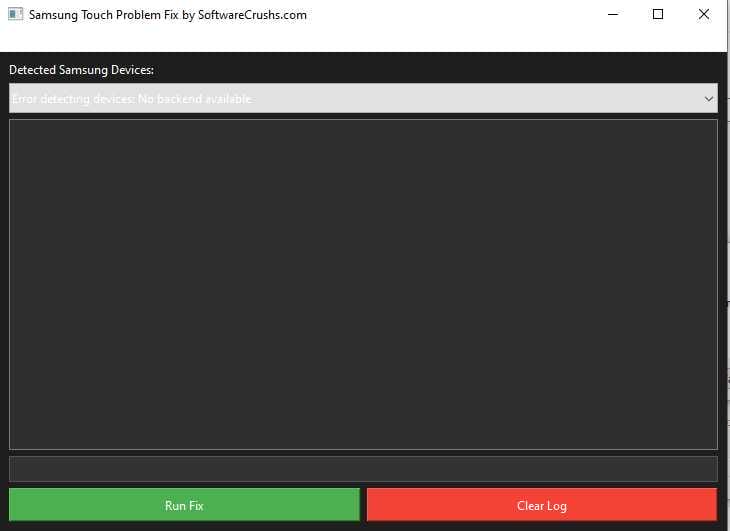
Samsung touch problem fix tool
Step-by-step Guide:
- Enable Usb Debugging: Go To Settings > Developer Options > Enable Usb Debugging On Your Samsung Device.
- Connect Your Device: Plug Your Samsung Device Into Your Computer Via USB.
- Check Detected Devices: The Dropdown Menu Will List Connected Samsung Devices.
- Run The Fix: Click The Run Fix Button To Attempt A Touchscreen Repair (requires Root Access).
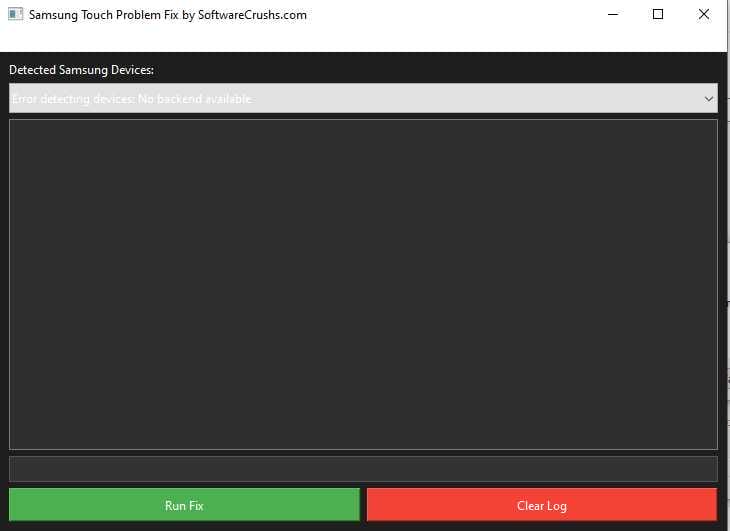
- Monitor Progress: Watch The Progress Bar And Log Window For Updates.
- View Logs: Use The Log Menu To See Translated Logs, Save Them, Or Clear Them.
- Clear Log: Click The Clear Log Button To Reset The Log Display.
- System Tray: Close The Window To Minimize To The System Tray.
Important: Your Device Must Be Rooted For The Fix To Work. The Program Will Attempt To Unroot After The Fix, But This May Not Always Succeed. Ensure Adb Is Installed And In Your Path.
How To Download?
- Visit The Gsmatoz Tools Website Of The Tool.
- Find The Download Page. Don’t Click The Button, And Click Only The (Download Link)
- You Should Not Download From The Download Button Because It Is An Ad File Link.
- Once The Download Is Complete, Locate The Downloaded File On Your Device.
- Tap On The File To Begin The Installation Process.
- Follow The On-screen Instructions To Complete The Installation.
Samsung Touch Problem Fix Tool
Download Link:: Usersdrive – Mediafire – Workupload – FastuUpLoad – Sendcm – TeraBox – My.pcloud – Mega – Playbook – Dropbox