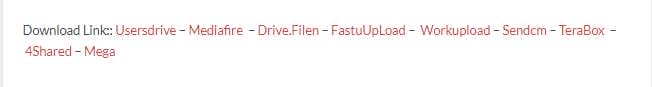The Sk Unlocker Tool Is Revolutionizing How Users Manage Their Devices, Offering Unrivaled Support For Various Brands And Technologies. From Schools’ Tablets T505-t509 To Mediatek, Qualcomm, Kirin Spd Devices, Or Even Iphones And Samsungs With Features Like Fastboot/mtp Support, Unlocking Has Never Been More Straightforward.

Sk unlocker tool v23 premium unlock tool 2024
What Is The Sk Unlocker Tool V23?
The Sk Unlocker Tool V23 Is An Advanced Software Designed To Ensure An Effortless Unlocking Experience On Various Devices. Boasting Numerous Features Aimed At Increasing User Efficiency, This Unlocker Offers One Standout Function: Its Ability To Remove Frp Locks (factory Reset Protection), A Standard Security Measure On Android Phones. In Addition, This Unlocker Supports Multiple Lock Types, Including Password, Pattern, And Pin Code Locking Schemes – Making It An Invaluable Solution For Many Around The Globe. Sk Unlocker V23 Has Also Been Optimized For Speed, Allowing Users To Unlock Their Devices Quickly And Effectively!
Also Read:
Mobile Software Whatsapp Group Link Join 2024
Benefits Of The Sk Unlocker V23?
The Sk Unlocker Tool V23 Offers Numerous Benefits That Distinguish It From Other Unlock Tools In The Market. One Of The Key Advantages Is Its Compatibility With A Wide Range Of Devices, From Smartphones To Older Models. This Tool Provides A Fast Unlocking Solution And Ensures Data Safety During The Process. Users Can Rest Assured That Their Personal Information Will Remain Intact While The Unlocker Operates. Furthermore, The Software Is Regularly Updated To Adapt To New Security Measures, Ensuring It Remains Reliable For Users Looking For An Efficient Unlocking Experience In 2024.
Sk Unlocker Tool V23 Premium Unlock Tool 2024
Major Features:
Schools Tablet T505 – T509:
- Format The Entire Device For The Ministry Within Egypt With A Single Press.
- Final Exit Or Skip For T509.
- Format And Remove Mdm On T505.
- Option To Restore The Systematic Tablet.
- Remove Frp From T509.
Mediatek Support:
- Read, Write, And Scan Sections.
- Scatter File Reading.
- Fix The Orange And Red Cases.
- Factory Reset, Remove Frp, Micloud, Display Mode.
- Flash With Scatter Or Ofp Files.
- Delete Efs.
Qualcomm Support:
- Read, Write, And Scan Sections.
- Factory Reset, Remove Frp, Micloud, Display Mode.
- Flash Using Multiple Program Ufs Files.
- Read And Write Qcn.
- Imei Writing.
- Delete Efs.
Kirin Support:
- Read, Write, And Scan Sections.
- Imei Writing.
- Factory Reset, Frp Removal, Display Mode.
- Bootloader Download And Unlocking.
- Fix Protection Mode Issues.
- Flash With Fullota Files.
- Delete Efs.
- Supported Processors: Kirin 65x, 620, 710, 925, 935, 950, 960, 970, 980.
Spd Support:
- Read, Write, And Scan Sections.
- Imei Writing.
- Factory Reset, Frp Removal.
- Flash Using Pac Files.
- Fix Network Issues.
- Activate Diag Mode.
- Delete Efs.
Iphone Support:
- Pwndfu Gaster Mode (1-2).
- Ramdisk Booting Ip5-x (ios 14-16).
- Diag Purple Mode For Ipad, Ip5-x.
- Read And Recover Passcode.
Samsung Support:
- Flash In Odin Mode.
- Frp Reset, Factory Reset In Odin Mode.
- Softbrick Repair In Odin Mode.
- Adb Frp Reset, Disable Knox, Lock Kg, And Deactivate Ota Updates.
- Samsung Account Reset.
Fastboot Support:
- Delete Frp, Micloud.
- Factory Reset.
- Set Active Boot (a Or B).
Mtp Support:
- Delete Frp, Micloud, Efs, And Data.
- Factory Reset.
- Empower Adb.
- Restart To Dl Mode And Sideload Mode
How To Use It?
- First, Download The Tool.
- Extract The Rar File And Open The Folder.
- In File Content, You Can Find The Setup File By Simply Double-clicking.
- Run The Tool As Admin “Sk Unlocker Tool“.
- The Tool Will Open On Your Pc Screen.
- Enjoy Using The Tool.
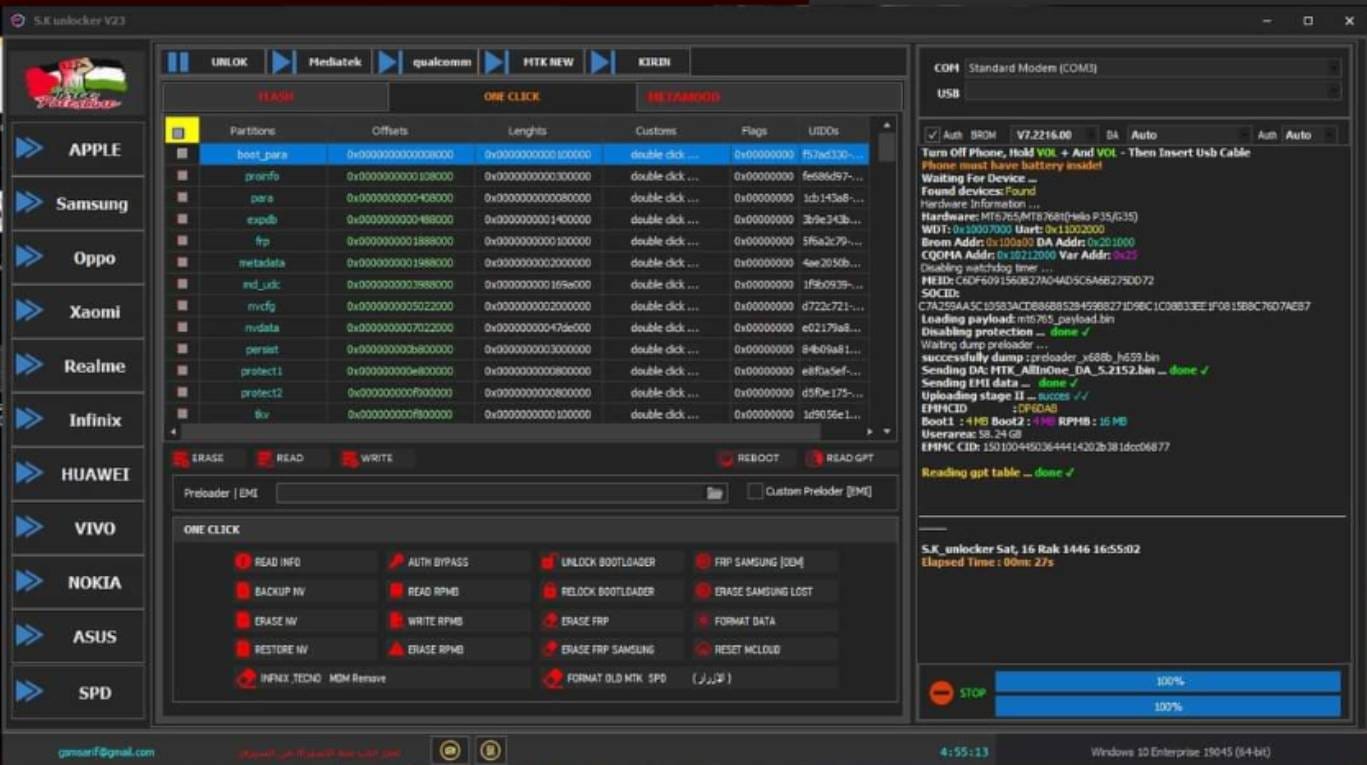
Sk unlocker tool
How To Download The Sk Unlocker Tool?
- Visit The Gsmatoz Tools Website Of The Tool.
- Find The Download Page. Don’t Click The Button, And Click Only The (Download Link)
- You Should Not Download From The Download Button Because It Is An Ad File Link
- Once The Download Is Complete, Locate The Downloaded File On Your Device.
- Tap On The File To Begin The Installation Process.
- Follow The On-screen Instructions To Complete The Installation.
SK Unlocker Tool V23
Download Link:: Usersdrive – Mediafire – Drive.Filen – FastuUpLoad – Workupload – Sendcm – TeraBox – 4Shared – Mega