We Are Pleased To Introduce The Twrp Device Tree Generator Tool, A Robust Tool Designed For Developers Looking To Speed Up The Process Of Creating Individual Recovery Trees. It Features Automated Tree Creation, Extensive Support For Different File Formats, And A User-friendly Design; The Generator Comes With Functions That Are User-friendly For Developers, Which Significantly Increase Productivity And Ease Of Process Of Customizing.

Twrp device tree generator tool create a device tree for twrp
What Is A Twrp Device Tree Generator?
Device Trees Are A Type Of Data Structure That Explains The Hardware Elements Of A Device To Its Operating System. Within Twrp, The Case Is An Environment For Android Recovery. The Device Tree Provides Crucial Details About The Device’s Hardware, Including Its Partitions, Kernel Parameters, And Supported Modules.
This Standardized Information Allows Twrp To Interact Seamlessly With Devices, Ensuring Users Can Effectively Flash, Back Up, And Restore Their Devices. Device Tree Information Is Crucial For Custom Rom Development Since It Gives All The Information Required To Create The Recovery Image To Communicate With The Device’s Firmware.
Also Read:
Whatsaap Groups Link:
- GSM ATOZ TOOLS SOFTWAR:: Group Link Join
- GSM ATOZ TOOLS Tech::Group Link Join
- GSM ATOZ TOOLS EXPERTS::Group Link Join
- WORLD OF GSM ATOZ TOOLS::Group Link Join
- GSM ATOZ TOOLS MOBILE SOFTWARE::Group Link Join
- GSM ATOZ TOOLS 🔗::Group Link Join
- GSM ATOZ TOOLS Tech Solution::Group Link Join
- GSM ATOZ TOOLS GENIUS::Group Link Join
- GSM ATOZ TOOLS CONNECTION:: Group Link Join
Join Us On Telegram
- Telegram Channel: Mobile software:: Link Join
- Telegram Group Link: GSM ATOZ TOOLS:: Link Join
Benefits Of Using A Twrp Device Tree Generator Tool?
Using A Well-organized Device Tree Within Twrp Has Several Benefits. It Allows The Creation Of The Twrp Recovery Image Customized For The Specific Hardware Of An Android Device. This Makes It Easier To Ensure Compatibility And Performance When Flashing Customized Roms Or Managing Partitions.
Furthermore, A Well-defined Device Tree Will Make It Easier To Begin Creating Further Features Or Modules For Twrp By Providing An Understanding Of The Device’s Capabilities. Ultimately, A Device Compatible With The Twrp Tree Improves User Experience By Facilitating Stable And Efficient Interaction With Recovery.
How Does It Work
- Automatic Tree Generation: Easily Generate Complete Twrp Device Trees From Boot Or Recovery Images.
- Wide File Format Support: Compatible With .img, .tar, .rar, And .lz4 Formats No Need To Convert Manually.
- Intuitive Interface: Clean And Modern Gui With Real-time Log Tracking, So You Always Know What’s Happening Under The Hood.
- Developer-friendly Features: Designed For Both Beginners And Experienced Modders Looking To Save Time And Avoid Mistakes.
- Boost Productivity: Speeds Up The Development Cycle By Automating Tedious Manual Tasks.
Feature
- Image Support: Accepts Boot.img Or Recovery.img
- Aik Unpacking: Automatically Extracts Kernel, Ramdisk, Dtb, Etc.
- Device Info Detection: Reads Info From Build. Prop And Other Files
- Fstab Parser: Detects And Formats Recovery.fstab
- Auto Folder Structure: Creates Device/manufacturer/codename Directories
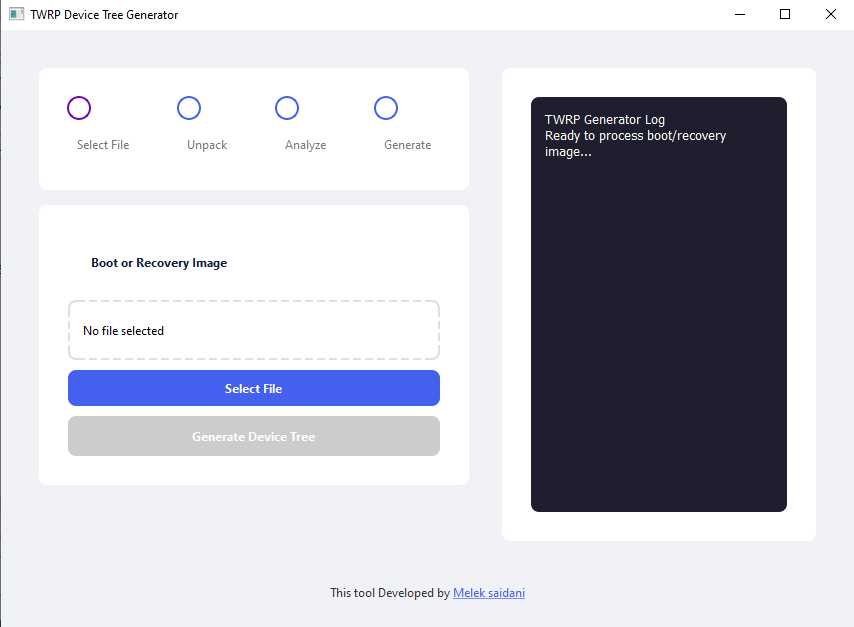
Twrp device tree generator tool free
How To Use It?
- First, Download The Tool.
- Extract The Rar File And Open The Folder.
- In File Content, You Can Find The Setup File By Simply Double-clicking.
- Run The Tool As Admin “Twrp Device Tree Generator Tool”.
- The Tool Will Open On Your Pc Screen.
- Enjoy Using The Tool.
How To Download?
- Visit The Gsmatoz Tools Website Of The Tool.
- Find The Download Page. Don’t Click The Button, And Click Only The (Download Link)
- You Should Not Download From The Download Button Because It Is An Ad File Link.
- Once The Download Is Complete, Locate The Downloaded File On Your Device.
- Tap On The File To Begin The Installation Process.
- Follow The On-screen Instructions To Complete The Installation.
Password: softwarecrackguru







