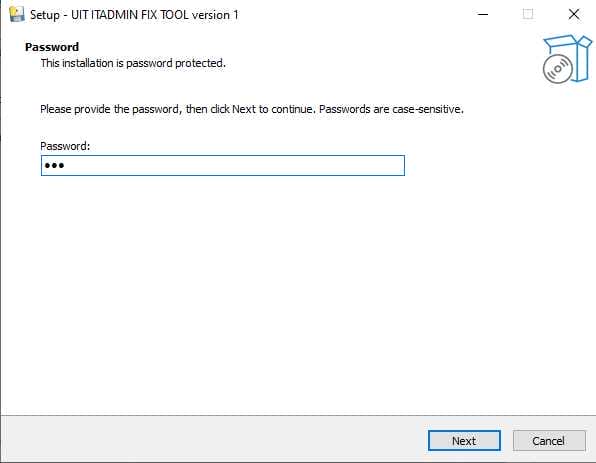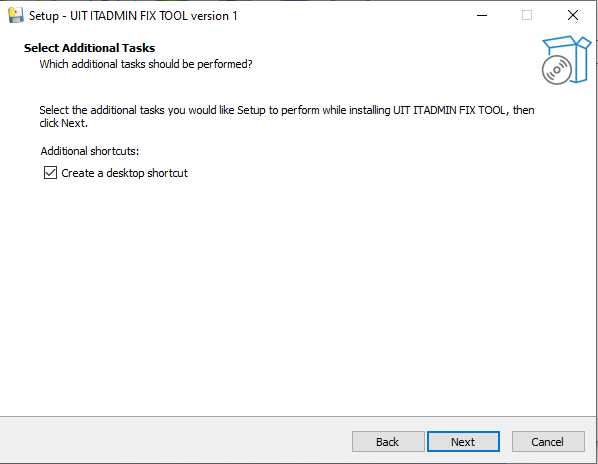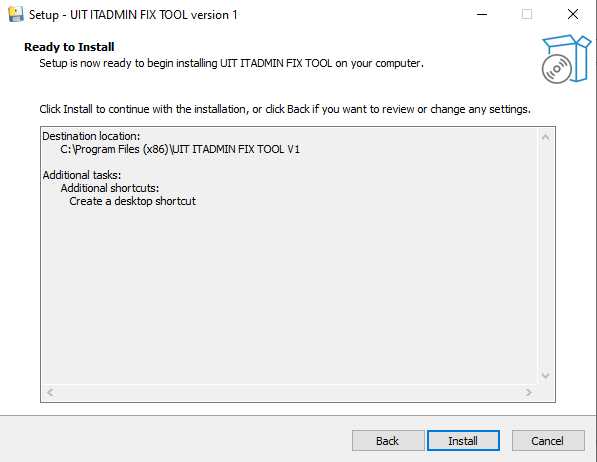Uit It-admin Fix Tool V1’s Primary Objective Is To Enable Users To Take Greater Control Over Their Android Devices By Providing The Means To Address Issues Efficiently. This Tool Is Especially Beneficial When An Administrator Needs To Solve Device Issues Without Technical Know how Quickly By Making Android Device Management And Troubleshooting More Accessible And User-friendly.
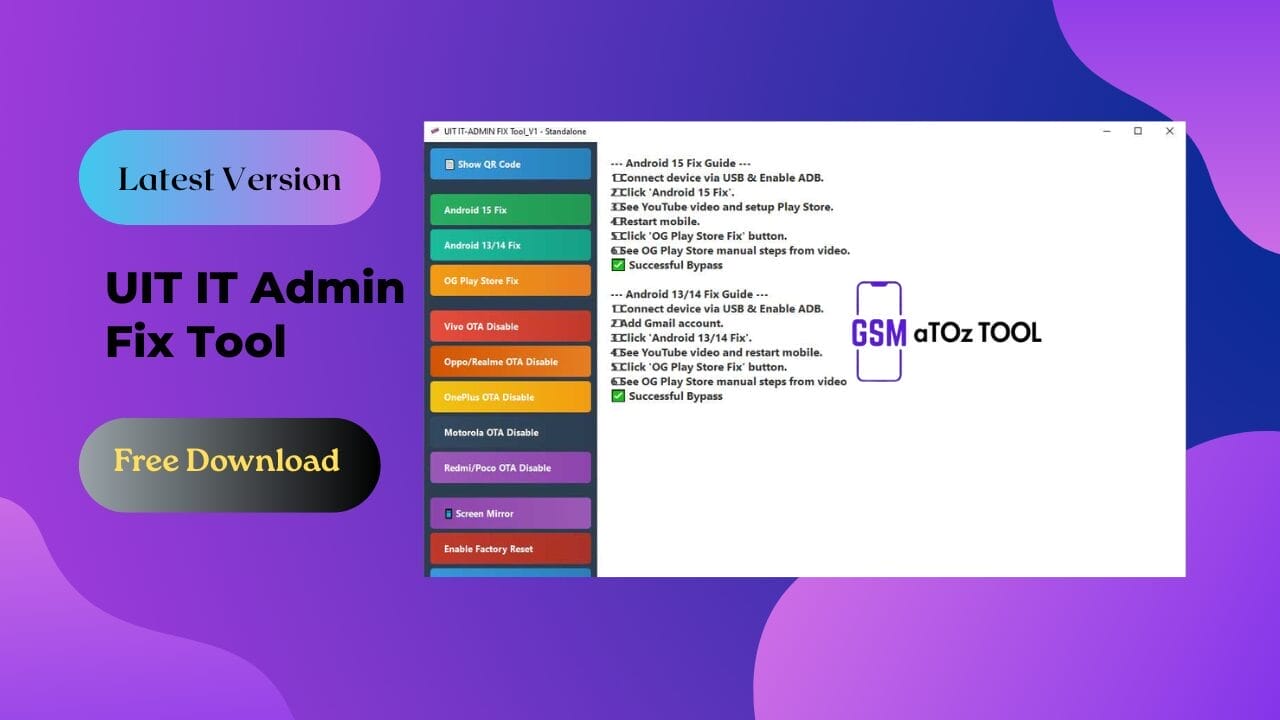
Uit it-admin fix tool v1 latest version free download
Overview Of The Tool
The Uit It-admin Fix Tool V1 Is An Essential Solution To Various Android Issues, Providing Qr Code Presentation And Correction Support For Versions 13-14-15 As Well As Being Able To Turn Off Ota Updates On Popular Devices Like Vivo, Oppo, Oneplus, Motorola, Redmi,/poco.
Fixing Android Issues With Uit It Admin Tool
The Uit It-admin Fix Tool V1 Provides An Intuitive Approach For Quickly Addressing Various Android Issues, Making It An Invaluable Resource For Both End-users And Mobile Repair Technicians Alike. It Aims To Empower Users In Efficiently Managing And Fixing Common Problems They Encounter On Their Android Devices While At The Same Time Maintaining Compatibility With The Newest Operating Systems, Like Android 15.
Also Read:
- Android Device Command Center Tool
- Ultimat-Unlock Tool
- Eagle Gsm Tool
- Rc Dark Tool
- Haafedk iCloud Free Tool
Whatsaap Groups Link:
- GSM ATOZ TOOLS SOFTWAR:: Group Link Join
- GSM ATOZ TOOLS Tech::Group Link Join
- GSM ATOZ TOOLS EXPERTS::Group Link Join
- WORLD OF GSM ATOZ TOOLS::Group Link Join
- GSM ATOZ TOOLS MOBILE SOFTWARE::Group Link Join
- GSM ATOZ TOOLS 🔗::Group Link Join
- GSM ATOZ TOOLS Tech Solution::Group Link Join
- GSM ATOZ TOOLS GENIUS::Group Link Join
- GSM ATOZ TOOLS CONNECTION:: Group Link Join
Join Us On Telegram
- Telegram Channel: GSM ATOZ TOOLS::Link Join
- Telegram Group Link: GSM ATOZ TOOLS:: Link Join
With Its Latest Update, This Tool Also Now Includes Code To Resolve Android 15 Compatibility Issues, Ensuring Compatibility For Use Across Devices.It-admin Fix Tool V1 Also Covers Play Store Fixes. A Notable Benefit Is Its Free Availability As A Download.Users Are Able To Take Advantage Of Its Functionalities Without Needing To Log In Or Pay Any Fees, Making It An Accessible Option.
Features:
- Show Qr Code
- Android 15 Fix
- Android 13/14 Fix
- Og Play Store Fix
- Vivo Ota Disable
- Oppo/realme Ota Disable
- Oneplus Ota Disable
- Motorola Ota Disable
- Redmi/poco Ota Disable
- Screen Mirror
- Enable Factory Reset
How To Use It?
- First, Open The Tool From The Download Option.
- Extract The Rar File And Open The Tool Folder.
- In File Content, You Can Find The Setup File By Simply Double-clicking.
- A Setup Will Open In Front Of You. Click Next To Continue.
- Click Next To Create A Shortcut.
- Now, A Setup Will Open In Front Of You. Click Install To Continue The Installation.
- After Some Time, The Tool Will Be Installed On Your Pc.
- After The Installation Is Complete, Click On Finish To Close The Setup.
- Go To The Desktop Of Your Pc And Open The Tool.
- Run The Tool As Admin “Uit It-admin Fix Tool”.
- The Tool Will Open In Front Of You.
- Use The Features You Need For Free And Enjoy!
How To Download?
- Visit The Gsmatoz Tools Website Of The Tool.
- Find The Download Page. Don’t Click The Button, And Click Only The (Download Link)
- You Should Not Download From The Download Button Because It Is An Ad File Link.
- Once The Download Is Complete, Locate The Downloaded File On Your Device.
- Tap On The File To Begin The Installation Process.
- Follow The On-screen Instructions To Complete The Installation.
Uit It-admin Fix Tool