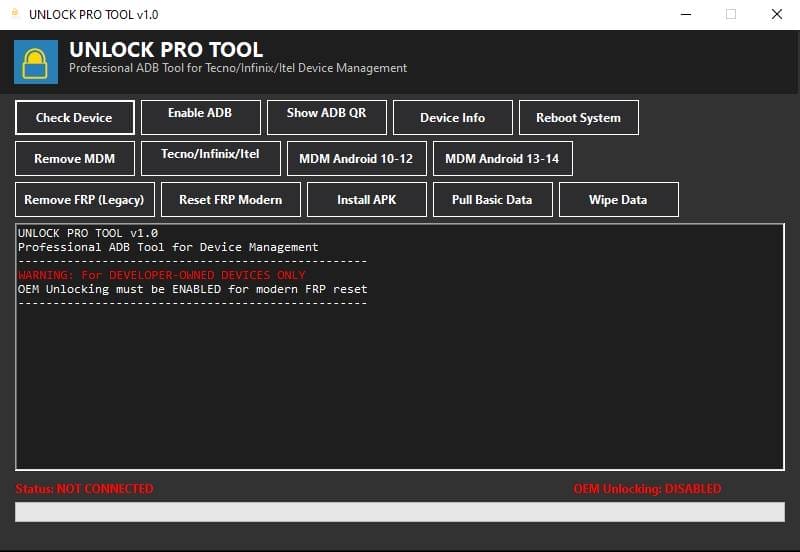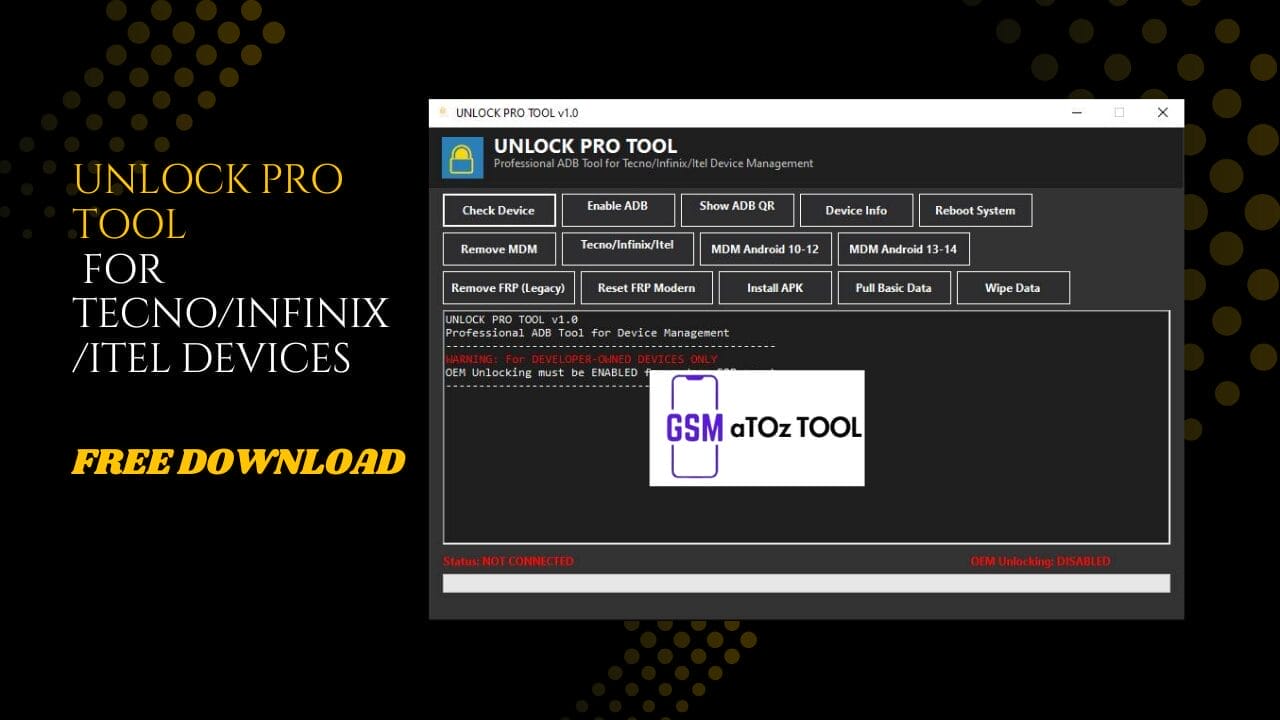
Unlock pro tool v1. 0 for tecno/infinix/itel devices
Sometimes It Feels Impossible To Get Past Stubborn Phone Locks Mdm Restrictions Or Frp Issues Right? You’re Holding Your Device Knowing It’s Yours But All You See Are Barriers That Stop You From Using It Freely. It’s Frustrating Stressful And Even A Little Confusing When Every Attempt Seems To Hit Another Wall. That’s Exactly The Moment When You Start Searching For Something That Actually Works.
This Is Where The Unlock Pro Tool Comes In To Make Things Easier. In This Blog We’ll Explore Its Powerful Features Like Removing Mdm On Android 10–14 Resetting Frp On Modern Devices Checking Device Info Installing Apks And More. Whether You’re Stuck With Tecno, Infinix Or Itel Devices This Guide Will Show You How Unlock Pro Tool Can Help You Regain Full Access And Control.
What Is Unlock Pro Tool?
The Unlock Pro Tool Is A Powerful Utility Designed To Simplify Mobile Servicing For Tecno, Infinix And Itel Devices. It Helps Technicians And Everyday Users Handle Tasks That Would Normally Require Complex Steps Or Multiple Tools. From Unlocking Frp Locks To Removing Mdm Restrictions It Puts Everything In One Clean Package.
With Features Like [check Device], [enable Adb], And [remove Mdm] The Tool Ensures That You Can Quickly Regain Access To Your Phone. It Works Smoothly Across Android Versions And Provides A User-friendly Solution To Common Mobile Problems. Instead Of Juggling Multiple Methods You Get Everything Under One Roof.
Check Device Status With Unlock Pro Tool
Sometimes The First Step To Fixing A Phone Is Knowing Its Exact Condition. With The [check Device] Option You Can Confirm Whether Your Device Is Connected And Ready. The [device Info] Feature Allows You To View Detailed Information About The Phone Which Is Helpful For Accurate Troubleshooting.
You Can Also Use [show Adb Qr] To Set Up Connections In Seconds Making The Process Easier Even For Beginners. Along With That The [reboot System] Option Ensures You Can Restart The Device Instantly Without Using Button Combinations. These Small But Essential Functions Make Phone Repair Much Smoother.
Also Read:
Benefits Of Using This Tool
One Of The Biggest Advantages Of Unlock Pro Tool Is Its Speed And Reliability. It Performs Complex Tasks Such As Wipe Data And Install Apk Within A Few Clicks Saving Both Time And Effort. You Don’t Need To Rely On Complicated Command Lines Or Risky Third Party Apps.
Another Benefit Is Security. By Using Official Methods To [enable Adb] Or Reset Frp Locks, You Reduce The Risk Of Bricking Your Device. For Anyone Who Repairs Phones Regularly, This Tool Removes Guesswork And Provides Consistent Results Every Time.
Why Unlock Pro Tool Is Best For Tecno/infinix/itel Users?
Tecno, Infinix, And Itel Users Often Struggle With Mdm Restrictions Or Frp Locks After Updates. This Tool Handles Both Old And New Security Systems With Ease. For Instance, [mdm Android 10-12] And [mdm Android 13-14] Can Be Removed Without Hassle, Giving Back Full Control Of Your Phone.
It Also Covers Frp Solutions For Every Situation. You Can Bypass Locks With Remove Frp (legacy) On Older Phones Or Use Reset Frp Modern For The Latest Devices. This Flexibility Makes The Tool A Complete Package For Anyone Using Tecno, Infinix Or Itel Smartphones.
Features:
- Check Device
- Enable ADB
- Show ADB QR
- Device Info
- Reboot System
- Remove MDM
- Tecno/Infinix/Itel
- MDM Android 10-12
- MDM Android 13-14
- Remove FRP (Legacy)
- Reset FRP Modern
- Install APK
- Pull Basic Data
- Wipe Data
Important Note:
- This Tool Is For Developer-owned Devices Only.
- OEM Unlocking Must Be Enabled In The Phone’s Settings If You Want To Use The Modern Frp Reset Feature.
Pull Basic Data From Your Device
Sometimes You Need To Save Basic Details Before Wiping Or Resetting A Phone. The [pull Basic Data] Feature Makes This Process Simple By Extracting Important Information In Seconds. It’s Especially Helpful For Technicians Who Need A Quick Backup Before Performing Repairs.
For Example, You Can Gather Device Identifiers, Firmware Info Or User Data Safely. This Function Ensures That No Critical Details Are Lost While Performing Resets Or Unlocking Tasks. It Adds Another Layer Of Practicality To The Unlock Pro Tool Making It A Must-have For Professionals And Regular Users Alike.
How To Use It?
- First, Download The Tool.
- Extract The Rar File And Open The Folder.
- In File Content, You Can Find The Setup File By Simply Double-clicking.
- Run The Tool As Admin “ Unlock Pro Tool“.
- The Tool Will Open On Your Pc Screen.
- Enjoy Using The Tool.
How To Download?
- Visit The Gsmatoz Tools Website Of The Tool.
- Find The Download Page. Don’t Click The Button, And Click Only The (Download Link)
- You Should Not Download From The Download Button Because It Is An Ad File Link.
- Once The Download Is Complete, Locate The Downloaded File On Your Device.
- Tap On The File To Begin The Installation Process.
- Follow The On-screen Instructions To Complete The Installation.
Unlock Pro Tool