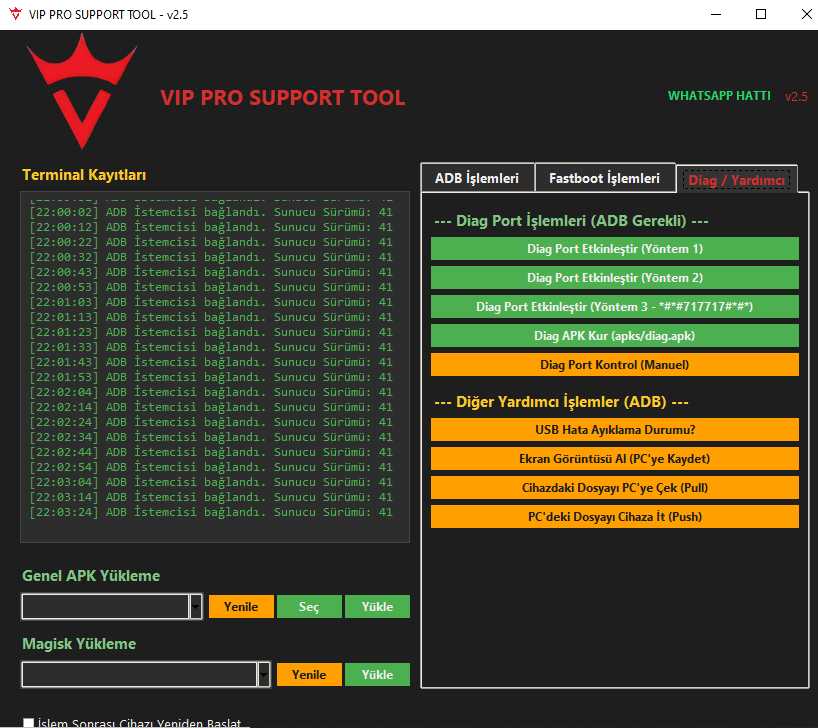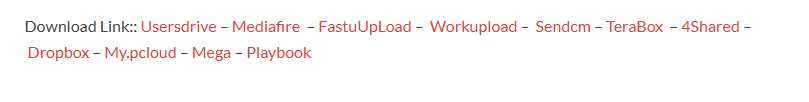This Vip Pro Support Tool Easily Provides Adb And Fastboot Operations, Offering Features Such As Basic And Advanced Commands, Sideloading Capabilities, And Various Flashing And Erase Functions To Maximize Device Potential While Providing Seamless Support And Repair Options. Unlock Its Full Potential!
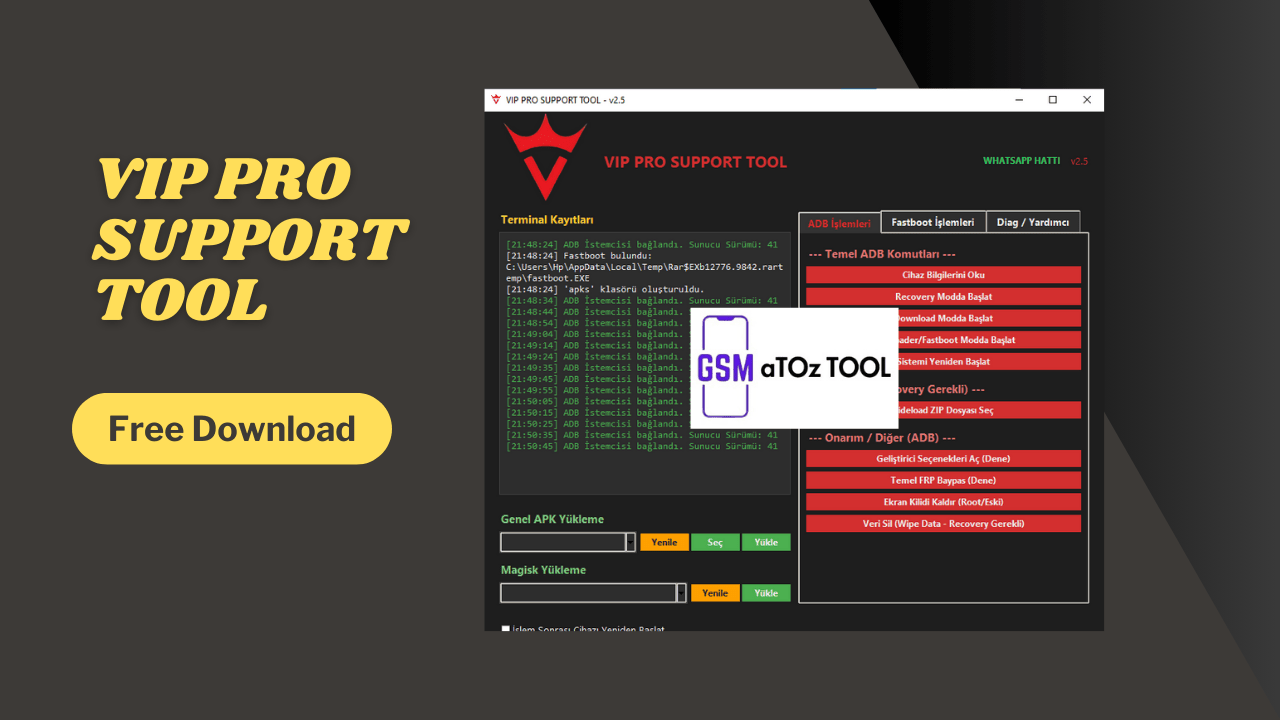
Vip pro support tool v2. 6 free download
What Is Vip Pro Support Tool?
This Vip Pro Support Tool V2.6 Is A User-friendly And Complete Software Designed By Mobile-based Repair Experts As Well As Users Who Are Power Users. It Provides A Clear Graphical Interface Divided Into Various Tabs For An Operation, Making It Easy To Complete Difficult Adb Fastboo Or Diag Functions Using Android Devices. Below Is A Summary Of The Features Available On The Three Tabs.
Also Read:
- I-shark Pro Tool V1.2
- HaaFedk iCloud Free Tool V10.1
- Pixel 6 Ser Tool
- Tera Tool V1.0.2.7
- OMH Xiaomi Unlock Toiesol
Whatsaap Groups Link:
- GSM ATOZ TOOLS SOFTWAR:: Group Link Join
- GSM ATOZ TOOLS Tech::Group Link Join
- GSM ATOZ TOOLS EXPERTS::Group Link Join
- WORLD OF GSM ATOZ TOOLS::Group Link Join
- GSM ATOZ TOOLS MOBILE SOFTWARE::Group Link Join
- GSM ATOZ TOOLS 🔗::Group Link Join
- GSM ATOZ TOOLS Tech Solution::Group Link Join
- GSM ATOZ TOOLS GENIUS::Group Link Join
- GSM ATOZ TOOLS CONNECTION:: Group Link Join
Join Us On Telegram
- Telegram Channel: GSM ATOZ TOOLS::Link Join
- Telegram Group Link: GSM ATOZ TOOLS:: Link Join
Features Vip Pro Support Tool
Adb Operations Tab
Basic Adb Commands
- Read Device Info
- Boot Into Recovery Mode
- Boot Into Download Mode
- Boot Into Fastboot/bootloader Mode
- Reboot System
Sideload (requires Recovery)
- Select Sideload Zip File
Repair / Miscellaneous (adb)
- Enable Developer Options (test)
- Frp Bypass (basic – Test)
- Remove Screen Lock (root/old Method)
- Wipe Data (requires Recovery)
Additionally, You Can:
- Install General Apks Or Magisk Using The File Picker And Upload Buttons.
- Enable “reboot After Operation” For Smoother Automation.
- The Terminal On The Left Logs All Operations For User Reference.
Status Message: “adb Failed To Start” Suggests Issues With Device Connection Or Adb Setup.
Fastboot Operations Tab
Basic Fastboot Commands
- Read Device Info (Getvar All)
Reboot Options
- Normal Reboot
- Reboot To Bootloader
- Reboot To Recovery
- Reboot To Fastboot (if Available)
Flashing Functions (select Partition)
- Flash Partition Image File
- Update With Zip File
Erase Functions (select Partition)
- Format Partition
This Tab Is Critical For Users Working On Bricked Or Locked Devices Requiring Fastboot Access.
Diag / Helper Tab
Diag Port Functions (adb Required)
- Enable Diag Port (method 1)
- Enable Diag Port (method 2)
- Enable Diag Port Via Code (method 3 – ##717717##)
- Install Diag Apk
- Manual Diag Port Check
Additional Helper Tools (adb)
- Check Usb Debugging Status
- Capture Screenshot (save To Pc)
- Pull Files From Device To Pc
- Push Files From Pc To Device
System Diagnosis And Repair Options:
- Run Full System Diagnosis
- Kill All Adb Processes
- Add Firewall Exception For Adb/fastboot
Whats New?
Vip Pro Support Tool V2.6
System Diagnosis And Repair Options:
- Run Full System Diagnosis
- Kill All Adb Processes
- Add Firewall Exception For Adb/fastboot
Color-coded Buttons For Better Understanding:
- Red: Adb Actions
- Blue: Fastboot Actions
- Green/orange: Diag And Utilities
Cleaner Terminal Log Output:
- Better Formatting And Real-time Feedback.
Status Bar Improved:
- Now Clearly Shows Device Connection Status
How To Use It?
- First, Download The Tool.
- Extract The Rar File And Open The Folder.
- In File Content, You Can Find The Setup File By Simply Double-clicking.
- Run The Tool As Admin “Vip Pro Support Tool “.
- The Tool Will Open On Your Pc Screen.
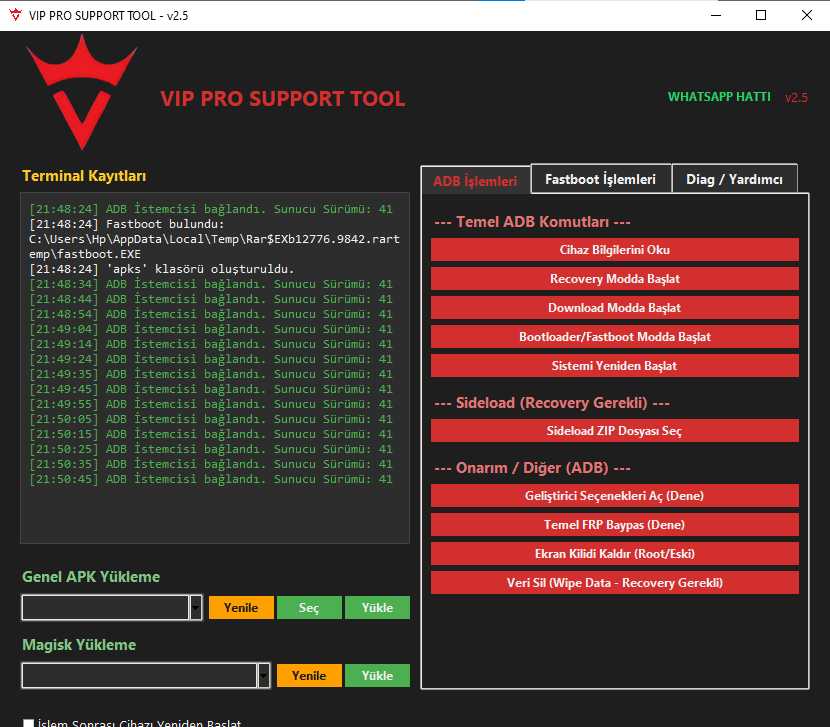
Vip pro support tool
- Enjoy Using The Tool.
How To Download?
- Visit The Gsmatoz Tools Website Of The Tool.
- Find The Download Page. Don’t Click The Button, And Click Only The (Download Link)
- You Should Not Download From The Download Button Because It Is An Ad File Link.
- Once The Download Is Complete, Locate The Downloaded File On Your Device.
- Tap On The File To Begin The Installation Process.
- Follow The On-screen Instructions To Complete The Installation.
Vip Pro Support Tool
Download Link: Click Here