Halabtech Tool Is An Innovative Solution For Mobile Repair Professionals. Created To Maximize Efficiency, This Flexible Device Supports Various Devices Including Samsung And Huawei Smartphones With Features That Enable Screen Lock Removal, Rmm Bypassing, Network Unlocking, As Well As Adb Compatibility For Seamless Functionality Making Halabtech Tool An Indispensable Asset In The Mobile Repair Industry.

Halabtech tool v1. 1. 6 all huawei/samsung frp/flash/unlock tool
What Is The Halabtech Tool?
Halabtech Tool 1.1.6 Is A Free Android Tool That Helps Developers Work And Deal Easily With Most Android Smartphones. With Halabtech Tool, You Can Read Complete Information About The Device, Remove Frp From Samsung Devices, Enter The Phone To Download Mode Or Recovery, Add Many Languages Without Root, Remove Screen Lock With Or Without Root, Repair Imei, Repair Sn, Reset Efs, Repair Drk, Open Bootloader, Activate Adb For Huawei Devices.
Also Read:
Mobile Software Whatsapp Group Link Join 2024
What Are The Key Features Of The Halabtech Tool V1.1.6?
Halabtech Tool’s developers have always prioritized security, but version 1.1.6 takes this commitment one step further. One of the major enhancements in this update is improved security protocols that protect user data during FRP (Factory Reset Protection) removal processes using advanced encryption methods and additional safety measures that prevent unauthorized access during this process. As a result, users can confidently use the Halabtech Tool to unlock screen locks or remove FRP without fear of breaching their device’s security.
How To Use?
- First, Open The Halabtech Tool From The Download Option
- Extract The Rar File And Open The Halabtech Tool Folder.
- In File Content, You Can Find The Setup File By Simply Double-clicking.
- A Setup Will Open In Front Of You. Click Next To Continue
- Click Next To Create A Shortcut
- Now, A Setup Will Open In Front Of You. Click Install To Continue The Installation.
- After Some Time, The Halabtech Tool Will Be Installed On Your Pc.
- After The Installation Is Complete, Click On Finish To Close The Setup.
- Go To The Desktop Of Your Pc And Open The Halabtech Tool.
- Run The Tool As Admin “Halabtech Tool“.
- The Halabtech Tool Will Open In Front Of You.
- Use The Features You Need For Free And Enjoy
Features:
SAMSUNG
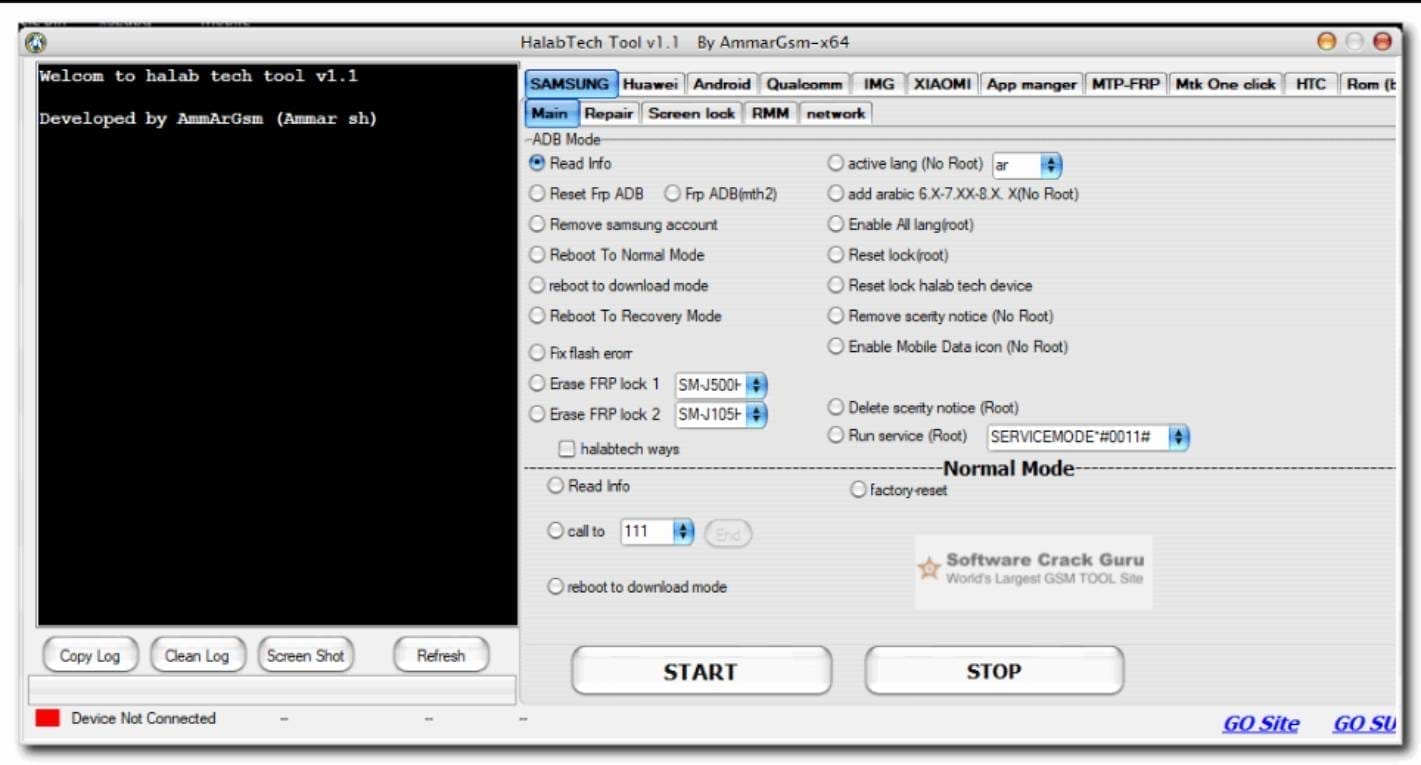
Halabtech tool v1. 1. 6
Main
- Read Info Ll Active Lang (no Root)
- Reset Frp Adb Ll Frp Adb(mth2) Ll Add Arabic 6.x-7.xx-8.x. X(no Root)
- Remove Samsung Account Ll Enable All Lang (root)
- Reboot To Normal Mode Ll Reset Lock (root)
- Reboot To Download Mode Ll Reset Lock Halab Tech Device
- Reboot To Recovery Mode Ll Remove Security Notice (no Root)
- Fix Flash Error Ll Enable Mobile Data Icon (no Root)
- Erase Frp Lock Ll Remove Lock Screen By Adb (no Root)
- Erase Frp Lock Two Ll Delete Security Notice (root)
- Read Info Ll Run Service (root)
- Call 111 Ll Factory Reset
- Reboot To Download Mode
Repair
- Repair SN(root)
- Disable Factory Mode(root)
- S-Health Knox Fix(root)
- RESET EFS
- Fix IMEI null(baseband unknown)
- Active Diag
- SPD: Repair IMEI / Repair Network
- Exynos: Read EFS / Wipe EFS.
- Qualcomm: Read EFS / Wipe EFS / Restore Original IMEI.
Screen Lock
- Remove System
- Remove Lock
RMM
- Stop RMM (Root)
- Remove RMM (combination + Root)
- Remove RMM (combination + Root)
- Remove RMM New method (new security) (combination + Root) (test)
- Emove RMM Auto (all device) (combination + Root) [beta]
- Remove RMM All (just ADB) (test)
Network
- Flash Modem Files All Devices.
- Make Recovery Remove The Lock (del Ui) Ll Make Recovery Remove The Lock (no Del Ui)
- For Android 7.0 & 8.0: Make A Recovery, Remove The Lock, And Make A Recovery Fix.
- For Android 7.0 Only: Make Recovery Remove Lock Ll Make Recovery Fix.
Huawei Functions:

Huawei FastBoot Mode Functions
- Read Info ll Get Token ll Reboot Fastboot(Non-ADB)
- Relock Bootloader ll Unlock Bootloader
- FRP FASTBOOT ll Read Info build Number
- Check Bootloader state ll Reset FRP by code
- Write Root.
- Flash Recovery.
Huawei ADB Mode Functions
- Read Info Ll Active Lang (no Root)
- Reset Frp Adb Ll Enable All Lang (root)
- Reboot To Normal Mode
- Reboot To Fast Boot Mode
- Reboot To Recovery Mode
- Remove Demo (no Root)
- Patch Root Android 9
Test Point:
- Comport {Refresh}
- Select CPU
- Select Model
- Load Fastboot & Read the info
- Reset FRP
- Start || Stop
Android Functions:

ADB:
- Read Info Ll Active Lang (no Root)
- Reset Frp Adb Ll Add Arabic 6.x-7.xx-8.x. X(no Root)
- Micromax Frp Adb Mode Ll Install More Locale And Active It
- Frp Adb (method2)
- Reboot To Download Mode Ll Reset Lock (root)
- Reboot To Recovery Mode Ll Remove Lock Screen By Adb (no Root)
- Reboot To Normal Mode Ll Factory Reset
- Install Magiskmanagerv7.2.0
- Install Apk.
Android FastBoot Functions
- Read Info ll Reboot Bootloader
- ReIock Bootloader ll Reboot EDL
- FRP Fastboot Method 1 ll Wipe Data /Cache
- Remove Spd Frp ll Wipe Data
- Remove Qualcomm FRP
- Remove Xiaomi FRP
- Remove Lenovo FRP
- Remove Moto FRP
- Remove YUFORIA FRP
Android TWRP Functions
- ADB Recovery TWRP
- Read Info || Reset Lock
- ADB Sideload TWEP
- Install MAGISK V20.4 || Install-Verify-opt-encrypt-6.0
- Install Magisk v19.3 || Flash ZIP
Qualcomm Functions:

- Comport
- Loader
- Model
- Xml File
- Info || Read || Remove Frp || Remove Mdm
- Flash || Backup || Eraser
Mtk (beta) Functions:
- Manual:
- Da File
- Scatter
- Auth
- Auth:
- Huawei Jat-xxx =>> Select Model
- Huawei Amn-xxx =>> Select Model
- Huawei Mrd-xxx =>> Select Model
- Huawei Ksa-xxx =>> Select Model
- Reset Frp || Format
Xiaomi Functions:

Adb Mode:
- Read Info || Enable Diag (root)
- Reset Frp (adb) || Enable Diag (no Root)
- Reboot To Normal Mode
- Reboot To Fastboot Mode
- Reboot To Recovery Mode || Bypass Mi Account (adb)
- Xiaomi Disable Update By Twrp || Xiaomi Disable Mi Account Permanently (adb)
- Enable Diag Root (new)
Fastboot Mode:
- Read Info
- Read Security
Htc Functions:

Adb Mode
- Read Adb, || Active Lang (no Root)
- Reset Frp Adb
- Reboot To Normal Mode
- Reboot To Fastboot Mode
- Reboot To Recovery Mode
Fastboot Mode:
- Read Info || Get Token || Reboot Bootloader
- Reboot Ruu || Relock Bootloader || Reboot Fast Boot (non Adb)
- Frp Fastboot || Reboot Normal (os) || Reboot Download Mode
- Write Imei
- Unlock Bootloader
- Flash Rom .zip
- Flash Recovery
Rom Beta: Read/backup

Mtp-frp Functions:

- Youtube =>>
- Browser ==>>
- Hidden Settings (galaxy Store) ==>>
- Maps =>>
- Choose Any Option From The Above List And Click Start.
How To Download Halabtech Tool?
- Visit The Gsmatoz Tools Website Of The Tool.
- Find The Download Page. Don’t Click The Button, And Click Only The (Download Link)
- You Should Not Download From The Download Button Because It Is An Ad File Link

- Once The Download Is Complete, Locate The Downloaded File On Your Device.
- Tap On The File To Begin The Installation Process.
- Follow The On-screen Instructions To Complete The Installation.
HalabTech Tool V1.1.6


![Tft unlock tool 2024 v4. 7. 1. 1 for [windows] 20 Tft unlock tool 2024 4. 5. 0. 0 latest version free download [windows]](https://emgncxewdt9.exactdn.com/wp-content/uploads/2024/05/TFT-Unlock-Tool-2024-4.5.0.0-Latest-Version-Free-Download-WINDOWS-145x100.jpg?strip=all&lossy=1&ssl=1)





