The UMT QcFire Tool is a versatile software for flashing, unlocking, and repairing Qualcomm-based smartphones. Now available for free download, this powerful software tool has become invaluable to mobile technicians and enthusiasts. Compatible with Honor Huawei, Lenovo Moxee, and Samsung Sunmi Vivo, this tool features an intuitive, user-friendly interface and many helpful features to maintain device serviceability and maintenance.
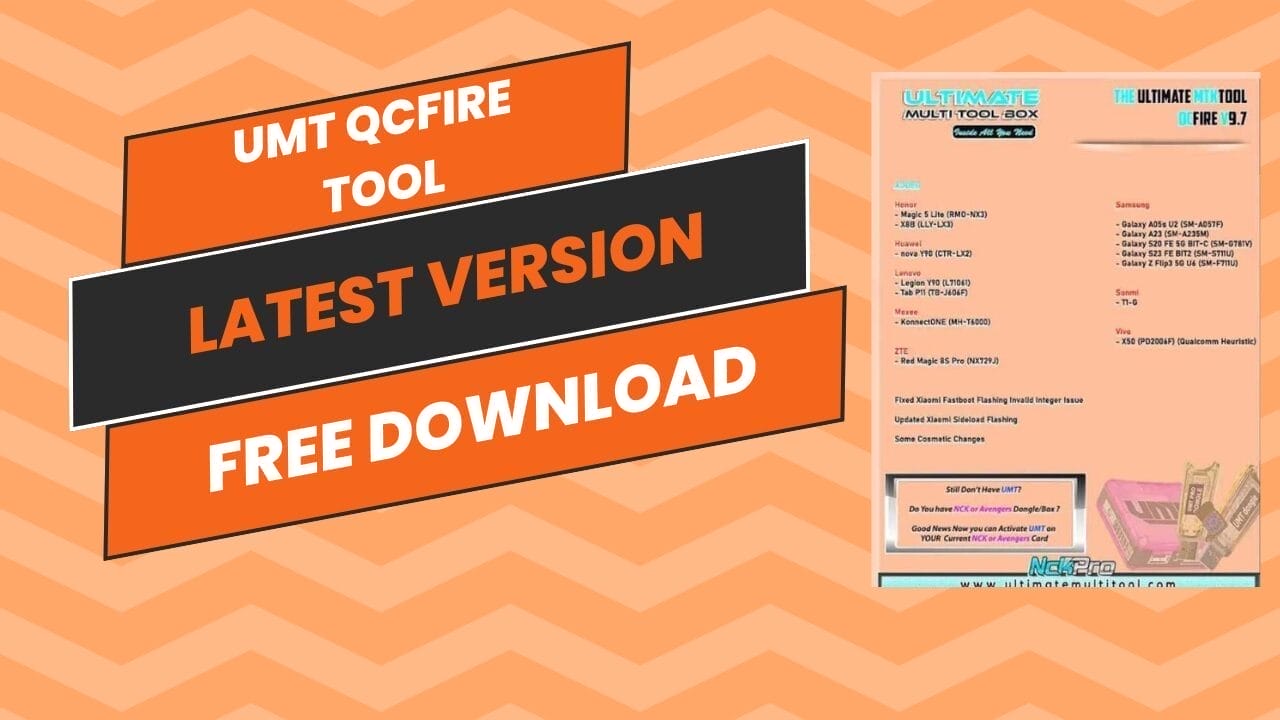
Umt qcfire tool v11. 9
What is UMT QcFire Tool?
UMT QcFire Tool is part of the Ultimate Multi Tool (UMT) and is designed to assist users with efficiently managing and repairing Android devices. The tool supports an extensive array of Qualcomm devices while offering an intuitive user experience for seamlessly performing various operations on them.
The UMT QcFire Tool lets users quickly flash firmware, unlock FRP protection, and repair Qualcomm-based mobile devices. It is an all-inclusive tool suitable for both novices and professionals in the mobile device repair industry.
What Are the Key Features of UMT QcFire Tool v11.9?
UMT QcFire Tool v11.9 boasts several key features that enhance the user experience and functionality of this tool, such as support for Samsung devices, FRP unlocking abilities, and improvements and updates. These notable features include support for FRP unlocking capabilities and various modifications and updates.
UMT QcFire Tool’s latest update offers enhanced support for Samsung devices, enabling users to perform an array of operations smoothly on these devices. UMT QcFire Tool 11.9 gives users the power to unlock FRP on compatible devices, giving them full access without restrictions or hassles.
UMT QcFire Tool’s most recent update features enhancements that enhance performance and user experience so users can work efficiently with their devices while performing tasks such as firmware flashing and device repair. These enhancements ensure users can perform tasks such as firmware flashing and device repair seamlessly.
How to Flash Firmware Using UMT QcFire Tool?
Flashing firmware using the UMT QcFire Tool is straightforward, including prepping the device, selecting an appropriate firmware file, and initiating flashing. Users can follow a step-by-step guide provided by this tool to flash their devices with firmware successfully.
Before flashing firmware onto their devices, users should verify their EDL mode connectivity and have the appropriate file ready to flash.Users looking to flash firmware with UMT QcFire Tool need only select their firmware file, connect their device, and initiate the flashing process – creating an effortless experience while flashing firmware onto devices.
When encountering difficulties during the firmware flashing process, UMT QcFire Tool offers troubleshooting assistance, allowing users to resolve these problems and continue the flashing process uninterrupted efficiently.
Read Also:
- G-ST SamUnlock Tool V7.5
- UMT Dongle setup QCFire (v9.7) MTK (v1.3),
- Android Utility V140
- RomFw Tool V6.6.2024
Supported Functions
- Read / Write Firmware
- Backup / Restore QCN
- IMEI Repair in FTM/Diag + Flash Mode
- Backup / Reset / Restore Security (EFS)
- Reset FRP (Google Factory Reset Protection)
- Format UserData
- Read Pattern Lock (Android < 6.0, Un-Encrypted Devices Only)
- Reset Locks (PIN, Password, Pattern w/o Data Loss, Un-Encrypted Devices Only)
- Enable Diag (Need OEM Unlock, May not work on BL Locked Devices)
- Reboot to EDL from Fastboot
- Reset Mi Account for Xiaomi Devices
- Disable Mi Account for Xiaomi Devices
- Factory Reset (sideload Mode) for Xiaomi Devices
- Disable / Restore Locks for Encrypted Userdata
- Motorola Boot Repair
- Xiaomi EDL Locked Device Service
- Bootloader Unlock in EDL Mode for some Xiaomi Devices
- One Click Root in EDL Mode for Generic Qualcomm Devices
- Forensic Functions (Read Contacts / Messages in EDL Mode)
- One Click Lock Reset for Vivo Phones (Encrypted Userdata)
- Factory Method for Format FS
- EDL Authentication using Xiaomi Auth App (Service Account Required)
- Xiaomi Wipe EFS in Sideload Mode
- Xiaomi IMEI Repair for RSA Protected Phones
- Xiaomi Boot Loader Unlock
- Unique Method for Vivo Reset Locks for Protected Devices
- Xiaomi EDL Auth Using UMT Server
- Xiaomi Flashing in Fastboot Mode
- Nokia Factory Firmware (nb0) Direct Flashing in EDL mode
- Oppo OFP Firmware Extraction Added
- Xiaomi Free Auth Service (bypass).
- Mi Account Reset without Relock
- Mi Account Patch on Flashing (EDL/Fastboot)
- Samsung MDM Unlock in EDL Mode
- Huawei ID Reset
- Vivo Functions in Fastboot Mode
- Universal Huawei ID Reset
- Xiaomi Sideload Reset FRP/Mi Account
- Xiaomi Sideload Firmware Update
- Xiaomi Temporary BL Unlock
- Xiaomi Enable Diag (NO ROOT)
- Samsung Lost Mode Reset in EDL Mode NEW!!!
What’s New
UMT QcFire V11.9

Huawei
- Honor Play 40 5g (wdy-an00)
Samsung – 50+ Models Added:
Galaxy A Series
- Galaxy A05s (sm-a057f) – Bit-9
- Galaxy A05s (sm-a057g) – Bit-6
- Galaxy A23 5g (sm-a236e) – Bit-a
- Galaxy A52 (sm-a525f / Sm-a525m) – Bit-b
- Galaxy A52 5g (sm-a5260) – Bit-c
- Galaxy A52 5g (sm-a526u) – Bit-h
- Galaxy A52s 5g (sm-a528b) – Bit-b
- Galaxy A70 (sm-a7050 / Sm-a705y) – Bit-5
- Galaxy A72 (sm-a725f) – Bit-b
- Galaxy A72 (sm-a725m) – Bit-a
Galaxy S Series
- Galaxy S10 (scv41) – Bit-1
- Galaxy S10+ (scv42) – Bit-1
- Galaxy S20 Ultra 5g (sm-g9880) – Bit-c
- Galaxy S21 Fe 5g (sm-g990b) – Bit-c
- Galaxy S21 Fe 5g (sm-g990u) – Bit-f
- Galaxy S21+ 5g (sm-g9960) – Bit-b
- Galaxy S21 Ultra 5g (sm-g9980) – Bit-b
- Galaxy S22 5g (sm-s9010 / Sm-s901u) – Bit-9 / Bit-8
- Galaxy S22+ 5g (sm-s906u) – Bit-8
- Galaxy S22 Ultra 5g (sm-s908u) – Bit-8
- Galaxy S23 (sm-s9110 / Sm-s911u) – Bit-5 / Bit-6
- Galaxy S23 5g (sm-s9110) – Bit-6
- Galaxy S23 Ultra (sm-s9180 / Sm-s918n / Sm-s918u) – Bit-6
- Galaxy S23+ (sm-s9160 / Sm-s916b / Sm-s916u) – Bit-6 / Bit-8 / Bit-6
- Galaxy S24+ (sm-s9260) – Bit-4
Galaxy M / Fold / Flip / Xcover Series
- Galaxy M44 5g (sm-m446k) – Bit-5
- Galaxy Fold 5g (sm-f907n) – Bit-3
- Galaxy Z Flip3 (sm-f711n) – Bit-8
- Galaxy Z Flip3 5g (sm-f711u) – Bit-b
- Galaxy Z Flip4 (sm-f721u) – Bit-8
- Galaxy Z Flip5 (sm-f731u) – Bit-6
- Galaxy Z Fold3 5g (scg11 / Sm-f9260 / Sm-f926n) – Bit-1 / Bit-9 / Bit-7
- Galaxy Z Fold4 (sm-f936u) – Bit-8
- Galaxy Z Fold5 (sm-f946u) – Bit-6
- Galaxy Xcover6 Pro (sm-g736u) – Bit-a
Galaxy Note Series
- Galaxy Note10+ 5g (sm-n9760) – Bit-6
- Galaxy Note10+ 5g (sm-n976q) – Bit-5
Galaxy Tab Series
- Galaxy Tab A 8.0 2017 (sm-t385) – Bit-4
- Galaxy Tab A9+ (sm-x216c / Sm-x216n / Sm-x218b) – Bit-6
- Galaxy Tab Active Pro (sm-t545 / Sm-t547) – Bit-4 / Bit-3
- Galaxy Tab S3 9.7 (sm-t825c) – Bit-3
- Galaxy Tab S5e (sm-t725) – Bit-3
- Galaxy Tab S7+ (sm-t976b) – Bit-7
- Galaxy Tab S9 Ultra (sm-x9180) – Bit-5
How To Install Umt Qcfire Tool?
- Open The Tool From The Download File Umt Qcfire Tool.
- Open The Tool File From The Rar File.
- Double Click To Run The Setup.exe.

- Then A New Window Will Be Open, Click Next-> Next-> Agree ->finish To Complete The Installation Process Of Umt Qcfire Tool Setup.

How To Use UMT QcFire Tool?
- Download and Extract Rar File UMT QcFire Tool On Your PC.
- Extract Rar File Open The Folder.
- In File Content, You Find Setup File Simply Double click.
- Than The Tool Will Open On Your PC Screen.

- Enjoy Successfully!
How To Download UMT QcFire Tool?
- Visit The Gsmatoz Tools Website Of Umt Qcfire Tool.
- Click On The (download Link) To Initiate The Download.
- Once The Download Is Complete Locate The Downloaded File On Your Device.
- Tap On The File To Being The Installation Process.
- Follow The On Screen Instruction To Complete The Installation.
MTPro Qcfire 8.7
Download Link:: Usersdrive – Mediafire – Google Drive – 4shared – Drive.Filen – Up4EVER – FastuUpLoad
UMTPro Qcfire 8.8
Download Link:: Mediafire – Google Drive – 4shared – Drive.Filen – Workupload – FastuUpLoad – Sendcm
UMTPro Qcfire 9.2
Download Link:: Usersdrive – Mediafire – TeraBox – 4shared – Drive.Filen – Semdcm – FastuUpLoad
UMTPro Qcfire 9.3
Download Link:: Usersdrive – Mediafire – Drive.Filen – FastuUpLoad – Workupload – Sendcm – TeraBox – 4shared
UMTPro Qcfire 9.4
Download Link:: Usersdrive – Mediafire – Drive.Filen – FastuUpLoad – Workupload – Sendcm – TeraBox – Google Drive
UMTPro Qcfire 9.5
Download Link:: Usersdrive – Mediafire – Drive.Filen – FastuUpLoad – Sendcm – TeraBox – Google Drive – 4Shared
UMTPro Qcfire 9.6
Download Link:: Usersdrive – Mediafire – Drive.Filen – FastuUpLoad – Sendcm – TeraBox – Google Drive – 4Shared – Workupload
UMTPro Qcfire 9.8
Download Link:: Usersdrive – Mediafire – Drive.Filen – FastuUpLoad – Sendcm – TeraBox – Google Drive – 4Shared – Workupload
UMT QcFire Tool V9.9
Download Link:: Usersdrive – Mediafire – Drive.Filen – Sendcm – TeraBox – 4Shared – Workupload
UMTPro Qcfire 10.0
Download Link:: Usersdrive – Mediafire – Drive.Filen – FastuUpLoad – Sendcm – TeraBox – Google Drive – 4Shared – Workupload
UMTPro Qcfire 10.2
Download Link:: Usersdrive – Mediafire – Drive.Filen – FastuUpLoad – Sendcm – TeraBox – 4Shared – Workupload
UMTPro Qcfire 10.3
Download Link:: Usersdrive – Mediafire – Drive.Filen – FastuUpLoad – Sendcm – 4Shared – Workupload
UMTPro Qcfire 10.4
Download Link:: Usersdrive – Mediafire – 4shared – Drive.Filen – FastuUpLoad – Workupload – Sendcm – TeraBox – Mega
UMTPro Qcfire 10.5
Download Link:: Usersdrive – Mediafire – 4shared – Drive.Filen – FastuUpLoad – Workupload – Sendcm – TeraBox
UMTPro Qcfire 10.7
Download Link:: Usersdrive – 4shared – Drive.Filen – FastuUpLoad – Workupload – Sendcm – TeraBox
UMTPro Qcfire 10.8
Download Link:: Usersdrive – Mediafire – Drive.Filen – FastuUpLoad – Workupload – Sendcm – TeraBox – 4Shared – Mega
UMTPro Qcfire 10.9
Download Link:: Usersdrive – Mediafire – Drive.Filen – FastuUpLoad – Workupload – Sendcm – TeraBox – 4Shared – Mega
UMTPro Qcfire 11.0
QcFire 11.1
QcFire 11.2
UMTPro Qcfire 11.3
Download Link:: Usersdrive – Mediafire – Drive.Filen – FastuUpLoad – Workupload – Sendcm – TeraBox – 4Shared – Mega
UMTPro Qcfire 11.4
UMT Qcfire 11.5
UMT Qcfire 11.6
UMTPro Qcfire 11.7
Download Link:: Usersdrive – Mediafire – Workupload – FastuUpLoad – Sendcm – TeraBox – 4Shared – My.pcloud – Mega – Playbook – Dropbox
UMTPro Qcfire 11.8
Download Link:: Usersdrive – Mediafire – Workupload – FastuUpLoad – Sendcm – TeraBox – 4Shared – My.pcloud – Mega – Playbook – Dropbox
UMTPro Qcfire 11.9






