Introducing Act Unlock Tool V5.5, The Universal Mobile Repair Software Designed For Mtk And Qualcomm Devices. This Powerful Tool Offers A Range Of Functions To Unlock, Reset, And Relock Bootloaders, Erase Frp, Bypass Authentication, And Much More. With Its Extensive List Of Supported Functions, Act Unlock Tool V5.5 Is A Must-have For Anyone Looking To Repair And Unlock Their Mobile Devices.

Act unlock tool v5. 5 universal for mtk and qualcomm tool
Also Read:
What Is Act Unlock Tool V5.5?
The Act Unlock Tool V5.5 Is A Powerful Software That Provides Various Functions For Unlocking And Resetting Android Devices. With Features Such As Factory Reset Frp Erase Bootloader Unlock And More This Tool Is A Musthave For Technicians And Users Looking To Customize Their Devices. Whether You Have A Samsung Xiaomi Vivo Or Mtk Device This Tool Has Got You Covered. Read On To Learn About All The Functions Supported By Act Unlock Tool V5.5.
Overview Of Act Unlock Tool
The Act Unlock Tool Is A Powerful Software Tool Designed To Unlock Devices Running On The Android Operating System. It Provides Users With A Wide Range Of Features And Functionalities To Bypass Frp Locks, Unlock Bootloaders, Erase Frp, And Perform Factory Resets Effortlessly.
Supported Devices and Platforms
The Act Unlock Tool Is Compatible With A Wide Range Of Android Devices, Including Popular Brands Like Vivo, Samsung, Infinix, Xiaomi, Oppo, And Huawei. It Supports Both Mtk And Qualcomm Platforms, Making It A Universal Tool For Unlocking Devices With Different Chipsets.
Here Is A List Of All The Functions Supported By Act Unlock Tool V5.5:
- Factory Reset
- Erase FRP (all MTK devices)
- Safe Format (PARA)
- Samsung FRP (all MTK devices)
- Safe Format (Misc)
- Xiaomi Account Erase
- Authentication Bypass
- Vivo Demo Remove
- Unlock Bootloader
- Vivo V23e Demo Remove
- Relock Bootloader
- MTK Client GUI Tool
MTK Universal:
- Auth Bypass
- Flash
- Stop
- Unlock Bootloader
- Format Data
- Backup NV
- Relock Bootloader
- Erase FRP
- Erase NV
- Reset MiCloud
- Erase FRP (SAM)
- Restore NV
- USBDK Driver X64 Bit
- MTK QC Driver
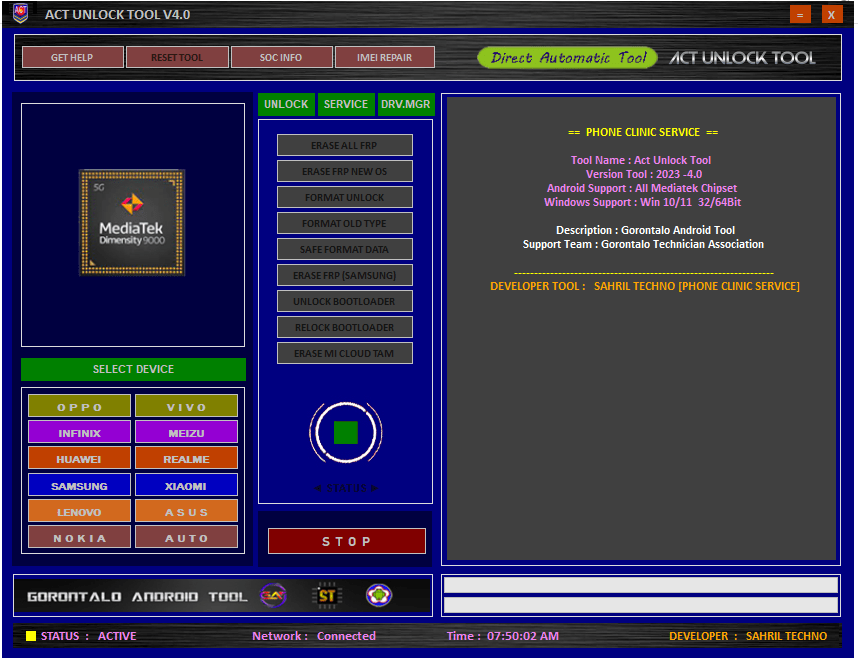
Act unlock tool v4. 0
Features of Act Unlock Tool V5.5
ACT Unlock Tool V5.5 Latest Version Free Download
Supported Brands
- Oppo
- Infinix
- Huawei
- Samsung
- Nokia
- Vivo
- Realme
- Xiaomi
- Asus
- Auto
- Features
Unlock:
- ERASE ALL FRP
- ERASE FRP NEW OS
- FORMAT UNLOCK
- FORMAT OLD TYPE
- SAFE FORMAT DATA
- ERASE FRP (SAMSUNG)
- UNLOCK
- RELOCK BOOTLOADER
- ERASE MI CLOUD TAM
Service:
- ERASE NV (BASEBAND)
- REMOVE DEMO VIVO
- REMOVE DEMO CPH/RMX
- BACKUP OEM (HUAWEI)
- RESTORE OEM (HUAWEI)
- READ DUMP PRELOADER
- BACKUP DUMP BOOT
- DISABLE AUTH FLASH
Driver Manager:
- DEVICE MANAGER
- DRV MEDIATEK – 1
- DRV MEDIATEK – 2
- DRV USB DK64
- LibUSB WIN32
- DRV SAMSUNG
- DRV FASTBOOT
MediaTek SOC Support:
- MT8127
- MT6833
- MT8695
- MT8512
- MT8167
- MT6885
- MT6873
- MT2601
- MT6580
- MT6592
- MT6735
- MT6739
- MT6755
- MT6758
- MT6763
- MT6768
- MT6779
- MT6785
- MT6797
- MT8590
- MT8173
- MT8163
- MT6893
- MT6877
- MT6853
- MT6261
- MT6582
- MT6595
- MT6737
- MT6753
- MT6757
- MT6761
- MT6765
- MT6771
- MT6781
- MT6795
- MT6799
Extra:
- FASTBOOT ADB [Reboot, MTP-FRP]
Fastboot:
- DEVICE ID
- READ INFO
- INFO GETVAR ALL
- ANTI ROLLBACK INFO
- BOOTLOADER INFO
- R-BOOTLOADER
- HONOR DEVICE INFO
- HUAWEI DEVICE INFO
ADB:
- DEVICE ID
- CPU INFO
- MEMORY INFO
- RESET FRP [ADB]
- UNLOCK SCREEN [ROOT]
Qualcomm Supported Brands
Xiaomi:
- Mi 3/4 LTE/W
- Mi 5s (Capricorn)
- Mi 4i (Ferrari)
- Mi 5 (Gemini)
- Redmi Note 1S/4
- Mi MAX Pro (Helium)
- Mi MAX (Hydrogen)
- Redmi 3/Pro (Ido)
- Mi Note 3 (Jason)
- Redmi Note 3 (Kate)
- Redmi Note 3 Pro (Kenzo)
- Redmi 3S/X (Land)
- Mi Note Pro (Leo)
- Mi 4c (Libra)
- Mi MIX (Lithium)
- Redmi Prime/Pro (Markw)
- Redmi Note 4X (Mido)
- Mi 5s Plus (Natrium)
- Mi MAX 3 (Nitrogen)
- Mi MAX 2 (Oxygen)
- Redmi 4 (Prada)
- Redmi 5A (Riva)
- Redmi 4A (Rolex)
- Redmi 5 (Rosy)
- Mi 6 (Sagit)
- Redmi 4X (Santoni)
- Mi Note 2 (Scorpio)
- Mi 5X (Tiffany)
- Mi A1 (Tissot)
- Redmi Note 5A/Prime (Ugg)
- Redmi Note 5A/Lite (Ugglite)
- Redmi 5 Plus (Vince)
- Mi Note (Virgo)
- Mi 6X (Wayne)
- Redmi Note 5
- Redmi S2 (Ysl)
- Redmi 6Pro (Sakura)
- Mi MIX 2 (Chiron)
- Mi 8 (Dipper)
- Mi 8 EE (Ursa)
- Mi 8 SE (Sirius)
- Mi MIX 2S (Polaris)
- Mi MIX 3 (Perseus)
- Mi Pad 4 (Clover)
- Mi 8 Lite/Youth (Platina)
- Pocophone F1 (Beryllium)
- Redmi Note 6 Pro (Tulip)
OPPO:
- Oppo A31
- Oppo A33
- Oppo A33M
- Oppo A33W
- Oppo A37
- Oppo A37f
- A37fw
- Oppo A51
- A53
- Oppo A53T
- Oppo A52M
- Oppo A57
- Oppo A71 (CPH1801)
- Oppo A77/A77T
- Oppo F1
- Oppo F1F
- Oppo F3 Plus
- Oppo R7
- Oppo R9S
- Oppo R9 Plus
- Oppo R9S Plus
- Oppo X9006
- Oppo R9st
- Oppo A71k
- Oppo R7S Plus
- Oppo X9079
- Oppo A71
- Oppo R7 Plus
VIVO:
- Vivo V1
- Vivo V5
- Vivo V5 Plus
- Vivo V7
- Vivo V7 Plus
- Vivo V9
- Vivo V11
- Vivo Y51
- Vivo Y51L PD1510F
- Vivo Y53
- Vivo Y55
- Vivo Y55L
- Vivo Y55s
- Vivo Y85
- Vivo X9
- Vivo X9 Plus
- Vivo Y65
- Vivo Y66
- Vivo Y66i
- Vivo Z3
- Vivo Y95
- Vivo V11
- Vivo Y7
Supported Features
- Remove Mi Account
- Remove Frp Lock
- Mi Acc Relock Fix [adb]

Act unlock tool
Mediatek Flasher:
- Use Auth
- Disable-SLA
- Download
- Firmware Upgrade
- Format Download
- Flash
Samsung:
- DETECT PORT
- MTP MODE
- READ INFO
- ADB ENABLE
- REMOVE FRP
- KILL SERVER
- RESTART TOOL
QRCode:
- QR CODE BYPASS
- REMOVE FRP

Act unlock tool
How to Use the ACT Unlock Tool?
Step-by-Step Guide on Using ACT Unlock Tool
Using The Act Unlock Tool Is Relatively Simple And Straightforward. Here Is A Step-by-step Guide To Help You Unlock Your Device:
- Download And Install The Act Unlock Tool From A Reputable Source.
- Launch The Tool And Connect Your Device To Your Computer Using A Usb Cable.
- Follow The On-screen Instructions To Enable Usb Debugging And Grant Necessary Permissions.
- Select The Desired Unlock Operation, Such As Bypassing The Frp Lock Or Unlocking The Bootloader.
- Click On The “start” Button And Wait For The Tool To Perform The Unlock Operation.
- Once The Process Is Complete, Your Device Will Be Successfully Unlocked.
How To Install The Act Unlock Tool
To Install The Act Unlock Tool, Follow These Steps:
- Locate The Downloaded Setup File On Your Computer.
- Double-click On The Setup File To Start The Installation Process.
- Follow The On-screen Instructions And Choose The Desired Installation Directory.
- Click On The “install” Button And Wait For The Installation To Complete.
- Once The Installation Is Finished, You Can Launch The Tool From The Start Menu Or Desktop Shortcut.
Frequently Asked Questions (FAQs)
Is The ACT Unlock Tool Compatible With All Android Devices?
Yes, The Act Unlock Tool Is Compatible With A Wide Range Of Android Devices, Including Popular Brands Like Vivo, Samsung, Infinix, Xiaomi, Oppo, And Huawei.
Can ACT Unlock Tool Remove The FRP Lock?
Yes, The Act Unlock Tool Is Capable Of Removing The Frp (factory Reset Protection) Lock From Supported Devices.
Does ACT Unlock Tool Support Bootloaders Unlock?
Yes, The Act Unlock Tool Supports Bootloader Unlocking On Devices That Allow Bootloader Unlocking.
Conclusion
The Act Unlock Tool V5.5 Is A Versatile Mtk Qualcomm Tool That Provides Users With A Wide Range Of Unlocking Features And Functionalities. Whether You Need To Bypass Frp Lock, Unlock Bootloaders, Or Perform Factory Resets.
This Tool Has Got You Covered. With Its User-friendly Interface, Regular Updates, And Positive Customer Feedback, The Act Unlock Tool Proves To Be A Reliable And Effective Solution For Unlocking Android Devices. Download The Tool Today And Experience Its Capabilities For Yourself!
How to Download
- Downloading is easy.
- Visit the Gsmatoztool.com and follow the instructions to download the tool onto your computer.
- Once you’ve downloaded the tool, you can begin unlocking your device is a powerful tool designed to unlock your Android device .
- To Only ( Download Link) simply follow the steps below:
ACT Unlock Tool V4.0
Download Link:: Usersdrive – Mediafire – 4shared – Drive.Filen – FastuUpLoad – Workupload – Sendcm
ACT UNLOCK TOOL V4.5
Download Link:: Usersdrive – Mediafire – Drive.Filen – FastuUpLoad – Sendcm – Google Drive
ACT UNLOCK TOOL V5.0
Download Link:: Usersdrive – Mediafire – Drive.Filen – FastuUpLoad – Workupload – Sendcm – TeraBox – 4shared
ACT UNLOCK TOOL V5.5
Download Link:: Usersdrive – Mediafire – Drive.Filen – FastuUpLoad – Workupload – Sendcm – TeraBox – 4shared






