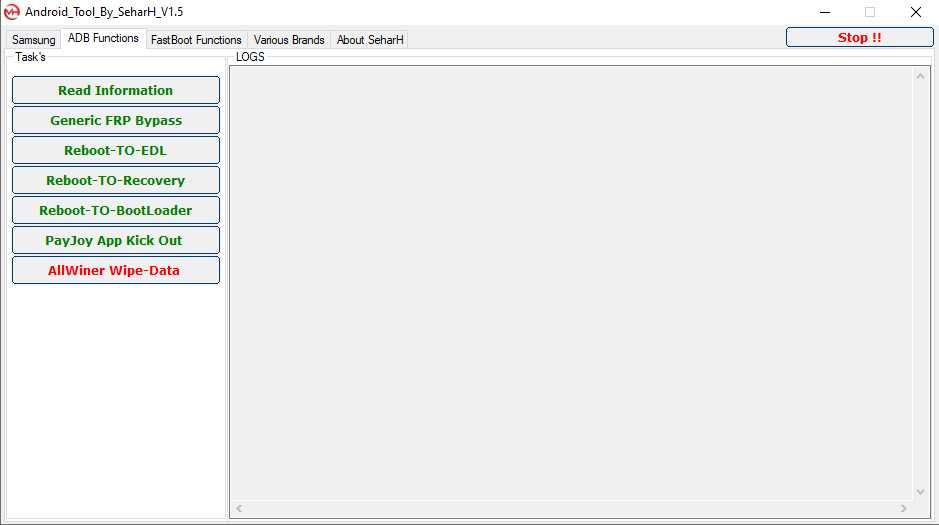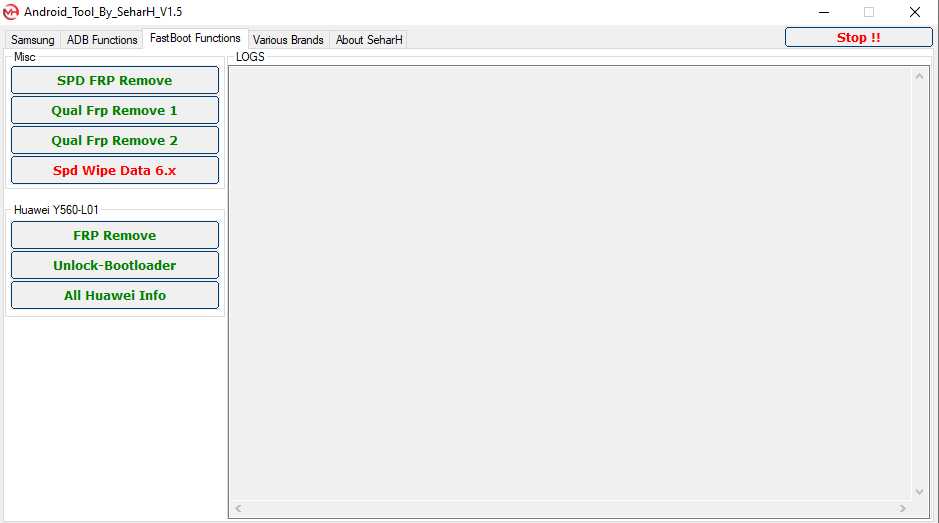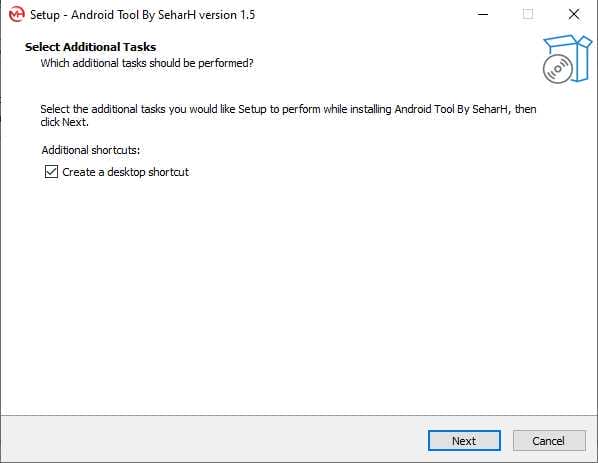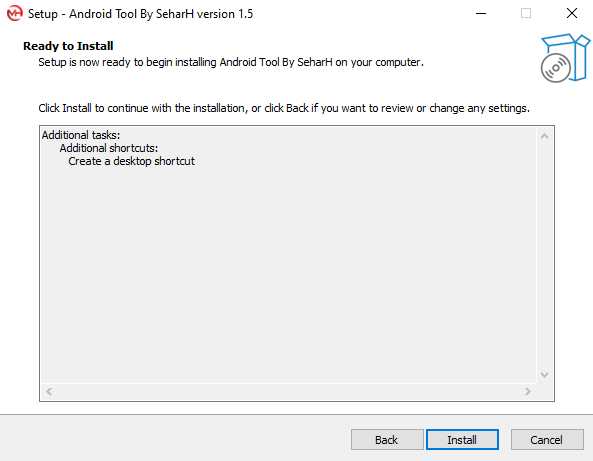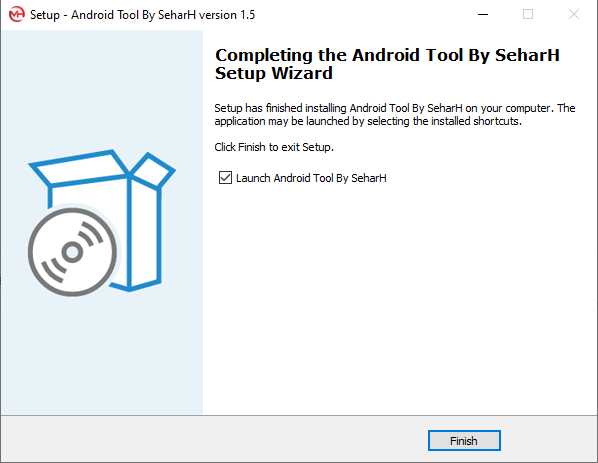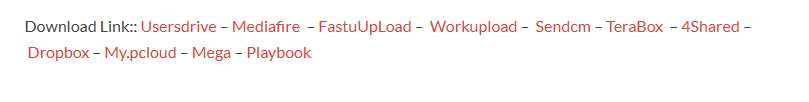Welcome To Android Tool By Seharh, An All-encompassing Solution Designed For Samsung Devices And Other Brands. This Powerful Solution Simplifies Android Management Using Adb And Fast Boot Functions To Allow For Effortless Tasks To Be Accomplished Quickly And Conveniently. In Addition, Users Can Enable Diag Mode Without Root Access For An Enhanced Android Experience.
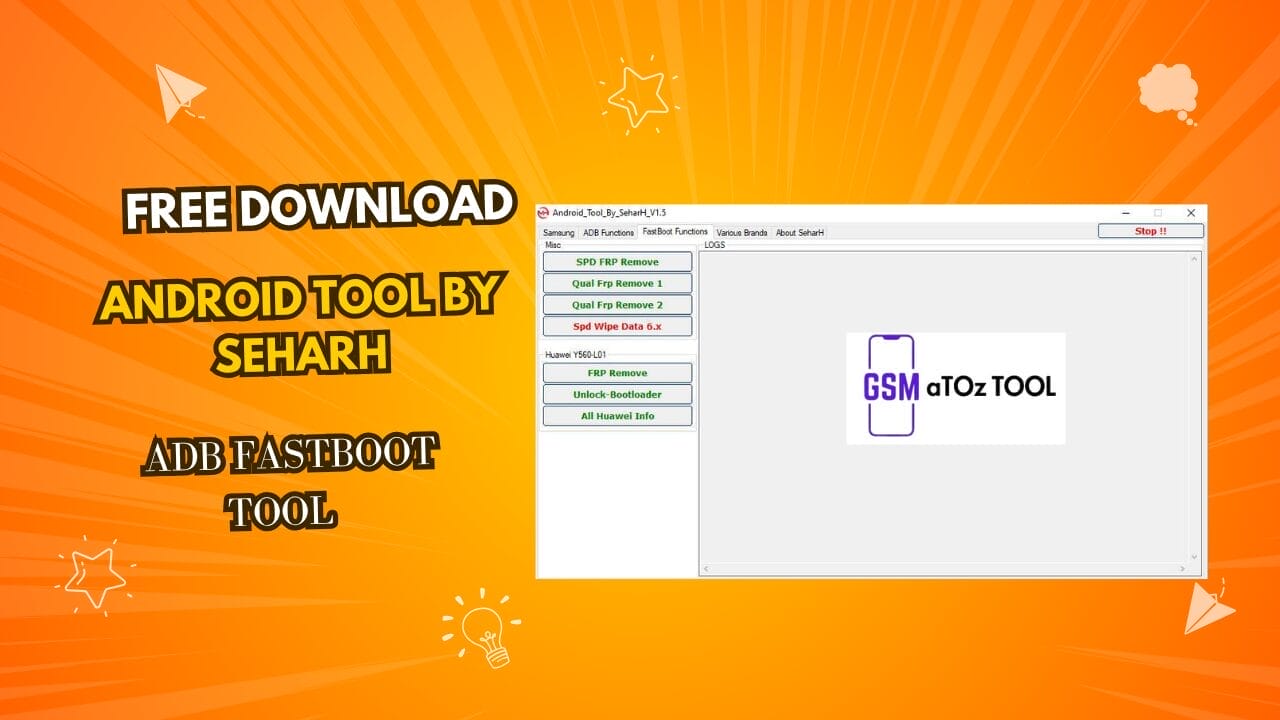
Android tool by seharh v1. 5 adb fastboot tool free download
What Is The Android Tool By SeharH V1.5?
The Android Tool By Seharh V1.5 Is A Sophisticated Software App Created Specifically For Users Who Require An Effective Solution For Managing Their Android Devices. This Tool Offers Multiple Functions, Such As Unlocking, Frp Bypassing, And Troubleshooting Capabilities – Ideal For Anyone In Need Of Managing Android Devices Efficiently.
Also Read:
Whatsaap Groups Link:
- GSM ATOZ TOOLS SOFTWAR:: Group Link Join
- GSM ATOZ TOOLS Tech::Group Link Join
- GSM ATOZ TOOLS EXPERTS::Group Link Join
- WORLD OF GSM ATOZ TOOLS::Group Link Join
- GSM ATOZ TOOLS MOBILE SOFTWARE::Group Link Join
- GSM ATOZ TOOLS 🔗::Group Link Join
- GSM ATOZ TOOLS Tech Solution::Group Link Join
- GSM ATOZ TOOLS GENIUS::Group Link Join
- GSM ATOZ TOOLS CONNECTION:: Group Link Join
Join Us On Telegram
- Telegram Channel: GSM ATOZ TOOLS::Link Join
- Telegram Group Link: GSM ATOZ TOOLS:: Link Join
Features Of Android Tool By Seharh
Samsung
- Read Information
- Frp Bypass
Adb Functions
- Read Information
- Generic Frp Bypass
- Reboot-to-edl
- Reboot-to-recovery
- Reboot-to-bootloader
- Pay Joy App Kick Out
- Allwiner Wipe-data
Fast Boot Functions
Misc
- Spd Frp Removers
- Qual Frp Remove 1
- Qual Frp Remove 2
- Spd Wipe Data 6.x
Huawei Y560-l01
- Frp Remove
- Unlock-bootloader
- All Huawei Info
Various Brands
- Enable Diag Without Root
How To Use It?
- First, Open The Tool From The Download Option.
- Extract The Rar File And Open The Tool Folder.
- In File Content, You Can Find The Setup File By Simply Double-clicking.
- A Setup Will Open In Front Of You. Click Next To Continue.
- Click Next To Create A Shortcut.
- Now, A Setup Will Open In Front Of You. Click Install To Continue The Installation.
- After Some Time, The Tool Will Be Installed On Your Pc.
- After The Installation Is Complete, Click On Finish To Close The Setup.
- Go To The Desktop Of Your Pc And Open The Tool.
- Run The Tool As Admin “Android Tool By Seharh”.
- The Tool Will Open In Front Of You.
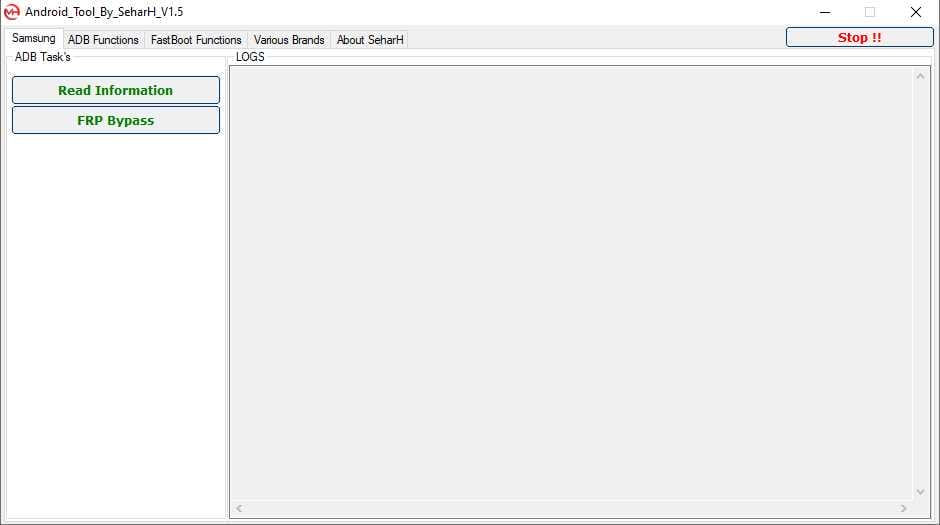
Android tool by seharh
- Use The Features You Need For Free And Enjoy!
How To Download?
- Visit The Gsmatoz Tools Website Of The Tool.
- Find The Download Page. Don’t Click The Button, And Click Only The (Download Link)
- You Should Not Download From The Download Button Because It Is An Ad File Link.
- Once The Download Is Complete, Locate The Downloaded File On Your Device.
- Tap On The File To Begin The Installation Process.
- Follow The On-screen Instructions To Complete The Installation.
Android Tool By Seharh