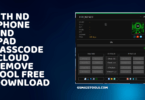Auxpro Ramdisk Tool Is A Small Application Designed For Windows Computers And Ios Devices. If You Are Experiencing An Issue Or Want To Lock Your Iphone Or Ipad You Can Utilize This Tool To Resolve Many Issues With The Ramdisk Technique.
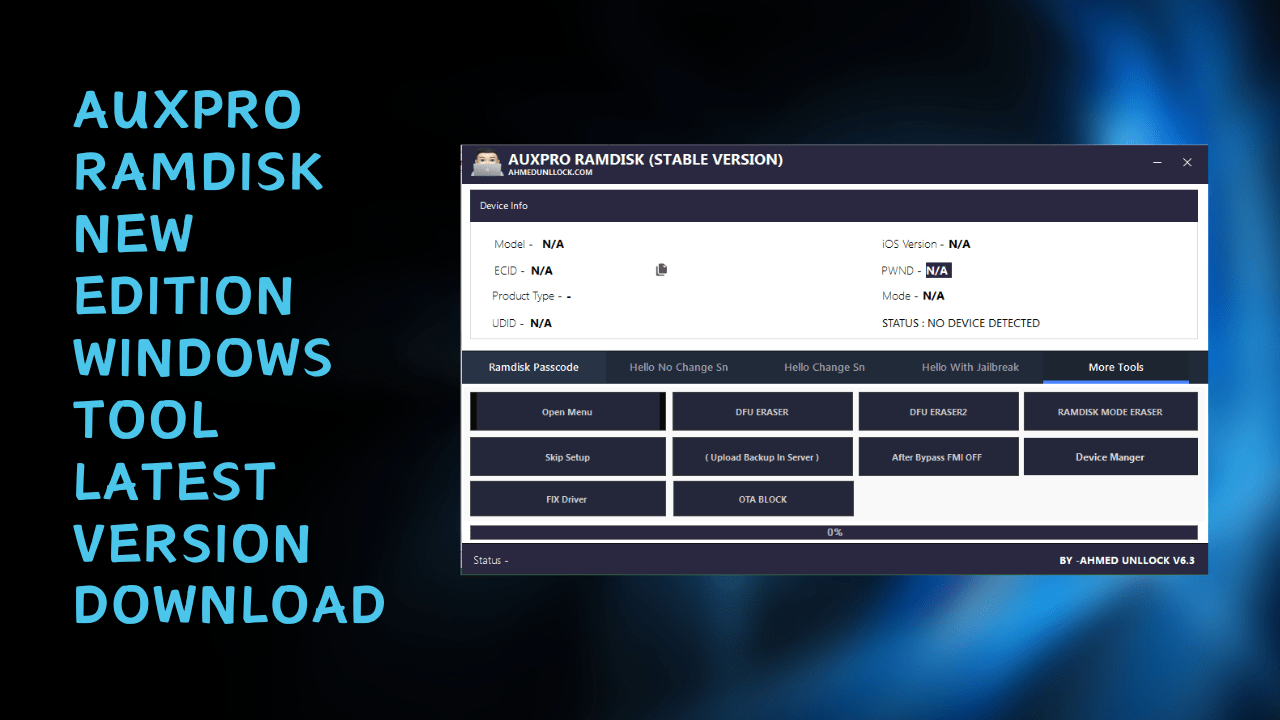
Auxpro ramdisk tool new edition windows tool latest version download
Read Also:
Auxpro Ramdisk Tool Features:
Ramdisk Passcode:-
- Read Device information
- Boot Ramdisk
- DFU Helper
- Backup Files
- PWNDFU GASTER
- MOUNT FIX
- PWND CHECKM8
- Restore Files + DISABLE OTA | ERASE
Hello No Change SN:-
- Generate Files ( NO CHANGE SN )
- Boot Ramdisk
- PWNDFU GASTER
- MOUNT FIX
- PWND CHECKM8
- Active HELLO ( NO CHANGE SN ) + ( DISABLE OTA | ERASE )
Hello Change SN:-
- Boot Purple
- BOOT Purple 2
- Generate Files ( CHANGE SN )
- Read Serial Number
- Purple Driver is installed
- Wtite SN: C38K4AG6DTTN
- Active HELLO ( CHANGE SN) + DISABLE OTA | ERASE
Hello With Jailbreak:-
- WinRa1n
- Active HELLO ( NO CHANGE SN ) + ( With Jailbreak)
More Tools:-
- Open Menu
- Skip Setup
- FIX Driver
- DFU ERASER
- ( Upload Backup In Server )
- OTA BLOCK
- DFU ERASER2
- After Bypass FMI OFF
- RAMDISK MODE ERASER
- Device Manager
Supported Models
iPad models that are supported iPad versions:
- iPad Air 2 WiFi (A1566)
- iPad Air 2 4G (A1567)
- iPad Mini 4 WiFi (A1538)
- iPad Mini 4 4G (A1550)
- iPad 5 2017 with WiFi (A1822)
- iPad 5 2017, 4G (A1823)
- iPad 6 2018 with WiFi (A1893)
- iPad 6 2018, 2018 with 4G (A1954)
- iPad 7 2019 with WiFi (A2197)
- iPad 7 2019, 4G (A2198)(A2200)
- iPad Pro 10.5 WiFi (A1701)
- iPad Pro 10.5 4G (A1709) (A1852)
- iPad Pro 12.9 2a Geracao WiFi (A1670)
- iPad Pro 12.9 2a Geracao 4G (A1671) (A1821)
- iPad Pro 9.7 WiFi (A1673)
- iPad Pro 9.7 4G (A1674)(A1675)
- iPad Pro 12.9 WiFi (A1584)
- iPad Pro 12.9 4G (A1652)
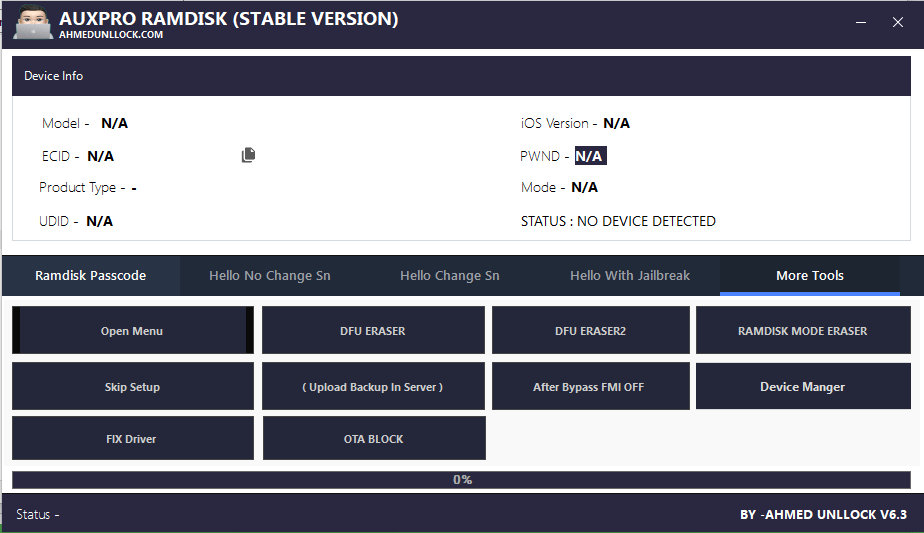
Auxpro ramdisk tool
Models that iPhone models support:
- iPhone 5s/6/5 Plus
- iPhone SE
- iPhone 6s e 6sPlus
- iPhone 7 e 7Plus
- iPhone 8 e 8Plus
- iPhone X
How Do You Utilize It?
For Hello Screen
- Generate activation files ok
- Pwn ok
- Boot Ramdisk ok
- MOUNT FIX
- Active hello
For Hello Screen
- Pwn ok
- Boot Ramdisk ok
- MOUNT FIX
- BACKUP IS AUTO WITH ERASE
After Erase
- Pwn ok
- Boot Ramdisk ok
- MOUNT FIX
- RESTORE BACKUP
For The Hello Screen With Jb
- MAKE JB WITH TOOL WINR1N OR OTHER
- CLICK ONE-CLICK ACTIVATION DEVICE
How To Download?
- Visit the Gsmatoztools.com website of Android Utility.
- Click on the (Download Link) to initiate the download.
- Once the download is complete, locate the downloaded file on your device.
- Tap on the file to begin the installation process.
- Follow the on-screen instructions to complete the installation.
Auxpro Ramdisk Tool
Download Link:: Usersdrive – Mediafire – Drive.Filen – FastuUpLoad – Sendcm – TeraBox – 4Shared – Google Drive