Its IFT Multi Tool V4.0 Free MTK Qualcomm Tool is the newest software essential for all users who work with Qualcomm or MediaTek devices. It is packed with advanced features. This tool is created to make unlocking, formatting, and rebooting devices more simple than ever. It can unlock Qualcomm devices using EDL and Fastboot modes to format FRP and data on MediaTek devices. The tool can handle all the basics. Learn more about the capabilities and features included in IFT Multi Tool V4.0.
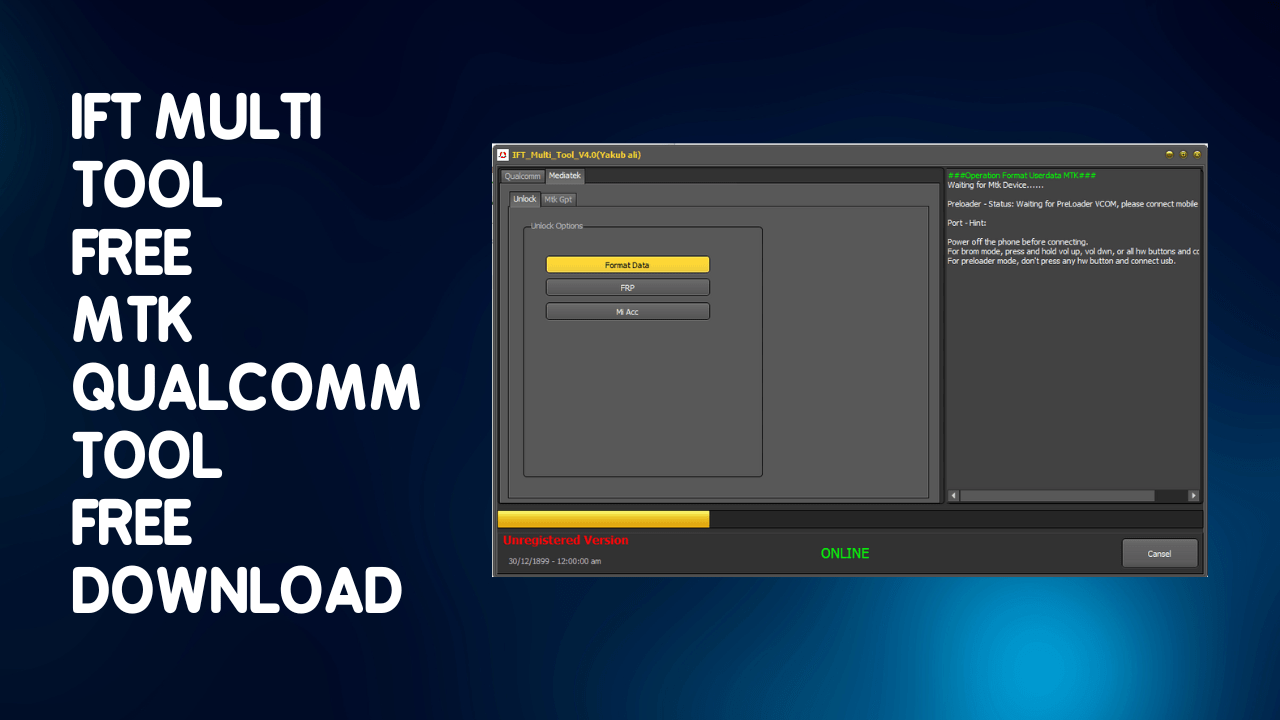
Ift multi tool v4. 0 free mtk qualcomm tool latest download
Download IFT Multi Tool V4.0 Free MTK Qualcomm Tool Latest
This IFT Multi Tool V4.0 Free MTK Qualcomm Tool Latest provides an array of tools to unlock and format Qualcomm as well as MediaTek devices. For Qualcomm devices, the tool supports unlocking using EDL and Fastboot mode along with Zdiag EDL Auth. Additionally, it offers options for formatting, FRP, Mi Cloud removal, as well as Qualcomm flashing. In addition, the tool provides MediaTek unlocking capabilities, which include data formatting, FRP, and Mi account removal. With its extensive capabilities, Multi-Tool IFT V4.0 is a helpful tool for users and device technicians.
Features :
Qualcomm – Unlock – EDL
- Format
- FRP Only
- Mi Cloud Only
- FRP Samsung
- GPT
- Reboot
Qualcomm – Unlock – Fastboot
- FORMAT | FRP
- FRP Only
- Mi Cloud
Qualcomm – Unlock – Zdiag EDL Auth
- Check Auth
- Format
- FRP
- MI Account
- Reboot To Normal
- Memory Info

Ift multi tool download
Qualcomm – Unlock – Qualcomm Flasher
- Flash Firmware
- Rawprogram
- Patch File
- Prog Firehose
Qualcomm – Unlocking – Jioflasher – Coming shortly
MediaTek – Unlock
- Format Data
- FRP
- Mi Account
How To Use?
- In the beginning, you must download the program from the links below.
- Then, you can extract the tool from the desktop or on c drive. Ensure there is no space between the name of the folder; otherwise, the device won’t work.
- Then, you can launch the loader in admin mode.
- Then, connect your phone to EDL or MediaTek preloader mode.
- Do whatever task you’re required to do.
- Done ! !!

Ift multi tool
How To Download
To download the IFT Multi Tool , first visit the official website and locate the (Download Link) for the tool. Click on the link to begin the download process. Once the file is downloaded, open it and follow the on-screen instructions to install the tool on your computer.
IFT Multi Tool V4.0
Download Link:: Usersdrive – Mediafire – Drive.Filen – FastuUpLoad – Google Drive – Sendcm – TeraBox






