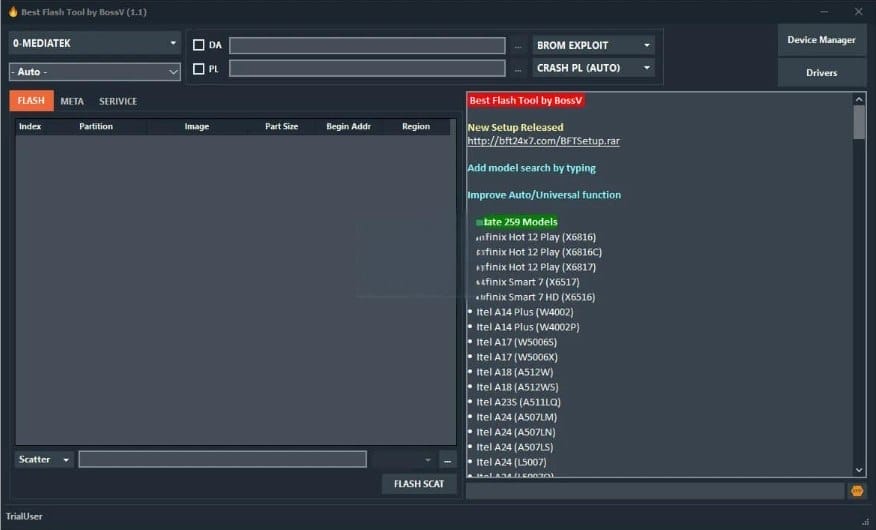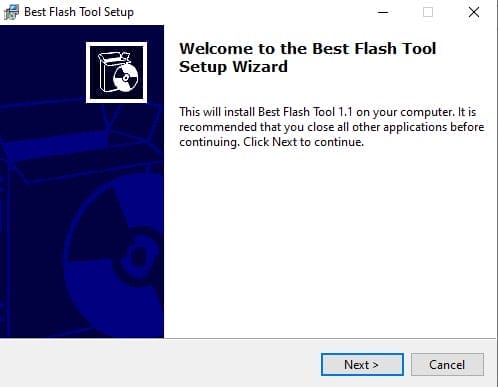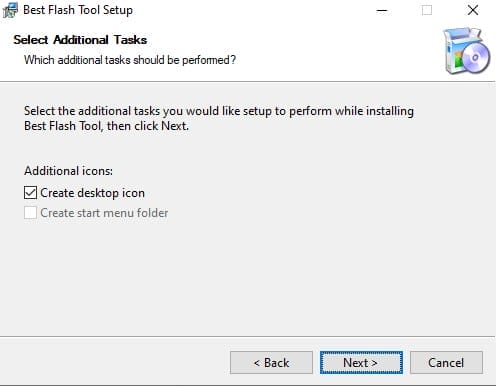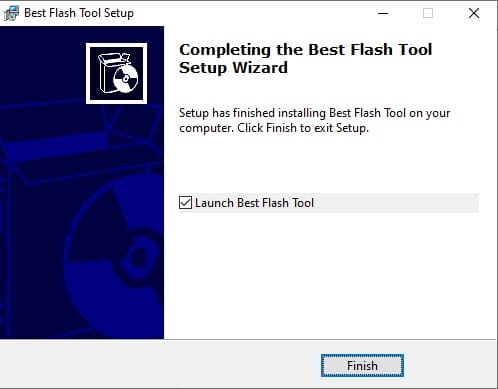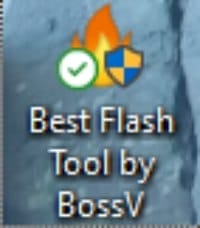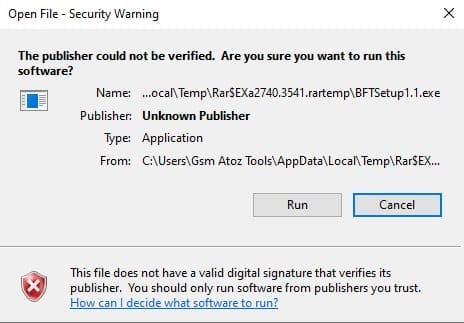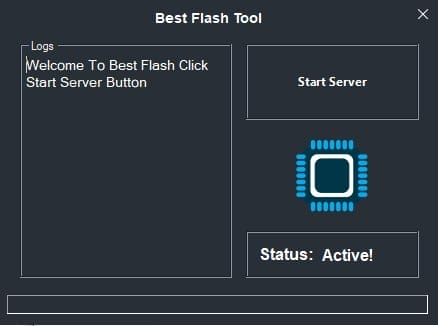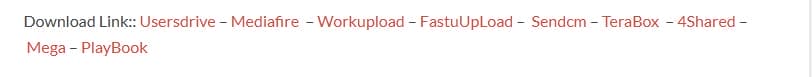Best Flash Tool Are Essential In Mobile Device Management For Enthusiasts And Professionals Alike. Offering Various Functions That Cater To Multiple Needs – Qualcomm, Unisoc And Mediatek Operations Included – They Facilitate Firmware Flashing Security Repairs, And Imei Adjustments As Well As Supporting Various Cpu Types Across Infinix Itel Or Tecno Devices. These Tools Streamline Repair Procedures For An Effortless Experience.
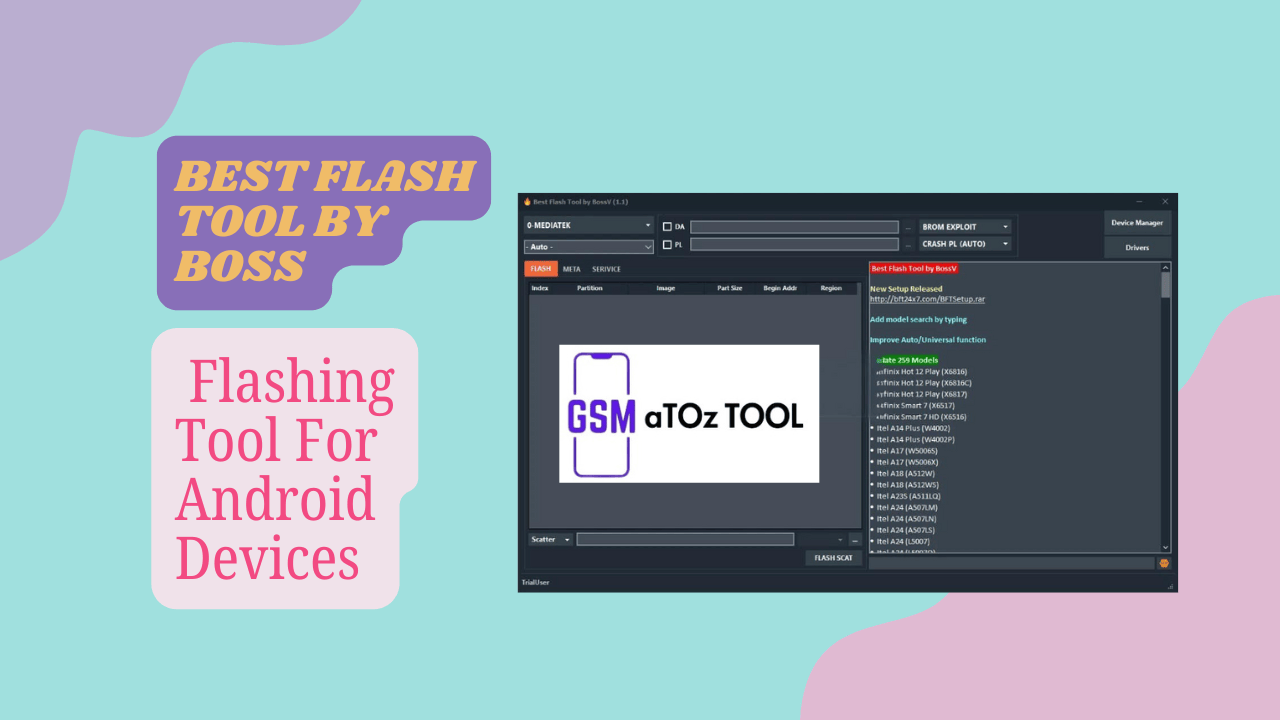
Best flash tool by boss v1. 7 flashing tool for android devices
What Is The Best Flash Tool For Android Devices?
Best Flash Tool Are Software Applications Developed Specifically To Allow Android Device Users To Install Firmware, Unlock Bootloaders, And Flash Custom Roms Onto Their Smartphones And Other Android Devices. These Tools Serve Various Purposes, Such As Fixing System Issues, Flashing Stock Firmware, And Making Modifications.
Also Read:
When An Android Phone Experiences Software Malfunctions Or Becomes Inoperable, Employing A Flash Tool May Be The Only Viable Solution To Restore It To Normal Operating Conditions. Best Flash Tool Can Enhance The Functionality Of Your Smartphone By Enabling Users To Upgrade To The Most Up-to-date Firmware And Gain Access To Its New Features And Improvements.
Benefits Of Best Flash Tool
When It Comes To Repairing Or Unlocking Android Devices, The Best Flash Tool Saves Both Time And Effort. It Provides A Wide Set Of Functions For Mediatek Qualcomm Unisoc Samsung And Other Brands. For Example In Mediatek Devices You Can Easily Add A Scatter File To Flash Firmware Using The Brom Exploit Reset Frp Or Format Userdata Without Hassle.
This Tool Also Covers Essential Service Operations Like Reading Info Performing A Safe Format Resetting Oppo Id Fixing Orange State And Even Restoring Rpmb. With These Features You Don’t Have To Juggle Multiple Utilities. Everything From Unlocking Bootloaders To Imei Repair Is Included In One Package Making It An All In One Solution For Technicians.
Supported Devices And Models
One Of The Most Impressive Parts Of The Best Flash Tool By Boss V1.7 Is Its Wide Device Compatibility. For Mediatek Phones It Supports Scatter Based Flashing Nvm Read/write And Factory Resets. Qualcomm Users Can Flash Firmware Using Firehose Reset Frp During Flash And Repair Imei In Diag Mode. This Makes It A Great Fit For Both Budget And Flagship Devices.
It Doesn’t Stop There. The Tool Also Supports Unisoc Processors Like Sc7731e Sc9832e Sc9863a And Newer Tiger Series Chipsets. You Can Flash Pac And Cfg Files Unlock Or Relock Bootloaders And Run Smart Resets. Samsung Users Aren’t Left Out Either, Thanks To Odin Mode Flashing With Bl, Ap, Cp And Csc Files. This Broad Coverage Ensures Technicians Can Handle Almost Any Model That Comes Their Way.
Features Best Flash Tool
Mediatek Functions:
Flash
- Add Scatter File To Flash Firmware Using Brom Exploit
- Various Flashing Options
Meta Functions
- Read Info
- Format (emmc)
- Nvm Read
- Reset Factory
- Format (ufs)
- Nvm Write
Infinix/itel/tecno Functions
- Enable Adb (meta)
- Disable Adb (meta)
- Reset Frp (adb)
- Lock Disable (adb)
- Enable (adb)
Security Repair
- Generic Old And New Methods For Imei Repair
Service Functions
- Read Info
- Format Userdata
- Safe Format
- Reset Frp
- Reset Oppo Id
- Dm-verity Fix
- Backup Rpmb
- Unlock Bootloader (bl)
- Relock Bootloader (bl)
- Unlock Bl (permanent)
- Fix Orange State
- Tool Dl Fix
- Fix Destroyed
- Restore Rpmb
- Huawei Reset Id
- Mi Account Reset
- Disable Ota
- Realme Mdm
- Infinix Mdm
- Health Check
- Format Rpmb
Write Security Repair
- Supports Vivo, Xiaomi, Generic, And Oppo Methods (both Imei)
Qualcomm Functions:
Flash
- Flash Firmware Using Custom Or Built-in Firehose Program
- Supported Formats: Program Xml, Patch Xml
- Frp Reset On Flash
- Read And Write Firmware
- Read Info
Service
- Reset Frp
- Format Userdata
- Safe Format
- Smart Reset
- Reset Huawei Id
- Disable Mi Cloud
- Backup Security
- Restore Security
- Reset Security
Imei Repair (diag Mode)
- Read, Repair, Backup, And Restore Qcn (both Imei)
Unisoc Functions:
Flash
- Supports Pac And Cfg File Flashing
- Flash In Switched-off Mode Or Using Boot Key
- Write Pac File
Supported Cpus
- [auth] Sc7731e
- [auth] Sc9832e
- [auth] Sc9863a
- [auth] Sc9863a (64)
- [auth] Tiger T310 (64)
- [auth] Tiger T606 (64)
- [auth] Tiger T610 (64)
- [auth] Tiger T612 (64)
- [auth] Tiger T616 (64)
- [auth] Tiger T700 (64)
- [auth] Tiger Moto (64)
Service
- Read Info
- Frp Reset
- Format
- Safe Format
- Smart Reset
- Bl Unlock
- Bl Relock
- Backup Rpmb
- Restore Rpmb
- Format Rpmb
Diag Operations
- Enter Diag (new)
- Enter Diag
- Read Info
- Reset Factory
Imei Repair
- Repair Both Imei In Diag Mode
Samsung (odin Mode)
Flash Firmware
- Bl, Ap, Cp, Csc Files
- Enter Download Mode
- Write Flash
Other Functions
- Reset Frp (3 Different Methods)
Changelog (latest Updates)
- Added Model Search Functionality
- Improved Auto/universal Functions
Updated 259 Support Models
Infinix
- Infinix Hot 12 Play (x6816)
- Infinix Hot 12 Play (x6816c)
- Infinix Hot 12 Play (x6817)
- Infinix Smart 7 (x6517)
- Infinix Smart 7 Hd (x6516)
Itel
- Itel A14 Plus (w4002)
- Itel A14 Plus (w4002p)
- Itel A17 (w5006s)
- Itel A17 (w5006x)
- Itel A18 (a512w)
- Itel A18 (a512ws)
- Itel A23s (a511lq)
- Itel A24 (a507lm)
- Itel A24 (a507ln)
- Itel A24 (a507ls)
- Itel A24 (l5007)
- Itel A24 (l5007o)
- Itel A24 Pro (a511lp2)
- Itel A26 (a571l)
- Itel A26 (a571lk)
- Itel A26 (a571ll)
- Itel A26 (a571ls)
- Itel A27 (a551l)
- Itel A27 (a551lr)
- Itel A49 (a661l)
- Itel A49 Play (a631l)
- Itel A57 (a611w)
- Itel A57 (a611wp)
- Itel A58 (a661w)
- Itel A58 Lite (a631w)
- Itel A58 Lite (a631w2)
- Itel A58 Pro (a661wp)
- Itel Ac13 (w4001)
- Itel Ac13 (w4001o)
- Itel Ac13 (w4001p)
- Itel Ac13 (w4001z)
- Itel P17 (p551w)
- Itel P17 Pro (p552w)
- Itel P37 (p651w)
- Itel Pad 1 (p10001l)
- Itel Prime Tab 1 (w7002)
- Itel Prime Tab 1 (w7002p)
- Itel Vision 1 (l6005)
- Itel Vision 1 Plus (l6501)
- Itel Vision 1 Pro (l6502)
- Itel Vision 1 Pro (l6502s)
- Itel Vision 2 (l6503)
- Itel Vision 2 Plus (p681l)
- Itel Vision 2 Plus (p681lm)
- Itel Vision 2s (p651l)
- Itel Vision 3 (s661l)
- Itel Vision 3 (s661ln)
- Itel Vision 3 (s661lo)
- Itel Vision 3 (s661lp)
- Itel Vision 3 (s661lpn)
- Itel Vision 3 Plus (p682l)
- Itel Vision 3 Plus (p682lp)
- Itel Vision 3 Plus (p682lpn)
- Itel Vision 5 (s663lc)
- Itel Vision 5 Plus (s662lc)
- Itel Vision 5 Plus (s662lcn)
Motorola
- Motorola E20 (xt2155-1)
- Motorola E20 (xt2155-3)
- Motorola E20 (xt2155-5)
- Motorola E20 (xt2155-6)
- Motorola E20 (xt2155-8)
- Motorola E32 (xt2227-1)
- Motorola E32 (xt2227-2)
- Motorola E32 (xt2227-3)
- Motorola E32 (xt2227-4)
- Motorola E6i (xt2053-5)
- Motorola E6i (xt2053-6)
- Motorola E7i Power (xt2097-12)
- Motorola E7i Power (xt2097-13)
- Motorola E7i Power (xt2097-14)
- Motorola E7i Power (xt2097-15)
Nokia
- Nokia C01 Plus (ta-1379)
- Nokia C01 Plus (ta-1382)
- Nokia C01 Plus (ta-1383)
- Nokia C01 Plus (ta-1387)
- Nokia C01 Plus (ta-1391)
- Nokia C01 Plus (ta-1396)
- Nokia C1 (ta-1165)
- Nokia C1 2nd Edition (ta-1380)
- Nokia C1 Plus (ta-1306)
- Nokia C1 Plus (ta-1308)
- Nokia C1 Plus (ta-1309)
- Nokia C1 Plus (ta-1312)
- Nokia C1 Plus (ta-1314)
- Nokia C1 Plus (ta-1318)
- Nokia C1 Plus (ta-1320)
- Nokia C2 (ta-1204)
- Nokia C2 (ta-1233)
- Nokia C2 2nd Edition (ta-1446)
- Nokia C2 2nd Edition (ta-1452)
- Nokia C2 2nd Edition (ta-1454)
- Nokia C2 2nd Edition (ta-1468)
- Nokia C2 2nd Edition (ta-1471)
- Nokia C20 (ta-1339)
- Nokia C20 (ta-1348)
- Nokia C20 (ta-1352)
- Nokia C20 (ta-1356)
- Nokia C20 Plus (ta-1366)
- Nokia C20 Plus (ta-1388)
- Nokia C21 (ta-1466)
- Nokia C21 Plus (ta-1424)
- Nokia C21 Plus (ta-1425)
- Nokia C21 Plus (ta-1426)
- Nokia C21 Plus (ta-1431)
- Nokia C21 Plus (ta-1433)
- Nokia C21 Plus (ta-1444)
- Nokia C3 (ta-1239)
- Nokia C3 (ta-1258)
- Nokia C3 (ta-1292)
- Nokia C3 (ta-1298)
- Nokia C30 (ta-1345)
- Nokia C30 (ta-1357)
- Nokia C30 (ta-1359)
- Nokia C30 (ta-1360)
- Nokia C30 (ta-1369)
- Nokia C30 (ta-1377)
- Nokia C31 (ta-1493)
- Nokia C31 (ta-1497)
- Nokia C31 (ta-1499)
- Nokia G11 (ta-1401)
- Nokia G11 (ta-1477)
- Nokia G11 Plus (ta-1408)
- Nokia G11 Plus (ta-1413)
- Nokia G11 Plus (ta-1421)
- Nokia G11 Plus (ta-1429)
- Nokia G21 (ta-1404)
- Nokia G21 (ta-1405)
- Nokia G21 (ta-1412)
- Nokia G21 (ta-1415)
- Nokia G21 (ta-1418)
- Nokia T10 (ta-1457)
- Nokia T10 (ta-1462)
- Nokia T10 (ta-1472)
- Nokia T10 (ta-1503)
- Nokia T10 (ta-1512)
- Nokia T20 (ta-1392)
- Nokia T20 (ta-1394)
- Nokia T20 (ta-1397)
- Nokia T21 (ta-1495)
Realme
- Realme C11 2021 (rmx3231)
- Realme C21y (rmx3261)
- Realme C21y (rmx3262)
- Realme C21y (rmx3263)
- Realme C25y (rmx3265)
- Realme C25y (rmx3268)
- Realme C25y (rmx3269)
- Realme C30 (rmx3581)
- Realme C30s (rmx3690)
- Realme C31 (rmx3501)
- Realme C31 (rmx3503)
- Realme C33 (rmx3624)
- Realme C33 (rmx3624ba)
- Realme C33 (rmx3624eu)
- Realme C35 (rmx3511)
- Realme C35 (rmx3513)
- Realme Narzo 50a Prime (rmx3516)
- Realme Narzo 50a Prime (rmx3516pu)
- Realme Narzo 50i (rmx3235)
- Realme Narzo 50i Prime (rmx3506)
Samsung
- Samsung Galaxy A01 (sm-s111dl) Bit-e
- Samsung Galaxy A02s (sm-s124dl) Bit-b
- Samsung Galaxy A03 (sm-a035f)
- Samsung Galaxy A03 (sm-a035g)
- Samsung Galaxy A03 (sm-a035m)
- Samsung Galaxy A03 Core (sm-a032f)
- Samsung Galaxy A03 Core (sm-a032m)
- Samsung Galaxy A05s (sm-a057f) Bit-4
- Samsung Galaxy A05s (sm-a057g) Bit-4
- Samsung Galaxy A05s (sm-a057m) Bit-2
- Samsung Galaxy A05s (sm-a057m) Bit-5
- Samsung Galaxy A11 (sm-a115ap)
- Samsung Galaxy A11 (sm-a115az)
- Samsung Galaxy A23 (sm-a235m) Bit-1
- Samsung Galaxy A23 (sm-a235n) Bit-5
- Samsung Galaxy A42 5g (sm-a426u) Bit-9
- Samsung Galaxy A52s 5g (sm-a528b) Bit-8
- Samsung Galaxy A52s 5g (sm-a528b) Bit-9
- Samsung Galaxy A60 (sm-a6060) Bit-3
- Samsung Galaxy A71 (sm-a715f) Bit-b
- Samsung Galaxy A9 (2018) (sm-a920f) Bit-7
- Samsung Galaxy M11 (sm-m115f) Bit-5
- Samsung Galaxy M55 5g (sm-m556e) Bit-3
- Samsung Galaxy Note20 Ultra 5g (sm-n986u) Bit-4
- Samsung Galaxy Note8 (sm-n9500) Bit-3
- Samsung Galaxy S10 5g (sm-g977u) Bit-b
- Samsung Galaxy S10 Lite (sm-g770f) Bit-9
- Samsung Galaxy S20 5g (sm-g981w) Bit-a
- Samsung Galaxy S20 Fe 5g (sm-g780g) Bit-c
- Samsung Galaxy S20 Fe 5g (sm-g781b) Bit-10
- Samsung Galaxy S20 Fe 5g (sm-g781u) Bit-1
- Samsung Galaxy S20 Fe 5g (sm-g781v) Bit-f
- Samsung Galaxy S21 Fe (sm-g990u) Bit-7
- Samsung Galaxy S22 5g (sm-s9010) Bit-7
- Samsung Galaxy S22 5g (sm-s901e) Bit-4
- Samsung Galaxy S22 Ultra (sm-s9080) Bit-7
- Samsung Galaxy S22+ 5g (sm-s9060) Bit-7
- Samsung Galaxy S23 5g (sm-s911b) Bit-5
- Samsung Galaxy S23 5g (sm-s911u) Bit-4
- Samsung Galaxy S23 Plus (sm-s9160) Bit-4
- Samsung Galaxy S23 Plus 5g (sm-s916b) Bit-5
- Samsung Galaxy S23 Ultra (sm-s918u) Bit-4
- Samsung Galaxy S23 Ultra 5g (sm-s918b) Bit-5
- Samsung Galaxy S23+ (sm-s916u) Bit-4
- Samsung Galaxy S24 (sm-s921u) Bit-3
- Samsung Galaxy S24 Plus 5g (sm-s9260) Bit-3
- Samsung Galaxy S24 Ultra (sm-s928b) Bit-2
- Samsung Galaxy S24 Ultra (sm-s928u) Bit-3
- Samsung Galaxy S24 Ultra 5g (sm-s928n) Bit-3
- Samsung Galaxy S24+ (sm-s926u) Bit-3
- Samsung Galaxy S8 (sm-g950u) Bit-8
- Samsung Galaxy S9 (sm-g960u) Bit-9
- Samsung Galaxy Tab A 8.0 (2019) (sm-t290) Bit-5
- Samsung Galaxy Z Flip 5 (sm-f731b) Bit-2
- Samsung Galaxy Z Flip 5 (sm-f731u) Bit-4
- Samsung Galaxy Z Flip4 (sm-f721u) Bit-6
- Samsung Galaxy Z Flip6 (sm-f741n) Bit-1
- Samsung Galaxy Z Fold 5 (sm-f946b) Bit-2
- Samsung Galaxy Z Fold 5 (sm-f946u) Bit-4
- Samsung Galaxy Z Fold 6 5g (sm-f9560) Bit-1
- Samsung Galaxy Z Fold6 (sm-f9560) Bit-1
- Samsung Galaxy Z Fold6 5g (sm-f9560) Bit-1
- Samsung Galaxy Z Fold6 5g (sm-f956u) Bit-1
Tecno
- Tecno Pop 4 (bc2c)
- Tecno Pop 5 (bd2)
- Tecno Pop 5 (bd2p)
- Tecno Pop 5 Go (bd1)
- Tecno Pop 5 Lte (bd4)
Wiko
- Wiko View 3 Lite (w-v800)
- Wiko Y80 (w-v720)
- Wiko Y82 (w-k630)
Zte:
- Zte Blade A3 2020 (p932f50)
- Zte Blade A3 Lite (p932f20)
- Zte Blade A31 (p963f70)
- Zte Blade A31 Lite (p932f21)
- Zte Blade A31 Plus (p963f80)
- Zte Blade A5 2020 (p963f50)
- Zte Blade A5 Pro (p731a20)
- Zte Blade A51 (p963f60)
- Zte Blade A51 Lite (p963f60v)
- Zte Blade A52 (p963f61)
- Zte Blade A52 Lite (p963f51)
- Zte Blade A531 (p932f10)
- Zte Blade A7 2019 (p963f02)
- Zte Blade A7s 2020 (p963f03)
- Zte Blade L110 (p731a50)
- Zte Blade L130 (p731f30)
- Zte Blade L210 (p731f50)
- Zte Blade L7 (p731f10)
- Zte Blade L7a (p731f12)
- Zte Blade L8 (p731f20)
- Zte Blade L9 (p731f21)
- Zte Blade Q3 (p731a30)
- Zte Blade V10 Vita (p963f01)
- Zte Blade V2020 (p963f05)
Oppo
- Oppo A2 Pro
- Oppo F25 Pro
- Oppo F27+ Pro 5G
- Oppo Reno10
- Oppo Reno11
- Oppo Reno11 F 5G
- Oppo Reno6 5G
Realme
- Realme 11 Pro
- Realme 11 Pro+
- Realme 11 Pro+ 5G
- Realme 12+ 5G
- Realme Narzo 60 Pro
- Realme Narzo 70 Pro 5G
- Realme P1 5G
Vivo
- Vivo S1
- Vivo S10
- Vivo S10 Pro
- Vivo S18 Pro
- Vivo S7e
- Vivo S9
- Vivo V100
- Vivo V11i
- Vivo V15
- Vivo V17
- Vivo V17 Neo
- Vivo V21
- Vivo V21 5G
- Vivo V21e
- Vivo V21e 5G
- Vivo V23
- Vivo V23 Pro
- Vivo V23e
- Vivo V23e 5G
- Vivo V25
- Vivo V27
- Vivo V33s
- Vivo V5
- Vivo V5 Plus
- Vivo V5S
- Vivo V75
- Vivo X3S
- Vivo X5 MaxPlus
- Vivo X5 MaxS
- Vivo X5 ProD
- Vivo X5L
- Vivo X5S L
- Vivo X60t
- Vivo X70 5G
- Vivo X70 Pro 5G
- Vivo Y01
- Vivo Y02
- Vivo Y02A
- Vivo Y02s
- Vivo Y02t
- Vivo Y03
- Vivo Y11
- Vivo Y11 (2023)
- Vivo Y11T
- Vivo Y11i
- Vivo Y12 (1904)
- Vivo Y12s
- Vivo Y13
- Vivo Y13T
- Vivo Y15
- Vivo Y15S
- Vivo Y15T
- Vivo Y15a
- Vivo Y15b
- Vivo Y15c
- Vivo Y15s (2021)
- Vivo Y16
- Vivo Y17
- Vivo Y17T
- Vivo Y17W
- Vivo Y17s
- Vivo Y18
- Vivo Y19
- Vivo Y1s
- Vivo Y20 2021
- Vivo Y20G
- Vivo Y20T
- Vivo Y21
- Vivo Y21a
- Vivo Y21s
- Vivo Y22
- Vivo Y22iL
- Vivo Y27
- Vivo Y28
- Vivo Y28
- Vivo Y3
- Vivo Y30 5G
- Vivo Y30g
- Vivo Y31
- Vivo Y31i
- Vivo Y31s 5G
- Vivo Y33
- Vivo Y33s 5G
- Vivo Y35L
- Vivo Y36
- Vivo Y36i
- Vivo Y3s
- Vivo Y52s
- Vivo Y53s
- Vivo Y54s
- Vivo Y55
- Vivo Y56
- Vivo Y5S
- Vivo Y613
- Vivo Y622
- Vivo Y66
- Vivo Y67
- Vivo Y67A
- Vivo Y67L
- Vivo Y69
- Vivo Y72
- Vivo Y73
- Vivo Y73s
- Vivo Y75
- Vivo Y76s 5G
- Vivo Y81
- Vivo Y81D
- Vivo Y81i
- Vivo Y81s
- Vivo Y83
- Vivo Y83 PRO
- Vivo Y83A
- Vivo Y85
- Vivo Y90
- Vivo Y91
- Vivo Y91C
- Vivo Y91i
- Vivo Y93
- Vivo Y93s
- Vivo iQOO Z1
- Vivo iQOO Z1i
What’s New?
Best Flash Tool V 1.7

Best flash tool by boss v1. 7
- Most Advance Zero Technology Tool
- Improve Qualcomm 0-Technology Method
- Improve Overall System Performance
- Update 0-Technology Device Database
Newly Supported Devices
Huawei:
- Huawei Honor 8X Max (ARE-AL10D)
- Huawei Honor Magic4 Lite (ANY-L21CQ)
- Huawei Honor X30 (ANY-AN00)
- Huawei Honor X9 (ANY-N21)
- Huawei Nova 10 SE (BNE-AL00)
- Huawei Nova 9 (NAM-LX9)
- Huawei P50 (ABR-AL00)
- Huawei X40 GT (ADT-AN00)
Samsung:
- Samsung Galaxy A05s (SM-A057G) Bit-6
- Samsung Galaxy A52 (SM-A525F) Bit-B
- Samsung Galaxy A52 5G (SM-A526U) Bit-H
- Samsung Galaxy A52s 5G (SM-A528B) Bit-B
- Samsung Galaxy A70 (SM-A7050) Bit-5
- Samsung Galaxy A72 (SM-A725M) Bit-A
- Samsung Galaxy M44 5G (SM-M446K) Bit-5
- Samsung Galaxy S10 (SCV41) Bit-1
- Samsung Galaxy S21 FE 5G (SM-G990U) Bit-F
- Samsung Galaxy S21+ 5G (SM-G9960) Bit-B
- Samsung Galaxy S22 Ultra 5G (SM-S908U) Bit-8
- Samsung Galaxy S23 (SM-S9110) Bit-5
- Samsung Galaxy S23 5G (SM-S9110) Bit-6
- Samsung Galaxy S23 Ultra (SM-S9180) Bit-6
- Samsung Galaxy S23+ (SM-S916U) Bit-6
- Samsung Galaxy S24+ (SM-S9260) Bit-4
- Samsung Galaxy Tab A9+ (SM-X216C) Bit-6
- Samsung Galaxy Tab A9+ 5G (SM-X218B) Bit-6
- Samsung Galaxy Tab Active Pro (SM-T545) Bit-4
- Samsung Galaxy Tab S5e (SM-T725) Bit-3
- Samsung Galaxy Tab S9 Ultra (SM-X9180) Bit-5
- Samsung Galaxy XCover6 Pro (SM-G736U) Bit-A
- Samsung Galaxy Z Flip3 5G (SM-F711U) Bit-B
- Samsung Galaxy Z Fold3 5G (SCG11) Bit-1
- Samsung Galaxy Z Fold3 5G (SM-F9260) Bit-9
- Samsung Galaxy Z Fold5 (SM-F946U) Bit-6
Xiaomi:
- Xiaomi POCO C75 (lake)
- Xiaomi POCO M5 (rock)
- Xiaomi POCO X6 Pro (duchamp)
- Xiaomi Redmi 14C (lake)
- Xiaomi Redmi A3 Pro (lake)
- Xiaomi Redmi K70E (duchamp)
How To Use Best Flash Tool?
- First, Open The Best Flash Tool From The Download Option.
- Extract The Rar File And Open The Tool Folder.
- In File Content, You Can Find The Setup File By Simply Double-clicking.
- A Setup Will Open In Front Of You. Click Next To Continue.
- Click Next To Create A Shortcut.
- Now, A Setup Will Open In Front Of You. Click Install To Continue The Installation.
- After Some Time, The Best Flash Tool Will Be Installed On Your Pc.
- After The Installation Is Complete, Click On Finish To Close The Setup.
- Go To The Desktop Of Your Pc And Open The Best Flash Tool.
- Run The Tool As Admin “Best Flash Tool”.
- When The Program Opens, It Will Ask To Click The Start Server Button.
- The Best Flash Tool Will Open In Front Of You.
- Use The Features You Need For Free And Enjoy!
How To Download Best Flash Tool?
- Visit The Gsmatoz Tools Website Of The Tool.
- Find The Download Page. Don’t Click The Button, And Click Only The (Download Link)
- You Should Not Download From The Download Button Because It Is An Ad File Link.
- Once The Download Is Complete, Locate The Downloaded File On Your Device.
- Tap On The File To Begin The Installation Process.
- Follow The On-screen Instructions To Complete The Installation.
Conclusion:
In Short, The Best Flash Tool By Boss V1.7 Flashing Tool For Android Devices Is A Powerful Companion For Mobile Technicians. It Brings Together Mediatek Functions Like Scatter Flashing And Nvm Handling, Qualcomm Features Such As Qcn Backup And Restore, Unisoc Pac Flashing, And Samsung Odin-mode Support.
If You’re Looking For Reliability And Versatility This Tool Checks All The Boxes. From Frp Resets To Bootloader Operations And Advanced Imei Repair It Has Every Function A Repair Shop Needs. With Its Wide Support And Regular Updates It Truly Stands Out As One Of The Best Options Available For Android Device Servicing.
Best Flash Tool v1.7
Download Link:: Best Flash Tool v1.7