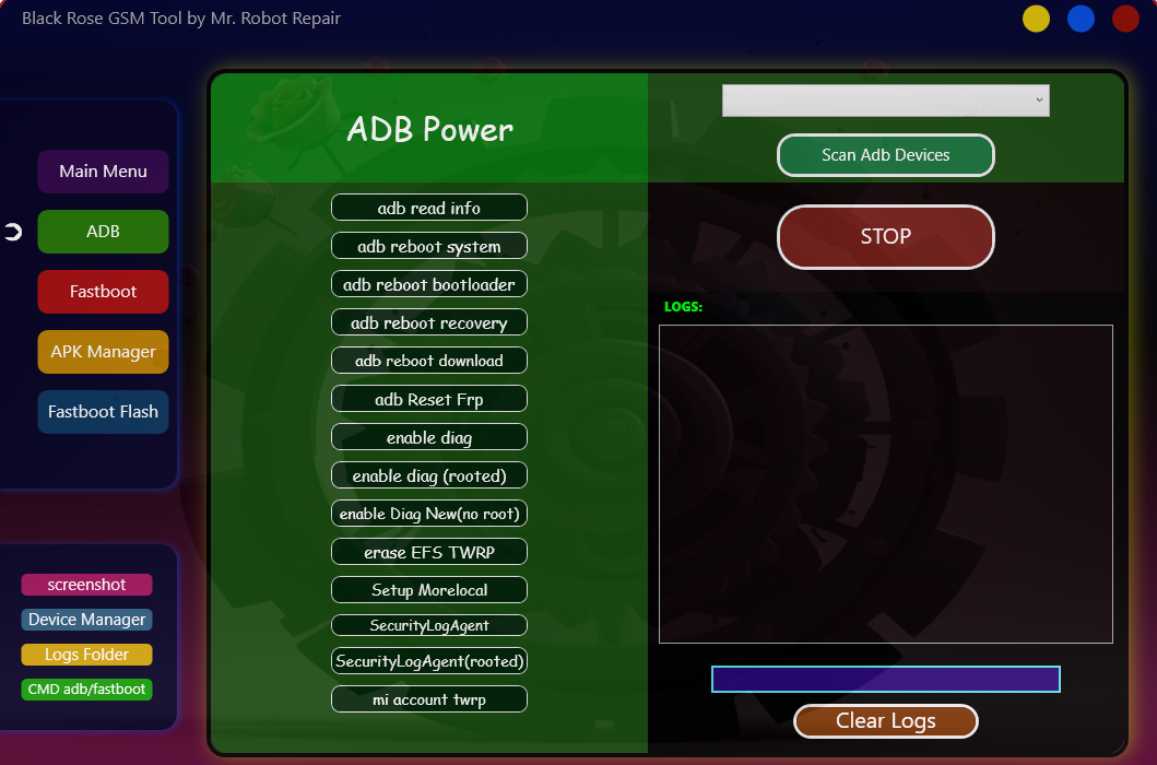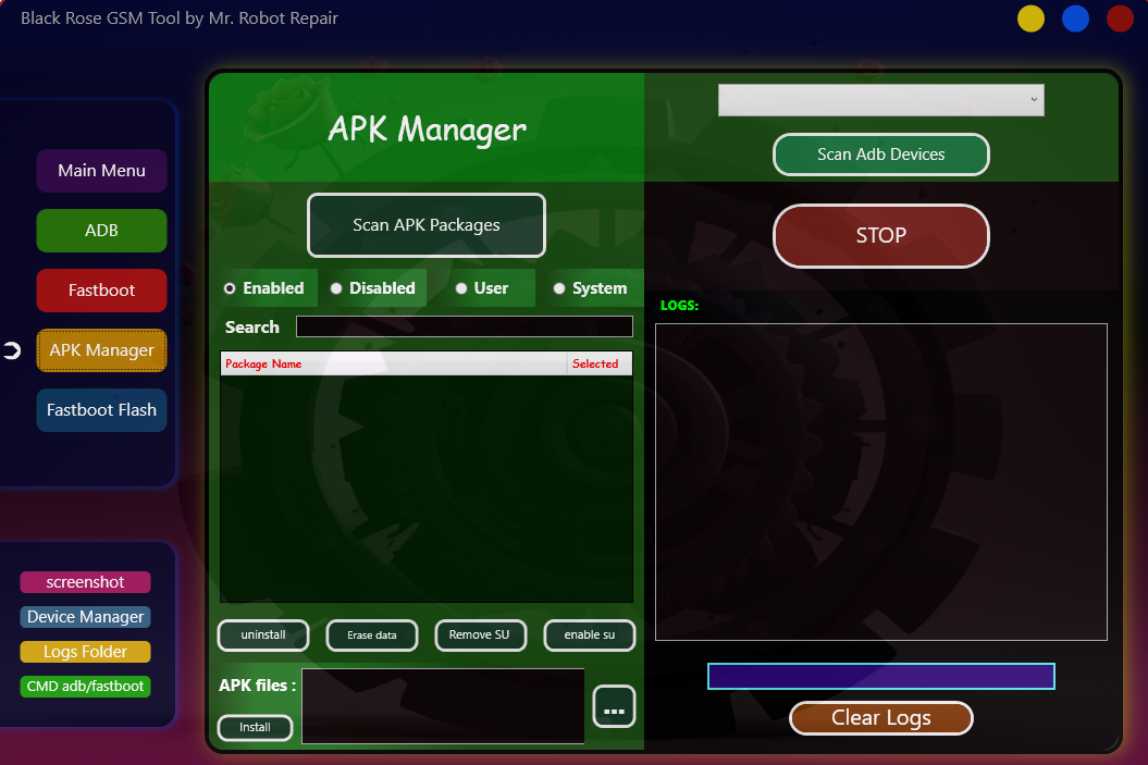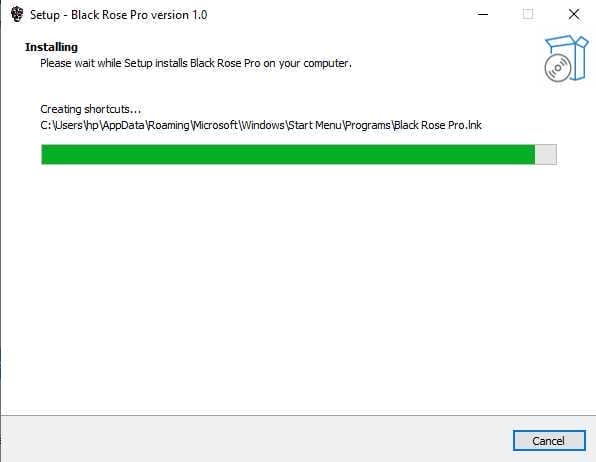BlackRose Open Diag Tool is an exceptional diagnostic tool, with features ranging from ADB and Fastboot support, APK management, Flash capabilities, fast boot flash capabilities, and flash recovery support and best of all, it’s a free download! Whether you are an experienced developer or casual user looking for assistance troubleshooting your device BlackRose Open Diag Tool has your needs covered. Why pay thousands for expensive diagnostic tools when this simple free download could do just as much.

Blackrose open diag tool
What is BlackRose Open Diag Tool?
Read ADB information:
- Unlock invaluable insight into your device’s inner workings, such as system status, battery health, and hardware details.
Enable Qualcomm Diag Port:
- Unlocking this hidden portal opens a Pandora’s Box of possibilities, enabling you to.
Read and write QCN files:
- FBlackRose allows you to easily back up, modify, or restore these crucial files for advanced tinkering or troubleshooting purposes.eatures Of BlackRose Open Diag Tool.
Perform IMEI repair:
- Bring new life to your phone by correcting its IMEI number, fixing network connectivity issues, and even unlocking it if necessary.
Read Also:
- UMT QcFire Tool
- G-ST SamUnlock Tool
- Tft Ramdisk Tool / Unlock Icloud Tool 2024
- Devteampro Removal FMI OFF Tool
Features Of BlackRose Open Diag Tool
ADB Power:
- adb read info
- adb reboot system
- adb reboot bootloader
- adb reboot recovery
- adb download
- adb reset Frp
- enable diag
- enable diag (rooted)
- enable diag new (no root)
- erase EFS TWRP
- setup morelocal
- securityLogAgent
- securityLogAgent(rooted)
- mi account twrp
Fastboot Power:
- fastboot read info
- fastboot reboot system
- fastboot reboot loader
- fastboot reboot recovery
- fastboot reboot EDL
- boot custom recovery
- flash custom recovery
- fastboot erase frp
- fastboot erase EFS QC
- fastboot erase NV MTK
- fastboot unlock bootloader
- fastboot lock bootloader
- fastboot erase userdata
- fastboot erase cache
- fastboot erase confiq
APK Manager:
- Enabled
- Disabled
- User
- System
- Uninstall
- Erase data
- Remove SU
- Enable su
Fastboot Universal Flashing:
- universal
- brand
- get parts
- erase
- write
- reboot fb
- reboot
How To Use BlackRose Open Diag Tool?
- Download the zip file and extract it to your desktop.
- open the Tool file from the rar file and click on run.
- Create shortcut and click on install.
- A few seconds after the installation process is complete.
- BlackRose Open Diag Tool will be installed and click Finish to finish the setup.
- Open the tool and enjoy seccusfully.
How To Download BlackRose Open Diag Tool?
- Visit the gsmatoZ tools.com website of BlackRose Open Diag Tool.
- Click on the (download link) to initiate the download.
- Once the download is complete locate the downloaded file on your device.
- Tap on the file to being the installation process.
- Follow the on screen instruction to complete the installation.
BlackRose Open Diag Tool
Download Link: Click Here