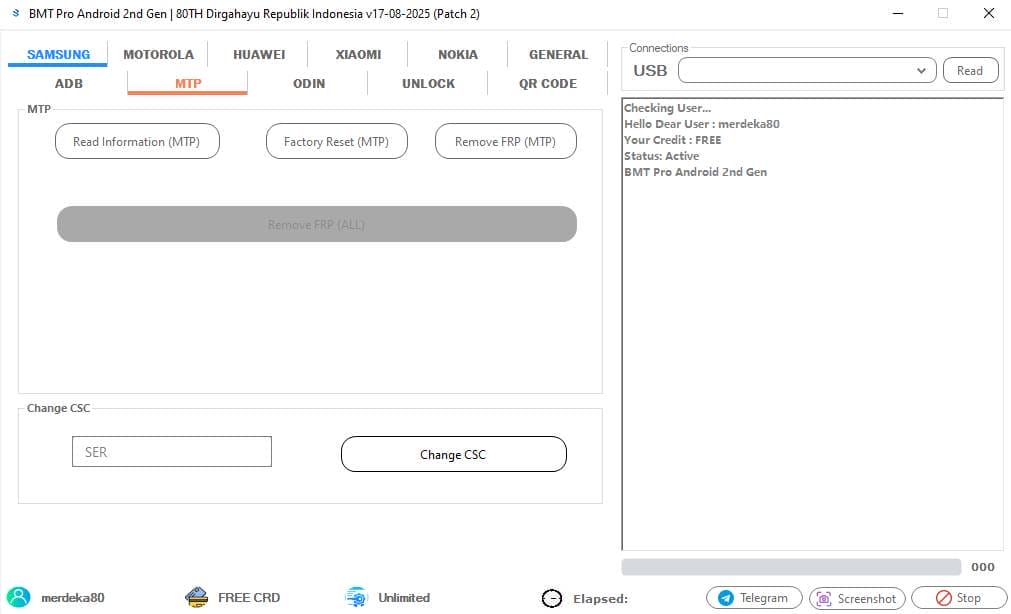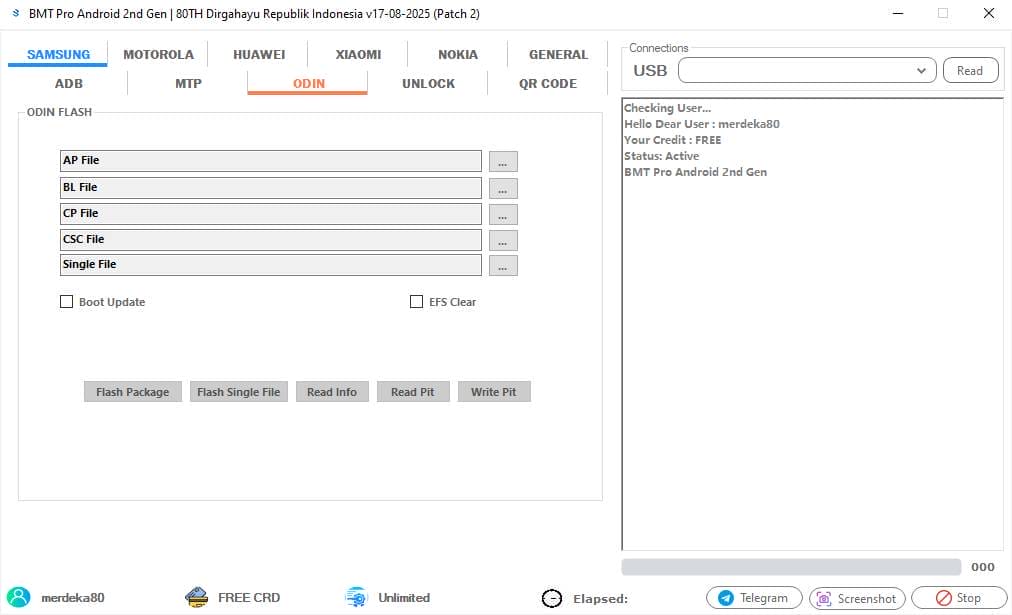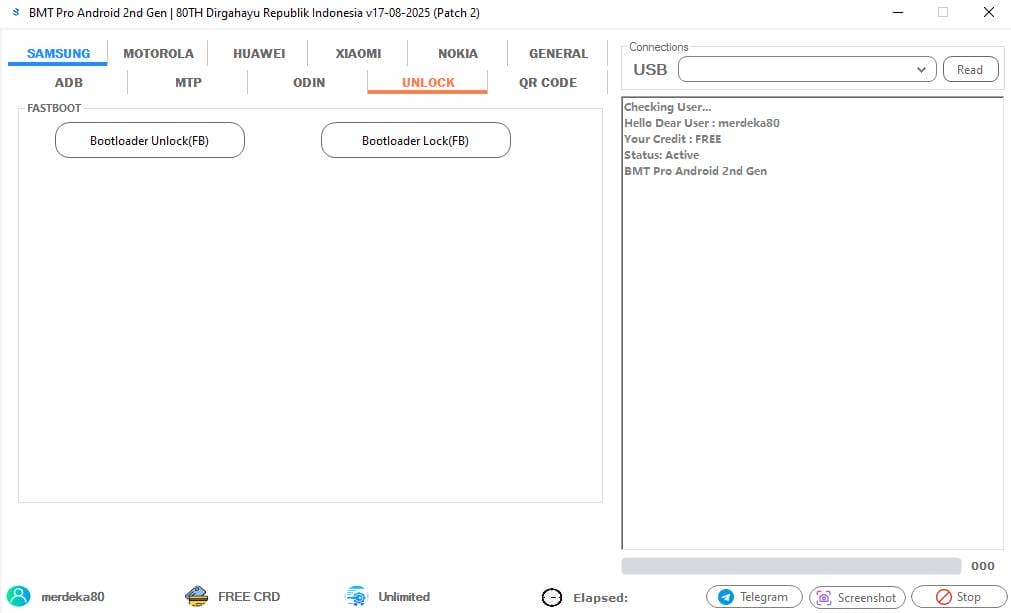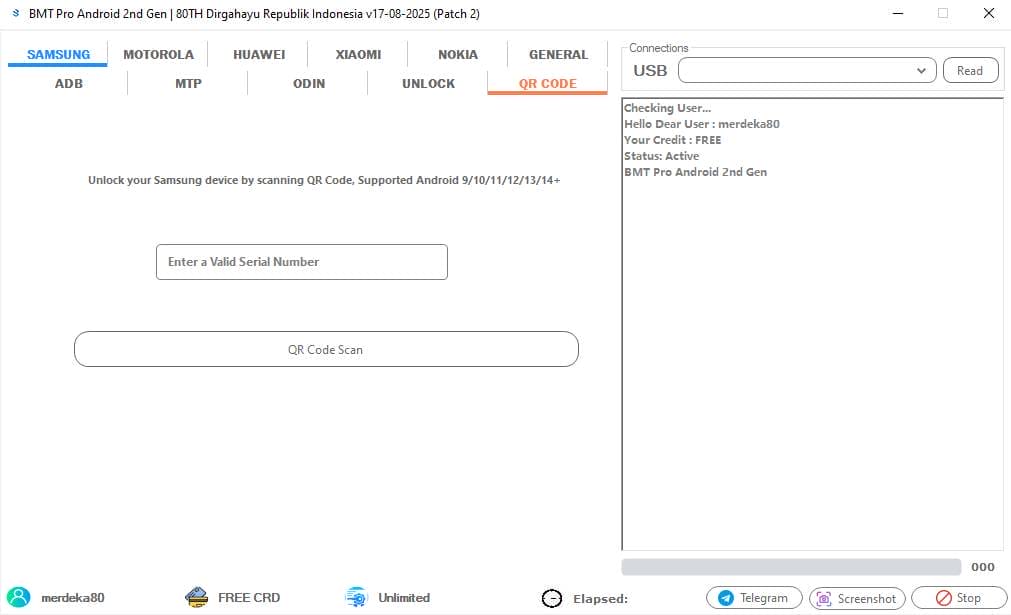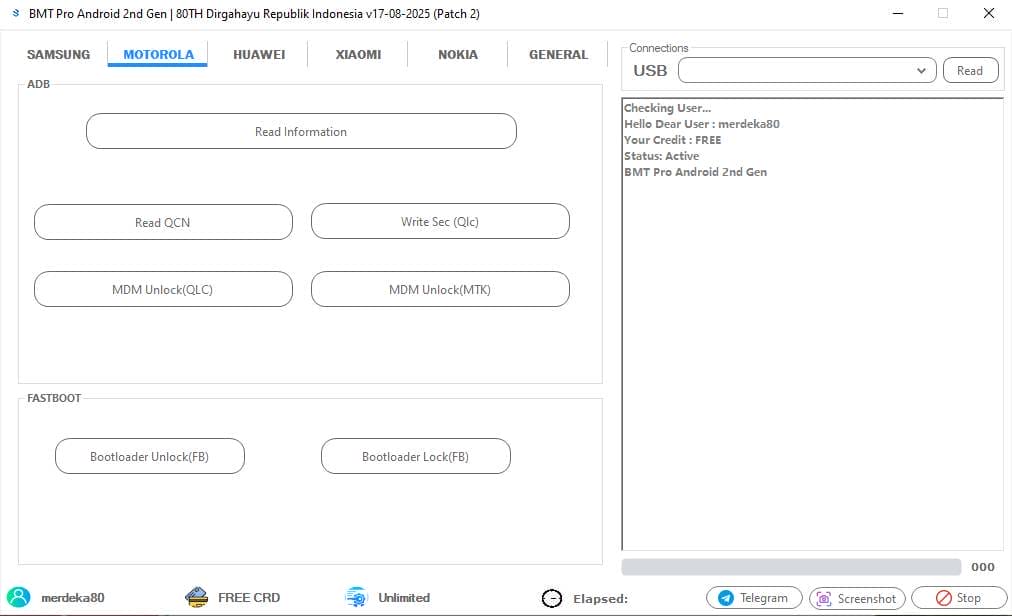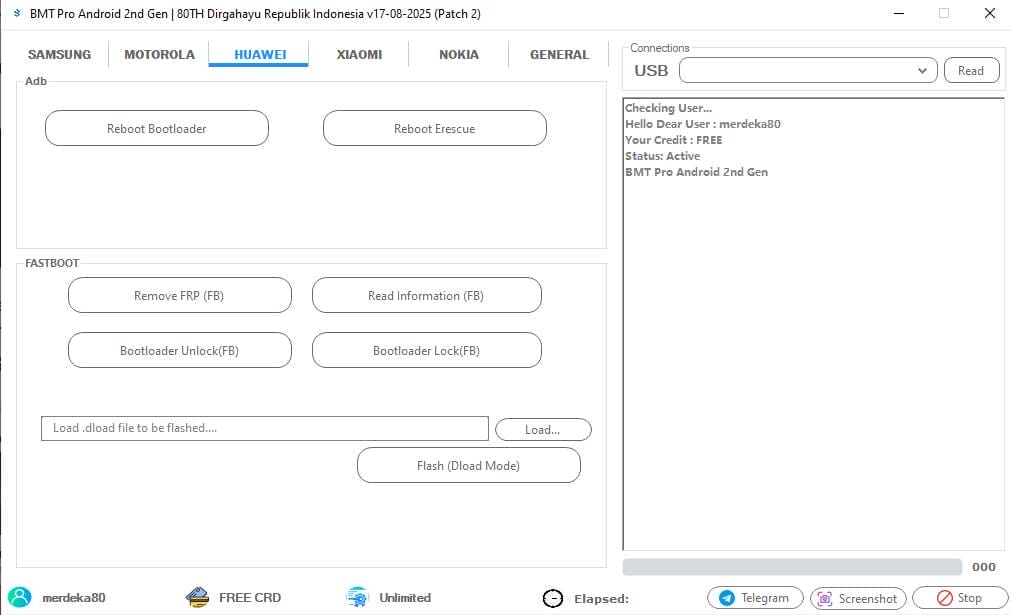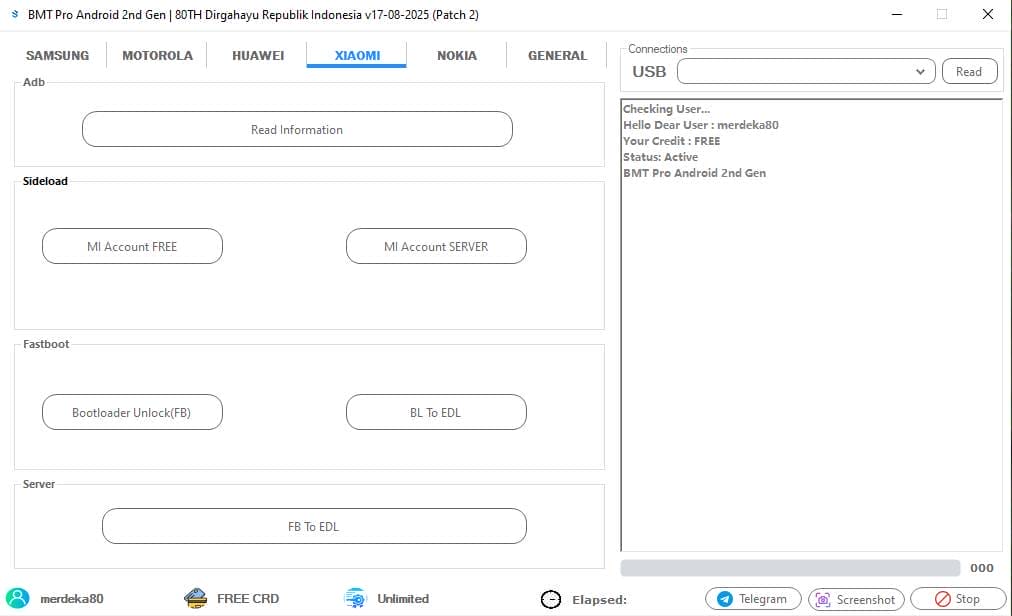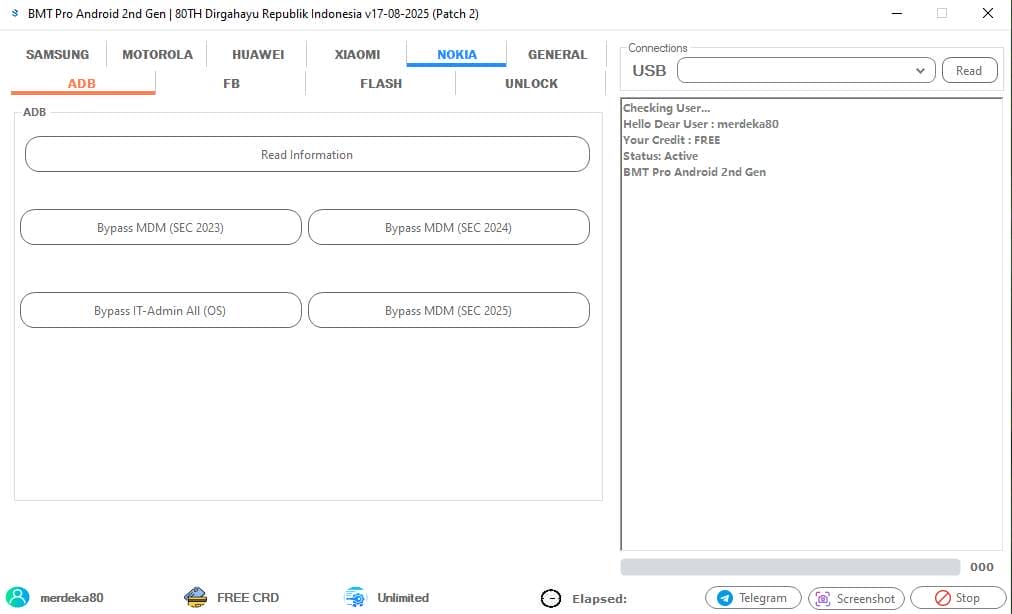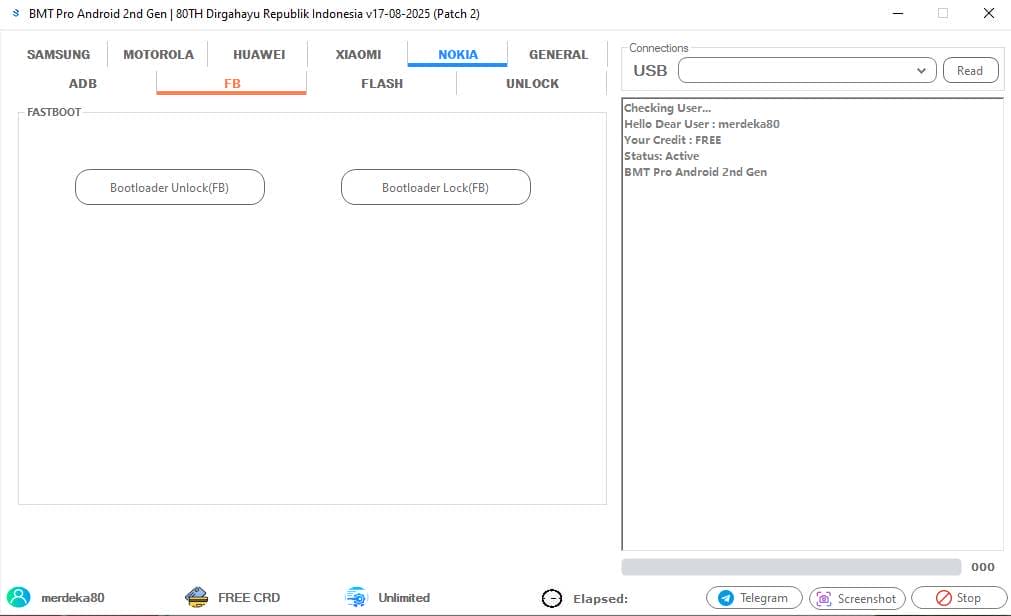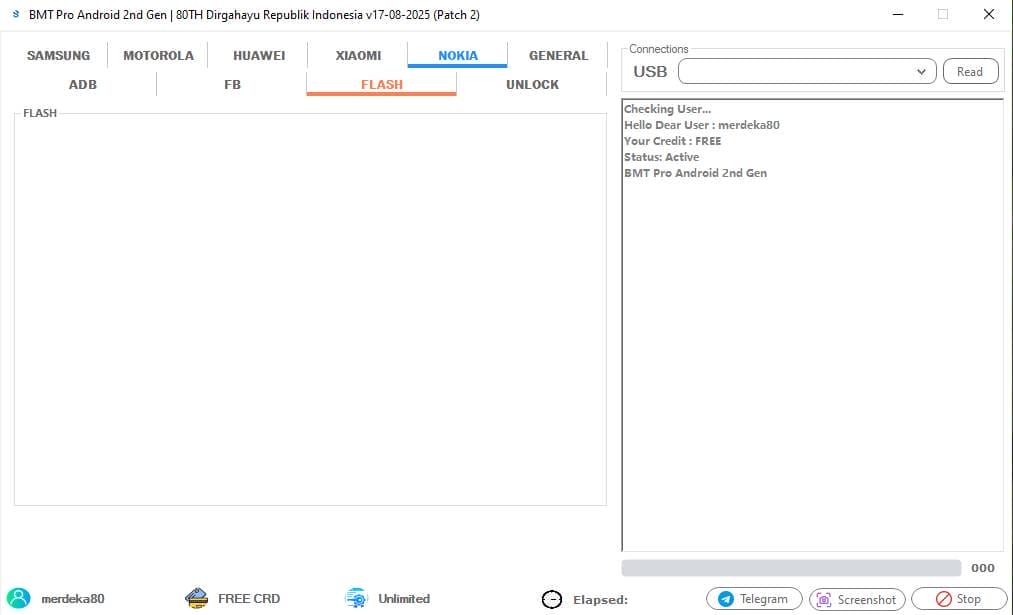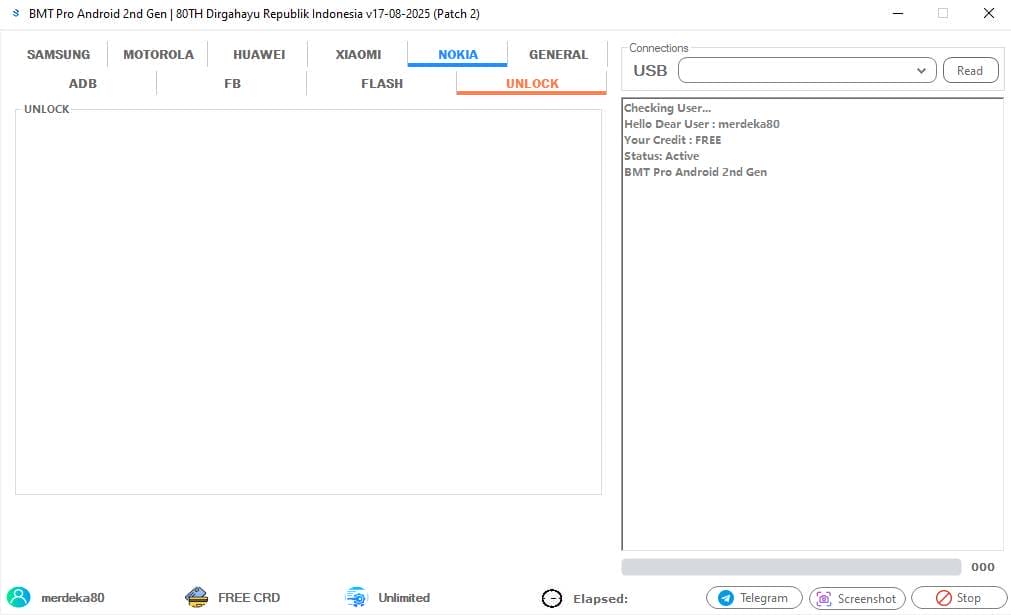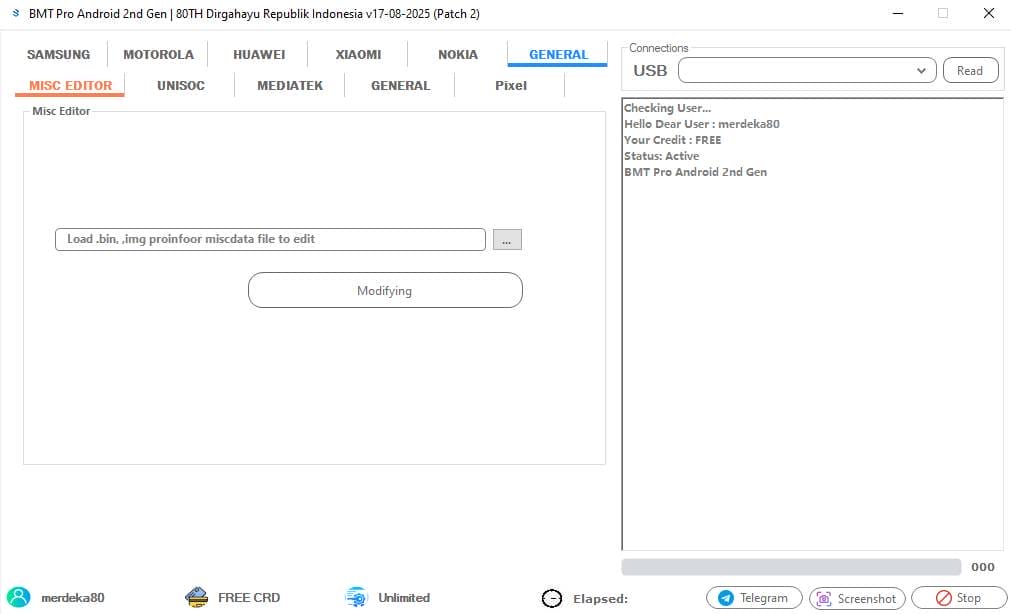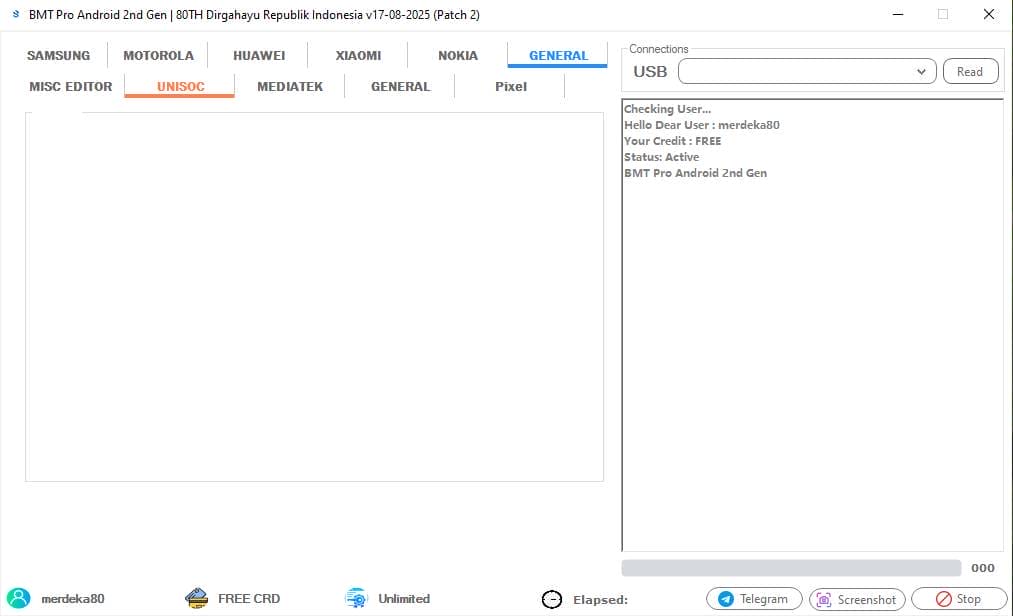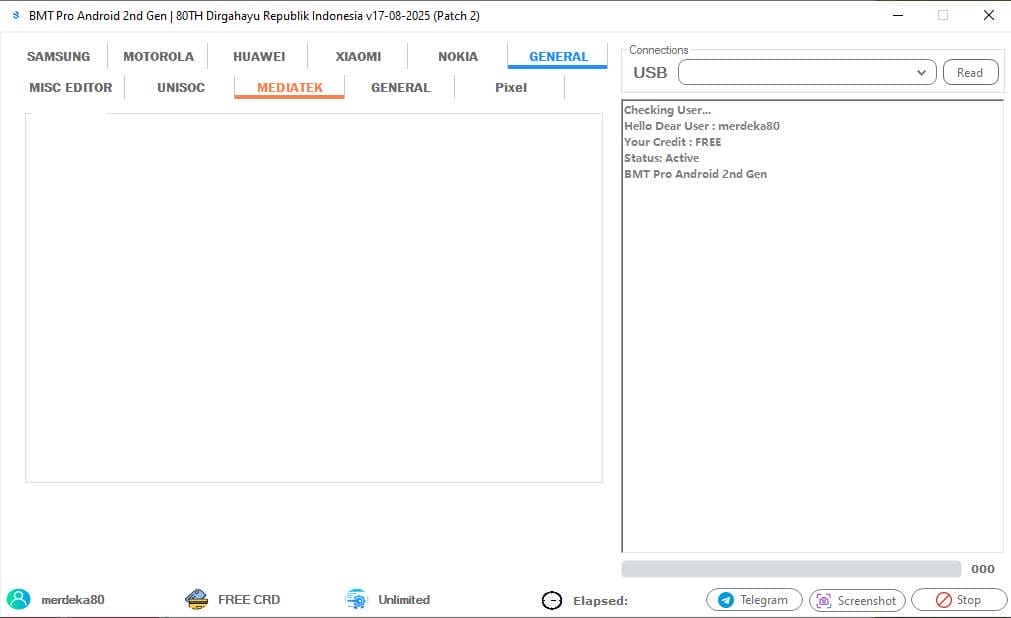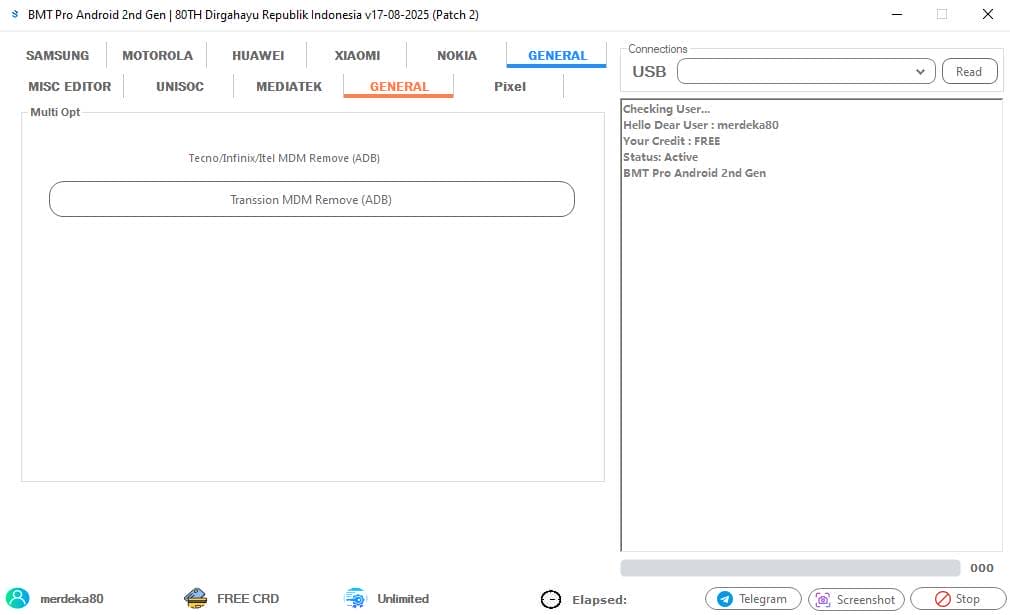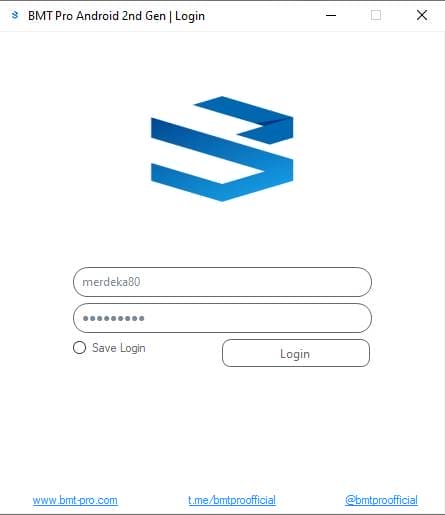Have You Ever Felt Stuck With A Phone That Just Won’t Cooperate Whether It’s Locked By Frp Mdm Or A Stubborn Bootloader? Many Android Users Know The Frustration Of Searching Endlessly For The Right Tool Only To Find Complicated Solutions That Don’t Really Work. It Can Feel Overwhelming When All You Want Is A Quick Reliable Fix Without Risking Your Device.
That’s Where The Bmt Pro Android Tool Comes In. In This Blog We’ll Walk You Through Its Powerful Features For Samsung, Motorola, Huawei, Xiaomi And Nokia Devices From Frp Removal To Flashing, Unlocking And Repairing. If You’ve Been Searching For A Simple And Effective Way To Manage, Repair Or Unlock Your Android Phone This Guide Will Give You Everything You Need To Get Started.
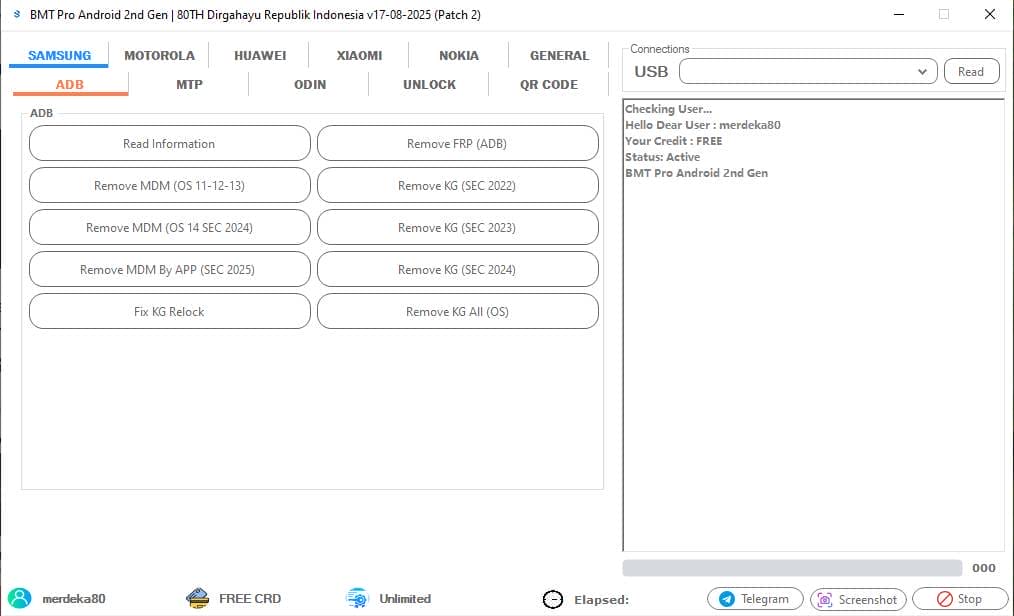
Bmt pro android tool mobile unlocking and flashing solution
What Is Bmt Pro Android Tool?
The Bmt Pro Android Tool Is A Professional Utility Designed For Repairing And Unlocking Android Devices. It Offers Advanced Options Like Frp Removal, Mdm Bypass, Bootloader Unlock And Firmware Flashing All In One Interface. For Technicians And Advanced Users It Saves Both Time And Effort.
Unlike Scattered Tools That Only Work For Specific Tasks This Software Supports Multiple Operations Across Different Brands. From Samsung’s Odin Flashing To Huawei’s Dload Mode The Tool Combines Everything In One Place Making It A Complete Mobile Servicing Solution.
Also Read:
Advantages Of Using The Tool
One Of The Biggest Advantages Of This Tool Is Its Wide Range Of Functions. Instead Of Downloading Different Programs For Frp Removal, Firmware Flashing Or Bootloader Unlocking You Get Them All In One Package. It Reduces Complexity And Helps Even Beginners Manage Advanced Phone Repairs.
Its Also Regularly Updated To Support The Latest Android Versions. This Means You Can Rely On It For New Security Patches Including Tricky Cases Such As Remove Mdm (os 14 Sec 2024) Or “fix Kg Relock.” For Technicians This Makes It A Must Have Tool In Their Digital Toolkit.
Supported Functions And Operations Of Bmt Pro Android Tool
The Bmt Pro Android Tool Covers Almost Every Major Android Brand.
For Samsung It Includes:
- Adb Functions: Read Information, Remove Frp (adb), Remove Mdm (os 11–13), Remove Kg (sec 2022–2024)
- Mtp Functions: Factory Reset (mtp), Remove Frp (all), Change Csc, Read Info
- Odin Flashing: Ap, Bl, Cp, Csc File Support, Single File, Boot Update, Flash Packages, Efs Clear
- Unlocking: Bootloader Unlock (fb), Bootloader Lock (fb)
- Qr Code Unlock: Works On Android 9–14+ With Serial Number And Scan Support
For Motorola It Allows Adb Read Information, Qcn Management And Mdm Unlock On Both Qlc And Mtk. Huawei Users Can Remove Frp (fb) Reboot Into Bootloader Or Erecovery And Flash Via Dload Mode. Xiaomi Support Includes Mi Account Removal Fastboot To Edl Conversion And Sideload Functions. Nokia Devices Benefit From It-admin Bypass Mdm Bypass (sec 2023–2025) And Bootloader Unlocking.
Compatibility With Android Deviced
The Bmt Pro Android Tool Supports Almost All Major Android Versions From 9 Through 14+. Whether You’re Working On An Older Device Stuck With Frp Or A New Flagship With Tight Security It’s Built To Handle Both. Samsung Galaxy Motorola Edge Huawei Mate Xiaomi Redmi And Nokia Models Are All Supported.
What Makes It Even More Reliable Is Its Ability To Stay Updated With Recent Android Security Patches. For Example The Inclusion Of Remove Mdm By App (sec 2025) Shows That The Developers Are Constantly Keeping Up With The Latest Restrictions. So If You’re Worried About Future Compatibility You Can Count On This Tool To Adapt.
Features Of Bmt Pro Android Tool:
Samsung Tab:
Adb:
- Read Information
- Remove Frp (adb)
- Hello Dear Your Credit Status: Acti Bmt Pro An
- Remove Mdm (os 11-12-13)
- Remove Kg (sec 2022)
- Remove Mdm (os 14 Sec 2024)
- Remove Kg (sec 2023)
- Remove Mdm By App (sec 2025)
- Remove Kg (sec 2024)
- Fix Kg Relock
- Remove Kg All (05)
Mtp:
- Read Information (mtp)
- Factory Reset (mtp)
- Remove Frp (mtp)
- Remove Frp (all)
- Change Csc
- Ser
- Change Csc
Odin:
- Ap File
- Bl File
- Cp File
- Csc File
- Single File
- Boot Update
- Efs Clear
- Flash Package
- Flash Single File
- Read Info
- Read Pit
- Write Pit
Unlock:
- Bootloader Unlock(fb)
- Bootloader Lock(fb)
Qr Code:
- Unlock Your Samsung Device By Scanning Qr Code, Supported Android 9/10/11/12/13/14+
- Enter A Valid Serial Number
- Qr Code Scan
Motorola Tab:
Adb:
- Read Information
- Read Qcn
- Write Sec (qlc)
- Mdm Unlock(qlc)
- Mdm Unlock(mtk)
Fastboot:
- Bootloader Unlock(fb)
- Bootloader Lock(fb)
Huawei Tab:
Adb:
- Reboot Bootloader
- Reboot Erescue
Fastboot:
- Remove Frp (fb)
- Read Information (fb)
- Bootloader Unlock(fb)
- Bootloader Lock(fb)
- Load.dload File To Be Flashed…..
- Load…
- Flash (dload Mode)
Xiaomi Tab:
Adb:
- Read Information
Sideload:
- Mi Account Free
- Mi Account Server
Fastboot:
- Bootloader Unlock(fb)
- Bl To Edl
Server:
- Fb To Edl
Nokia Tab:
Adb:
- Read Information
- Bypass Mdm (sec 2023)
- Bypass Mdm (sec 2024)
- Bypass It-admin All (os)
- Bypass Mdm (sec 2025)
Fastboot:
- Bootloader Unlock(fb)
- Bootloader Lock(fb)
Flash:
Unlock:
General Tab:
Misc Editor:
- Load And Modify Binary And Image Files
Unisoc:
Mediatek:
General:
Multi Opt:
- Tecno/infinix/itel Mdm Remove (adb)
- Transsion Mdm Remove (adb)
Pixel:
Fastboot Operation:
- Remove Frp (fb)
How To Use It?
- First, Download The Tool.
- Extract The Rar File And Open The Folder.
- In File Content, You Can Find The Setup File By Simply Double-clicking.
- Run The Tool As Admin “Bmt Pro Android Tool“.
- A Login Page Will Open In Frunt Of You. Click On Login.
- The Tool Will Open On Your Pc Screen.
- Enjoy Using The Tool.
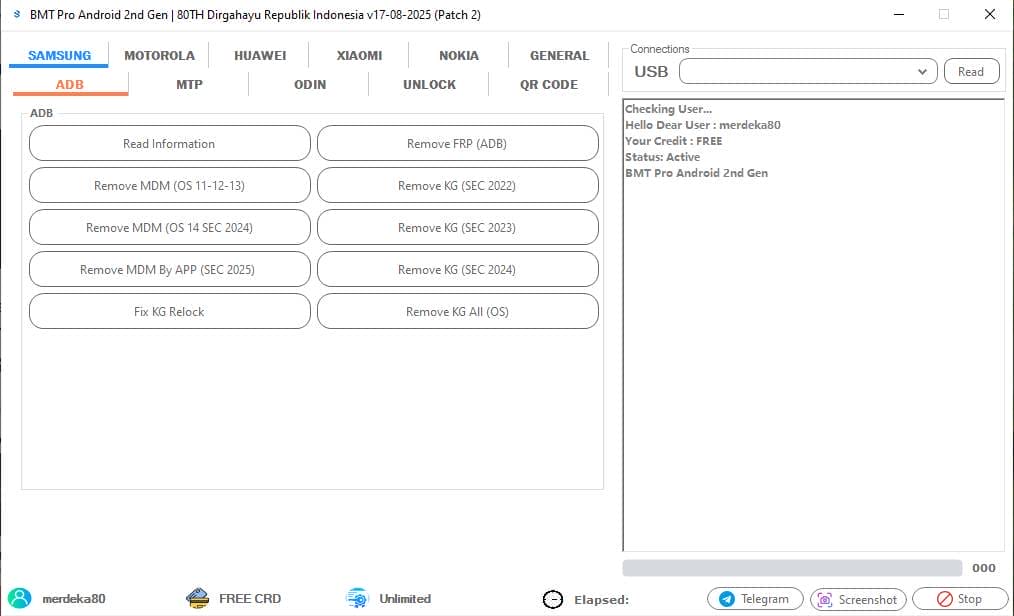
Bmt pro android tool
How To Download?
- Visit The Gsmatoz Tools Website Of The Tool.
- Find The Download Page. Don’t Click The Button, And Click Only The (Download Link)
- You Should Not Download From The Download Button Because It Is An Ad File Link.
- Once The Download Is Complete, Locate The Downloaded File On Your Device.
- Tap On The File To Begin The Installation Process.
- Follow The On-screen Instructions To Complete The Installation.
Final Words:
When It Comes To Unlocking And Repairing Android Phones Having The Right Tool Makes All The Difference. Instead Of Juggling Multiple Apps The Bmt Pro Android Tool Provides Everything In One Powerful Package. From Frp Bypass To Odin Flashing It’s Built For Both Technicians And Advanced Users Who Want Reliable Results.
If You Have Been Searching For A Trusted Mobile Repair Solution This Tool Offers The Versatility And Support You Need Just Make Sure To Use It Responsibly And Always Back Up Your Data Before Performing Operations With The Right Approach It Can Save You Time Money And The Stress Of Dealing With Complicated Phone Issues.
Bmt Pro Android Tool
Download Link:: Usersdrive – Mediafire – Sendcm – TeraBox – 4Shared – Dropbox – My.pcloud – Mega – Playbook