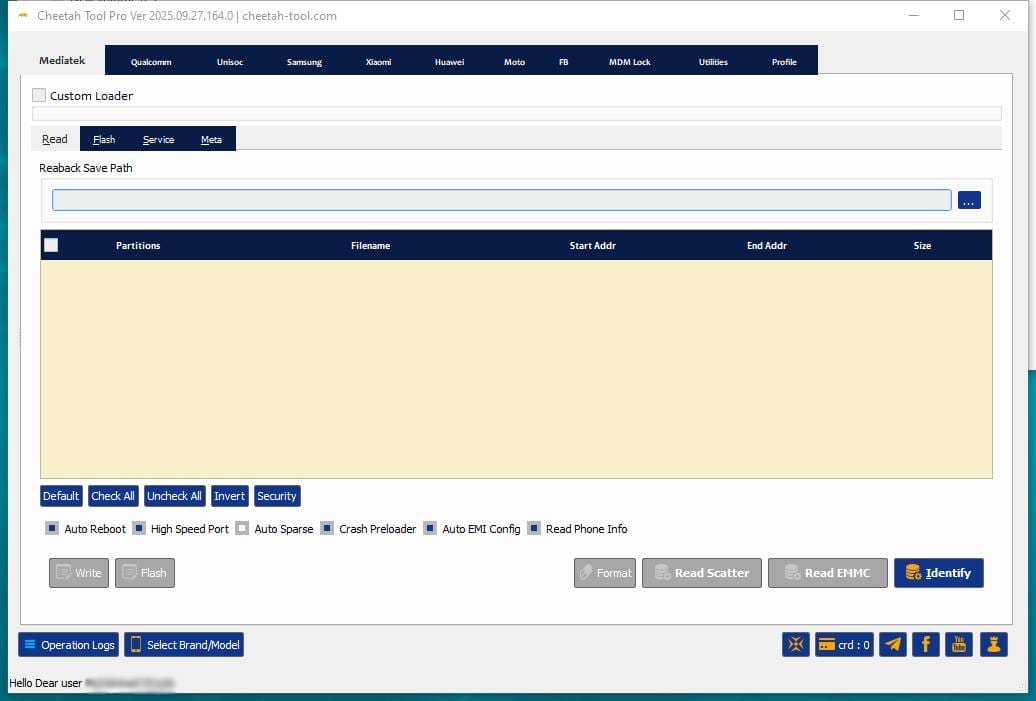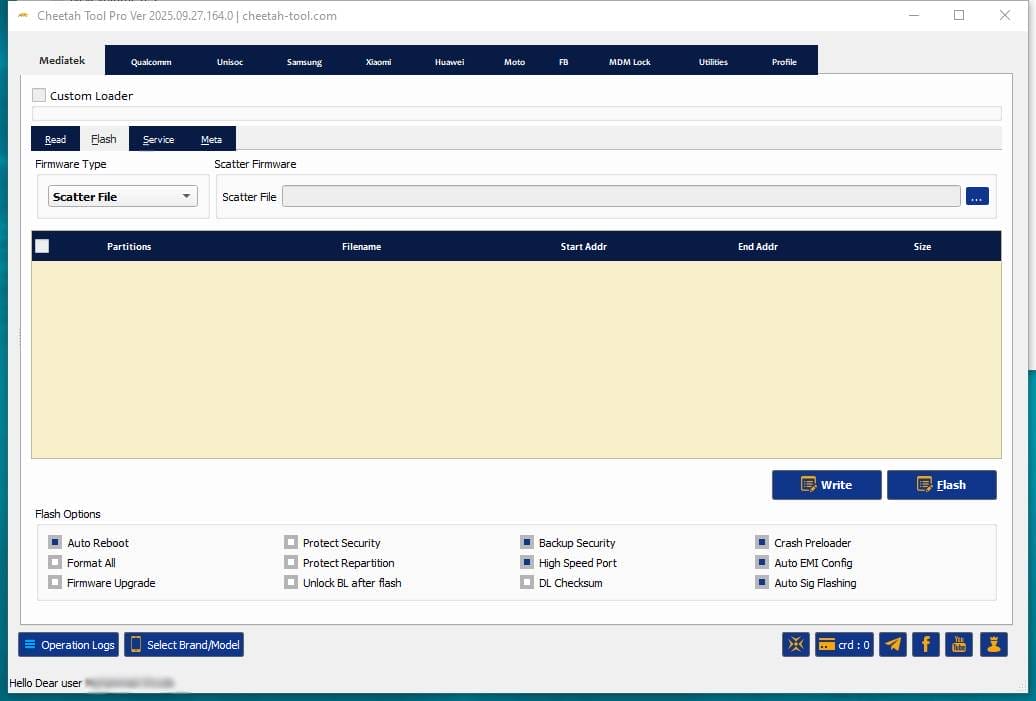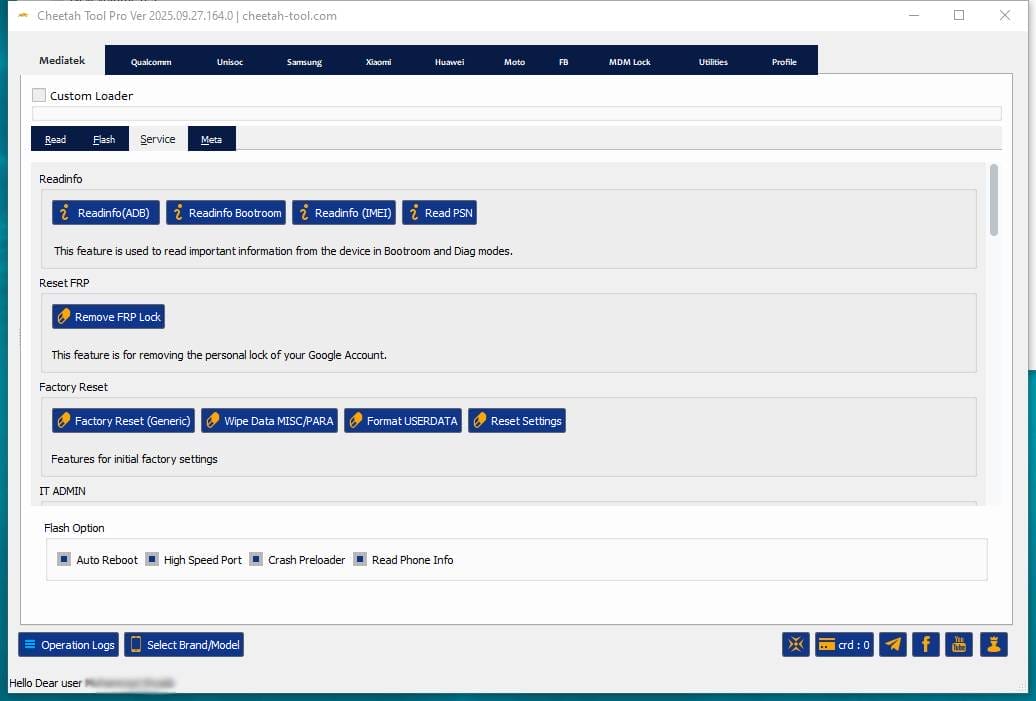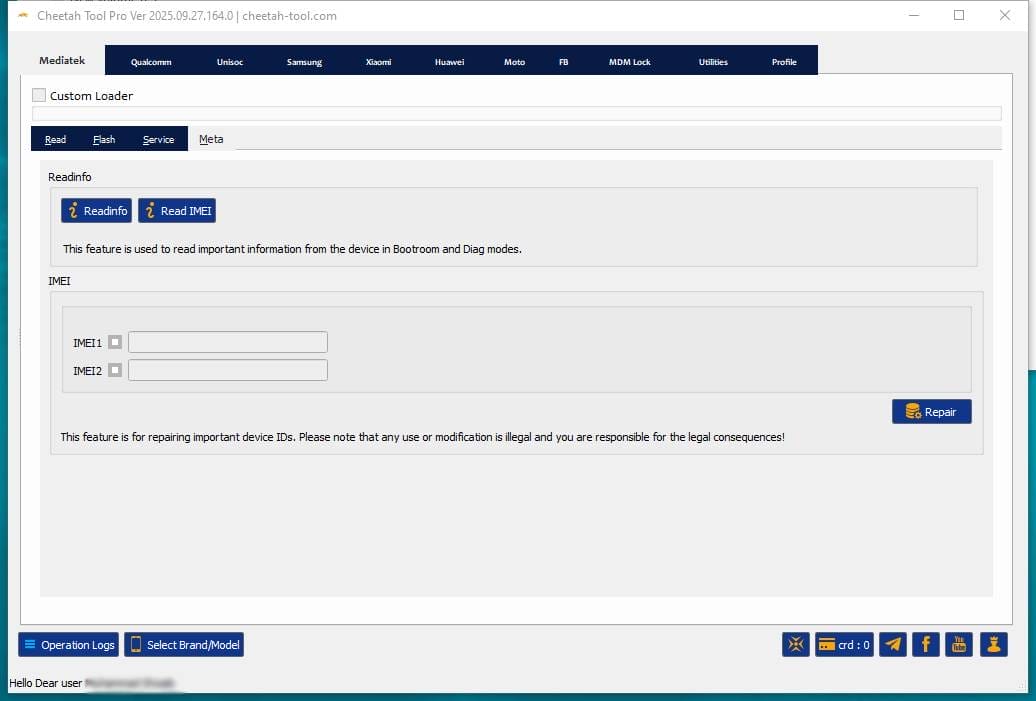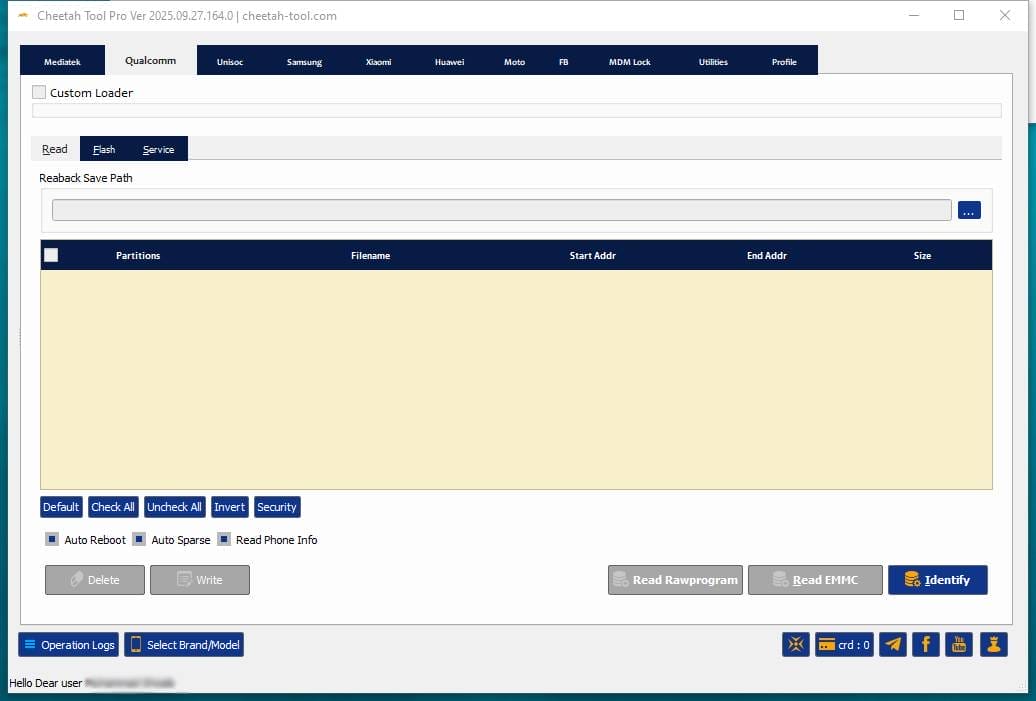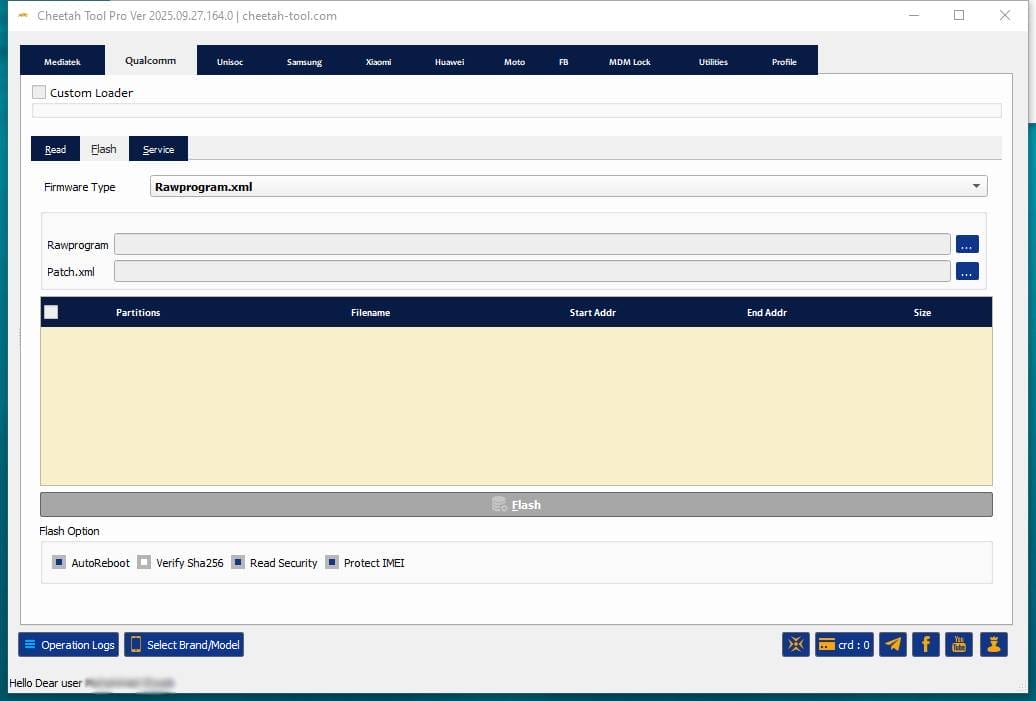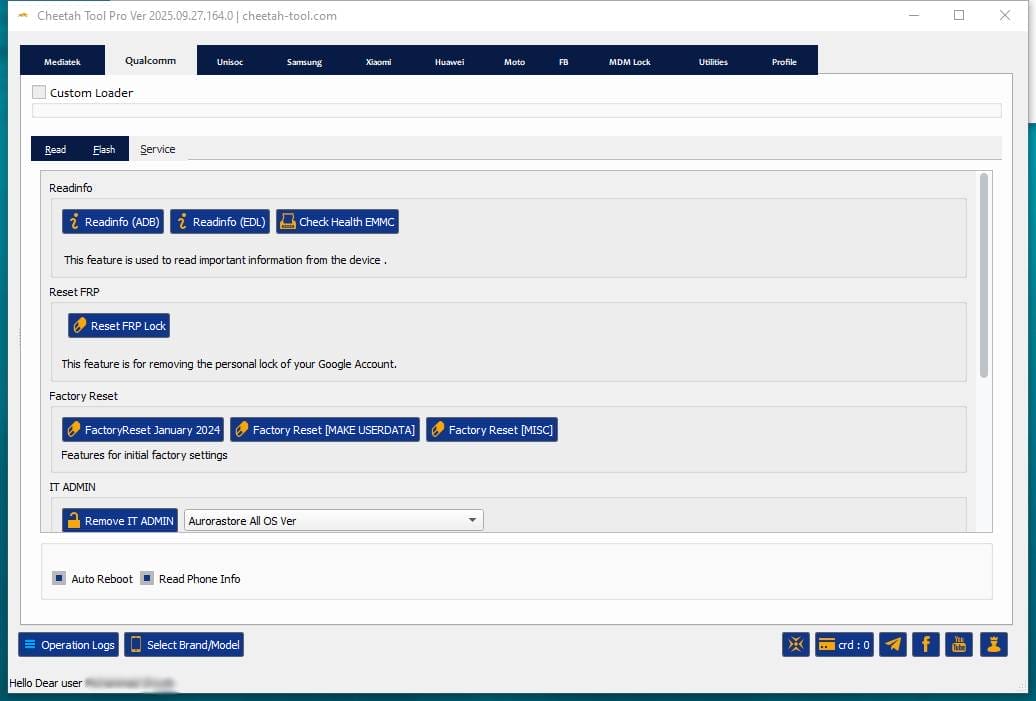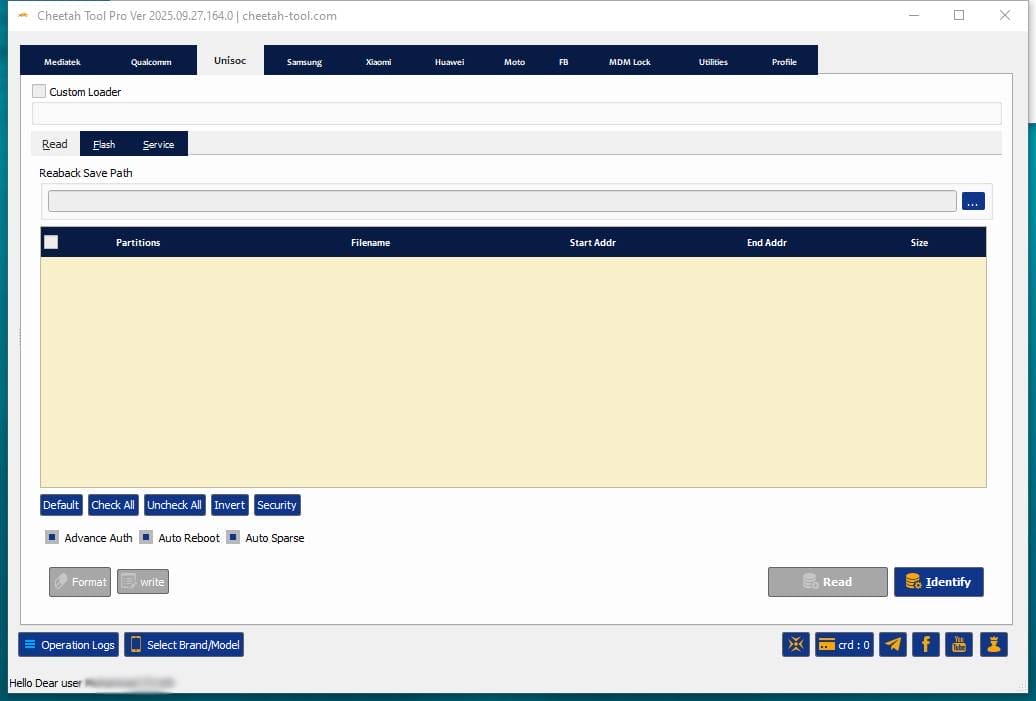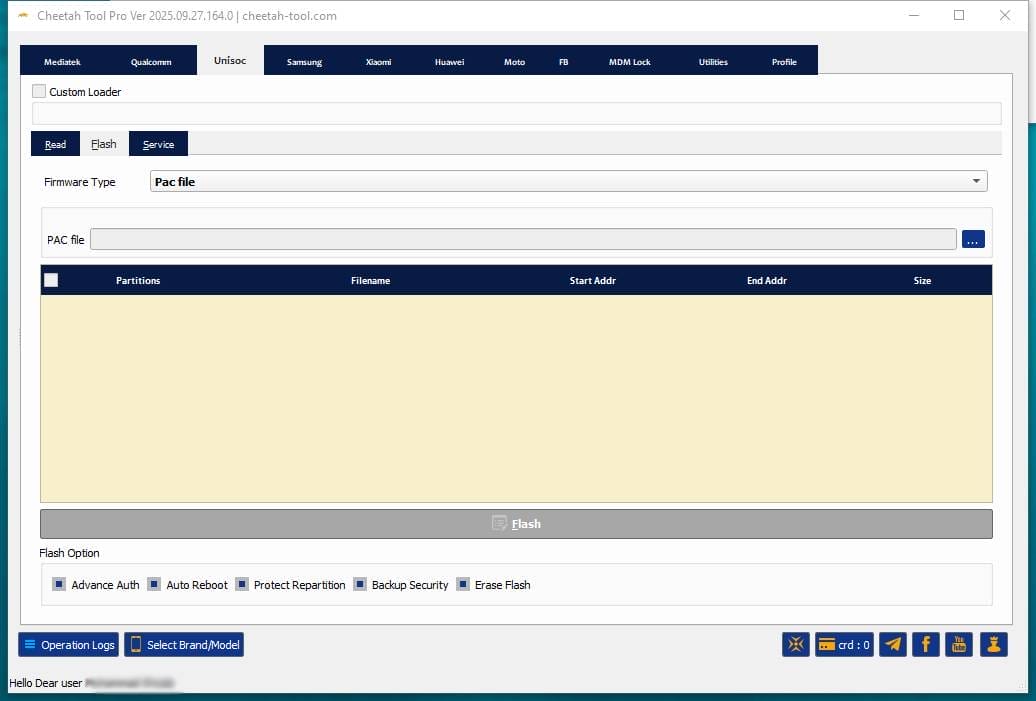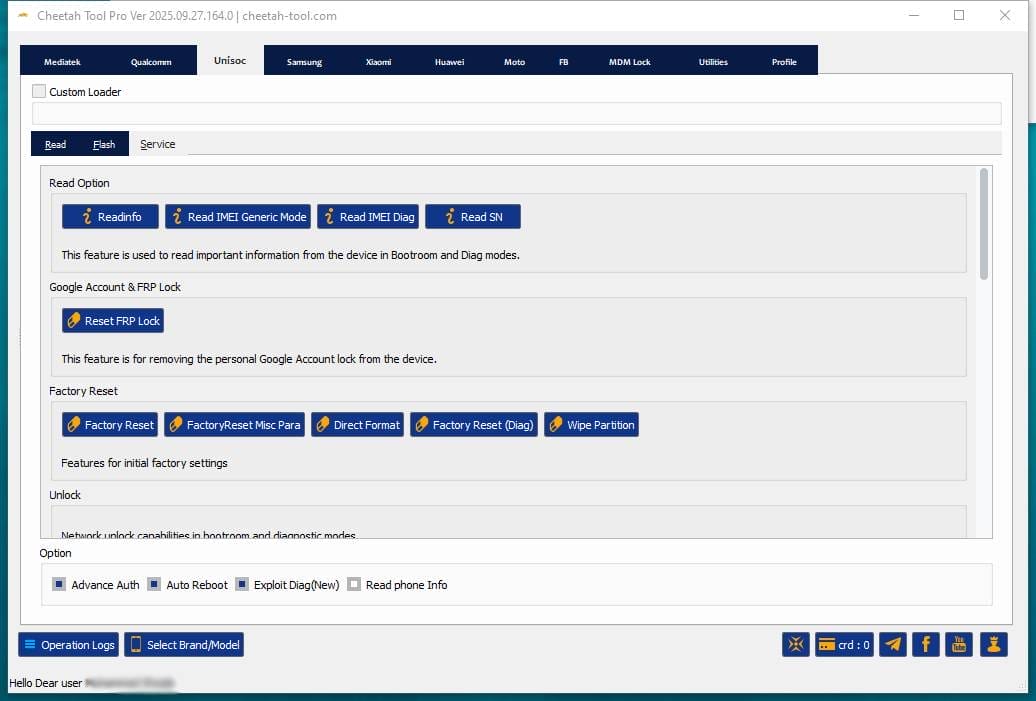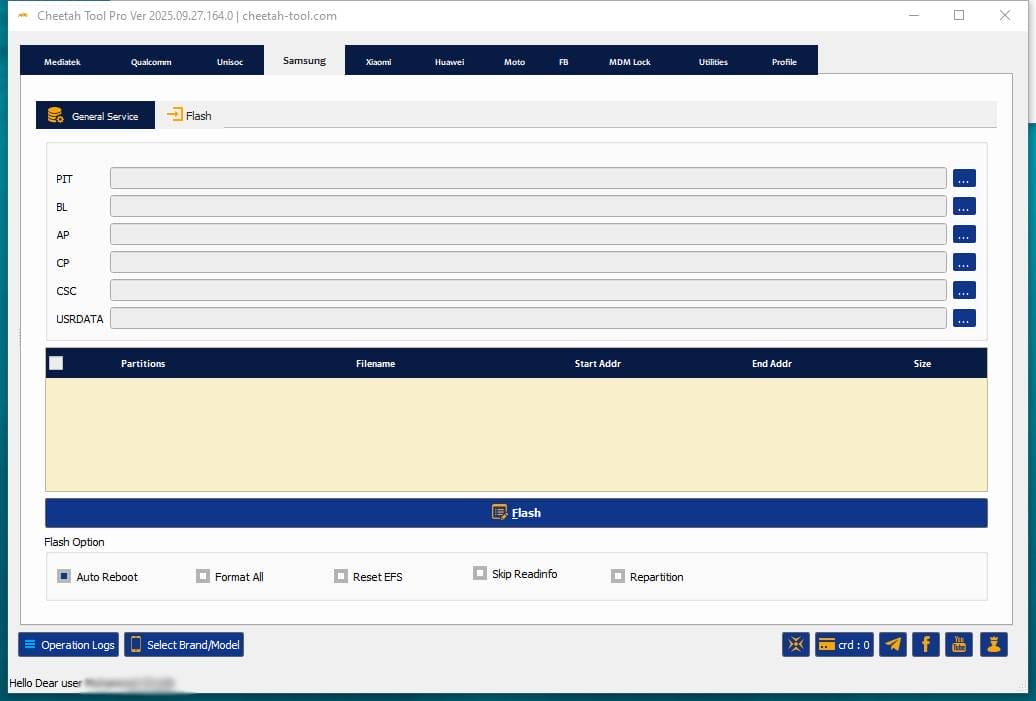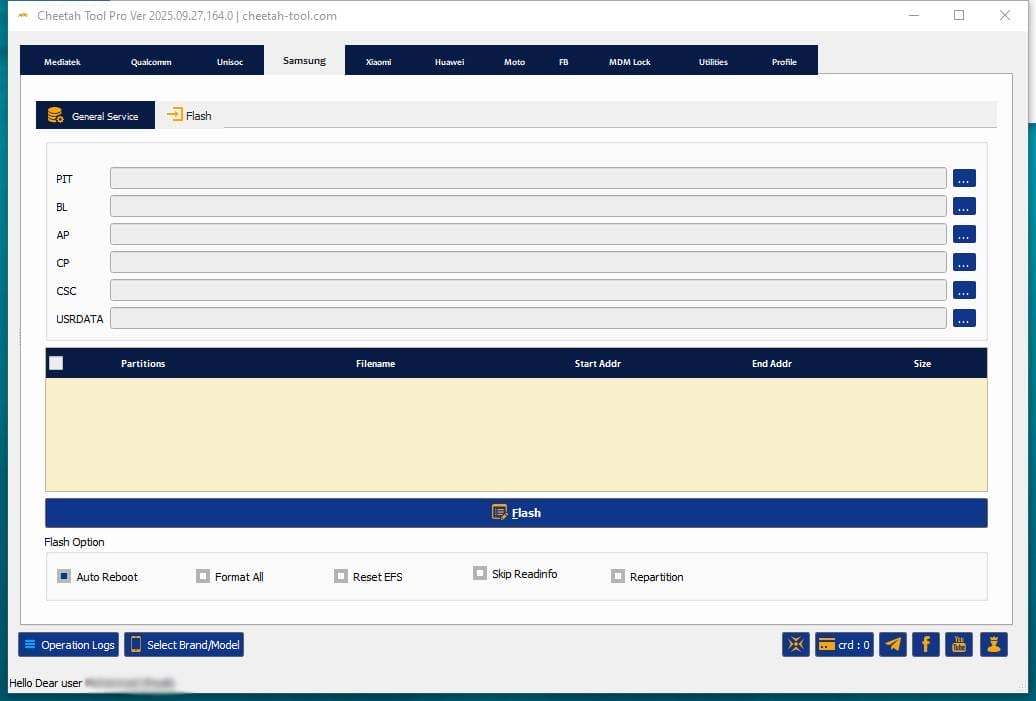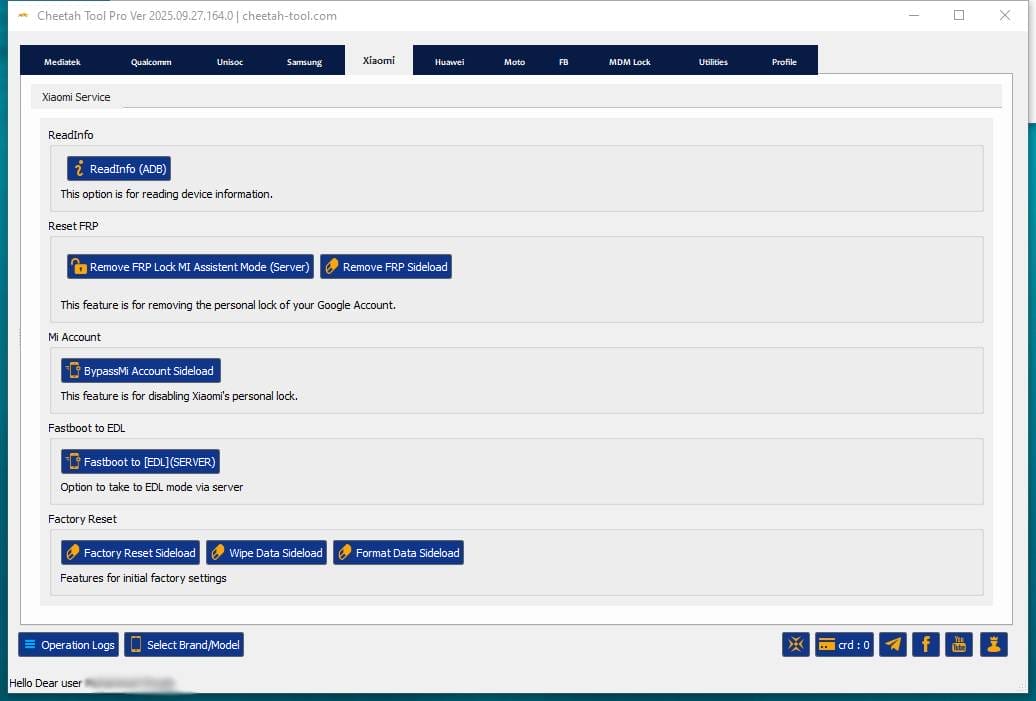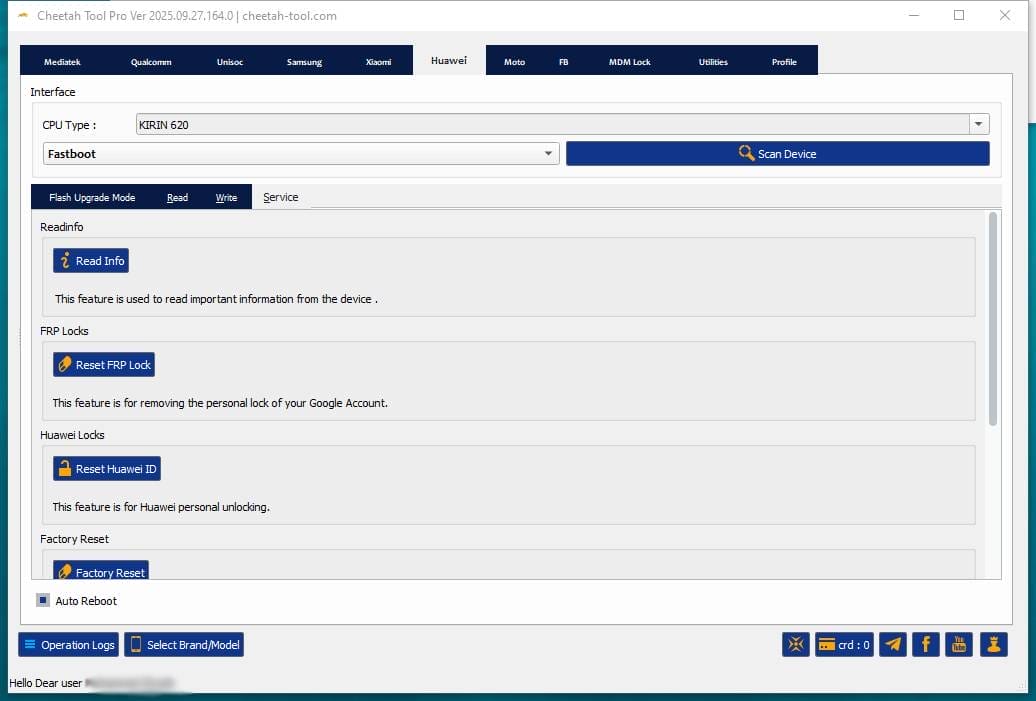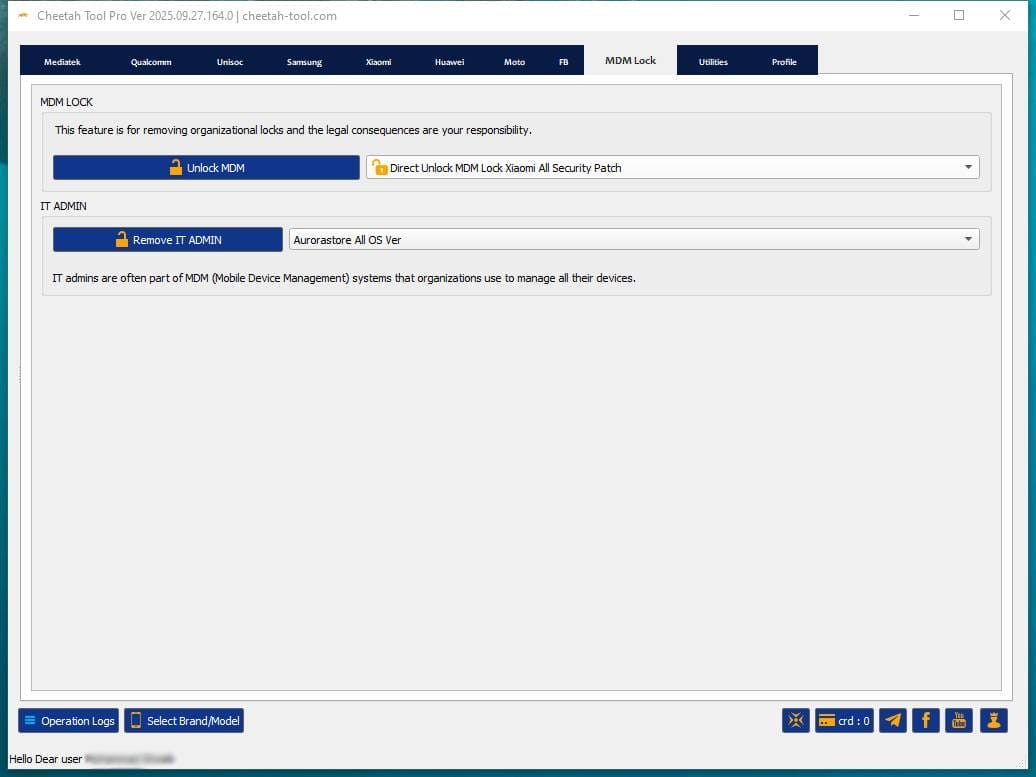Cheetah tool remove frp & unlock phones latest version
Ever struggled with flashing or unlocking a phone and felt completely lost among all the confusing tools out there? You’re not alone many technicians and users get stuck trying to fix FRP locks repair IMEIs or flash firmware safely without bricking their devices. It can be frustrating when every phone brand seems to need a different process just to get simple things done.
That’s where Cheetah Tool comes in a powerful all in one mobile repair solution for Mediatek Qualcomm Unisoc Samsung Xiaomi and Huawei devices. In this post we’ll walk you through its key features like custom loaders partition management FRP reset factory reset and network unlocks. Whether you’re repairing phones daily or just learning this guide will help you use Cheetah Tool confidently and make your repair work faster and easier.
What Is Cheetah Tool?
Cheetah Tool Is A Professional Mobile Repair Utility Designed To Support A Wide Range Of Chipsets Such As Mediatek Qualcomm Unisoc Samsung Xiaomi And Huawei. It Lets Users Perform Advanced Operations Like Flashing Unlocking Frp Removal Imei Repair And Factory Reset With Just A Few Clicks.
The Interface Is Divided Into Clear Functional Tabs, Making It Easy To Find What You Need. You Can Select Options Like Read Custom Loader Define A Reaback Save Path For Backups And Manage The Partition List Display Showing Partition Names, Addresses, And Sizes. These Technical Features Give You Full Control And Visibility When Reading Or Writing Firmware.
It Also Includes Essential Controls Like Default Check All Uncheck All And Invert Which Simplify The Handling Of Multiple Partitions. For Security, You Can Enable Auto Reboot, High-speed Port Auto Sparse Crash Preloader And Auto Emi Config Ensuring Stability During Critical Operations.
With These Functions Combined, Cheetah Tool Stands As A One-stop Platform For Both Repair Shops And Individual Users Who Want To Manage, Fix, Or Revive Almost Any Android Phone.
Also Read:
- UMT QcFire Tool V12.6
- IRemoval Pro Premium Edition V5.2
- Samstool V1.22
- Android Win Tool V1.7.6
- HaaFedk iCloud Free Tool V13
Whatsaap Groups Link:
- GSM ATOZ TOOLS SOFTWAR:: Group Link Join
- GSM ATOZ TOOLS Tech::Group Link Join
- GSM ATOZ TOOLS EXPERTS::Group Link Join
- WORLD OF GSM ATOZ TOOLS::Group Link Join
- GSM ATOZ TOOLS MOBILE SOFTWARE::Group Link Join
Join Us On Telegram
- Telegram Channel: GSM ATOZ TOOLS::Link Join
- Telegram Group Link: GSM ATOZ TOOLS:: Link Join
How To Use Cheetah Tool For Flashing & Unlocking?
Using Cheetah Tool Remove Frp & Unlock Phones Is Straightforward Once You Understand Its Layout. Before Starting, Always Install Proper Drivers For The Chipset Of Your Phone For Instance Mtk Drivers For Mediatek Or Qualcomm Hs-usb Drivers For Snapdragon Devices. Then Follow These General Steps:
- Launch The Tool: Open Cheetah Tool And Connect Your Device Via Usb In The Appropriate Mode (bootroom, Meta, Or Edl).
- Read Phone Info: Click On Read Info To Verify That Your Device Is Properly Detected. This Displays Key Data Such As Cpu Type, Storage Type, And Security Settings.
- Select Operation Mode: Choose Your Task Write Flash Format Reset Frp Repair Imei Or Factory Reset.
- Load Firmware Or Scatter File: For Flashing, Browse For Your Firmware Using The Scatter File Input Option. The Partition List Display Will Load Automatically Showing The Structure Of Your Firmware.
- Adjust Flash Options: Tick Options Like Auto Reboot Format All + Download Firmware Upgrade Or Protect Security Depending On Your Need.
- Start The Process: Press Write Flash Or Service Start. Wait Until The Progress Bar Completes Avoid Disconnecting The Cable During This Stage.
Cheetah Tool Also Supports Custom Loader Use Which Is Helpful When Working With Newer Or Secure Devices That Require Specialized Boot Sequences. The Identify Flash Feature Can Read And Verify The Connected Device’s Storage Before Writing Reducing The Risk Of Flashing Errors.
For Extra Safety Use The Backup Security Option To Save Important Data Like Nvram Or Efs Before Performing Resets. This Makes It Easy To Restore Device Identity Information Later If Needed.
Uses For Frp Removal Factory Reset Imei Repair And Unlocking
The Strength Of Cheetah Tool Lies In Its Broad Set Of Repair Options That Handle Both Software Damage And Security Locks. Here’s How It Helps In Real-world Use Cases:
1. Frp Factory Reset Protection Removal
If You’ve Reset A Phone And Got Stuck On A Google Verification Screen This Feature Removes The Frp Lock Safely. Just Select Reset Frp Under The Service Tab And Let The Tool Detect And Bypass The Lock Automatically.it Supports Multiple Brands Samsung Xiaomi Tecno Infinix Oppo Vivo And Huawei And Keeps The Data Process Quick And Secure.
2. Factory Reset & Data Wipe
The Factory Reset And Wipe Data Misc/para Functions Restore Your Device To Clean Condition. These Are Essential When Troubleshooting Software Crashes Boot Loops Or Persistent Lag. You Can Also Use Reset Settings To Clear User Configurations Without Deleting All Partitions.
3. Imei Repair & Network Unlock
Under The Imei Section You Can Input Imei1 And Imei2 Manually And Click Repair. This Feature Is Particularly Valuable When The Device Loses Its Imei After Flashing Or Partition Corruption. A Legal Disclaimer Reminds Users That This Should Only Be Used For Authorized Repairs. Additionally The Network Unlock Tool Helps Remove Carrier Restrictions Or Mdm Locks In Supported Models.
4. Advanced Controls For Technicians
For Deeper System Access Features Like Read Scatter Read Emmc And Identify Flash Give Complete Information About The Storage Chip. Options Like Fastboot To Edl And Remove It Admin Make It Possible To Handle Enterprise Locked Devices Efficiently.
Cheetah Tool Keeps Every Operation Transparent And Logs The Process In Detail So You Can Review Or Troubleshoot Easily After Flashing.
Additional Highlights And Compatibility
Cheetah Tool Supports Nearly All Major Android Brands, Including:
- Samsung Exynos And Qualcomm Variants
- Xiaomi/redmi/poco Mtk And Snapdragon
- Huawei And Honor Devices
- Oppo Vivo Realme Mtk/unisoc
- Infinix Tecno Itel Mediatek And Unisoc
Its Auto Sig Flashing And Crash Preloader Recovery Functions Ensure Compatibility With Both Old And New Firmware Formats. The Tool Intelligently Identifies Your Chipset Applies The Correct Flashing Protocol And Prevents Damage To Security Partitions.
You Can Also Customize Read/write Paths For Backups Adjust Baud Rates For Performance And View Logs In Real Time. The Built In Meta Mode Tab Allows Reading Device Information Even When Android Debug Bridge (adb) Is Disabled, Giving It An Edge Over Simpler Tools.
Why Technicians Prefer Cheetah Tool?
Professionals Favor This Tool For Its Speed, Reliability, And Brand Coverage. It Replaces The Need For Multiple Paid Utilities By Merging Critical Repair Functions Into One License. The Layout Is Designed To Guide Users Logically From Reading Info, Selecting Actions To Verifying Results All While Maintaining Compatibility With The Latest Firmware Structures.
The Program Also Receives Updates That Expand Model Support And Improve Flashing Algorithms Ensuring That Newer Phones Stay Compatible. For Anyone Working In Mobile Software Repair Cheetah Tool Remove Frp & Unlock Phones Is One Of The Most Practical Additions To Your Toolkit.
Features:
Mediatek
Read:
- Custom Loader (option To Use)
- Reaback Save Path (set Location For Saving Backup)
- Partition List Display (partitions | Filename | Start Addr | End Addr | Size)
Controls:
- Default / Check All / Uncheck All / Invert / Security
Options:
- Auto Reboot
- High Speed Port
- Auto Sparse
- Crash Preloader
- Auto Emi Config
- Read Phone Info
Buttons:
- Write
- Flash
- Format
- Read Scatter
- Read Emmc
- Identify
Flash:
- Custom Loader (option To Use)
- Firmware Type: Scatter File
- Scatter Firmware Input (browse For File)
- Partition List Display (partitions | Filename | Start Addr | End Addr | Size)
Flash Options:
- Auto Reboot
- Format All
- Firmware Upgrade
- Protect Security
- Protect Repartition
- Unlock Bl After Flash
- Backup Security
- High Speed Port
- Dl Checksum
- Crash Preloader
- Auto Emi Config
- Auto Sig Flashing
Buttons:
- Write
- Flash
Service
Read Info
- Readinfo (adb)
- Readinfo Bootroom
- Readinfo (imei)
- Read Psn
Reset Frp
- Remove Frp Lock
Factory Reset
- Factory Reset (generic)
- Wipe Data Misc/para
- Format Userdata
- Reset Settings
Options:
- Auto Reboot
- High Speed Port
- Crash Preloader
- Read Phone Info
Meta Tab
Read Info
- Readinfo
- Read Imei
Imei Section
- Imei1 Input
- Imei2 Input
- Repair Button
- Note: “this Feature Is For Repairing Important Device Ids. Any Use Or Modification Is Illegal And You Are Responsible For Legal Consequences.”
Qualcomm
Read Tab
- Custom Loader (option To Use)
- Reaback Save Path (set Location For Backup)
- Partition List Display (partitions | Filename | Start Addr | End Addr | Size)
Controls:
- Default / Check All / Uncheck All / Invert / Security
Options:
- Auto Reboot
- Auto Sparse
- Read Phone Info
Buttons:
- Delete
- Write
- Read Rawprogram
- Read Emmc
- Identify
Flash Tab
- Custom Loader (option To Use)
- Firmware Type: Rawprogram.xml
Inputs:
- Rawprogram (file Selection)
- Patch.xml (file Selection)
- Partition List Display (partitions | Filename | Start Addr | End Addr | Size)
Flash Options:
- Auto Reboot
- Verify Sha256
- Read Security
- Protect Imei
Button:
- Flash
Service Tab
Read Info
- Readinfo (adb)
- Readinfo (edl)
- Check Health Emmc
Reset Frp
- Reset Frp Lock
Factory Reset
- Factory Reset January 2024
- Factory Reset (make Userdata)
- Factory Reset (misc)
It Admin
- Remove It Admin
- Dropdown: Aurorastore All Os Ver
Options:
- Auto Reboot
- Read Phone Info
Unisoc
Read Tab
- Custom Loader (option To Use)
- Reaback Save Path (set Location For Backup)
- Partition List Display (partitions | Filename | Start Addr | End Addr | Size)
Controls:
- Default / Check All / Uncheck All / Invert / Security
Options:
- Advance Auth
- Auto Reboot
- Auto Sparse
Buttons:
- Format
- Write
- Read
- Identify
Flash Tab
- Custom Loader (option To Use)
- Firmware Type: Pac File
- Pac File Input (browse For File)
- Partition List Display (partitions | Filename | Start Addr | End Addr | Size)
Flash Options:
- Advance Auth
- Auto Reboot
- Protect Repartition
- Backup Security
- Erase Flash
Button:
- Flash
Service Tab
Read Options
- Readinfo
- Read Imei Generic Mode
- Read Imei Diag
- Read Sn
Google Account & Frp Lock
- Reset Frp Lock
Factory Reset
- Factory Reset
- Factory Reset Misc Para
- Direct Format
- Factory Reset (diag)
- Wipe Partition
Unlock
- Network Unlock Features (in Bootroom & Diag Modes)
- Options:
- Advance Auth
- Auto Reboot
- Exploit Diag (new)
- Read Phone Info
Samsung
General Service Tab
Read Info
- Readinfo (adb)
- Readinfo (mtp)
- Readinfo (dl)
Reset Frp
- Reset Frp Mediatek (download Mode)
Factory Reset
- Factory Reset (download Mode)
Network Locks
- Unlock Network Jdm Cert
- Unlock Network Sprint (new)
Mdm Locks
- Remove Knox Guard (adb)
Flash Tab
File Inputs
- Pit
- Bl
- Ap
- Cp
- Csc
- Userdata
- Partition List Display (partitions | Filename | Start Addr | End Addr | Size)
Flash Options
- Auto Reboot
- Format All
- Reset Efs
- Skip Readinfo
- Repartition
Button
- Flash
Xiaomi
Read Info
- Readinfo (adb)
Reset Frp
- Remove Frp Lock Mi Assistant Mode (server)
- Remove Frp Sideload
Mi Account
- Bypass Mi Account Sideload
Fastboot To Edl
- Fastboot To [edl] (server)
Factory Reset
- Factory Reset Sideload
- Wipe Data Sideload
- Format Data Sideload
Huawei
- Flash Upgrade Mode
- Read
- Write
Service
- Read Info
- Frp Locks
- Reset Frp Lock
- Reset Huawei Id
- Factory Reset
- Read Pattern (unencrypted Data)
- Restore Backup
Mdm Lock
Unlock Mdm
Direct Unlock Mdm Lock (dropdown) — Vendor/patch Specific Direct-unlock Methods. Examples Shown In The Menu:
- Direct Unlock Mdm Lock Xiaomi All Security Patch
- Direct Unlock Mdm Lock Oppo | Realme | Oneplus All Security Patch
- Direct Unlock Mdm Lock Tecno | Infinix | Itel All Security Patch [white Screen]
- Direct Unlock Mdm Lock Tecno | Infinix | Itel All Security Patch [black Screen]
- Direct Unlock Network Google Pixel
- Direct Unlock Payjoy (app Lock)
- Direct Unlock Pinclaro (app Lock)
- Direct Unlock Cricket (app Lock)
- Direct Unlock Mdm Motorola (white Screen)
It Admin
Remove It Admin — Primary Button To Remove Corporate/mdm Admin.
- Aurorastore All Os Ver
- Original Playstore
- Original Playstore [create User]
- Original Playstore [create Profile]
- Universal
It Admins Are Often Part Of Mdm Systems That Organizations Use To Manage Their Devices.
Changelog
Qualcomm Vip Auth (9008 Mode) New Supported Models
Vip Authorization & 9008 Mode Operations Now Supported For Oppo, Realme, Oneplus Devices.
Supported Qualcomm Snapdragon Socs:
- Snapdragon 480 5g (sm4350)
- Snapdragon 460 (sm4250)
- Snapdragon 662 (sm6115)
- Snapdragon 665 (sm6125)
- Snapdragon 680 (sm6225)
- Snapdragon 695 5g (sm6375)
- Snapdragon 7+ Gen 2 (sm7475)
- Snapdragon 7+ Gen 3 (sm7675)
- Snapdragon 888 (sm8350)
- Snapdragon 8 Gen 1 (sm8450)
- Snapdragon 8+ Gen 1 (sm8475)
- Snapdragon 8 Gen 2 (sm8550)
- Snapdragon 8 Gen 3 (sm8650)
- Snapdragon 8s Gen 3 (sm8735)
- Snapdragon 8 Elite (sm8750)
Oppo
- Oppo A1 5g (phs110)
- Oppo A1 Pro (phq110)
- Oppo A5i Pro (cph2821)
- Oppo A6 Gt (pll110)
- Oppo A98 (cph2529)
- Oppo F21 Pro 5g (cph2341, Cph2455)
- Oppo F23 (cph2527)
- Oppo Find N5 (cph2671, Pkh110, Pkh120)
- Oppo Find X2 Lite (cph2005)
- Oppo Find X2 Neo (cph2009)
- Oppo Find X7 Ultra (phy110, Phy120)
- Oppo Find X8 Ultra (pkj110, Pku110)
- Oppo K10x (pggm10)
- Oppo K11x (phf110)
- Oppo K12 (pir110)
- Oppo K12 Plus (pks110)
- Oppo K12x China (pjt110)
- Oppo Pad Air (opd2102, X21n2)
- Oppo Reno 7 Lite 5g (cph2343)
- Oppo Reno 7z 5g (cph2343)
- Oppo Reno 8 Lite 5g (cph2343)
- Oppo Reno 8t 5g (cph2505)
Realme
- Realme 9 Pro 5g (rmx3471, Rmx3472)
- Realme 10 Pro 5g (rmx3663, Rmx3660, Rmx36xx Series)
- Realme Gt Neo 5 Se (rmx3700)
- Realme Gt Neo 6 Se (rmx3850)
- Realme Gt5 240w (rmx3823)
- Realme Gt5 Pro (rmx3888)
- Realme Gt8 (rmx6699)
- Realme Pad X (rmp2107, Rmp2108)
- Realme Q5 5g (rmx3478)
- Realme V25 (rmx3475)
Oneplus
- Oneplus 9 Pro (le2120, Le2121, Le2123, Le2125)
- Oneplus 9rt 5g (mt2110, Mt2111)
- Oneplus 12 (pjd110, Cph2573, Cph2581, Cph258x Series)
- Oneplus 13 (cph2655, Cph2653, Pjz110, Cph2649)
- Oneplus 13r (cph2645, Cph2691, Cph2647)
- Oneplus 13s (cph2723)
- Oneplus 13t (pkx110)
- Oneplus Ace 3 Pro (pkr110)
- Oneplus Ace 3v (pjf110)
- Oneplus Ace 5 (pkg110)
- Oneplus Ace 5 Pro (pkr110)
- Oneplus Ace 6 (plq110)
- Oneplus Nord 4 (cph2663, Cph2661)
- Oneplus Nord Ce 2 Lite (cph2381, Cph2409)
- Oneplus Nord Ce 3 Lite (cph2465)
- Oneplus Nord Ce 4 (cph2613)
- Oneplus Nord Ce 4 Lite (cph2619, Cph262x Series)
- Oneplus Nord N20 (gn220, Cph2459)
- Oneplus Pad 2 (opd2403)
- Oneplus Pad 3 (opd2415)
- Oneplus Pad Pro (opd2404)
Samsung – Frp / Factory Reset (new Security Patch Support)
- Sm-a025u1 (bit 6)
- Sm-f7000 (bit B)
- Sm-f9160 (bit 8)
- Sm-g781n (bit D)
- Sm-g781v (bit L)
- Sm-g781w (bit L)
- Sm-g990u2 (bit I)
- Sm-m236b (bit C)
- Sm-t636b (bit 9)
- Sm-t638u (bit 9)
- Sm-t735 (bit 9)
- Sm-w9023 (bit 8)
- Sm-x210 (bit 9)
- Sm-x216c (bit 9)
- Sm-x216n (bit 9)
Additional Features
- Added Carrier Relock Support For Android 16 Devices
- (note: Android 16 Security Patch 2026 Not Yet Supported)
- Added Check Info By Imei For Samsung Devices
- Added Direct Network Unlock For Oppo / Realme / Oneplus On Mediatek Chipsets
- Added Online Region Unlock Code Reading For Oppo Devices
- Best Smartphone
- Nothing Phone Support
- Supported Cpu: Mt6886 / Mt6877 / Mt6878
Supported Models:
- Nothing Phone 2a
- Nothing Phone 3a Lite (galaxian)
- Note: Bootloader Unlock & Imei Repair Not Supported
- New Brand Support
- Agm G2
Fixes & Improvements
- Fixed Reported Bugs
- Optimized Model Selection Interface
- Improved Overall Stability
How To Use It?
- First, Download The Tool.
- Extract The Rar File And Open The Folder.
- In File Content, You Can Find The Setup File By Simply Double-clicking.
- Run The Tool As Admin “Cheetah Tool “.
- The Tool Will Open On Your Pc Screen.
- Enjoy Using The Tool.
How To Download?
- Visit The Gsmatoz Tools Website Of The Tool.
- Find The Download Page. Don’t Click The Button, And Click Only The (Download Link)
- Below Buttons Are Advertisements. Please Use The Download Links Above.”
- Once The Download Is Complete, Locate The Downloaded File On Your Device.
- Tap On The File To Begin The Installation Process.
- Follow The On-screen Instructions To Complete The Installation.
Final Thoughts
Smartphone Repairing Can Feel Complicated But With The Right Software It Becomes Manageable And Efficient. Cheetah Tool Brings Everything Flashing, Unlocking, Resetting And Reading Information Into A Single Well Structured Interface. Its Compatibility With Mediatek, Qualcomm Unisoc Samsung Xiaomi And Huawei Makes It A Versatile And Trusted Option For Professionals Worldwide.
Whether You’re Solving Frp Issues Restoring Imeis, Or Reviving Dead Phones, Cheetah Tool Delivers Reliable Results Every Time. It’s The Kind Of Repair Companion That Lets You Focus On The Job Not The Struggle Of Finding The Right Software.
If You Want An All-in-one Tool That Combines Precision Speed And Ease Of Use Then Cheetah Tool Remove Frp & Unlock Phones Is Exactly What You Need To Power Up Your Repair Workflow.
Cheetah Tool Pro V2026.12.09.173.0
Download Link:: Disk.Yandex