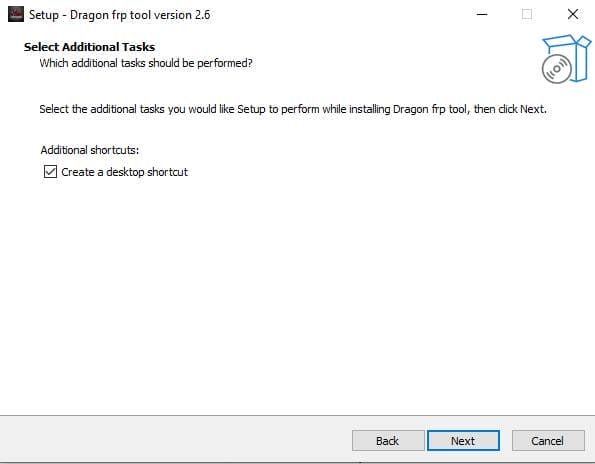Dragon frp tool v2. 9. 0 frp bypass for android devices
Have You Ever Felt Stuck Trying To Unlock Or Bypass Your Phone, Especially When Facing Frp Locks Or Security Restrictions It Can Be Really Frustrating When You Just Want To Use Your Device But End Up Wasting Hours Searching For The Right Tool Or Method. Many People Run Into The Same Problem Whether It’s On Samsung Xiaomi Oppo Or Other Android Devices And It Often Feels Like There’s No Simple Fix.
That’s Where The Dragon Frp Tool Comes In. In This Blog, We’ll Walk You Through What This Tool Can Do, From Removing Frp Locks To Handling Anti-crack Operations Across Different Brands Like Samsung, Vivo, Redmi, And More. You’ll Discover How It Works, What Features It Offers, And Why It’s A Reliable Option For Anyone Tired Of Complicated Unlocking Processes.
What Is Dragon Frp Tool?
If You’ve Ever Been Stuck With A Locked Phone And Endless Try Again Screens You Know How Frustrating It Can Be. Whether It’s A Samsung With An Frp Lock Or A Xiaomi Stuck In Fastboot The Process Can Feel Like You’re Solving A Puzzle Without The Picture. Dragon Frp Tool Is Designed To Make That Process Quick And Painless Even If You’re Not A Professional Technician.
This Tool Supports A Wide Range Of Functions From Reading Samsung Info Via Mtp And Checking Support To Removing Frp By Usb Or Imei. It Also Works With Mi Assistant (sideload) Lets You Do Factory Resets And Supports Multiple Chipsets Like Mtk. With One Program You Can Handle Different Devices Without Juggling Multiple Tools.
Also Read:
Whatsaap Groups Link:
- GSM ATOZ TOOLS SOFTWAR:: Group Link Join
- GSM ATOZ TOOLS Tech::Group Link Join
- GSM ATOZ TOOLS EXPERTS::Group Link Join
- WORLD OF GSM ATOZ TOOLS::Group Link Join
- GSM ATOZ TOOLS MOBILE SOFTWARE::Group Link Join
- GSM ATOZ TOOLS 🔗::Group Link Join
- GSM ATOZ TOOLS Tech Solution::Group Link Join
- GSM ATOZ TOOLS GENIUS::Group Link Join
- GSM ATOZ TOOLS CONNECTION:: Group Link Join
Join Us On Telegram
- Telegram Channel: GSM ATOZ TOOLS::Link Join
- Telegram Group Link: GSM ATOZ TOOLS:: Link Join
Advantages Of Using This Tool?
One Of The Biggest Benefits Of The Dragon Frp Tool Is Its Versatility. It Can Handle Frp Removal Factory Resets, And Other Device Unlock Operations Across Various Brands Like Samsung Oppo Vivo And Redmi. This Means You Don’t Need Separate Software For Each Brand One Solution Covers Them All.
It’s Also Easy To Use Which Is Perfect For People Who Don’t Have Deep Technical Skills. You Can Perform Tasks Like Gremove Frp By Usb Imei Or Greemove Frp By Usb Server 2 In Just A Few Clicks. Plus It Supports Level 1 And Level 3 Kg Lock Removal Giving You Flexibility For Different Service Types.
Newly Supported Brands
The Latest Version Of The Dragon Frp Tool Has Expanded Its Compatibility Making It Even More Useful For Repair Shops And Diy Users. Now It Supports Additional Brands Like Tcl Moto Infinix Honor And Even Custom Device Configurations.
This Broader Range Means You’re Not Limited To Mainstream Models. Whether It’s A Mid Range Phone Like The 525-a56-a36-a26 Series Or A High End Flagship The Tool Provides A Consistent Reliable Unlocking Process.
What Is The Frp Bypass?
In Essence, The Frp Lock Is The Gatekeeper Enforcing Stringent Security Measures, While The Frp Bypass Is A Tool That Delicately Navigates Through The Digital Labyrinth For Rightful Access, Highlighting The Evolving Landscape Of Mobile Device Security.
Features Of Dragon Frp Tool
Samsung:
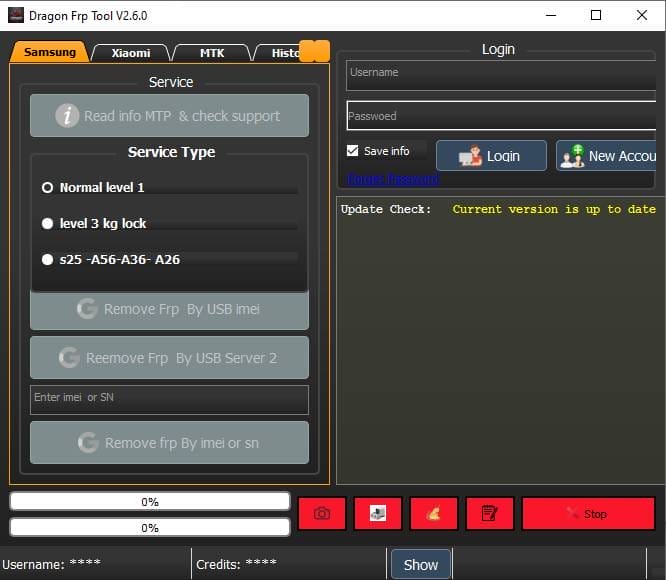
Dragon frp tool
- Read info MTP & check support
- Service Type
- Normal Level 1
- Level 3 Kg Lock
- 525-a56-a36-a26
- Gremove Frp By Usb Imel
- Greemove Frp By Usb Server 2
- Enter Imel Or Sn
- Gremove Frp By Imer Or Sn
Xiaomi:
- MI Assistent [Sideload]
- Read info
- Factory Reset
- Remove FRP + Factory Reset
Fastboot:
- Read info
- Reboot to Edi
MTK:
- Force Sw_crypt
Auth Perloader
- Auto
- Oppo
- Vivo
- Redmi
- Tcl
- Samsung
- Moto
- Infinix
- Honor
- Custom
- Remove Frp Mtk Perloader Or Borm
Anti-Crack
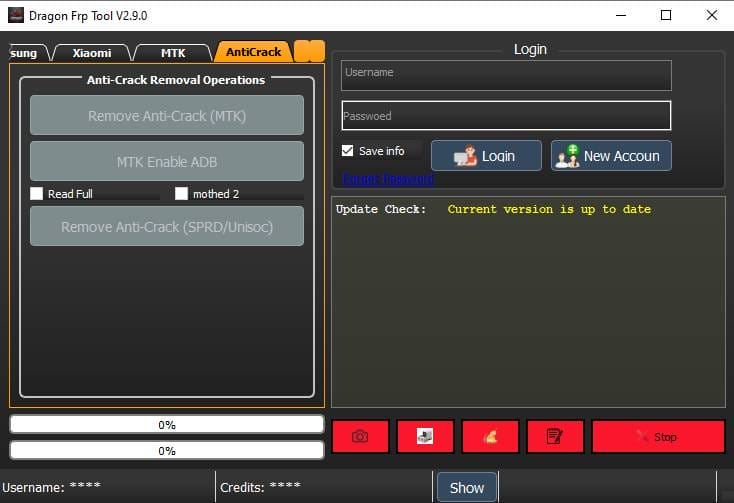
Dragon frp tool v2. 9. 0
Anti-Crack Removal Operations:
- Remove Anti-Crack (Mtk)
- Mtk Enavle Adb
- Read Full
- Method 2
- Remove Anti-Crack(Sprd/Unisoc)
Whats New In Dragon Frp Tool V2.9.0?
Added:
Anti-Crack
Anti-Crack Removal Operations:
- Remove Anti-Crack (Mtk)
- Mtk Enavle Adb
- Read Full
- Method 2
- Remove Anti-Crack(Sprd/Unisoc)
Dragon Frp Tool V2.6.0?
Added:
- Kg Locked Devices Now Supported Via Server
- Mtk Preloader Mode: Free For Limited Time
- Samsung Models Added: S25 / A36 / A26 / A56
New Supported Brands:
- Samsung V6
- Vivo Latest Sec
- Oppo Android 15
- Realme
- Moto Pl Auth V5, V6
How To Use It?
- First, Open The Tool From The Download Option.
- Extract The Rar File And Open The Tool Folder.
- In File Content, You Can Find The Setup File By Simply Double-clicking.
- A Setup Will Open In Front Of You. Click Next To Continue.
- Click Next To Create A Shortcut.
- Now, A Setup Will Open In Front Of You. Click Install To Continue The Installation.
- After Some Time, The Tool Will Be Installed On Your Pc.
- After The Installation Is Complete, Click On Finish To Close The Setup.
- Go To The Desktop Of Your Pc And Open The Tool.
- Run The Tool As Admin “Dragon Frp Tool”.
- The Tool Will Open In Front Of You.
- Use The Features You Need For Free And Enjoy!
How To Download?
- Visit The Gsmatoz Tools Website Of The Tool.
- Find The Download Page. Don’t Click The Button, And Click Only The (Download Link)
- You Should Not Download From The Download Button Because It Is An Ad File Link.
- Once The Download Is Complete, Locate The Downloaded File On Your Device.
- Tap On The File To Begin The Installation Process.
- Follow The On-screen Instructions To Complete The Installation.
Highlights
Here Are Some Standout Features Of The Dragon Frp Tool
- Samsung: Read Info Mtp Check Support Unlock Via Multiple Modes
- Xiaomi: Mi Assistant Sideload Factory Reset Remove Frp + Factory Reset
- Mtk: Preloader Auto-detection For Faster Operations
- Oppo/vivo/redmi: Frp Removal Factory Reset Fastboot Support
- Custom & Less Common Brands: Infinix Honor Moto Tcl And More
In Short This Tool Isn’t Just About Frp Bypass It’s About Making Device Unlocking Easier Faster And More Reliable. Whether You’re A Casual User Or A Repair Technician It’s A Solid Addition To Your Toolkit Without The Steep Learning Curve.
Dragon Frp Tool