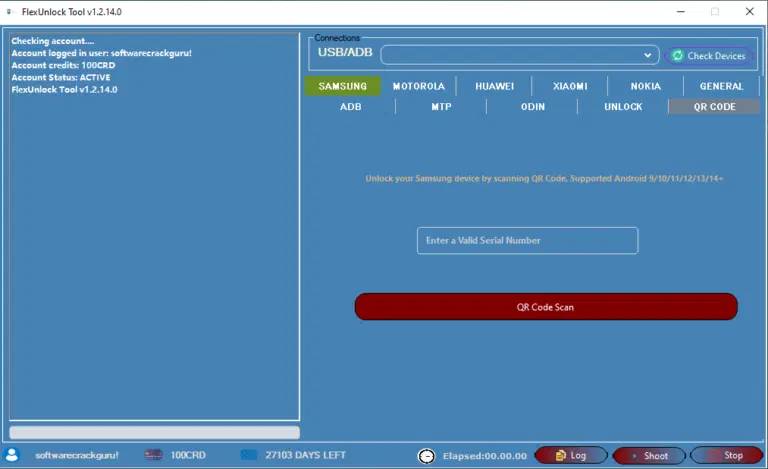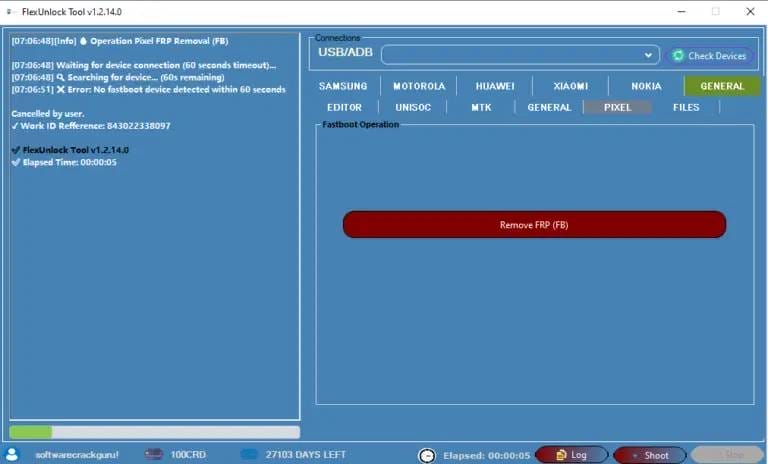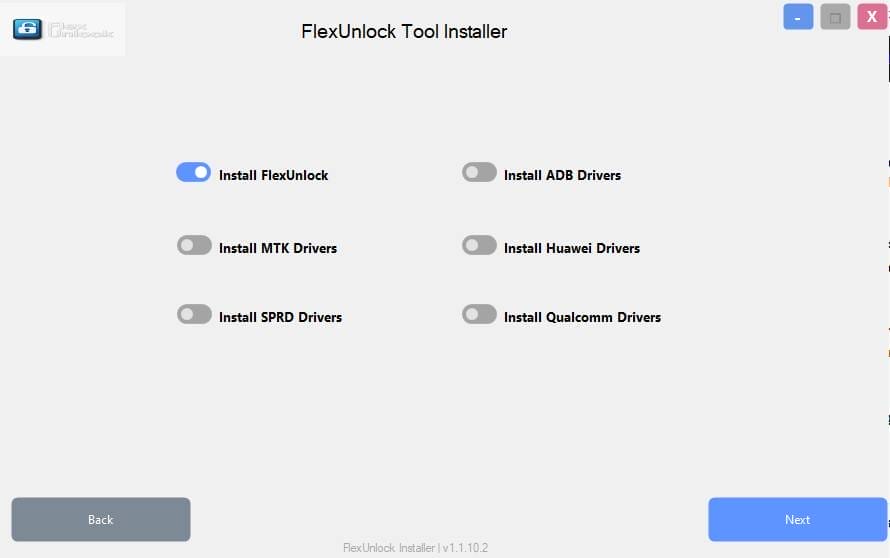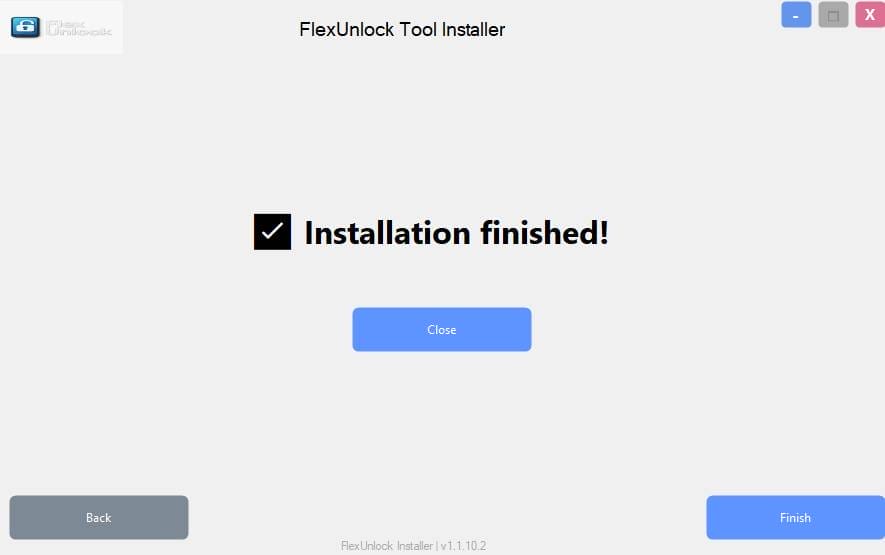Flexunlock tool v1. 2. 17 mobile unlocking solution free downlaod
Ever Felt Stuck While Trying To Unlock Or Reset Your Samsung Xiaomi Or Huawei Phone Only To Realize The Tools You Have Just Don’t Work The Way They Should You’re Not Alone. Many Users Struggle With Frp Locks Mdm Restrictions, Or Bootloader Issues That Seem Impossible To Fix Without Wasting Hours Searching For The Right Software. That’s Exactly Where The Flexunlock Tool Comes In A Complete Solution Designed To Make Unlocking And Flashing Easy For Everyone.
In This Blog, We’ll Explore How The Flexunlock Tool Helps You Handle Everything From Samsung Frp Removal To Xiaomi Bootloader Unlocks With Just A Few Clicks. You’ll Learn About Its Key Features, Supported Brands And How It Simplifies Complex Tasks Like Bypassing Kg Locks Flashing Firmware Or Removing Mdm In Seconds. If You’ve Been Looking For A Reliable All In One Unlocking Tool You’ve Just Found It.
What Is Flexunlock Tool?
Flexunlock Tool Is An All-in-one Mobile Unlocking Software That Helps Users Fix Flash And Unlock Multiple Android Brands Without Needing Complex Scripts Or Paid Services. It Supports Samsung, Motorola Huawei Xiaomi, Nokia, And Many Others Giving Both Beginners And Professionals A Flexible Free Solution.
With Just A Few Clicks, You Can Read Device Information Remove Frp Locks Reset Devices And Even Bypass It-admin Or Kg Security On Newer Samsung Models. The Interface Is Clean And Easy To Navigate Allowing Anyone To Perform Advanced Operations Safely And Quickly. Plus It’s Completely Free To Download Making It One Of The Best Tools For Android Servicing.
Samsung Unlocking Functions (Mtp, Adb & Odin Flash)
Samsung Users Will Appreciate How Smoothly Flexunlock Tool Works Across Mtp, Adb, And Odin Flash Modes. You Can Easily Use Samsung (mtp) To Read Information (mtp) Perform Factory Reset (mtp) And Even Remove Frp (mtp) Or Change Csc. The Software Also Includes Remove Frp (all) (currently Disabled/greyed Out) For Future Versions.
For Odin Flashing, It Supports Ap, Bl, Cp, Csc And Single File Firmware Files. You Can Choose Between Flash Package Or Flash Single File, And Even Manage Pit Operations With Read Pit Or Write Pit. Advanced Users Can Enable Options Like Boot Update Or Efs Clear To Ensure Full Flashing Control A Perfect Blend Of Simplicity And Power.
Also Read:
- Gsm Future Tool V2.1 For Oppo And Realme
- Android Win Tool V1.7.9 Flashing & Unlocking Android Devices
- Android Multi Tool V1.3.3.5 Flashing And Unlocking Tool
- Mrt Tool V6.1 Unlocking And Flashing
- The Ghost Tool v3.0.0
Whatsaap Groups Link:
- GSM ATOZ TOOLS SOFTWAR:: Group Link Join
- GSM ATOZ TOOLS Tech::Group Link Join
- GSM ATOZ TOOLS EXPERTS::Group Link Join
- WORLD OF GSM ATOZ TOOLS::Group Link Join
- GSM ATOZ TOOLS MOBILE SOFTWARE::Group Link Join
- GSM ATOZ TOOLS 🔗::Group Link Join
- GSM ATOZ TOOLS Tech Solution::Group Link Join
- GSM ATOZ TOOLS GENIUS::Group Link Join
- GSM ATOZ TOOLS CONNECTION:: Group Link Join
Join Us On Telegram
- Telegram Channel: GSM ATOZ TOOLS::Link Join
- Telegram Group Link: GSM ATOZ TOOLS:: Link Join
Motorola Unlock & Frp Removal Features
Motorola Devices Are Also Fully Supported Under Both Adb And Fastboot Modes. You Can Read Information Read Qcn Write Sec (qlc) Or Perform Mdm Unlock (qlc/mtk) With Just One Tap.
For Those Working In Fastboot Mode Flexunlock Tool Allows Easy Bootloader Unlock (fb) And Bootloader Lock (fb) Commands. This Makes It Ideal For Technicians Or Individual Users Who Need To Switch Between Secure And Test Modes Without Complicated Command-line Tools.
Huawei Bootloader And Frp Solutions
Flexunlock Tool Handles Huawei Phones With Equal Precision. Using Adb Mode, You Can Reboot Bootloader Or Even Reboot Rescue (ersccue) When Needed. In Fastboot The Software Lets You Remove Frp (fb) Read Information (fb) And Manage Bootloader Unlock/lock (fb) Effortlessly.
It Also Supports Flashing Firmware Through Dload Mode Allowing You To Load Dload Files Directly For A Clean Software Repair Or Reinstallation. This Feature Is Especially Useful When Your Huawei Phone Won’t Boot Or Needs A Complete Firmware Refresh.
Xiaomi Unlocking Options And Mi Account Removal
For Xiaomi Users, Flexunlock Tool Includes Both Adb And Fastboot Functionalities. It Can Read Information Unlock The Bootloader Via Bootloader Unlock (fb) Or Shift Bl To Edl For Deeper Access. The Sideload Section Offers Mi Account Srv# (currently Disabled) And Mi Account Free# For Instant Mi Account Bypass.
It Even Includes Server Integration For Creating Critical Data Files Xiaomi Only Allowing You To Back Up Important Identifiers Like Imei, Product, Wi-fi Mac, And Bluetooth Mac.
Nokia Mdm Bypass And Bootloader
Flexunlock Tool Also Supports Nokia’s Latest Devices Making It Easy To Bypass Mdm (sec 2023, 2024, 2025) Or Bypass It-admin All (os) Without Losing Data. Whether Your Phone Is Locked By Security Policies Or Enterprise Admin Restrictions The Tool Can Restore Access In Minutes.
Fastboot Options Include Bootloader Unlock (fb) And Bootloader Lock (fb) For Complete Firmware Control. This Flexibility Makes Flexunlock Tool One Of The Few Free Programs Capable Of Handling Nokia’s Newest Mdm And It Restrictions Effectively.
Features:
Samsung
Adb
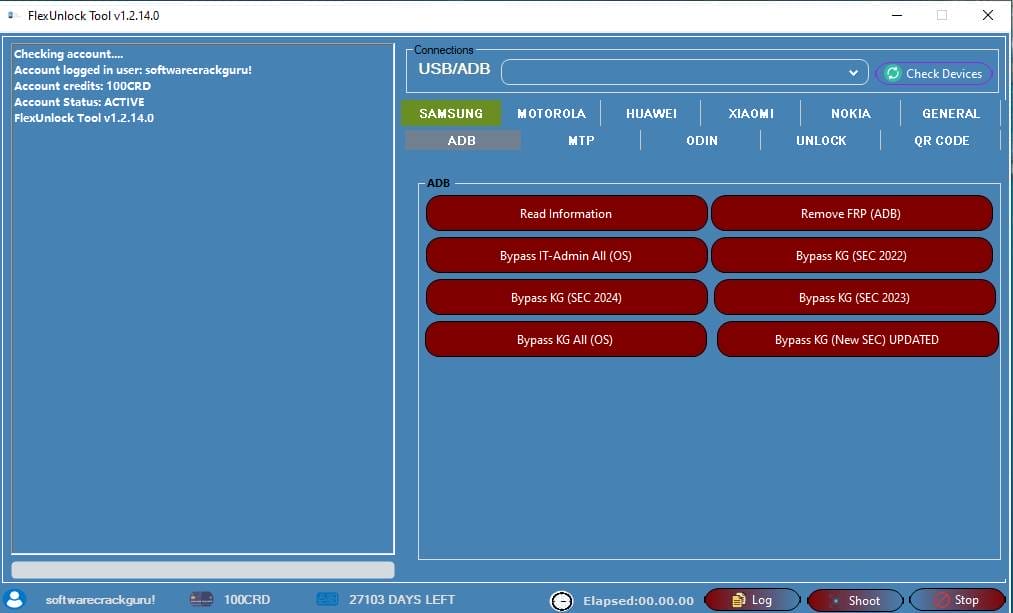
Flexunlock tool
- Read Information
- Remove Frp (adb)
- Bypass It-admin All (os)
- Bypass Kg (sec 2022)
- Bypass Kg (sec 2023)
- Bypass Kg (sec 2024)
- Bypass Kg All (os)
- Bypass Kg (new Sec) Updated
Mtp
- Read Information (mtp)
- Factory Reset (mtp)
- Remove Frp (mtp)
- Remove Frp (all) (disabled/greyed Out)
- Change Csc
Odin Flash
- Ap File
- Bl File
- Cp File
- Csc File
- Single File
Buttons:
- Flash Package
- Flash Single File
- Read Info
- Read Pit
- Write Pit
- (options: Boot Update, Efs Clear)
Unlock (fastboot)
- Bootloader Unlock (fb)
- Bootloader Lock (fb)
Qr Code
- Enter A Valid Serial Number
- Qr Code Scan
Motorola
Adb
- Read Information
- Read Qcn
- Write Sec (qlc)
- Mdm Unlock (qlc)
- Mdm Unlock (mtk)
Fastboot:
- Bootloader Unlock (fb)
- Bootloader Lock (fb)
Huawei
Adb
- Reboot Bootloader
- Reboot Ersccue
Fastboot:
- Remove Frp (fb)
- Read Information (fb)
- Bootloader Unlock (fb)
- Bootloader Lock (fb)
- Flash (dload Mode) (load .dload File To Be Flashed…)
Xiaomi
- adb
- Read Information
Fastboot:
- Bootloader Unlock (fb)
- Bl To Edl
Sideload:
- Mi Account Srv# (disabled/greyed Out)
- Mi Account Free#
Servers
(creating Critical Data File – Xiaomi Only)
- Product
- Chip Id
- Imei 1
- Imei 2
- Wi-fi Mac
- Bt Mac
Buttons:
- Load
- Save Critical Data
- Create New
- Fb To Edl
Nokia
Adb
- Read Information
- Bypass Mdm (sec 2023)
- Bypass Mdm (sec 2024)
- Bypass It-admin All (os)
- Bypass Mdm (sec 2025)
Fastboot:
- Bootloader Unlock (fb)
- Bootloader Lock (fb)
General
Mtk
- Remove Tecno/infinix/itel Mdm (beta Tester Only)
General (adb):
- Transsion Mdm Remove (adb)
Pixel (fastboot):
- Remove Frp (fb)
Whats’New?
Flexunlock Tool V1.2.17
New: Samsung Mdm / Kg Bypass (free)
- Supports Knox 3.0 To 3.5
- Supports Android 10 To Android 15
- Supports One Ui 3 To One Ui 6
- Works On Latest Galaxy S, Note, And A Series
- Fast And Stable
- No Credits Required
Pixel Frp Improved
- Supports Pixel 4 To Pixel 8
- Added Support For Pixel Fold & Pixel Tablet
- Full Support For Android 11 To Android 15
- Partial Support For Android 7 To Android 10
- Higher Success Rate Than Older Versions
General Performance Improvements
- Faster Device Detection
- More Stable Working
- Less Crashes And Errors
- Better Performance On Windows 10
- Smooth Tool Opening And Usage
How To Use?
- First, Open The Tool From The Download Option.
- Extract The Rar File And Open The Tool Folder.
- In File Content, You Can Find The Setup File By Simply Double-clicking.
- A Setup Will Open In Front Of You. Click Next To Continue.
- Click Next To Create A Shortcut.
- Now, A Setup Will Open In Front Of You. Click Install To Continue The Installation.
- After Some Time, The Tool Will Be Installed On Your Pc.
- After The Installation Is Complete, Click On Finish To Close The Setup.
- Go To The Desktop Of Your Pc And Open The Tool.
- Run The Tool As Admin “Flexunlock Tool”.
- The Tool Will Open In Front Of You.
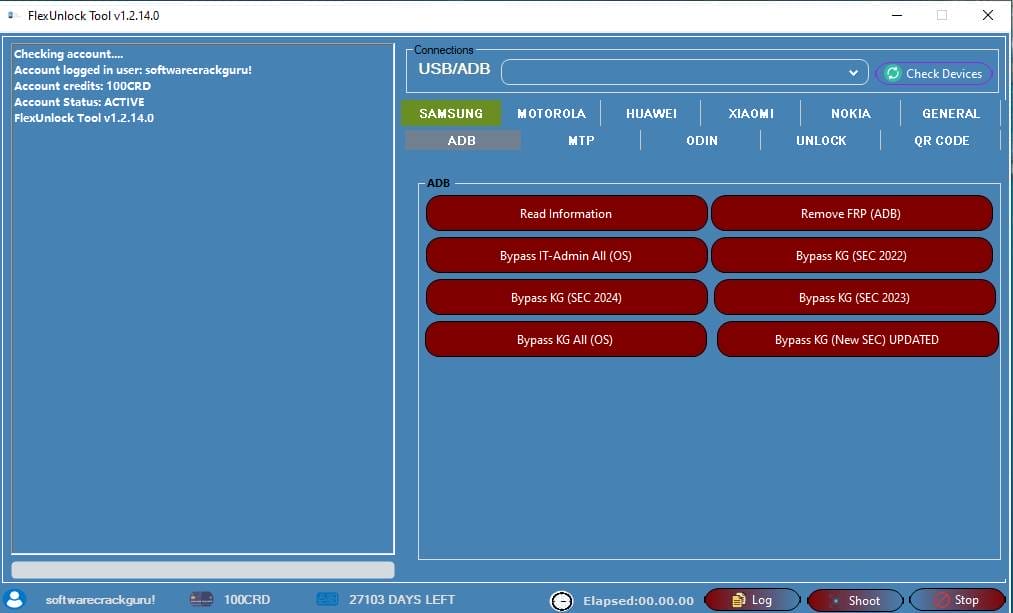
Flexunlock tool mobile unlocking solution
- Use The Features You Need For Free And Enjoy!
How To Download?
- Visit The Gsmatoz Tools Website Of The Tool.
- Find The Download Page. Don’t Click The Button, And Click Only The (Download Link)
- ”Note: Below buttons are advertisements. Please use the download links above.”
- Once The Download Is Complete, Locate The Downloaded File On Your Device.
- Tap On The File To Begin The Installation Process.
- Follow The On-screen Instructions To Complete The Installation.
Final Thoughts
The Flexunlock Tool Mobile Unlocking Solution Free Downlaod Brings Together Years Of Development Into One Lightweight And Powerful Application. It Covers Major Brands Samsung Huawei Xiaomi Motorola And Nokia All Within A Single, Easy Interface.
Before Using It Make Sure You Have The Proper Usb Drivers Installed A Reliable Data Cable And Full Battery Power. Once Set Up, This Tool Can Save Hours Of Time And Frustration. For Anyone Serious About Mobile Repair Or Phone Unlocking, Flexunlock Tool Is A Must-have Addition To Your Toolkit.
Flexunlock Tool