GAT B-REVISE Tool Is An Incredible Software Program Created Exclusively For Qualcomm, Samsung, And Mediatek Devices. Utilizing Cutting-edge Technology. This Revolutionary Software Enables Users To Easily Bypass Frp Restrictions, Bypass Userlock Locks, And Turn Off Demo Mode On Their Phones Whether They Run Mediatek, Qualcomm, Or Samsung Software! Regardless Of Which Phone Brand It’s Installed On, GAT B-REVISE Provides A Seamless Solution That Optimizes Its Performance And Security For Users Everywhere.
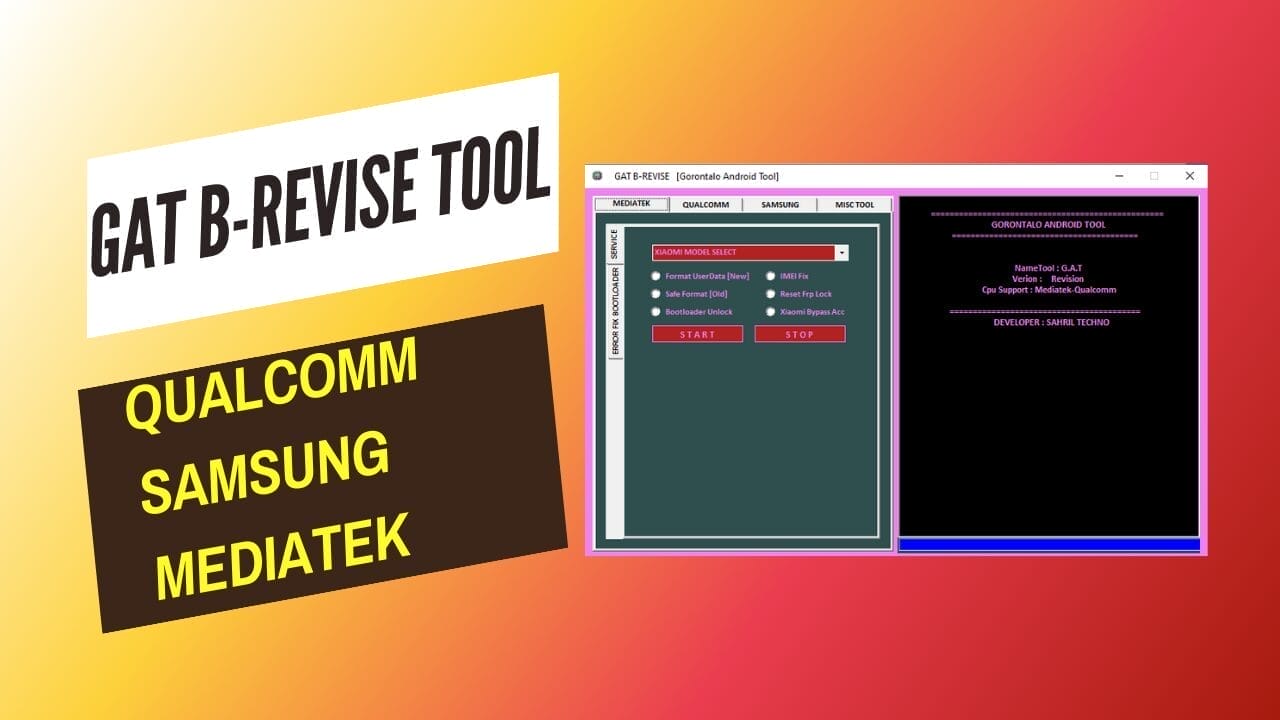
Gat b-revise tool
What Is GAT B-REVISE Tool?
The GAT B-REVISE Tool Provides An All-encompassing Solution For Managing, Repairing, And Unlocking Various Smartphones. Its Wide Array Of Features Makes It An Indispensable Asset To Technicians Working On Mediatek, Qualcomm, Or Samsung Devices – From Fixing Bootloader Issues And Unlocking User Locks To Performing More Complex Operations Such As Nv Backup/restore Or Bootloader Unlocking Providing Robust Solutions That Keep Devices Running Smoothly.
Also Read:
Mobile Software Whatsapp Group Link Join 2024
Benefits Of Gat B-revise Tool?
Ease Of Use: Our User-friendly Interface Caters To Novice And Seasoned Users.
Free Of Charge: Featuring Powerful Features At No Charge Makes Advanced Device Maintenance Accessible To Everyone.
Regular Updates: Our Regular Updates Ensure Compatibility With New Devices And Firmware Versions, Providing Ongoing Support For An Extensive Array Of Models.
All-in-one Solution: By Consolidating Multiple Tools And Functionalities Into One Utility, Fewer Software Installations Will Be Needed.
GAT B-REVISE Tool Features
The GAT B-REVISE Tool Is An Extensive Utility Designed To Address Various Needs For Devices Powered By Mediatek, Qualcomm, And Samsung Processors.
- Mediatek
- Qualcomm
- Samsung
- Miscellaneous Tools
Drivers:
Mediatek Driver:
- Necessary Drivers For Mediatek Devices.
Qualcomm Driver:
- Necessary Drivers For Qualcomm Devices.
Samsung Driver:
- Necessary Drivers For Samsung Devices.
Libusb Driver:
- Usb Library Driver For Device Communication.
Fastboot Driver:
- Driver Required For Fastboot Mode Operations.
Usb Dk Driver:
- Usb Device Kernel Driver.
Qcomm Mtk Driver:
- Combined Driver For Qualcomm And Mediatek Devices.
Key Features:
Remove Frp (factory Reset Protection):
- This Bypasses Frp On Devices Easily And Regains Full Access Without Using Google Account Credentials.
Bypass Userlock:
- You Can Bypass User Locks Such As Pin, Pattern, And Password Locks To Gain Entry To Locked Devices Easily And Without Data Loss.
Disable Demo Mode:
- Rapidly Remove Retail Devices From Demo Mode To Transform Them Into Regular Consumer Units For Everyday Use.
Supported Platforms:
Samsung Smartphones:
- We Support An Extensive Range Of Samsung Models And Are Compatible With Multiple Firmware And Security Versions.
Qualcomm Devices:
- We Offer Comprehensive Support For Qualcomm-powered Devices From Popular Brands And Models, With Reliable Solutions For Common Issues.
Mediatek Devices:
- Mediatek-powered Smartphones Allow Users To Execute Essential Operations Seamlessly.
Additional Features:
Flash Firmware:
- To Return Devices To Factory Settings Or Upgrade/downgrade The Software Or Create Backups And Restore Them Later When Needed.
Backup And Restore:
- Create Backups Of Essential Data And Restore As Necessary.
Repair Imei Number:
- Repair Corrupted Or Invalid Imei Numbers On Compatible Devices That Support Them.
Reset Settings:
- Perform A Complete Or Selective Reset Of Device Settings To Resolve Various Issues.
Unlock Bootloader:
- To Enable Custom Firmware Installations And Advanced Modifications On Compatible Devices, Unlocking Their Bootloaders May Be Required For Customizations Or Upgrades.
How To Install?
- Download And Extract The Rar File Using The GAT B-REVISE Tool On Your Pc.
- Extract The Rar File And Open The Folder.
- In File Content, You Can Find The Setup File By Simply Double-clicking.
- Now Click Install To Install The Tool On Your Computer.
- Wait For The Complete Installation.
- Go To The Desktop Of Your Pc And Open The GAT B-REVISE Tool.
- Then, The GAT B-REVISE Tool Will Open On Your Pc Screen.
- That’s It.
How To Use GAT B-REVISE Tool ?
- Open The Gsm Power Unlock Tool For Pc From The Desktop Shortcut.
- Now, You Can Use It.
Mediatek Services:

Mediatek
Format Userdata (new):
- Format The User Data Partition To Resolve Issues Or Prepare The Device For A Fresh Start.
Safe Format (old):
- Safely Format The Device Without Affecting Critical Data Or Partitions.
Bootloader Unlock:
- Unlock The Bootloader To Allow Custom Firmware Installations And Other Modifications.
Imei Fix:
- Repair Invalid Or Corrupted Imei Numbers.
Reset Frp Lock:
- Remove Factory Reset Protection To Regain Access To The Device.
Xiaomi Bypass Account:
- Bypass Xiaomi Account Verification On Locked Devices.
Error Fix Bootloader:
Redmi Note 11 Pro (pissarro) Blu:
- Fix Bootloader Errors On Redmi Note 11 Pro.
Redmi Note 11 Sg (evergo) Blu:
- Fix Bootloader Issues On Redmi Note 11 Sg.
Redmi Note 11e + 11r Lk Fix:
- Resolve Lk (little Kernel) Problems On Redmi Note 11e And 11r.
Redmi Note Ii Se Lk Fix:
- Fix Lk Issues On Redmi Note Ii Se.
Redmi Ioa (dandelion) Lk Fix:
- Fix Lk Errors On Redmi Ioa (dandelion).
Redmi 9a (dandelion) Lk Fix:
- Resolve Lk Issues On Redmi 9a.
Redmi Note 11 4g Lk Fix:
- Fix Lk Problems On Redmi Note 11 4g.
Nv Backup/restore:
- Backup And Restore Nv (non-unstable) Information.
Qualcomm Services:
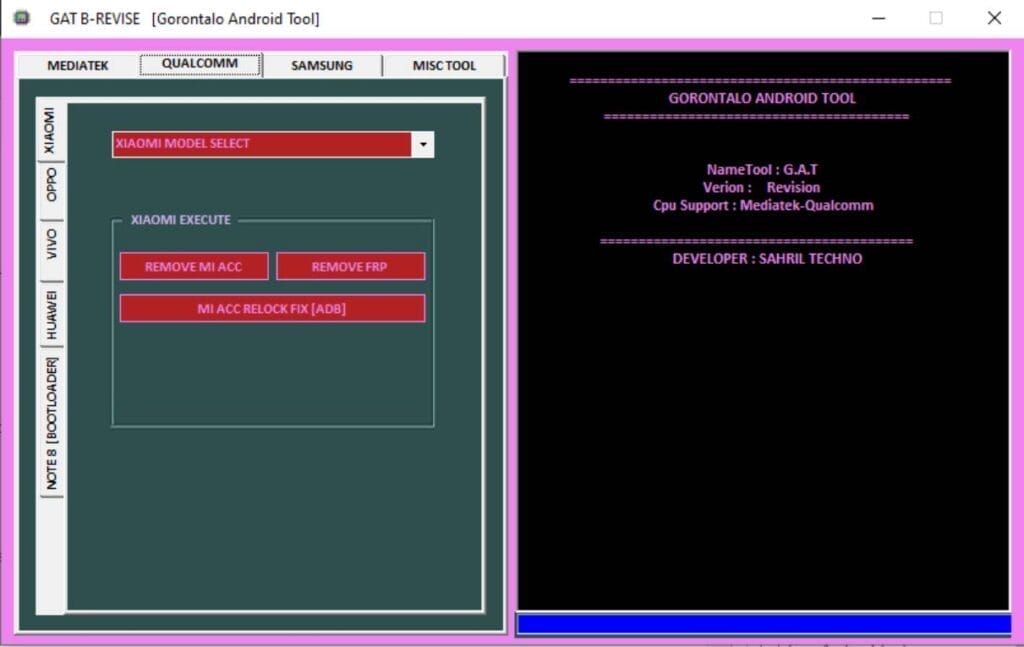
Qualcomm
Xiaomi:
Mi Acc Relock Fix (adb):
- Fix Mi Account Relock Issues Using Adb.
Remove Mi Account:
- Remove The Mi Account From The Device.
Remove Frp:
- Remove Factory Reset Protection On Xiaomi Devices.
Oppo, Vivo, Huawei:
Remove User Lock:
- Bypass User Locks On Devices.
Eliminate Frp Lock:
- Eliminate Frp Lock.
Note8 Bootloader:
- Unlock The Bootloader On Note 8 Devices.
Sideload Info:
Factory Reset (sideload):
- Play Out An Industrial Facility Reset Through Sideload Mode.
Ubl Note 8 (fastboot):
- Unlock The Bootloader On Note 8 Via Fastboot Mode.
Ubl Note 8 (sideload):
- Unlock The Bootloader On Note 8 Via Sideload Mode.
Samsung Services:
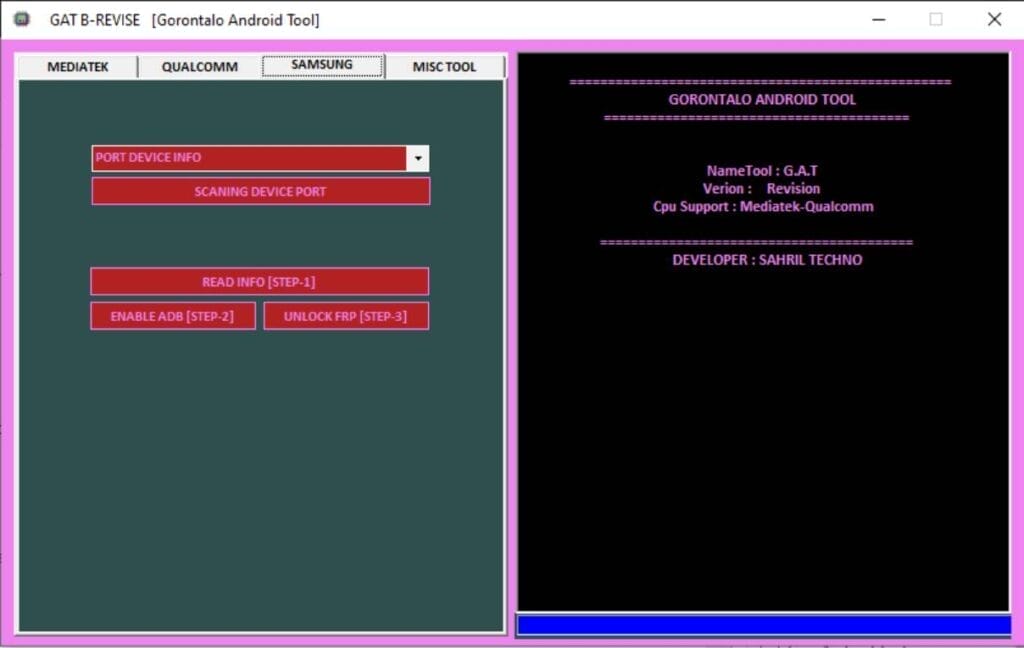
Samsung
Port Device Info:
- Scan And Display Port Device Information.
Scanning Device Port:
- Scan Device Ports For Connection And Compatibility.
Read Info (step – 1):
- Read And Display Device Information.
Enable Adb (step – 2):
- Enable Adb On The Device.
Unlock Frp (step – 3):
- Unlock Frp On Samsung Devices.
Miscellaneous Tools:
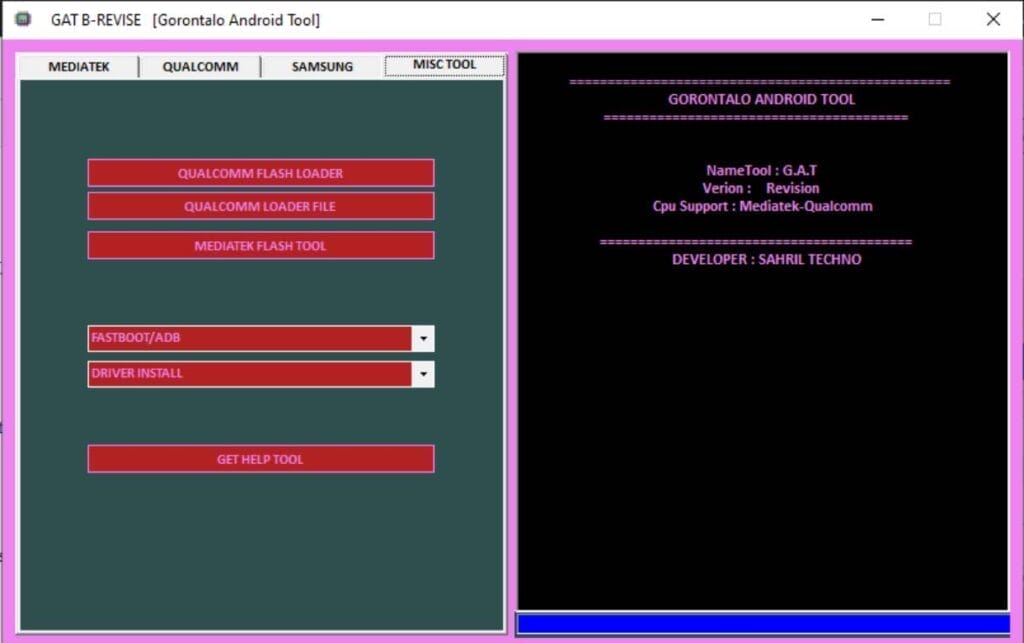
Miscellaneous tools
Qualcomm Flash Loader:
- Tool For Flashing Qualcomm Firmware.
Qualcomm Loader File:
- Load Qualcomm-specific Files.
Mediatek Flash Tool:
- Tool For Flashing Mediatek Firmware.
Check Device Info:
- Show Itemized Data About The Gadget.
Reboot To Edl:
- Reboot The Gadget Into Edl (crisis Download) Mode.
Factory Reset (mi Need Bl Unlock):
- Factory Reset For Mi Devices Requiring Bootloader Unlock.
Frp Remove (mi Need Bl Unlock):
- Remove Frp On Mi Devices Requiring Bootloader Unlock.
Fastboot Reboot:
- Reboot The Gadget Into Fastboot Mode.
Adb Device Info:
- Show Definite Gadget Data Using Adb.
Xiaomi Miui 13/14 Adb Bypass (no Reset) 1, 2:
- Bypass Adb On Xiaomi Miui 13/14 Without Resetting The Device.
How Tool Download?
- Visit The Gsmatoz Tools Website Of Tool.
- Find The Download Page And Don’t Click Button And Click Only The (download Link)
- Once The Download Is Complete Locate The Downloaded File On Your Device.
- Tap On The File To Being The Installation Process.
- Follow The On Screen Instruction To Complete The Installation.
GAT B-REVISE Tool
Download Link:: Usersdrive – Mediafire – 4shared – Drive.Filen – FastuUpLoad – Workupload – Sendcm – TeraBox – Mega








