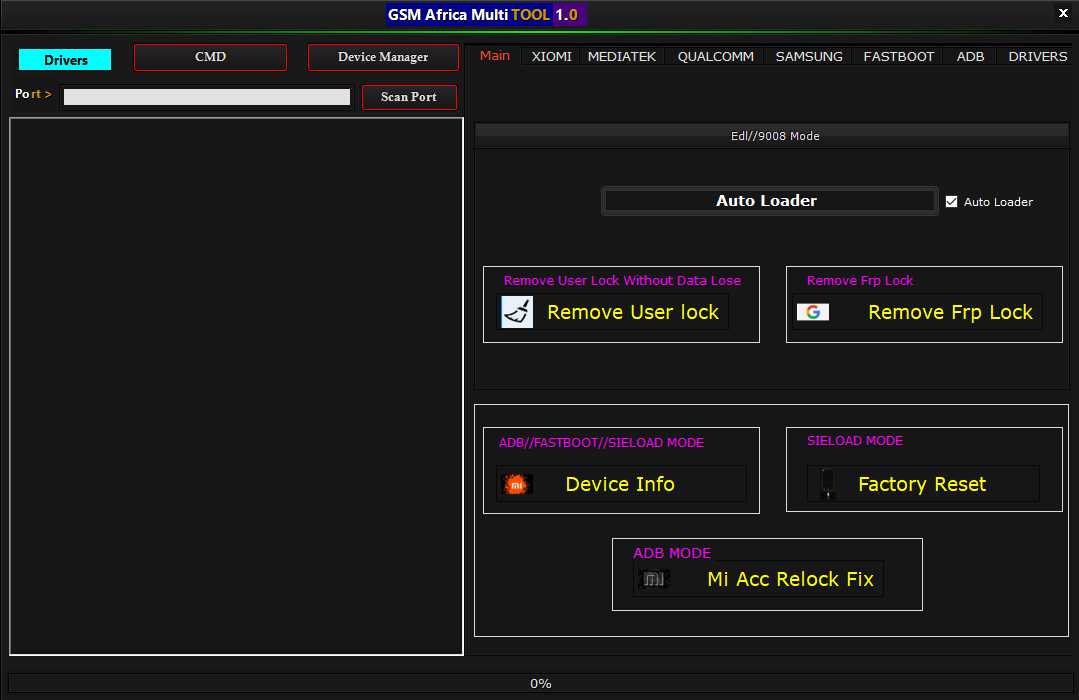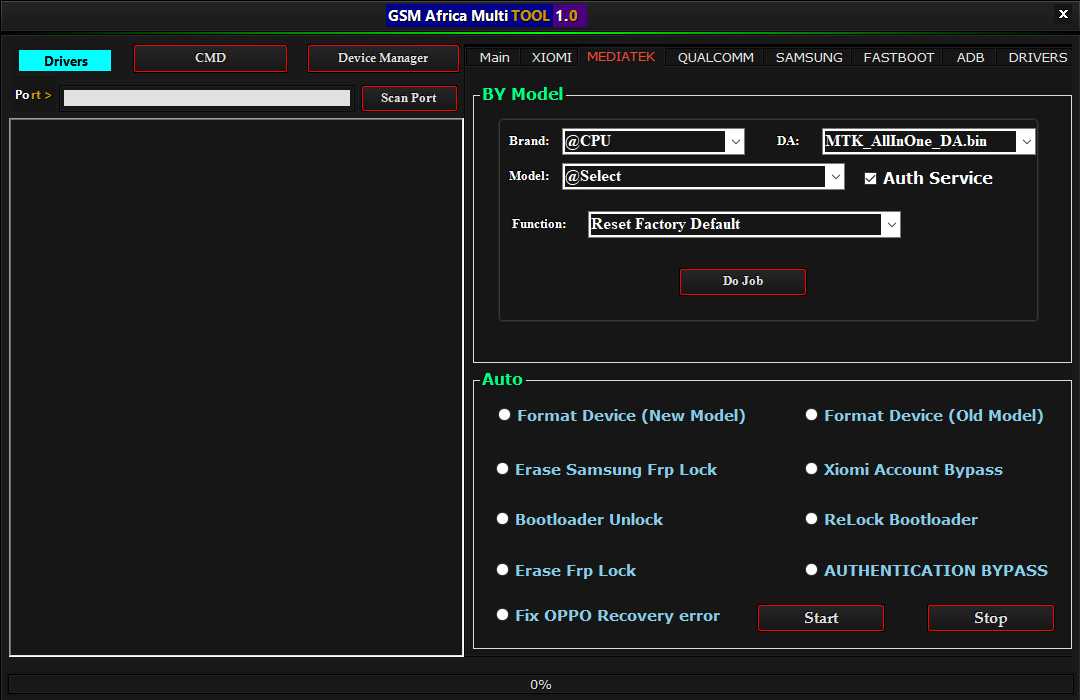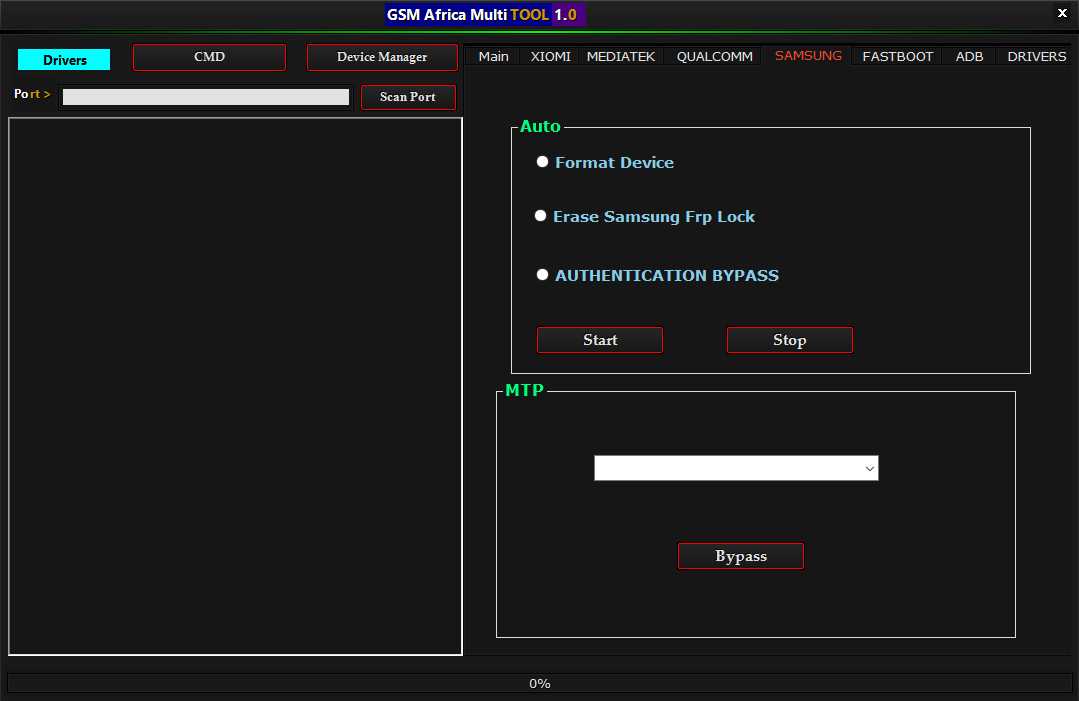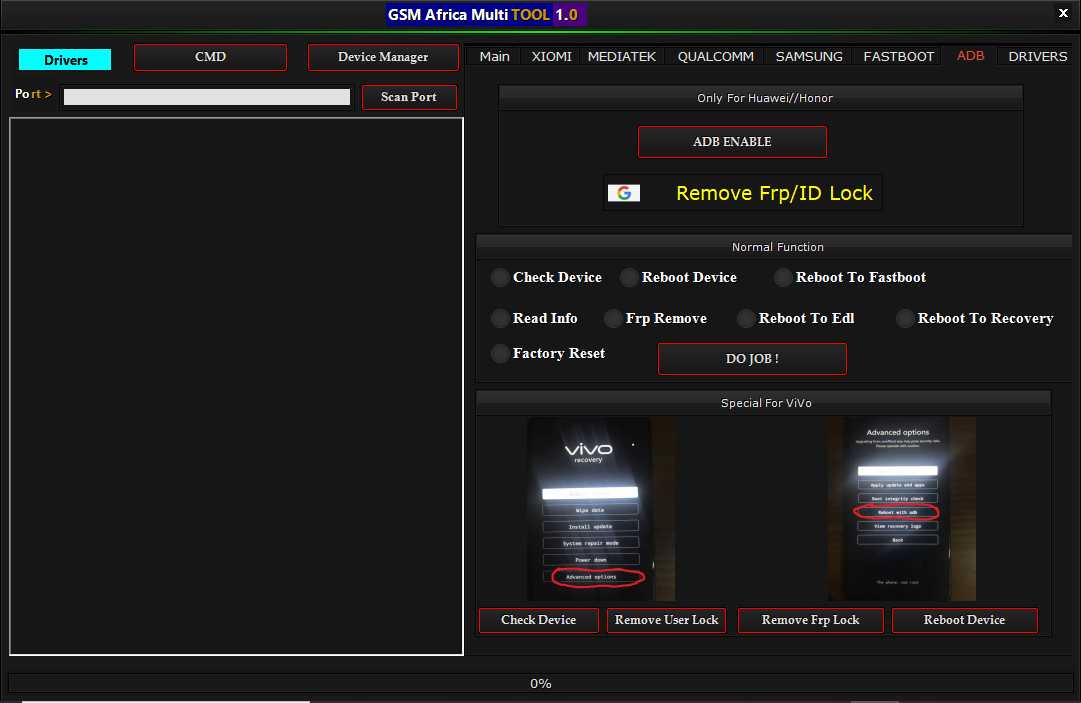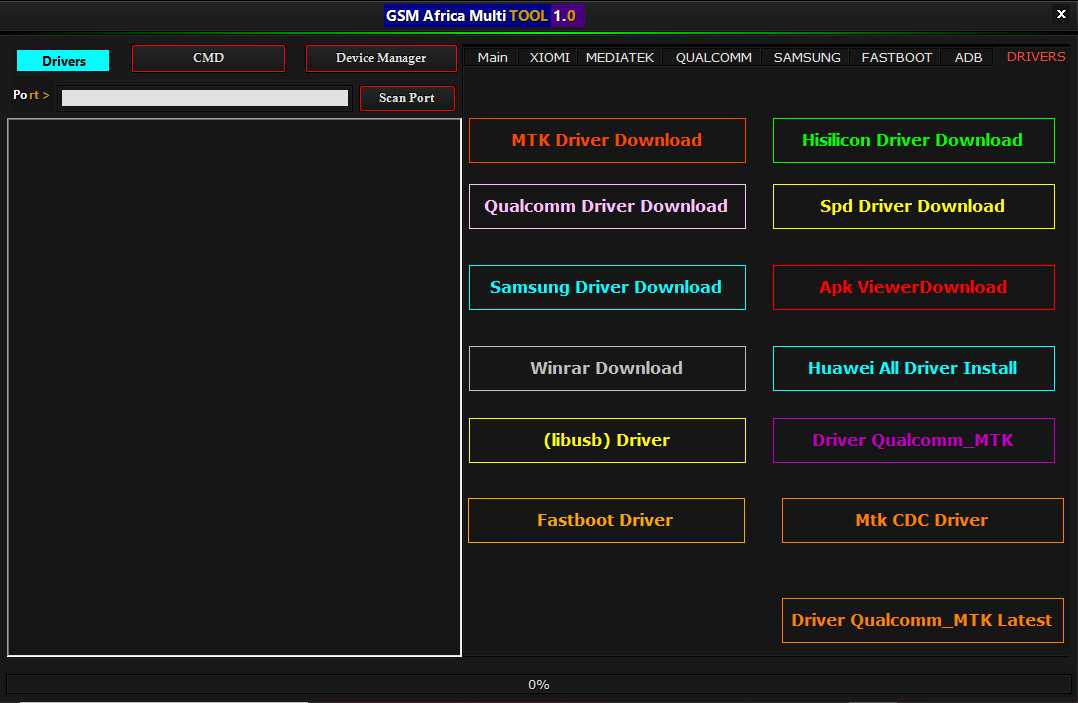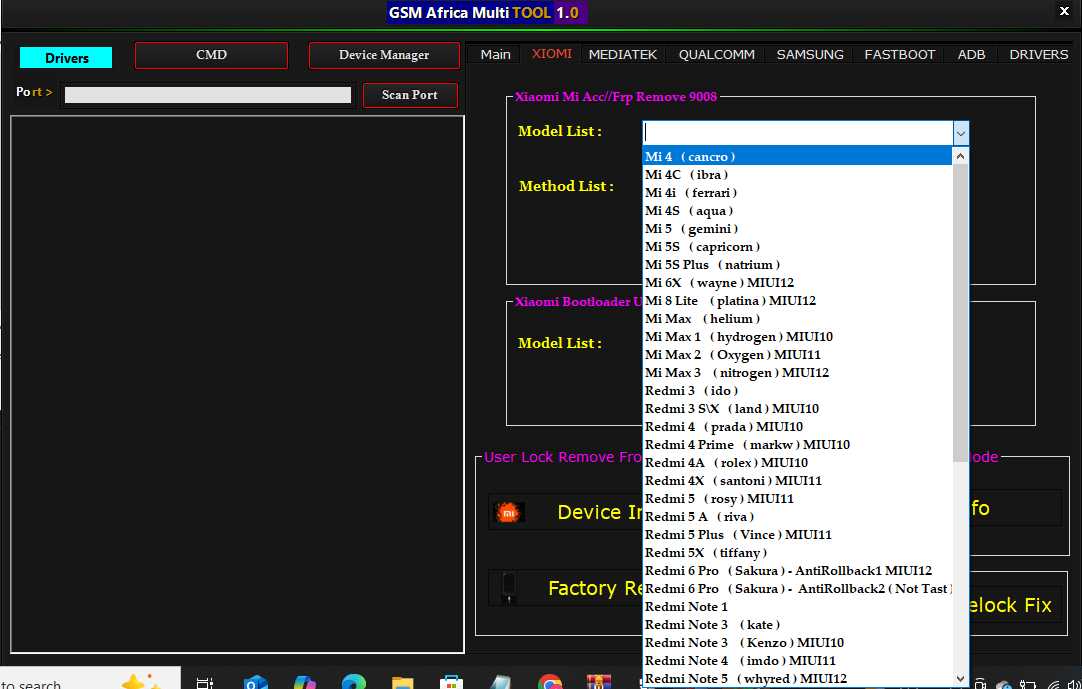The Gsm Africa Multi Tool V1.0 Is An All-in-one Tool Created Specifically To Meet The Needs Of Mobile Technicians And Enthusiasts. This Comprehensive Solution For Various Mobile Phone Servicing Requirements Allows Users To Perform Functions Such As Flashing Firmware Updates, Unlocking Frp Locks, Performing Factory Resets On Multiple Android Devices And More!
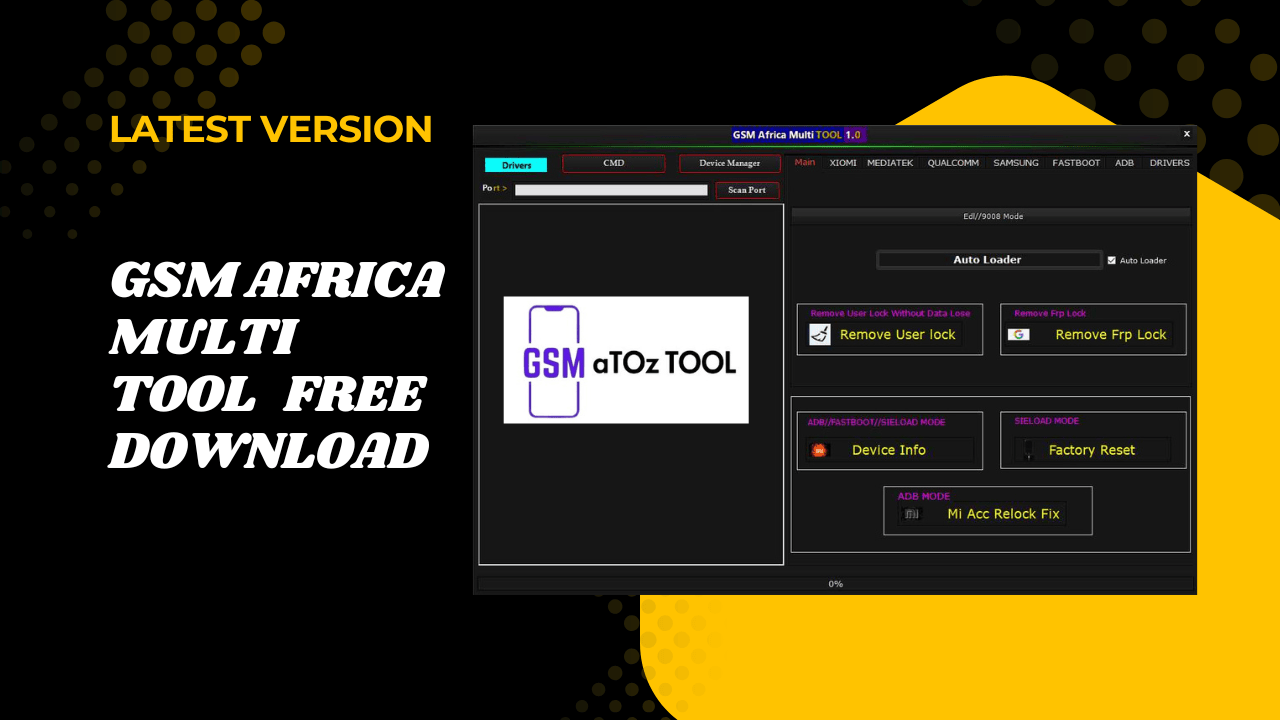
Gsm africa multi tool v1. 0 latest version free download
What Is Gsm Africa Multi Tool?
Gsm Africa Multi Tool V1.0 Boasts An Array Of Features Designed To Address Specific Phone Models And Issues. Samsung Users Can Benefit From Features Such As Formatting Device, Clearing Samsung Frp Lock And Authentication Bypass; Xiaomi Users May Take Advantage Of Mi Account Bypass, Bootloader Unlock And Frp Lock Removal.
Oppo, Vivo And Huawei Owners May Benefit From Qualcomm Support That Allows For User Locks Removal Without Data Loss And Bypass Frp Lock Removal.
Advantages Of Gsm Africa Multi Tool?
One Of The Biggest Advantages Of This Tool Is Its Wide Range Of Functions. It Can Handle Edl/9008 Mode, Remove User Locks, Bypass Frp, Reset Devices And Even Fix Mi Account Relock Problems. Instead Of Juggling Multiple Utilities You Get Everything Packed Into A Single Easy To-use Program.
Another Key Benefit Is Its Compatibility Across Various Brands And Chipsets. Whether You’re Working With Qualcomm Or Mediatek Devices The Tool Covers Adb, Fastboot And Sideload Modes. That Means You Can Unlock, Flash Or Repair Phones From Xiaomi, Oppo, Vivo, Samsung And Many More Without Needing Different Software For Each Brand.
Also Read:
Whatsaap Groups Link:
- GSM ATOZ TOOLS SOFTWAR:: Group Link Join
- GSM ATOZ TOOLS Tech::Group Link Join
- GSM ATOZ TOOLS EXPERTS::Group Link Join
- WORLD OF GSM ATOZ TOOLS::Group Link Join
- GSM ATOZ TOOLS MOBILE SOFTWARE::Group Link Join
- GSM ATOZ TOOLS 🔗::Group Link Join
- GSM ATOZ TOOLS Tech Solution::Group Link Join
- GSM ATOZ TOOLS GENIUS::Group Link Join
- GSM ATOZ TOOLS CONNECTION:: Group Link Join
Join Us On Telegram
- Telegram Channel: GSM ATOZ TOOLS::Link Join
- Telegram Group Link: GSM ATOZ TOOLS:: Link Join
Supported Operations
Edl/9008 Mode (auto Loader) Of The Gsm Africa Multi Tool Can Unlock User And Frp Locks. Furthermore, Adb/fastboot/sideload Mode Enables Device Information Retrieval, Factory Resets, Mi Account Relock Fix, As Well As Device Info Retrieval, Showing Its Power Against Complex Issues.
Xiaomi Devices Can Benefit From Features Like Mi Account No Vpn, Frp Lock Removal, User Lock Removal, Network File Backup, And Flash. In Addition, Xiaomi Bootloader Unlock, Userlock Removal From Sideload Fastboot-device Info, And Adb Mi Account Fix Are Supported.
With Mediatek Devices, However, There Are Features Such As Format Device [new Model], Format Device [old Model], Erase Samsung Frp Lock Removal, And Xiaomi Account Bypass, Which This Tool Offers.
Supported Devices And Models
The Gsm Africa Multi Tool Supports A Long List Of Smartphones, Including Popular Xiaomi And Redmi Models Like Redmi Note 3 Kenzo, Redmi 5 Plus Vince, Mi Max 2 Oxygen And Redmi Note 7 Lavender. If Your Phone Is Stuck In Frp Lock Or Showing A Boot Logo Issue, This Tool Is Capable Of Fixing It In Minutes.
It’s Not Limited To Xiaomi Devices Either. You’ll Also Find Support For Brands Like Oppo, Realme, Vivo, Huawei, Nokia, Meizu And Samsung. Functions Such As Google Account Removal, Bootloader Unlocking, Network File Backup, Authentication Bypass And Frp Removal Work Smoothly Across These Supported Models.
Features Of Gsm Africa Multi Tool
Main
EDL/9008 Mode (Auto Loader)
- Remove User Lock, Remove FRP Lock
ADB/Fastboot/Sideload Mode
- Device Info
- Factory Reset
- Mi Account Relock Fix
Xiaomi
Mi Account No//frp Vpn, Frp Removed9008
Model List
- Mi Account No Vpn
- Frp Lock Removed
- User Lock Removed
- Network File Backup
- Network File Flash
Xiaomi Bootloader Unlock 9008
Model List
- Redmi Note 3 (kenzo)
- Redmi Note5a Prime(ugg)
- Redmi Note5a (ugglite)
- Redmi 4x (santoni)
- Mimax2 (oxygen)
- Mi 6x(wayne)
- Mi 5x(tiffany)
- Redmi 5plus(vince)
- Redmi Note 5(whyred)
- M18 Lite (platina)
- M19 Se(grus)
- Redmi Note 7 (lavender)
- Redmi Note 4x(mido)
- Redmi S2(ysl)
- Redmi Note8
- Start
Userlock Removed From Sideload
- Device Info
- Factory Reset
Fastboot (bootloader) Mode
- Device Info
Adb Mode
- Mi Account Relock Fix
MediaTek
By Model:
Brand:
- @cpu
- Asus
- Huawei
- Meizu
- Motorola
- Nokia
- Oppo
- Realme
- Tecno
- Vivo
- Wiko
- Xiaomi
DA:
- Mtk_allinone Da.bin
- Da_6765_6785_6768_6873_688
- Mtk Allinone Da.bin
- Redmi-6a Da.bin
- Auth Service
Function:
- Reset Factory Default
- Reset Factory Default
- Format (unlock)
- Google Account Remove (method
- Google Account Remove (method
- Mi Account Bypass (method 1)
- Mi Account Bypass (method 2)
- Mi Account Bypass (method 3)
- Wififix Method 1
- Wififix Method 2
- Wififix Method 3
- Do Job
Auto:
- Format Device [new Model]
- Format Device [old Model]
- Erase Samsung Frp Lock
- Xiaomi Account Bypass
- Bootloader Unlock
- Relock Bootloader
- Erase Frp Lock
- Authentication Bypass
- Fix Oppo Recovery Error
- Start Stop
Qualcomm [oppo, Vivo, Huawei]
Auto:
- Auto Loader
- Remove Userlock [without Data Loss]
- Remove Frp Lock
Samsung
Auto:
- Format Device
- Erase Samsung Frp Lock
- Authentication Bypass
Mtp:
- Bypass
- Mtp
- Bypass
- Youtube Open
- Maps Open
- Samsung Browser
- Frp Bypass Direct
- Settings Open
Fastboot
Check Model
- Choose Functioncheck Device
- Reboot To Normal
- Reboot To Edl
- Check Xiaomi Info
- Check Huawei Info
- Check Vivo Info
Fix Logo After Converted Global Rom
- Fastboot Set Active A Or B
- Fix Dm-verification
- Fastboot Flashing
Adb
Adb Enable
- [Remove Frp/id Lock]
Normal Function
- Check Device
- Reboot Device
- Reboot To Fastboot
- Read Info
- Frp Removed
- Reboot To Edl
- Reboot To Recovery
- Factory Reset
Special Vivo
- Check Device
- Remove User Lock
- Remove Frp Lock
- Reboot Device
Drivers
- Mtk Driver Download
- Hisilicon Driver Download
- Qualcomm Driver Download
- Spd Driver Download
- Samsung Driver Download
- Apk Viewer Download
- Winrar Download
- (libusb) Driver
- Huawei All Driver Install
- Driver Qualcomm_mtk
- Fastboot Driver
- Mtk Cdc Driver
- Driver Qualcomm_mtk Latest
Model List:
- Mi 4 (cancro)
- Mi 4c (ibra)
- Mi 4i (ferrari)
- Mi 4s (aqua)
- Mi 5 (gemini)
- Mi 5s (capricorn)
- Mi 5s Plus (natrium)
- Mi 6x (wayne) Miui12
- Mi 8 Lite (platina) Miui12
- Mi Max (helium)
- Mi Max 1 (hydrogen) Miui10
- Mi Max 2 (oxygen) Miui11
- Mi Max 3 (nitrogen) Miui12
- Redmi 3 (ido)
- Redmi 3 Sx (land) Miui10
- Redmi 4 (prada) Miui10
- Redmi 4 Prime (markw) Miui10
- Redmi 4a (rolex) Miui10
- Redmi 4x (santoni) Miui11
- Redmi 5 (rosy) Miui11
- Redmi 5 A (riva)
- Redmi 5 Plus (vince) Miui11
- Redmi 5x (tiffany)
- Redmi 6 Pro (sakura) – Antirollback1 Miui12
- Redmi 6 Pro (sakura) Antirollback2 (not Tast
- Redmi Note 1
- Redmi Note 3 (kate)
- Redmi Note 3 (kenzo) Miui10
- Redmi Note 4 (imdo) Miui11
- Redmi Note 5 (whyred) Miui12
- Redmi Note 5a Prime (ugg) Miui11
- Redmi Note 5a (ugglite) Miui11
- Redmi Note 6 Pro (tulip)
- Redmi Note 7 (lavender) Miui12
- Redmi Note 8 (ginkgo) Miui12
- Redmi S2 (ysl) Miui12
- Mi Note 3(jason)
- Mi Note Pro(leo)
- Mi Mix(lithium)
- Mi 6(sagit)
- Mi Note 2(scorpio)
- Mi A1(tissot)
- Mi Note(virgo)
- Mi Mix 2(chiron)
- Mi 8(dipper)
- Mi 8 Ee(ursa)
- Mi 8 Se(sirius)
- Mi Mix 2s(polaris)
- Mi Mix 3(perseus)
- Pocophone F1(beryllium)
- Redmi Note 7 Pro (violet)
How To Use It?
- First, Download The Tool.
- Extract The Rar File And Open The Folder.
- In File Content, You Can Find The Setup File By Simply Double-clicking.
- Run The Tool As Admin “Gsm Africa Multi Tool“.
- The Tool Will Open On Your Pc Screen.
- Enjoy Using The Tool.
How To Download?
- Visit The Gsmatoz Tools Website Of The Tool.
- Find The Download Page. Don’t Click The Button, And Click Only The (Download Link)
- You Should Not Download From The Download Button Because It Is An Ad File Link.
- Once The Download Is Complete, Locate The Downloaded File On Your Device.
- Tap On The File To Begin The Installation Process.
- Follow The On-screen Instructions To Complete The Installation.
Conclusion:
To Sum Up This Software Is A Lifesaver For Technicians And Advanced Users Who Often Deal With Locked Or Bricked Devices. With Features Like Frp Bypass User Lock Removal Bootloader Unlocking And Factory Reset It Truly Simplifies The Repair Process.
If You’re Looking For A Reliable Solution That Supports A Wide Range Of Devices, Then Gsm Africa Multi Tool V1.0 Latest Version Free Download Is Worth Trying. Just Remember To Use It Responsibly And Only On Devices You Own Or Have Permission To Repair.
Gsm Africa Multi Tool
Password: Bader Tec