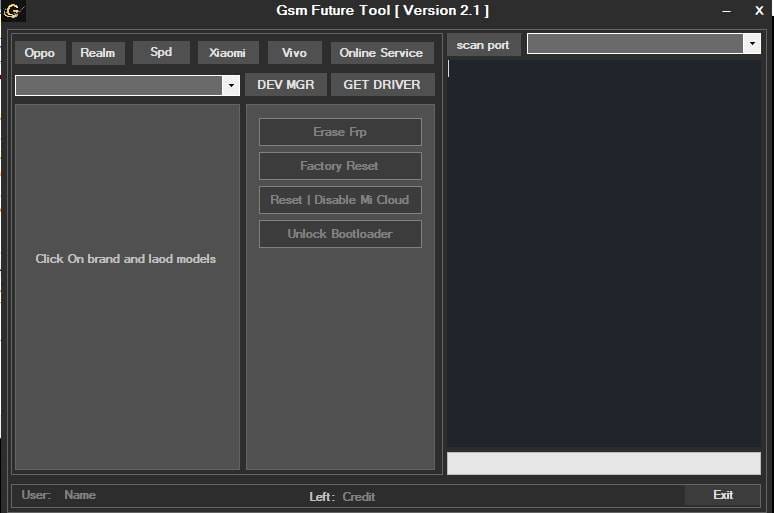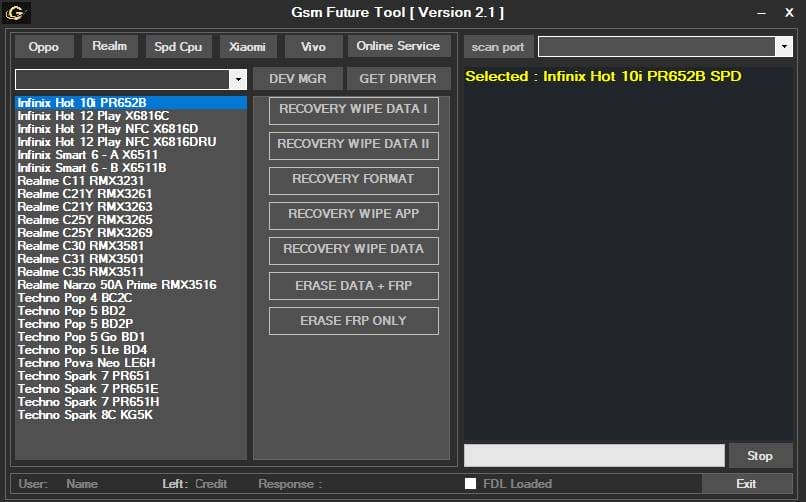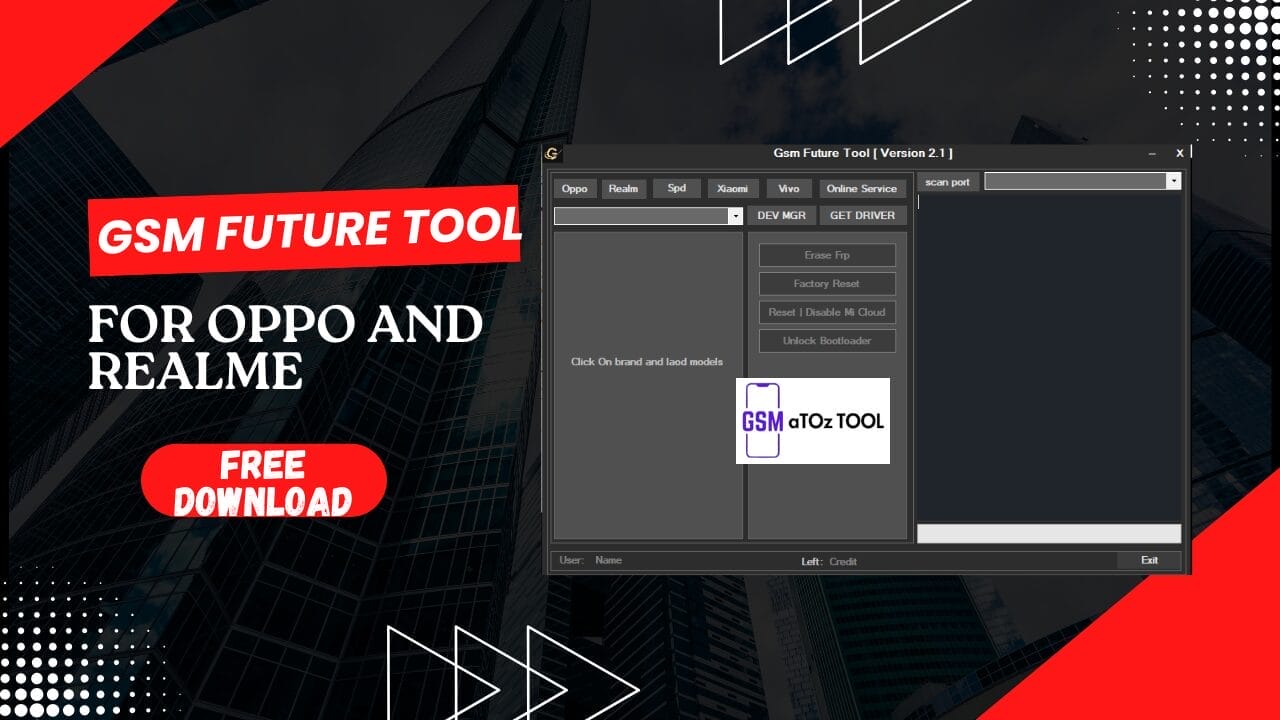
Gsm future tool v2. 1 for oppo and realme
Have You Ever Felt Stuck While Trying To Fix Your Phone Maybe Struggling With Frp Lock, Missing Drivers Or Being Unable To Reset Your Device Properly?it’s Frustrating When Simple Issues Like These Slow You Down Especially When You Just Want Your Phone Working Again. That’s Where Many Technicians And Users Start Searching For Reliable Tools That Actually Get The Job Done Fast.
This Is Where Gsm Future Tool Comes In. In This Blog You’ll Discover How This Powerful Tool Helps You Perform Essential Functions Like Dev Mgr Get Driver Erase Frp Factory Reset Reset Disable Mi Cloud And Unlock Bootloader With Ease. Whether You’re A Professional Technician Or Just Learning, This Post Will Guide You Step-by-step To Use Gsm Future Tool Effectively And Save Your Time.
What Is Gsm Future Tool?
If You’ve Ever Been Stuck Trying To Unlock Your Oppo Or Realme Phone, You Know How Stressful It Can Be. From Frp Locks To Mi Cloud Restrictions, Even Small Issues Can Make A Device Unusable. That’s Where The Gsm Future Tool Steps In A Simple Yet Powerful Utility That Helps You Solve These Problems Quickly And Easily.
This Tool Is Specially Designed For Oppo And Realme Smartphones, Giving You Access To Functions Like Dev Mgr, Get Driver Erase Frp Factory Reset Reset Disable Mi Cloud And Unlock Bootloader. It’s A Must Have For Both Mobile Technicians And Users Who Want To Fix Devices Without Wasting Time Or Visiting A Service Center.
Also Read:
- Android Win Tool V1.7.9
- Mdm Fix Tool V1.0.9.2
- HaaFedk iCloud Free Tool
- Fast Arabic Tool for Samsung Phones
- iEZ Pro Bypass Tool
Whatsaap Groups Link:
- GSM ATOZ TOOLS SOFTWAR:: Group Link Join
- GSM ATOZ TOOLS Tech::Group Link Join
- GSM ATOZ TOOLS EXPERTS::Group Link Join
- WORLD OF GSM ATOZ TOOLS::Group Link Join
- GSM ATOZ TOOLS MOBILE SOFTWARE::Group Link Join
- GSM ATOZ TOOLS 🔗::Group Link Join
- GSM ATOZ TOOLS Tech Solution::Group Link Join
- GSM ATOZ TOOLS GENIUS::Group Link Join
- GSM ATOZ TOOLS CONNECTION:: Group Link Join
Join Us On Telegram
- Telegram Channel: GSM ATOZ TOOLS::Link Join
- Telegram Group Link: GSM ATOZ TOOLS:: Link Join
How It Works?
The Gsm Future Tool Works By Connecting Your Smartphone To A Pc Through A Secure Usb Interface.once Connected, You Can Run Commands And Functions Directly From The Tool Allowing You To Perform Tasks That Are Normally Restricted Or Complex.with Options Like Erase Frp And Factory Reset You Can Clear User Locks Or Fix Software Issues With Just A Few Clicks.
It Also Provides Access To Dev Mgr And Get Driver To Ensure Your Phone Communicates Properly With Your Computer. These Functions Make The Entire Repair Process Smoother Especially For Technicians Who Handle Multiple Devices Daily. In Short Gsm Future Tool Simplifies Advanced Operations And Makes Them Accessible Even For Beginners.
Benefits Of Using Gsm Future Tool
One Of The Biggest Benefits Of Gsm Future Tool Is How Much Time It Saves. Instead Of Searching For Different Utilities For Each Task This All-in-one Software Handles Everything From Driver Installation To Frp Unlocking. It’s Lightweight, Reliable, And Updated Regularly To Support The Latest Oppo And Realme Models.
It’s Also Safe To Use, With A Clean Interface That Doesn’t Require Deep Technical Knowledge. Whether You’re Resetting A Device Or Trying To Disable Mi Cloud And Unlock Bootloader This Tool Gives You Professional-level Control Without Complicated Commands.
Features:
- DEV MGR
- GET DRIVER
- Erase Frp
- Factory Reset
- Reset
- Disable Mi Cloud
- Unlock Bootloader
Supported Models
Oppo
- Oppo A53 (Cph2127)
- Oppo A53s (Cph2139)
- Oppo A33 (Cph2137)
- Oppo A73 (Cph2099)
- Oppo A74 (Cph2219)
- Oppo A95 (Cph2365)
- Oppo A76 (Cph2375)
- Oppo A96 (Cph2333)
- Oppo F17 (Cph2095)
- Oppo F19 (Cph2219)
- Oppo Reno 4 (Cph2113)
- Oppo Reno 5 (Cph2159)
- Oppo Reno 6 (Cph2235)
- Oppo Reno 7 (Cph2363)
Realme:
- Realme 7 (Rmx2103)
- Realme 9 (Rmx3521)
- Realme C15 (Rmx2195)
- Realme C17 (Rmx2101)
Spd Cpu:
- Infinix Hot 12 Play X6816C
- Infinix Hot 12 Play NFC X6816D
- Infinix Hot 12 Play NFC X6816DRU
- Infinix Smart 6 – AX6511
- Infinix Smart 6 – BX6511B
- Realme C11 RMX3231
- Realme C21Y RMX3261
- Realme C21Y RMX3263
- Realme C25Y RMX3265
- Realme C25Y RMX3269
- Realme C30 RMX3581
- Realme C31 RMX3501
- Realme C35 RMX3511
- Realme Narzo 50A Prime RMX3516
- Techno Pop 4 BC2C
- Techno Pop 5 BD2
- Techno Pop 5 BD2P
- Techno Pop 5 Go BD1
- Techno Pop 5 Lte BD4
- Techno Pova Neo LEGH
- Techno Spark 7 PR651
- Techno Spark 7 PR651E
- Techno Spark 7 PR651H
- Techno Spark 8C KG5K
Xiaomi and Vivo
coming Soon
How To Use It?
- First, Download The Tool.
- Extract The Rar File And Open The Folder.
- In File Content, You Can Find The Setup File By Simply Double-clicking.
- Run The Tool As Admin “Gsm Future Tool“.
- The Tool Will Open On Your Pc Screen.
- Enjoy Using The Tool.
How To Download?
- Visit The Gsmatoz Tools Website Of The Tool.
- Find The Download Page. Don’t Click The Button, And Click Only The (Download Link)
- You Should Not Download From The Download Button Because It Is An Ad File Link.
- Once The Download Is Complete, Locate The Downloaded File On Your Device.
- Tap On The File To Begin The Installation Process.
- Follow The On-screen Instructions To Complete The Installation.
Final Thoughts
In Today’s Fast-moving Repair World, Tools Like Gsm Future Tool Are Game-changers. They Take The Complexity Out Of Smartphone Maintenance And Make Advanced Operations Simple Enough For Anyone To Perform. With Its Wide Range Of Functions From Driver Setup To Full Factory Resets This Tool Truly Bridges The Gap Between Professionals And Everyday Users.
If You’re Working With Oppo Or Realme Devices Regularly, The Gsm Future Tool Is An Essential Part Of Your Software Kit. It’s Fast, Secure And Built To Keep Your Workflow Efficient Whether You’re Unlocking Bootloaders Or Removing Stubborn Frp Locks.
Gsm Future Tool V2.1