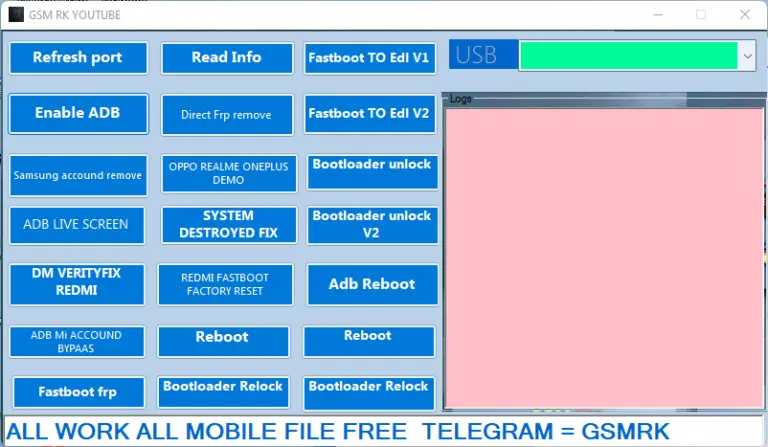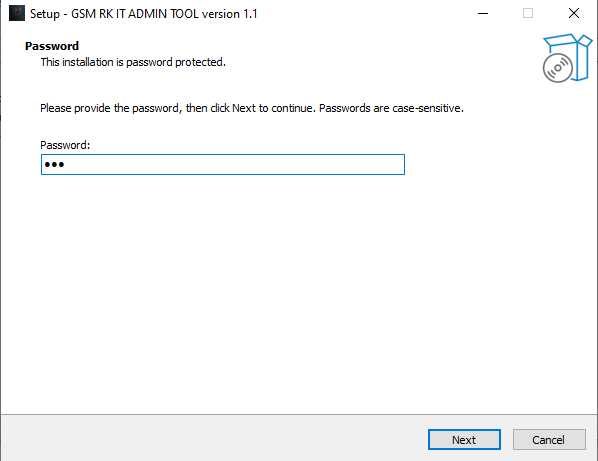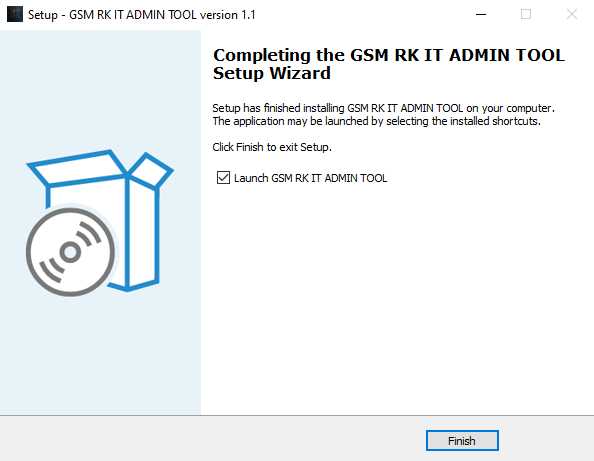Gsm Rk Tool V1.1 Has Played A Key Role In The Rapid Expansion Of The Mobile Repair And Unlocking Ecosystem Making Advanced Operations More Straightforward For Technicians And Enthusiasts. Packed With Essential Features To Refresh Port Read Info Fastboot To Edl V1 Bootloader Unlock Adb Live ScreenAnd Fix Boot Issues On Android Devices From Xiaomi Samsung Oppo Realme And Oneplus.

Gsm rk tool v1. 1 free download
Gsm Rk Tool Download Free
What Is Gsm Rk Tool?
Gsm Rk Tool V1.1’s Free Download Is Especially Valuable To Technicians And Users Who Require Frp Removal, Bootloader Unlock And Factory Reset On Android Devices. One Key Benefit Of The Gsm Rk Tool Is Its Ability To Bypass Frp factory Reset Protection.
An Essential Function If A User Forgets Their Google Account Credentials After Performing A Factory Reset. Furthermore This Tool Provides Unlocking Solutions To Return Devices To A Usable Condition.
Also Read:
- UMT QcFire Tool V11.9 Samsung Xiaomi ZTE
- Artemis Unlock Tool Samsung/android & Apple Free Tool
- XTM ADB Tool V1.1 Latest Version Free Download
- Mfa Tool Beta V0.1.0 Latest Version Free Download
Whatsaap Groups Link:
- GSM ATOZ TOOLS SOFTWAR:: Group Link Join
- GSM ATOZ TOOLS Tech::Group Link Join
- GSM ATOZ TOOLS EXPERTS::Group Link Join
- WORLD OF GSM ATOZ TOOLS::Group Link Join
- GSM ATOZ TOOLS MOBILE SOFTWARE::Group Link Join
- GSM ATOZ TOOLS 🔗::Group Link Join
- GSM ATOZ TOOLS Tech Solution::Group Link Join
- GSM ATOZ TOOLS GENIUS::Group Link Join
- GSM ATOZ TOOLS CONNECTION:: Group Link Join
Join Us On Telegram
- Telegram Channel: GSM ATOZ TOOLS::Link Join
- Telegram Group Link: GSM ATOZ TOOLS:: Link Join
Feature:
- Refresh Port
- Read Info
- Fastboot To Edl V1
- Enable Adb
- Direct Frp Remove
- Fastboot To Edl V2
- Log Dev
- Samsung Account Remove
- Oppo Realme Oneplus Demo
- Bootloader Unlock
- Adb Live Screen
- System Destroyed Fix
- Bootloader Unlock V2
- Dm Verityfix Redmi
- Redmi Fastboot Factory Reset
- Adb Reboot
- Adb Miaccound Bypaas
- Reboot
- Reboot
- Fastboot Frp
- Bootloader Relock
- Bootloader Relock
How To Use It?
- First, Open The Tool From The Download Option.
- Extract The Rar File And Open The Tool Folder.
- In File Content, You Can Find The Setup File By Simply Double-clicking.
- A Setup Will Open In Front Of You. Click Next To Continue.
- Click Next To Create A Shortcut.
- Now, A Setup Will Open In Front Of You. Click Install To Continue The Installation.
- After Some Time, The Tool Will Be Installed On Your Pc.
- After The Installation Is Complete, Click On Finish To Close The Setup.
- Go To The Desktop Of Your Pc And Open The Tool.
- Run The Tool As Admin “Gsm Rk Tool”.
- The Tool Will Open In Front Of You.
- Use The Features You Need For Free And Enjoy!
How To Download?
- Visit The Gsmatoz Tools Website Of The Tool.
- Find The Download Page. Don’t Click The Button, And Click Only The (Download Link)
- You Should Not Download From The Download Button Because It Is An Ad File Link.
- Once The Download Is Complete, Locate The Downloaded File On Your Device.
- Tap On The File To Begin The Installation Process.
- Follow The On-screen Instructions To Complete The Installation.
Gsm Rk Tool