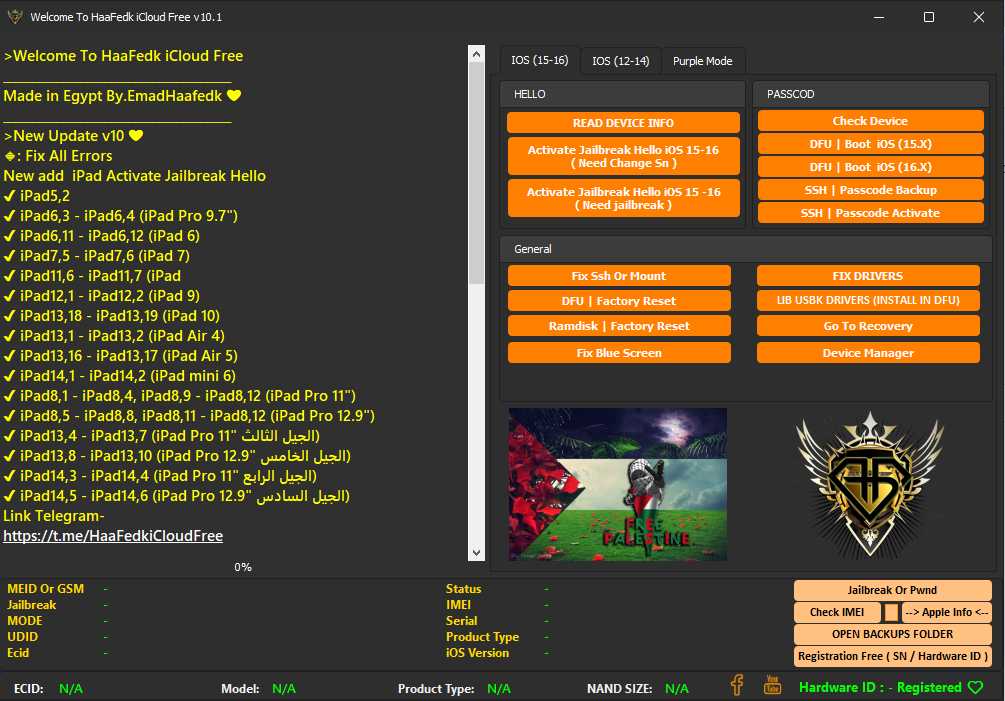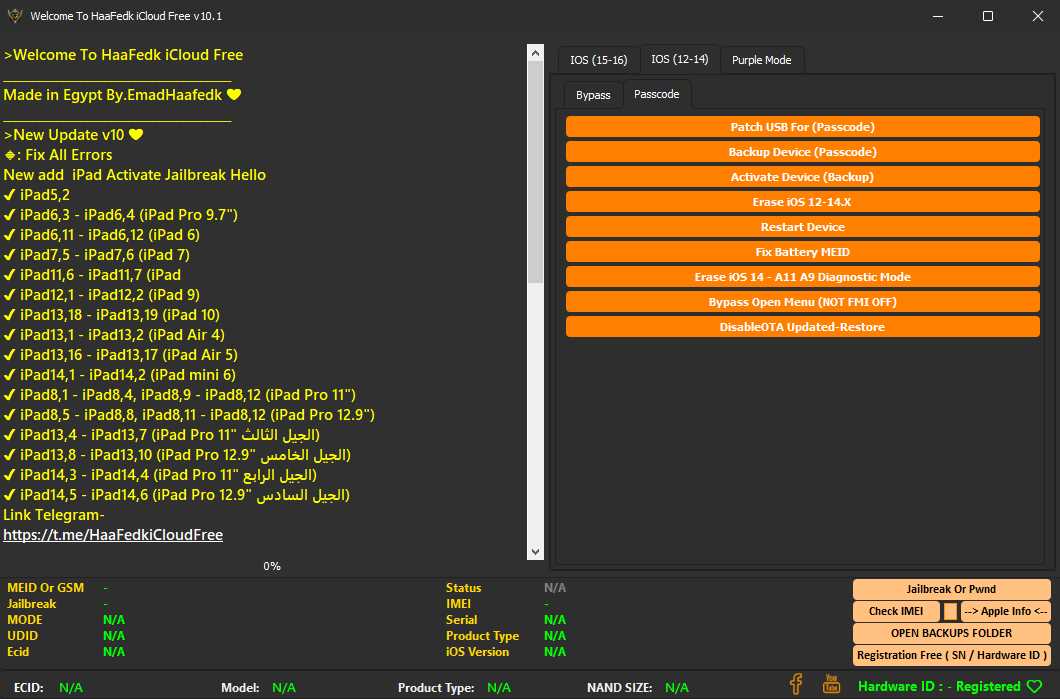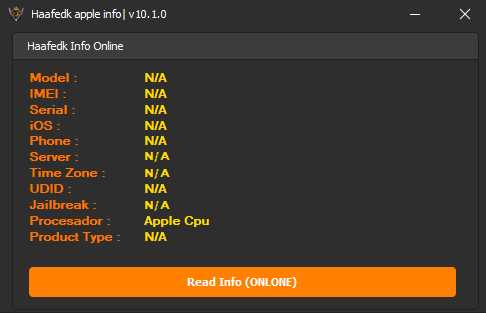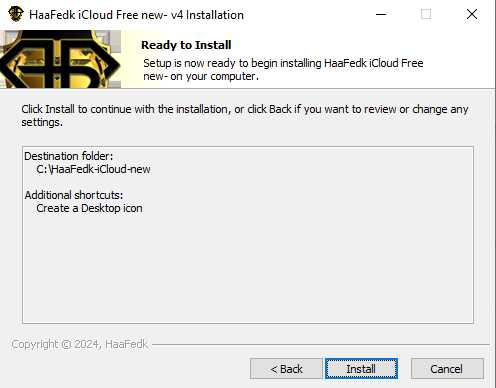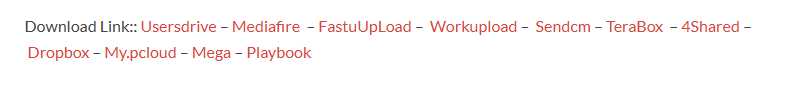Haafedk Icloud Free Tool Makes Unlocking Features On An Ios Device Easier Than Ever! Compatible With Versions 12-16 Of Ios, This Versatile Application Enables Users To Bypass Passcodes On Various Devices, Including Iphone Se, 6s/6s Plus, 7/7 Plus, 8/8 Plus, And X, As Well As Ipods And Ipads That Require Dcsd Authentication.

Haafedk icloud free tool
What Is The Haafedk Icloud Free Tool?
Haafedk’s Free Tool Allows Users To Bypass Icloud Activation Locks On Iphones And Ipads. A Locked Device May Become Inaccessible Without Valid Credentials For Icloud; When This Occurs, It’s Usually Due To Forgotten Passwords Or Former Ownership Being Left Behind. The Haafedk Icloud Free Tool Enables This Process Quickly.
Bypassing Icloud Involves Exploiting Vulnerabilities In The Ios System To Remove The Lock. This Method Primarily Benefits Those Who Have Purchased Second-hand Devices That Remain Linked With Previous Owners.
READ MORE:
- Blue Camera Fixer Tool
- Phoenix Service Tool V6.1.0
- Aeob Tool Fix Whatsapp Blocked
- Ziphone Gui Tool 3.0
- Nck Online Tool V0.4
Whatsaap Groups Link:
- GSM ATOZ TOOLS SOFTWAR:: Group Link Join
- GSM ATOZ TOOLS Tech::Group Link Join
- GSM ATOZ TOOLS EXPERTS::Group Link Join
- WORLD OF GSM ATOZ TOOLS::Group Link Join
- GSM ATOZ TOOLS MOBILE SOFTWARE::Group Link Join
- GSM ATOZ TOOLS 🔗::Group Link Join
- GSM ATOZ TOOLS Tech Solution::Group Link Join
- GSM ATOZ TOOLS GENIUS::Group Link Join
- GSM ATOZ TOOLS CONNECTION:: Group Link Join
Join Us On Telegram
- Telegram Channel: GSM ATOZ TOOLS::Link Join
- Telegram Group Link: GSM ATOZ TOOLS:: Link Join
Features HaaFedk iCloud Free Tool :
(Ios 15–16)
Hello Mode
- Read Device Info
- Activate Jailbreak Hello IOS 15-16 (Need Change SN)
- Activate Jailbreak Hello iOS 15-16 (Need jailbreak)
Passcode Mode
- Check Device
- Dfu | Boot Ios (15.x)
- Dfu | Boot Ios (16.x)
- Ssh | Passcode Backup
- Ssh | Passcode Activate
General Tools
- Fix Ssh Or Mount
- Dfu | Factory Reset
- Ramdisk | Factory Reset
- Fix Blue Screen
- Fix Drivers
- Lib Usbk Drivers (install In Dfu)
- Go To Recovery
- Device Manager
IOS (12-14)
Bypass
- Check Device
- Bypass GSM Or MEID No Signal
- Bypass GSM IOS 12-14
- Bypass Untethered NO FULL
- Fix iCloud Notifications
- Bypass MDM No Need Jailbreak ALL IOS
- Fix Apps Banks (Removed JB)
- Bypass Broken Baseband
- Removed Baseband
- Restore Baseband
Passcode
- Patch USB For (Passcode)
- Backup Device (Passcode)
- Activate Device (Backup)
- Erase iOS 12-14.X
- Restart Device
- Fix Battery MEID
- Erase 105 14-A11 A9 Diagnostic Mode
- Bypass Open Menu (NOT FMI OFF)
- DisableOTA Updated-Restore
Purple Mode Features (advanced Tools)
Write / Edit Info:
- Sn (serial Number)
- Mode
- Region
- Wifi Mac (wmac)
- Bluetooth Mac (bmac)
- Ethernet Mac (emac)
- Mlb
- Model
- Nvsn
- Nsrn
- Lcm#
- Bcms
- Fcms
- Mtsn
Purple Mode Utilities:
- Clear All
- Select All
- Deselect All
- Write All
- Change Sn To (custom Serial Input)
- Check Device
- Enter Diag Mode
- Connect Idevice
- Read Device Info
- Backup
- Restore
- Unbind Wifi
- Reboot Idevice
- Icloud Unlock
- Factory Reset
- Exit Recovery
- Fix Drivers
Other Utility Tools
- Jailbreak Or Pwnd Detection
- Check Imei → Apple Info
- Open The Backups Folder
- Registration Free (sn / Hardware Id)
- Hardware Id Registration
Device Info Panel (live Information Display):
- Meid Or Gsm
- Jailbreak Status
- Mode
- Udid
- Ecid
- Serial
- Product Type
- Ios Version
- Nand Size
What’s New
HaaFedk iCloud Free Tool V13
- All Errors Fixed For Smoother Performance
- New Feature: Extract Activation Files
- Added “send Activation Files” Option To Help Users Contribute To Adding Support For More Iphone/ipad Models
- Your Contribution Helps Accelerate Support For New Models!
New: Activate Jailbreak Hello For A Wide List Of Ipads Now Supported, Including:
- Ipad5,2
- Ipad Pro 9.7″, Ipad 6, Ipad 7, Ipad 8, Ipad 9, Ipad 10
- Ipad Air 4 / Air 5, Ipad Mini 6
- Ipad Pro 11″ (all Gens), Ipad Pro 12.9″ (all Gens)
Supported Iphone Models:
- Iphone Se (need Dcsd)
- Iphone 6s / 6s Plus (need Dcsd)
- Iphone 7 / 7 Plus
- Iphone 8 / 8 Plus
- Iphone X
Supported Ipad/ipod Models:
- Ipad Air 2, Ipad Mini 4, Ipad 5, Ipad 6, Ipad 7
- Ipad Pro 10.5″, Ipad Pro 12.9″ 2nd Gen
- (note: Some Models Require Dcsd)
How to Use ?
- First, Open The Tool From The Download Option.
- Extract The Rar File And Open The Tool Folder.
- In File Content, You Can Find The Setup File By Simply Double-clicking.
- A Setup Will Open In Front Of You. Click Next To Continue.
- Click Next To Create A Shortcut.
Now, A Setup Will Open In Front Of You. Click Install To Continue The Installation.
- After Some Time, The Tool Will Be Installed On Your Pc.
After The Installation Is Complete, Click On Finish To Close The Setup.
- Go To The Desktop Of Your Pc And Open The Tool.
- Run The Tool As Admin “HaaFedk iCloud Free Tool”.
- The Tool Will Open In Front Of You.
- Use The Features You Need For Free And Enjoy!
How to Download?
- Visit The Gsmatoz Tools Website Of The Tool.
- Find The Download Page. Don’t Click The Button, And Click Only The (Download Link)
- You Should Not Download From The Download Button Because It Is An Ad File Link.
- Once The Download Is Complete, Locate The Downloaded File On Your Device.
- Tap On The File To Begin The Installation Process.
- Follow The On-screen Instructions To Complete The Installation.
HaaFedk iCloud Free Tool v4
Download Link:: Usersdrive – Mediafire – Terabox – Drive.Filen – FastuUpLoad – 4Shared – Workupload – Sendcm
HaaFedk iCloud Free Tool v4.1
Download Link:: Usersdrive – Mediafire – Terabox – Drive.Filen – FastuUpLoad – 4Shared – Workupload – Sendcm
HaaFedk iCloud Free Tool v4.2
Download Link:: Usersdrive – Mediafire – Terabox – Drive.Filen – FastuUpLoad – 4Shared – Workupload – Sendcm
HaaFedk iCloud Free Tool v4.3
Download Link:: Usersdrive – Mediafire – Terabox – Drive.Filen – FastuUpLoad – 4Shared – Workupload – Sendcm
HaaFedk iCloud Free Tool v5
Download Link:: Usersdrive – Mediafire – 4shared – Drive.Filen – FastuUpLoad – Workupload – Sendcm – TeraBox – Mega
HaaFedk-iCloud-Free-V6.2
Download Link:: Usersdrive – Mediafire – Workupload – FastuUpLoad – Sendcm – TeraBox – 4Shared – Mega – PlayBook
HaaFedk-iCloud-Free-V7.1
Download Link:: Usersdrive – Mediafire – Workupload – FastuUpLoad – Sendcm – TeraBox – 4Shared – Mega – PlayBook
HaaFedk-iCloud-Free-V8.2
Download Link:: Usersdrive – Mediafire – Workupload – FastuUpLoad – Sendcm – TeraBox – 4Shared – Mega – PlayBook
HaaFedk iCloud Free Tool v9
Download Link:: Usersdrive – Mediafire – Workupload – FastuUpLoad – Sendcm – TeraBox – 4Shared – PlayBook
HaaFedk iCloud Free Tool V10.1
Download Link:: Usersdrive – Mediafire – Workupload – FastuUpLoad – Sendcm – TeraBox – 4Shared – Mega – Playbook
HaaFedk iCloud Free Tool V11
HaaFedk iCloud Free Tool V12
HaaFedk iCloud Free Tool V13