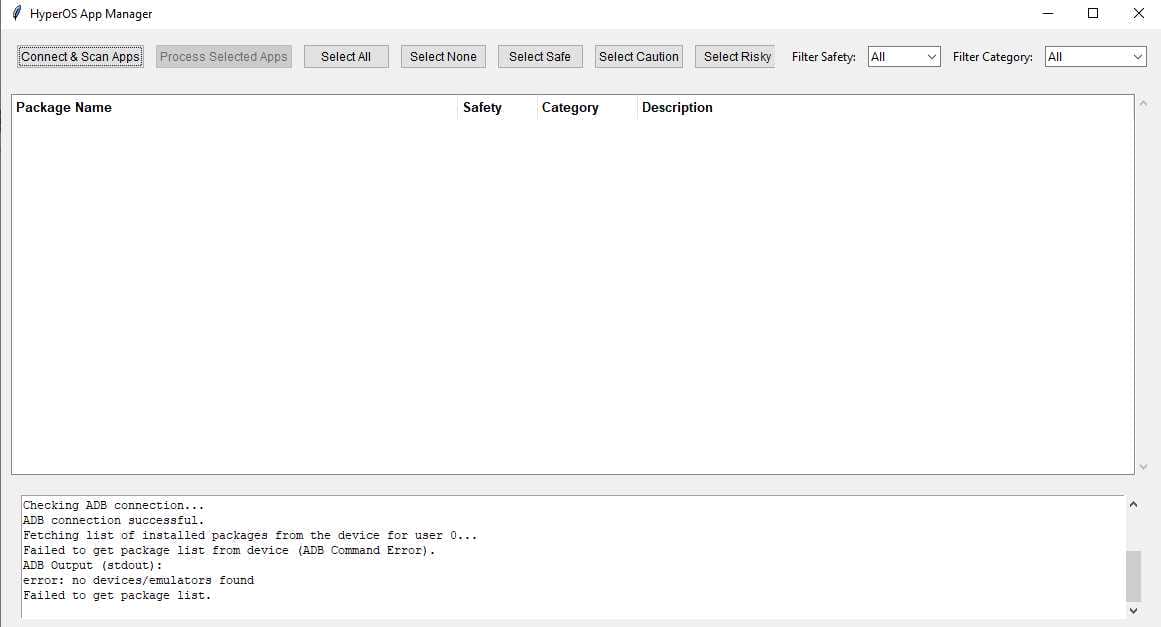Hyperos App Manager Tool Is A Powerful Utility That Enhances The App Management Experience. Seamlessly Scan Apps, Process Them When Desired, And Choose From Options Such As All, None, Or Categorizing Apps As Safe, Cautious, Or Risky For Ease Of Management – Simplify Your Digital Life With Hyperos!
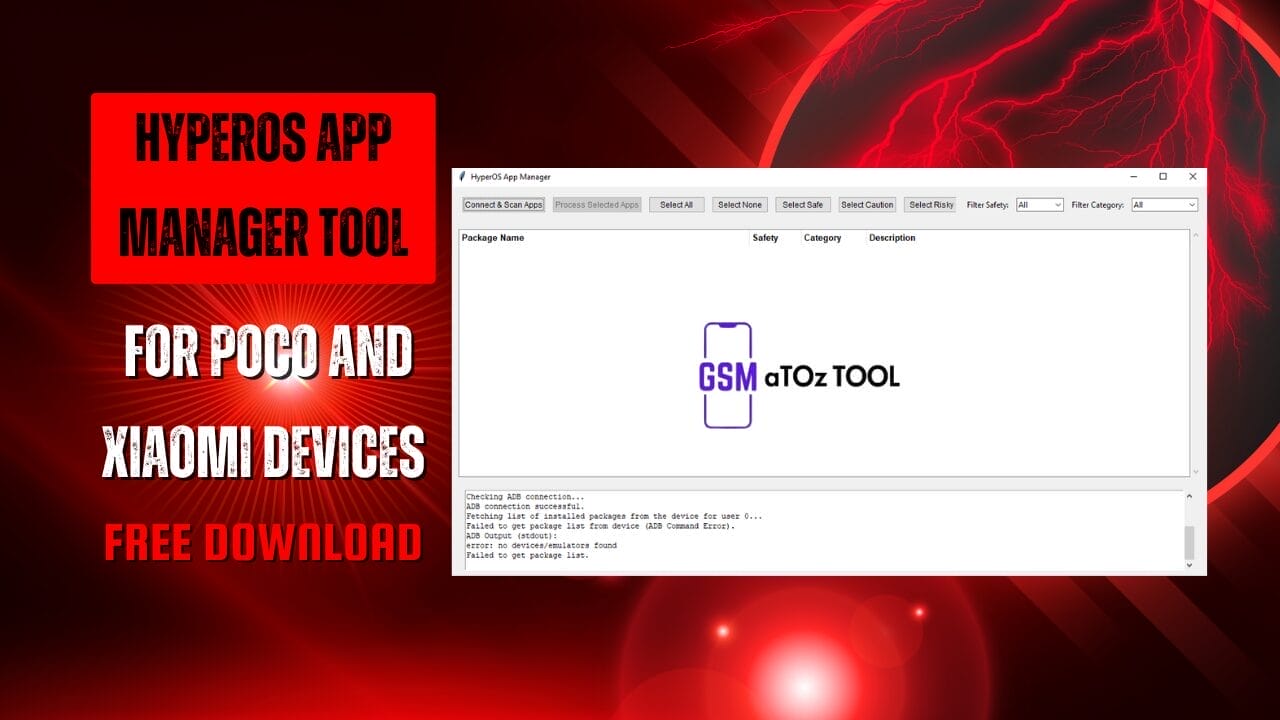
Hyperos app manager tool for poco and xiaomi devices
What Is The Hyperos App Manager Tool?
Hyperos App Manager Tool Offers Many Features Tailored Specifically For Xiaomi And Poco Device Users. One Is Its Ability To Efficiently Manage Applications, Allowing Users To Update, Uninstall, Or Back Up With One Click.
Hyperos Is Designed With User-friendliness In Mind, Making The Interface User-friendly For Even Those Unfamiliar With Technology. Furthermore, Hyperos Offers An Array Of System Apps That Can Be Managed Or Deleted To Improve Device Performance.
This Tool Allows Users To Safely Remove Unnecessary Preinstalled Programs Like Miui, Which Take Up Valuable Storage Space While Increasing Battery Life.
Also Read:
- Eagle Gsm Tool
- Samsung Firehose Downloader Tool
- Tf Aio Tool V1 By Techno Fayez
- Artemis Unlock Tool
- MaAnt Maintenance Assistant Tool
Whatsaap Groups Link:
- GSM ATOZ TOOLS SOFTWAR:: Group Link Join
- GSM ATOZ TOOLS Tech::Group Link Join
- GSM ATOZ TOOLS EXPERTS::Group Link Join
- WORLD OF GSM ATOZ TOOLS::Group Link Join
- GSM ATOZ TOOLS MOBILE SOFTWARE::Group Link Join
- GSM ATOZ TOOLS 🔗::Group Link Join
- GSM ATOZ TOOLS Tech Solution::Group Link Join
- GSM ATOZ TOOLS GENIUS::Group Link Join
- GSM ATOZ TOOLS CONNECTION:: Group Link Join
Join Us On Telegram
- Telegram Channel: GSM ATOZ TOOLS::Link Join
- Telegram Group Link: GSM ATOZ TOOLS:: Link Join
Key Features Of Hyperos App Manager Tool
- Connect & Scan Apps: Detect All Apps Installed On Your Device With One Click.
- Process Selected Apps: Easily Uninstall The Apps You Choose.
- Select All / None: Quickly Select Or Deselect All Apps.
- Select Safe: Filters Only The Apps That Are Safe To Remove.
- Select Caution: Shows Apps That May Affect Minor Functionality.
- Select Risky: Highlights Apps That Are Deeply Integrated And May Affect Core Functions.
Apps Are Grouped Into Three Categories Based On Risk:
- Safe: Can Be Removed Without Affecting System Performance.
- Caution: May Cause Minor Issues If Removed.
- Risky: Can Lead To System Instability If Deleted.
How To Use It?
- First, Download The Tool.
- Extract The Rar File And Open The Folder.
- In File Content, You Can Find The Setup File By Simply Double-clicking.
- Run The Tool As Admin “Hyperos App Manager Tool”.
- The Tool Will Open On Your Pc Screen.
- Enable Usb Debugging On Your Xiaomi/poco/pad Device.
- Go To Settings > About Phone> Tap Build Number 7 Times > Enable Developer Options > Toggle Usb Debugging.
- Connect Your Device To Your Pc Via A Usb Cable.
- Click “connect & Scan Apps” On The Tool And Allow Usb Debugging Permission On Your Phone.
- The Tool Will Display All Apps In Different Colors Based On Risk Level.
- Choose The Category (safe, Caution, Risky) Or Manually Select Apps.
- Click “process Selected Apps” To Uninstall Them.
- Enjoy Using The Tool.
How To Download?
- Visit The Gsmatoz Tools Website Of The Tool.
- Find The Download Page. Don’t Click The Button, And Click Only The (Download Link)
- You Should Not Download From The Download Button Because It Is An Ad File Link.
- Once The Download Is Complete, Locate The Downloaded File On Your Device.
- Tap On The File To Begin The Installation Process.
- Follow The On-screen Instructions To Complete The Installation.
Hyperos App Manager Tool
Password: softwarecrackguru