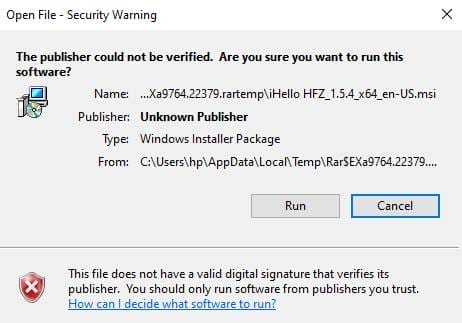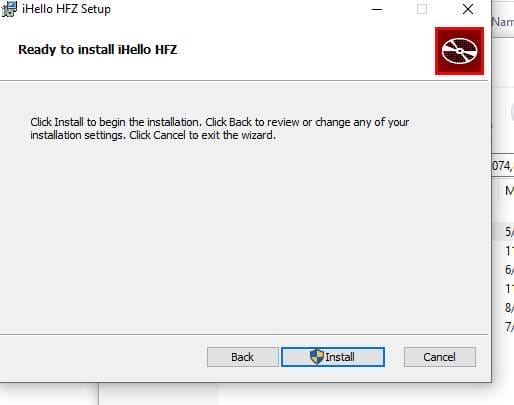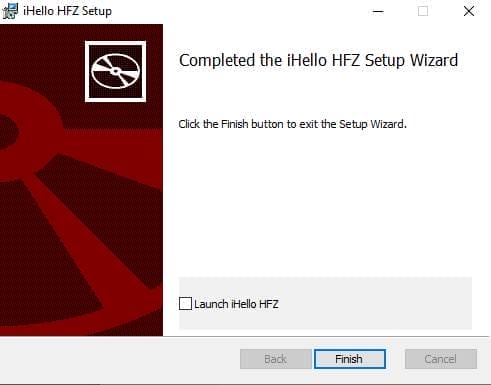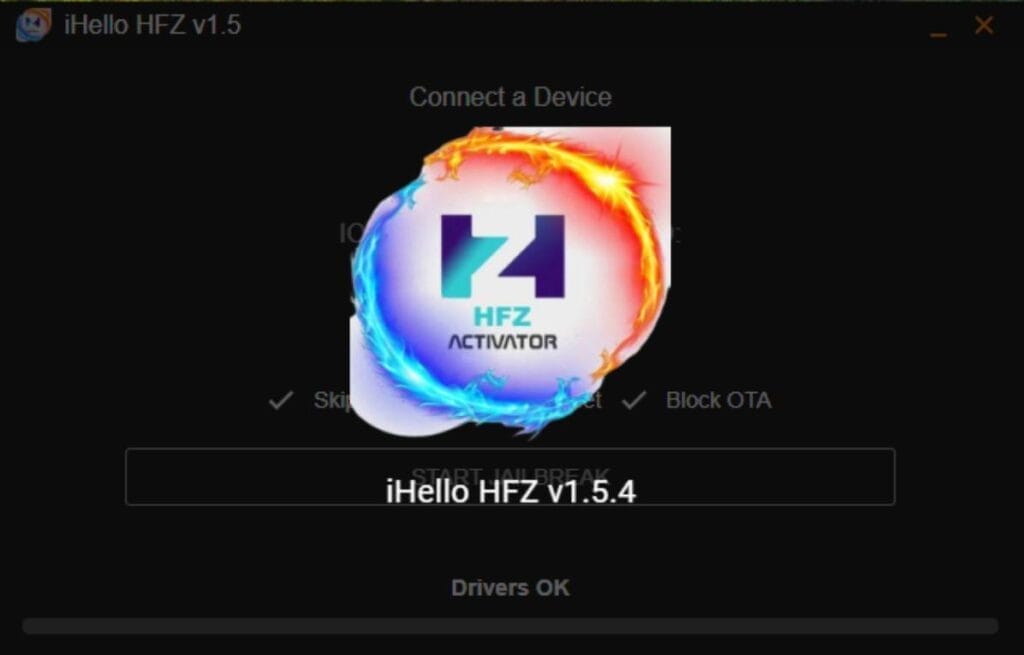Welcome The Ihello Hfz Tool An Incredible Innovation Designed To Facilitate Communication And Streamline Workflow Across A Range Of Environments. Combining Cutting-edge Technology With User-friendly Features, This Versatile Tool Has Quickly Become A Vital Asset For Businesses And Individuals Alike. From Increasing Productivity To Improving Collaboration, The Ihello Hfz Tool Provides A Tailored Solution Tailored Specifically For Today’s Fast-paced World.

Ihello hfz tool v1. 5 icloud bypass with signal
What Is The Ihello Hfz Tool ?
The Ihello Hfz Tool Is A Specialized Icloud Bypass Tool Developed Specifically For Ios Devices Such As Various Models Of Iphone And Ipad. This Tool Allows Users To Bypass Icloud Activation Lock – A Security Measure Put Into Place By Apple To Protect User’s Data – Using A Process That Modifies Device Settings To Unlock Its Associated Icloud Account. With Support For Multiple Ios Versions, Such As 15 And 16, Such As Ios 16 Support, This Specialized Bypass Tool Has Quickly Gained Momentum Among Those Seeking Access Back Into Their Devices Without Their Original Apple Id/password Credentials.
Also Read:
Mobile Software Whatsapp Group Link Join 2024
Full Changelog
Release Notes:
- Fixed Error 3
- Minor Bug Fixes
Key Features:
- Supports Ios 12x-17x
- Full Signal
- Icloud, Updates, Reboots, Apple Pay, And App Store Functionality
- Skip Setup Feature
- Limitations: Notifications And Facetime/imessage Are Not Yet Supported (fix Coming Soon)
Steps To Follow:
- Download The Tool And Jailbreak Your Device.
- Click Activate To Begin The Process.
- Change The Sn To Hw0523d2z3a Using Any Tool.
- Reboot Your Device—you’re Done!
Supported Iphone Models:
- Iphone Se
- Iphone 6s & 6s Plus
- Iphone 7 & 7 Plus
- Iphone 8& 8 Plus
- Iphone X
Supported Ipad Models:
- Ipad Air 2 4g (a1567)
- Ipad Mini 4 4g (a1550)
- Ipad 5 2017 4g (a1823)
- Ipad 6 2018 4g (a1954)
- Ipad 7 2019 4g (a2198)(a2200)
- Ipad Pro 9.7 4g (a1674)(a1675)
- Ipad Pro 10.5 4g (a1709) (a1852)
- Ipad Pro 12.9 4g (a1652)
- Ipad Pro 12.9 2nd Gen 4g (a1671) (a1821)
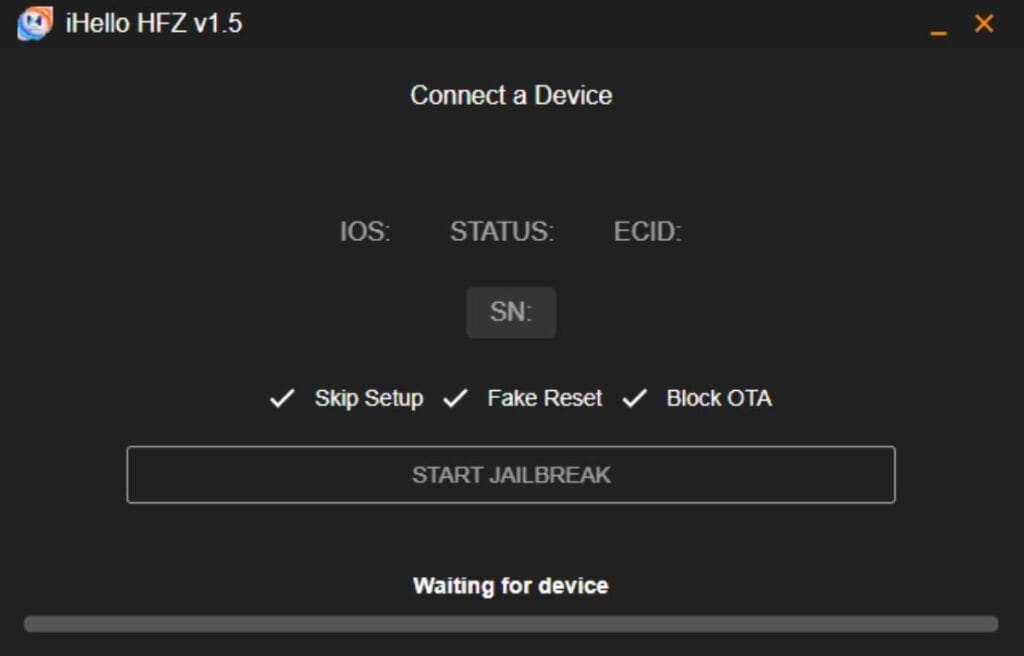
Ihello hfz tool v1. 5
How To Use?
- First, Download The Tool.
- Open The Tool By Going To The Download Option.
- Extract The Rar File Ihello Hfz ToolOn Your Pc.
- In File Content, You Can Find The Setup File By Simply Double-clicking.
- Run The Tool As Admin “ Ihello Hfz Tool“
- A Setup Will Open In Front Of You; Click Next To Continue.
- Now, An Installation Page Will Open In Front Of You; Click On Install To Continue The Installation.
- After Some Time, The Tool Will Be Installed On Your Pc.
- After The Installation Is Complete, Click On Finish To Close The Setup.
- Go To The Desktop Of Your Pc And Open The Tool.
- The Tool Will Open In Front Of You.
How To Download?
- Visit The Gsmatoz Tools Website Of The Tool.
- Find The Download Page. Don’t Click The Button And Click Only The (download Link)
- Once The Download Is Complete, Locate The Downloaded File On Your Device.
- Tap On The File To Begin The Installation Process.
- Follow The On-screen Instructions To Complete The Installation.
Ihello Hfz Tool V1.5
Download Link:: Usersdrive – Mediafire – Drive.Filen – FastuUpLoad – Workupload – Sendcm – TeraBox – 4Shared – Mega