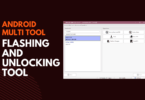Jommarn Multi Tool Is A Robust And Free Software Application Created To Facilitate Mobile Device Maintenance And Unlocking. With Features Such As Backup, Erase, Flash Device Capabilities As Well As Formatting User Data Erase Frp Remove Micloud Ids This Tool Makes Device Management Simpler Than Ever! Additionally It Boasts Network Unlocking Abilities – An Indispensable Asset For Anyone Seeking To Maximize Their Mobile Experience!
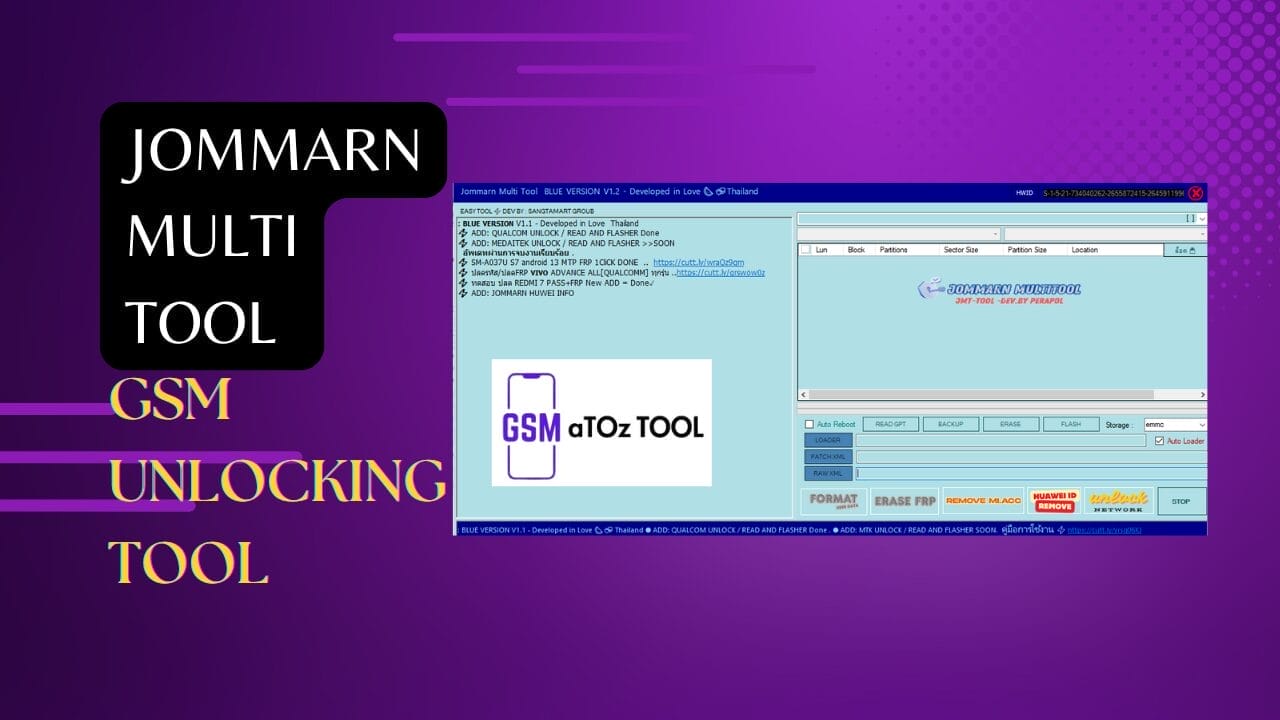
Jommarn multi tool v1. 2 gsm unlocking tool
What Is The Jommarn Multi Tool?
The Jommarn Multi Tool Is An Android Multi-tool With An Array Of Functionalities Designed To Simplify Unlocking Processes For Various Gsm Devices. Users Can Unlock Their Android Phones, Perform Factory Resets, And Manage Frp (factory Reset Protection) Settings With This Powerful Software.
Also Read:
Mobile Software Whatsapp Group Link Join 2024
A Key Advantage Of Jommarn Multi Tool Is Its User-friendly Interface Which Makes It Accessible Even For Those Unfamiliar With Tech Jargon. Furthermore, This Versatile Device Supports Numerous Brands, Including Huawei, Nokia, Oppo, Vivo And More, Making It An Indispensable Asset When Working With Android Devices!
Features
- Read Gpt
- Backup, Erase, Flash
- Format [user Data]
- Erase Frp
- Remove Micloud
- Huawei Id Removal
- Unlock Network
Supported Devices
Vivo
- Vivo Check Version
- Vivo Advance All Qualcomm
- Vivo Yll Pd1930
- Vivo Y91 [qualcomm]
- Vivo Y93 [qualcomm]
- Vivo Y95 [qualcomm]
Other Supported Brands
- Oppo
- Samsung
- Xiaomi
- Iphone
Jommarn Multi Tool V1.2 – Latest Updates
- Added Qualcomm Unlock / Read And Flasher – Completed
- Added Mediatek Unlock / Read And Flasher – Coming Soon
- Update Completed On 30/03/2025
- Sm-a037u S7 Android 13 Mtp Frp One-click Done
- Vivo Advanced All (qualcomm) Frp & Unlock – All Models
How To Use It?
- First, Download The Tool.
- Extract The Rar File And Open The Folder.
- In File Content, You Can Find The Setup File By Simply Double-clicking.
- Run The Tool As Admin “Jommarn Multi Tool”.
- The Tool Will Open On Your Pc Screen.
- Enjoy Using The Tool.
How To Download?
- Visit The Gsmatoz Tools Website Of The Tool.
- Find The Download Page. Don’t Click The Button, And Click Only The (Download Link)
- You Should Not Download From The Download Button Because It Is An Ad File Link.
- Once The Download Is Complete, Locate The Downloaded File On Your Device.
- Tap On The File To Begin The Installation Process.
- Follow The On-screen Instructions To Complete The Installation.
Jommarn Multi Tool
Download Link:: Usersdrive – Mediafire – FastuUpLoad – Workupload – Sendcm – TeraBox – 4Shared – Dropbox – My.pcloud – Mega – Playbook