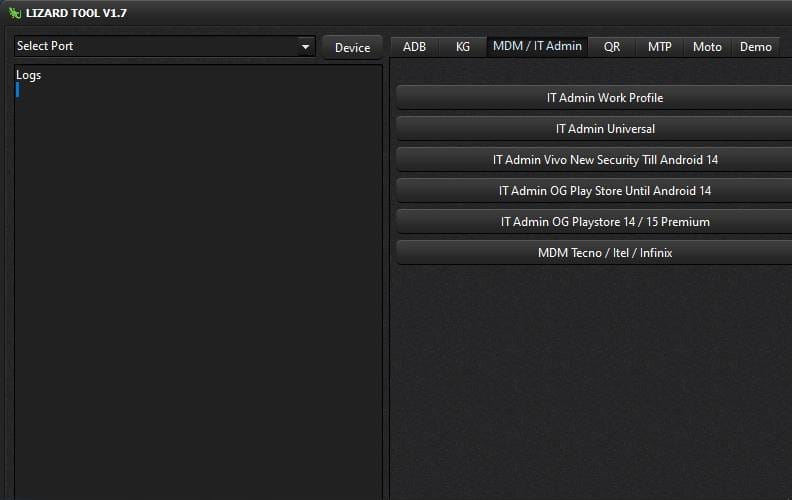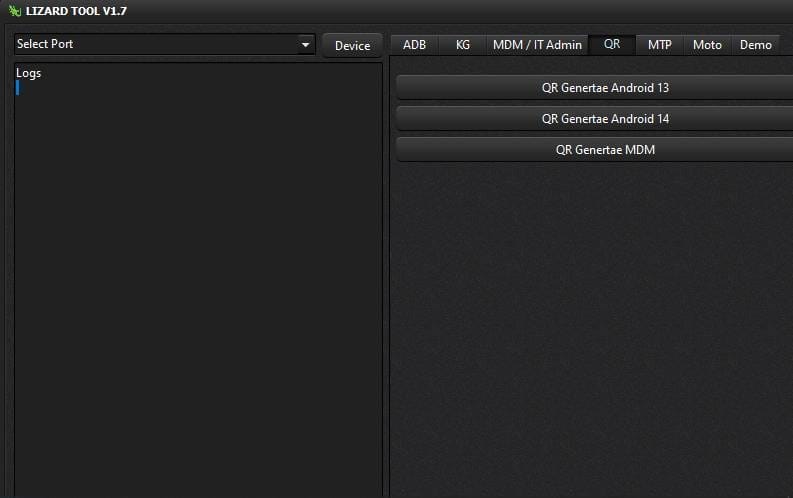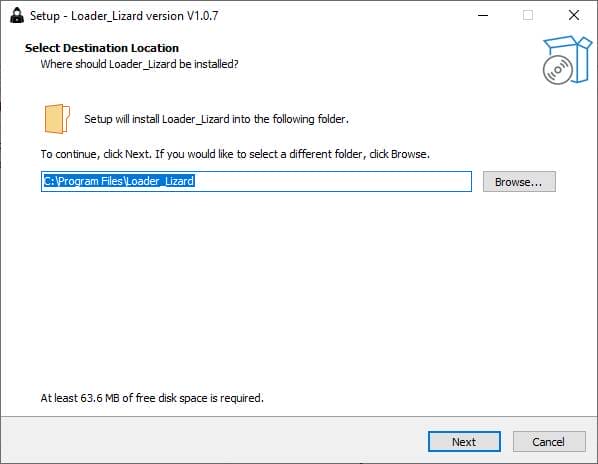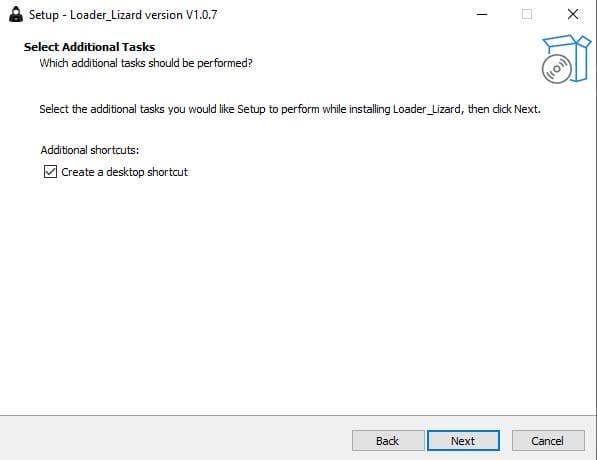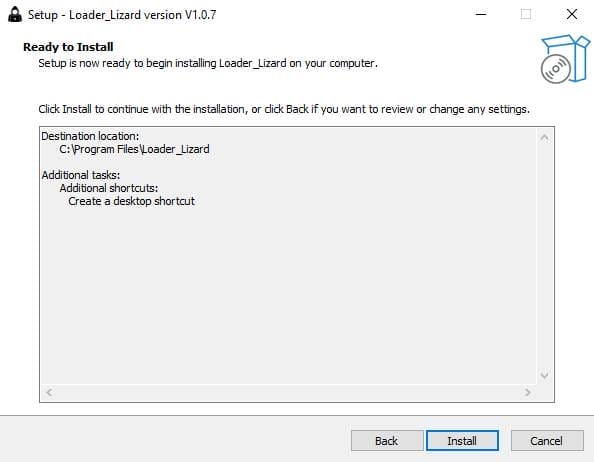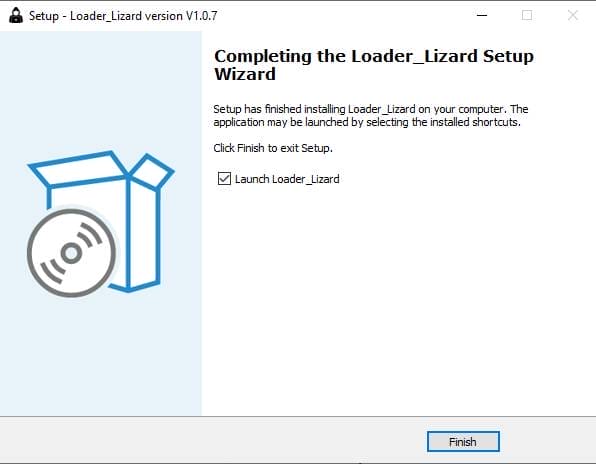Lizard tool v1. 7 samsung mdm removal and motorola repair
If You’ve Ever Been Stuck With A Locked Samsung Device Due To Mdm Restrictions Or Faced Annoying Repair Issues On Your Motorola Phone, You Know How Stressful It Can Feel. Many Users Try Countless Tools That Either Don’t Work Or End Up Making Things Worse. That’s When You Start Wishing For Something Simple, Reliable And Effective To Get The Job Done Without Wasting More Time.
This Is Where Lizard Tool V1.7 Samsung Mdm Removal And Motorola Repair Comes In. In This Post, You’ll Discover How This Powerful Tool Can Help You With Adb Functions, Samsung Mdm Removal, It Admin Bypass, Kg Bypass For Different Android Versions, Qr Generation And Even Motorola System Or Imei Repairs. Whether You’re A Beginner Or A Pro This Guide Will Walk You Through Everything You Need To Know So You Can Finally Fix Your Device With Ease.
What Is Lizard Tool?
Lizard Tool V1.7 Is A Powerful Software Designed To Handle Some Of The Most Frustrating Issues Samsung And Motorola Users Face. From Removing Mdm Restrictions To Repairing System Functions, It Gives You Complete Control Over Your Device. Many Technicians Rely On It Because It Combines Several Advanced Features In One Easy Solution.
This Tool Supports [read Info Adb], [live Screen Adb] And Even [disable Factory Reset By Adb] For Samsung Devices. It Also Works With Motorola Phones Letting You [repair System (fastboot)], [repair Imei Null] Or [set Factory Mode] Without Unnecessary Hassle.
Also Read:
- Ghost Auth Tool V1.0.0.3
- Ireverse Mtk Client Tool
- Xiaomi Cert Auth Tool
- I-shark Pro Tool V1.2
- Srs Auth Mdm Tool V4.0.2
Whatsaap Groups Link:
- GSM ATOZ TOOLS SOFTWAR:: Group Link Join
- GSM ATOZ TOOLS Tech::Group Link Join
- GSM ATOZ TOOLS EXPERTS::Group Link Join
- WORLD OF GSM ATOZ TOOLS::Group Link Join
- GSM ATOZ TOOLS MOBILE SOFTWARE::Group Link Join
- GSM ATOZ TOOLS 🔗::Group Link Join
- GSM ATOZ TOOLS Tech Solution::Group Link Join
- GSM ATOZ TOOLS GENIUS::Group Link Join
- GSM ATOZ TOOLS CONNECTION:: Group Link Join
Join Us On Telegram
- Telegram Channel: GSM ATOZ TOOLS::Link Join
- Telegram Group Link: GSM ATOZ TOOLS:: Link Join
Benefits Of Using This Tool
One Of The Biggest Benefits Of Lizard Tool V1.7 Is How Reliable It Is. You Don’t Need To Jump Between Multiple Tools When You Can Manage Everything From Mdm Removal To Fastboot Repairs In One Place. For Samsung It Supports [samsung Mdm Payjoy Remove], [mdm / It Admin] And Even Advanced Functions Like [kg Bypass (march 2024)].
It’s Also Compatible With The Latest Android Versions, Which Makes It Future-ready. You Can Bypass [it Admin Work Profile], Handle [it Admin Universal] Cases Or Use [kg (knoxguard)] Features For Older And New Devices Alike.
Time saving And Easy To Use
With Lizard Tool V1.7, Tasks That Normally Take Hours Can Be Done In Just A Few Minutes. For Example, You Can Quickly Use [enable Adb #0# Test Mode], [factory Reset Test Mode] Or [reboot To Download Mode] To Prepare A Device For Repair. This Makes The Process Much Faster And Stress-free.
Motorola Users Will Also Find It Easy To Fix Problems. Instead Of Complex Manual Methods, The Tool Lets You [repair Imei Null] Or [set Factory Mode] Directly. That Means Less Downtime For Customers And Quicker Results For Technicians.
Why Technicians Prefer This Tool?
Professionals Prefer Lizard Tool V1.7 Samsung Mdm Removal And Motorola Repair Because It’s Reliable And Constantly Updated. Whether You’re Working On A Samsung Device Locked By [it Admin Og Playstore 14 / 15 Premium] Or Handling [mdm Tecno / Itel / Infinix] The Tool Is Designed To Keep Up With New Security Patches.
Another Reason Is Its Wide Coverage Across Android Versions. You Can Generate Qr Codes Like [qr Generatae Android 13], [qr Generatae Android 14], And Even [qr Generatae Mdm] For Quick Setup. Plus, Advanced Options Like [kg Bypass Beta – 2 (android 14)] Or [kg Bypass (android 14 Premium)] Make It Stand Out From Other Tools.
Features Of Lizard Tool:
Adb:
- Read Info Adb
- Live Screen Adb
- Disable Factory Reset By Adb
- Ota Disable Universal Adb
Kg (knoxguard):
- Kg Bypass (june)
- Kg Bypass (august)
- Kg Bypass (march 2024)
- Kg Bypass (android 13 New Security)
- Kg Bypass Old (till Android 12 February)
- Kg Bypass Beta – 1 (android 14)
- Kg Bypass Beta – 2 (android 14)
- Kg Bypass (android 14 Premium)
- Samsung Mdm Payjoy Remove
Mdm / It Admin:
- It Admin Work Profile
- It Admin Universal
- It Admin Vivo New Security Till Android 14
- It Admin Og Play Store Unt
- Il Android 14
- It Admin Og Playstore 14 / 15 Premium
- Mdm Tecno / Itel / Infinix
Qr:
- Qr Generatae Android 13
- Qr Generatae Android 14
- Qr Generatae Mdm
Mtp:
- Mtp Read Info
- Enable Adb *#0*# Test Mode
- Factory Reset Test Mode
- Reboot To Download Mode
- Factory Reset Download Mode
- Kg Active Mtp Mode (*#0*#)
Moto (motorola):
- Repair System (fastboot)
- Repair Imei Null
- Set Factory Mode
Whats New?
Lizard ToolVersion 1.7
- Fixed Some Bugs.
- Updated The Ui.
- Fixed Forgot Password Issue.
- Fixed Disable Factory Reset.
- Added Xiaomi Frp Sideload Mode.
- Added Moto Xml File Flash Fastboot.
- Added Kg Android 13 New Security.
- Added All Samsung Mdm Patches.
- Fixed Android 14 Method 1.
- Added Axio Finance Solution (hyper Os).
- Added New Method For It Admin Hyper Os Og Playstore.
- Added New Method For It Admin Og Playstore Os 15.
How To Use It?
- First, Open The Tool From The Download Option.
- Extract The Rar File And Open The Tool Folder.
- In File Content, You Can Find The Setup File By Simply Double-clicking.
- A Setup Will Open In Front Of You. Click Next To Continue.
- Click Next To Create A Shortcut.
- Now, A Setup Will Open In Front Of You. Click Install To Continue The Installation.
- After Some Time, The Tool Will Be Installed On Your Pc.
- After The Installation Is Complete, Click On Finish To Close The Setup.
- Go To The Desktop Of Your Pc And Open The Tool.
- Run The Tool As Admin “Lizard Tool ”.
- Copy Your Hwid From The Tool Interface.
- Download And Open The Keygen From Below Link.
- Paste Your Hwid In The Keygen With Name And Make Your Key And That Key Past On Tool And Activate The Tool.
- Once Your Activation Key Is Provided, Copy It And Paste It Into The Required Field In Lizard Tool.
- Click Activate To Complete The Process.
- A Login Interface Will Open In Your Pc Screen.
- Enter Username And Password And Click On Login
- Username: [softwarecrackguru]
- Password: [112233]
- The Tool Will Open In Front Of You.

Lizard tool
- Use The Features You Need For Free And Enjoy!
How To Download?
- Visit The Gsmatoz Tools Website Of The Tool.
- Find The Download Page. Don’t Click The Button, And Click Only The (Download Link)
- You Should Not Download From The Download Button Because It Is An Ad File Link.
- Once The Download Is Complete, Locate The Downloaded File On Your Device.
- Tap On The File To Begin The Installation Process.
- Follow The On-screen Instructions To Complete The Installation.
Faqs About Lizard Tool
Q: Can Lizard Tool Remove Mdm Restrictions On The Latest Samsung Phones?
Yes, It Supports New Updates Including [kg Active Mtp Mode (#0#)] And Works With [it Admin Vivo New Security Till Android 14]. That Means You Can Safely Unlock And Use Your Samsung Without Restrictions.
Q: Does It Work For Motorola Repairs As Well?
Absolutely. The Tool Provides Fast Solutions Like [repair System (fastboot)], [repair Imei Null] And More. This Makes It A Complete Package For Both Samsung And Motorola Users.
Lizard Tool
Keygen Download Here [Password: softwarecrackguru]