Ghost Auth Tool Is An Exceptional Utility Designed For Xiaomi Device Enthusiasts, Providing Features To Enhance User Experience And Security Management. Capabilities, Like Write Flash/read Flash, Allow For Seamless Firmware Manipulation While Efs/micloud Management, Frp Unlocking, And Fastboot To Edl Transitioning Are Also All Made Simple Using Mi Assistant, Making Ghost Auth An Essential Tool For Xiaomi Users.

Ghost auth tool v1. 0. 0. 3 efs / micloud and fastboot to edl
Also Read:
- Android Research Tool
- Mdm Remover Tool Adb Mode V1.0
- HaaFedk iCloud Free Tool v7.1
- G-ST SamUnlock Tool V7.8
Mobile Software Whatsapp Group Link Join 2024
What Is The Ghost Auth Tool?
The Ghost Auth Tool Provides Mobile App Developers With An Efficient Authentication Mechanism. Its Primary Objective Is To Streamline User Login Procedures While Securely And Efficiently Protecting User Sessions Using Jwt (json Web Tokens). Furthermore, Its Seamless Integration With Various Services And Apis Ensures Secure User Sessions While Providing Flexibility So Developers Can Customize Settings According To Their Needs.
Ghost Auth Tool V1.0.0.3 Efs / Micloud And Fastboot To Edl
Ghost Auth Tool V1.0.0.3 Features
Write Flash
- Select Firmware And Flash
- Options: Auto Reboot, Skip Nv, Fw Loader, Server Loader
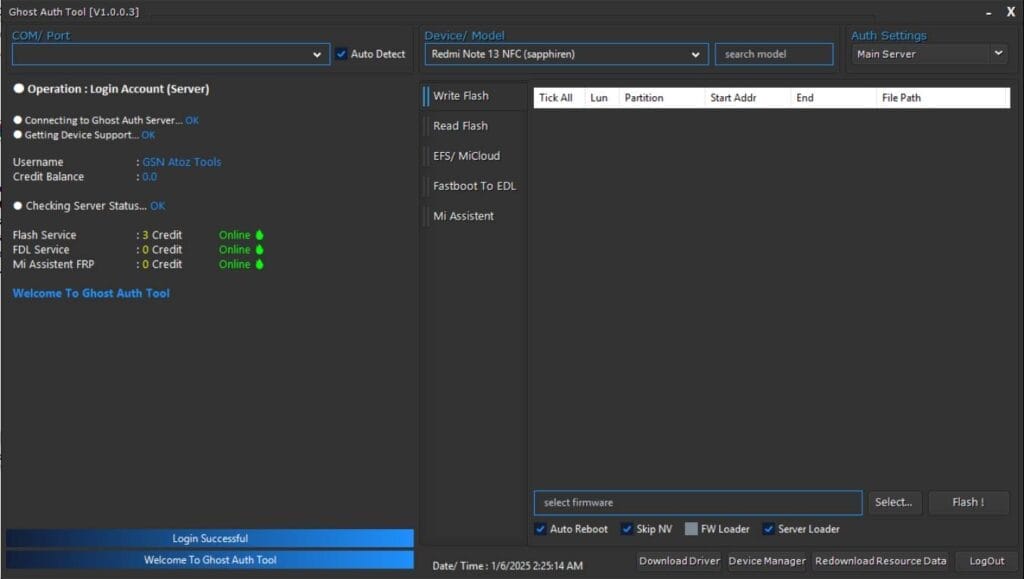
Ghost auth tool
Read Flash
- Custom Loader, Server Loader
- Boot Device / Read Gpt
- Read Selected Partition
- Erase Selected Partition
- Write Selected Partition
- Reboot

Efs / Micloud
- Efs Service
- Imei Partition Service
- Backup Efs
- Reset Efs
- Restore Efs
- Options: Reboot After Finished, Factory Reset After Finished

Unlock Micloud / Frp
- Unlock Micloud / Frp For Micloud Off Devices
- Edl Reset Frp (selected Models)
- Unlock Micloud (selected Models)
- Disable Micloud (fmi On Devices)
- No Relock (supported Devices Only)
Fastboot To Edl
- Connect In Fastboot Mode And Perform Operations:
- Read Info
- Fastboot To Edl (server)
- Stop Wait Fastboot
- Reboot

Mi Assistant
- Connect In Mi Assistant Mode And Perform Operations:
- Read Info
- Remove Frp (server)
- Factory Reset (free)
- Wipe Storage (free)
- Reboot

Supported Models
Auth-free Models
- Mi Mix 2s (polaris)
- Mi Mix 3 (perseus)
- Mi 8 Ee (ursa)
- Mi 8 (dipper)
- Mi 8 Pro/ud (equuleus)
- Mi 8 Se (sirius)
- Mi 9 Se (grus)
- Mi 3 (laurel_sprout)
- Redmi 6 Pro (sakura)
- Redmi 7a (pine)
- Redmi 8a (olivelite)
- Redmi 8 Pro/dual (olivewood)
- Redmi 8 (olive)
- Redmi Note 6 Pro (tulip)
- Redmi Note 7 (lavender)
- Redmi Note 7 Pro (violet)
- Redmi Note 8 (ginkgo)
- Redmi Note 8t (willow)
- Redmi Note 5 Pro (whyred)
- Mi Max 3 (nitrogen)
- Mi 8 Lite (platina)
- Mi 6x (wayne)
- Redmi S2 (fl)
- Mi Cc9e (laurus)
- Redmi Note 5a (ugglite)
- Redmi Note 5a Prime (ugg)
Regular Models
- Redmi Note 13 Nfc (sapphire)
- Mix Fold 3 (babylon)
- Mi Mix Fold (cetus)
- Redmi Note 14 Pro* (amethyst)
- Xiaomi Cm 4 (chenfeng)
- Xiaomi 12 (cupid)
- Mi Pad 5 Pro 12.4 (dagu)
- Redmi Pad Pro (do)
- Mix Fold 4 (goku)
- Xiaomi 14 (house)
- Xiaomi Pad 6 Pro (liuqin)
- Xiaomi 12s (mayfly)
- Xiaomi 12s Pro (unicom)
- Mi Pad 5 (nabu)
- Mi Mix4 (odin)
- Redmi Turbo 3 (peridot)
- Xiaomi 12x (psyche)
- Redmi Pad Pro 5g (ruan)
- Mix Flip (run)
- Pad 6s Pro 12.4 (sheng)
- Xiaomi 14 Pro (shennong)
- Redmi K60 Pro (socrates)
- Redmi K70 / Poco F6 Pro (vermeer)
- Xiaomi Pad 6 Max 14 (yudl)
- Mix Fold 2 (zhan)
- Xiaomi 12 Pro (zeus)
- Xiaomi 14 Ultra (aurora)
- Redmi K30 5g/racing Edition (picasso)
- Redmi Note 11 E Pro/poco X4 Pro 5g (veux)
- Redmi K40s/poco F4 (munch)
- Redmi Pad Se (xun)
- Redmi K60/poco F5 Pro (mondrian)
- Redmi K50 Ultra (diting)
- Redmi Note 12 Pro 4g (sweet_k6a)
- Xiaomi 12s Ultra (thor)
- Redmi K70 Pro (manet)
- Xiaomi 13 Ultra (ishtar)
- Xiaomi 13 (ixo)
- Mi 11 (venus)
- Mi 5 (2015) (gemini)
- Redmi K30 4g/pocophone X2 (phoenix)
- Mi 11 Lite (5g) (renoir)
- Mi 11 Lite 5g Ne (lisa)
- Mi 11t Pro (video)
- Mi 10 5g/10t Pro 5g/redmi (apollo)
- Mi 10 Lite 5g (monet)
- Mi 10 Lite Zoom (youth) 5g (van Gogh)
- Poco X3 Pro (vayu)
- Poco X3 (surya)
- Redmi K50 Gaming / Poco F4 Gt (ingres)
- Mi 10s (thyme)
- Redmi K40 Pro/k40 Pro+/f3 Pro/mi 11i (haydn)
- Mi 10t Lite/mi 10i 5g (gauguin)
- Xiaomi 10 Ultra (cas)
- Redmi Note 11 Global (specs)
- Redmi Note 11 Nfc (spesn)
- Redmi Note 12 (4g) (tapas)
- Redmi Note 12 (4g) (topaz)
- Redmi Note 12 (5g) (sunstone)
- Poco X5 (5g) (moonstone)
- Redmi K30 Pro Zoom / Poco F2 Pro (lmi)
- Redmi Note 12r (sky)
- Mi 11 Ultra (star)
- Redmi Note 11 Pro 5g/poco X4 Pro 5g (peux)
- Redmi Note 10 (mojito)
- Redmi Note 10 Pro (sweet)
- Mi Cc9 Pro/mi Note 10 (tucana)
- Redmi Note 9 Pro Max (excalibur)
- Poco M2 Pro (gram)
- Redmi Note 9 Pro Global (joyous)
- Redmi Note 9 Pro/redmi Note 9s (curtana)
How To Use It?
- First, Download The Tool.
- Extract The Rar File And Open The Folder.
- In File Content, You Can Find The Setup File By Simply Double-clicking.
![]()
- Run The Tool As Admin “Ghost Auth Tool“.

- The Tool Will Open On Your Pc Screen.

- Enjoy Using The Tool.
How To Download?
- Visit The Gsmatoz Tools Website Of The Tool.
- Find The Download Page. Don’t Click The Button, And Click Only The (Download Link)
- You Should Not Download From The Download Button Because It Is An Ad File Link.

- Once The Download Is Complete, Locate The Downloaded File On Your Device.
- Tap On The File To Begin The Installation Process.
- Follow The On-screen Instructions To Complete The Installation.
Ghost Auth Tool
Download Link:: Usersdrive – Mediafire – Workupload – FastuUpLoad – Sendcm – TeraBox – 4Shared – Mega – PlayBook







