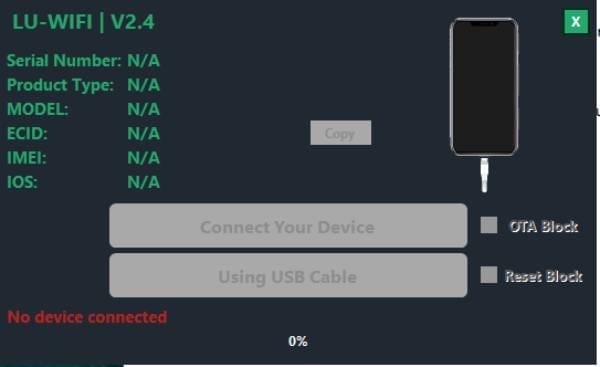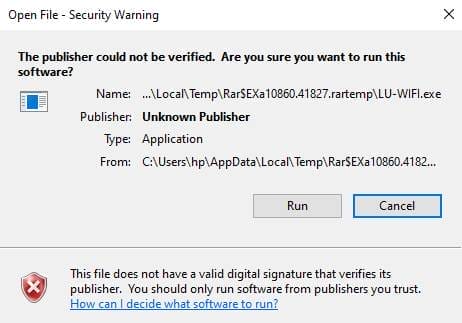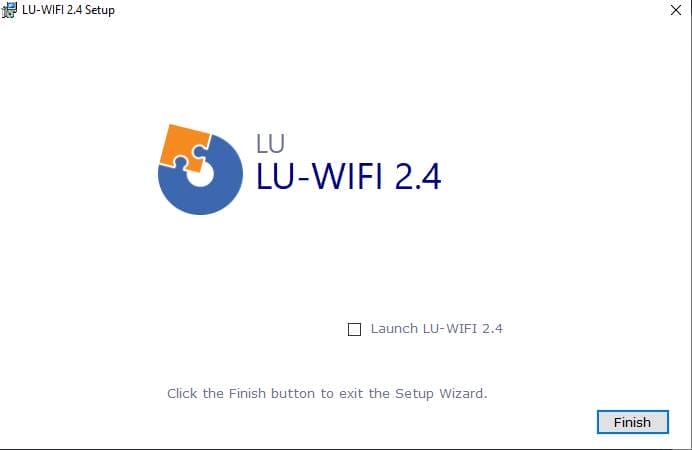The Lu Wi-fi Bypass Tool Is A Revolutionary Solution For Users Experiencing Activation Issues On Ios Devices Running Versions 2.4. Specifically Created To Bypass Hello No Signal Problems With Ease, This Tool Uses Palera1n Jailbreak Technology That Streamlines Its Process Without Needing Ramdisk Or External Files, Providing Quick One-click Activation Compatible With Both Amd And Intel Cpus Running Windows 7, 8, 10, Or 11.

Lu wi-fi bypass tool v2. 4 hello no signal full bypass
Also Read:
Mobile Software Whatsapp Group Link Join 2024
Lu-wifi Windows Tool Features
Ios Compatibility: Supports Ios 15-17.4.1 For Hello No Signal Bypass.
Jailbreak Base: Based On Palera1n Jailbreak, No Need For Ramdisk Or External Files.
Performance: Fast Engine And Stable Server.
Activation: One-click Activation.
Windows Compatibility: Supports Windows 7, 8, 10, And 11.
Itunes Requirement: Itunes Must Be Installed From The Apple Website, Not The Microsoft Store.
Processor Compatibility:
- Intel Cpus
- Amd Cpus
Additional Tool: Built-in Purple Configurator For Free Serial Number Changes.
Registration: Requires Registration Via Ecid.
Special Note For Ipads: Wi-fi Models Need To Change The Serial Number.
Supported Iphone Models
- Iphone X
- Iphone 8, 8 Plus
- Iphone 7, 7 Plus
- Iphone 6s, 6s Plus, Se
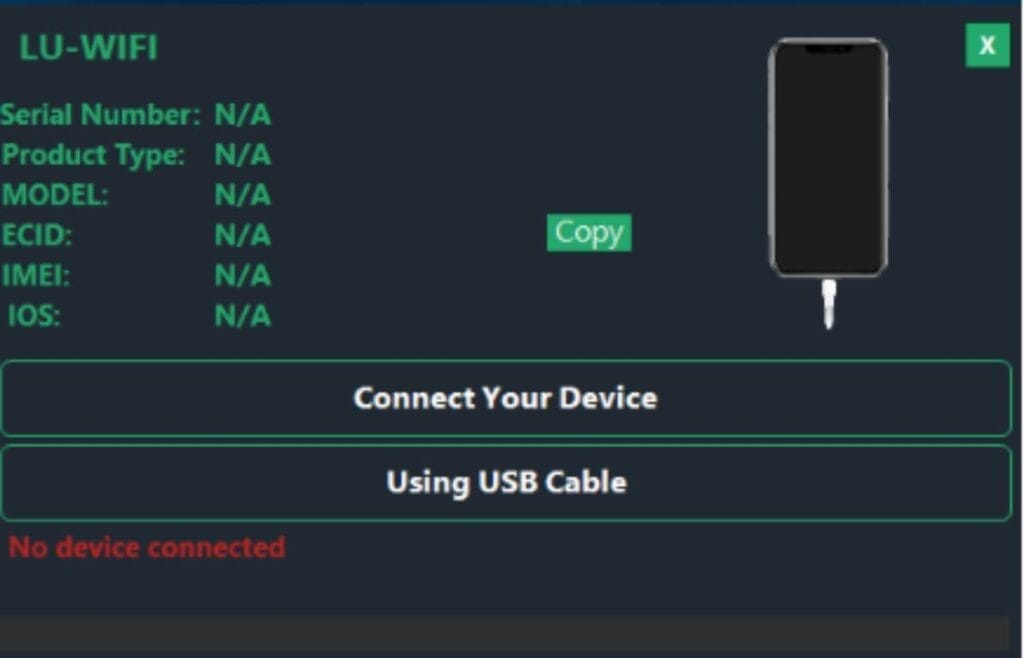
Lu wi-fi bypass tool
Supported Ipad Models
- Ipad Air 2 Wifi (a1566) (dcsd Required For Hello Bypass)
- Ipad Air 2 4g (a1567) (dcsd Required For Hello Bypass)
- Ipad Mini 4 Wifi (a1538) (dcsd Required For Hello Bypass)
- Ipad Mini 4 4g (a1550) (dcsd Required For Hello Bypass)
- Ipad 5 2017 Wifi (a1822) (dcsd Required For Hello Bypass)
- Ipad 5 2017 4g (a1823) (dcsd Required For Hello Bypass)
- Ipad 6 2018 Wifi (a1893)
- Ipad 6 2018 4g (a1954)
- Ipad 7 2019 Wifi (a2197)
- Ipad 7 2019 4g (a2198)(a2200)
- Ipad Pro 9.7 Wifi (a1673)
- Ipad Pro 9.7 4g (a1674)(a1675)
- Ipad Pro 10.5 Wifi (a1701)
- Ipad Pro 10.5 4g (a1709) (a1852)
- Ipad Pro 12.9 Wifi (a1584)
- Ipad Pro 12.9 4g (a1652)
- Ipad Pro 12.9 2nd Gen Wifi (a1670)
- Ipad Pro 12.9 2nd Gen 4g (a1671)(a1821)
What’s New?
Lu Wifi Bypass Tool 2.4
- Supports All Checkm8 Devices Without Signal
- Icloud Login, Notifications, Facetime – Fully Functional!
- All Apple Services Working Perfectly
- Compatible With Iphone 5s – X & Ipads (wifi & Cellular)
- No Baseband Delete – Your Device Stays Intact
- No Battery Drain – Optimized Power Efficiency
- Supports Ios 12 – 18.x.x
- No Need To Change Serial Number Or Device Info – Just Jailbreak & Go!
How To Use Lu Wi-fi Bypass Tool?
- First, Download The Lu Wi-fi Bypassl Tool.
- Extract The Rar File Lu Wi-fi Bypass Tooll On Your Pc.
- Extract The Rar File And Open The Folder.
- In File Content, You Can Find The Setup File By Simply Double-clicking.
- Run The Tool As Admin “Lu Wi-fi Bypass Tool“
- Now, A Setup Will Open In Front Of You. Click Install To Continue The Installation.
- After Some Time, The Tool Will Be Installed On Your Pc.
- After The Installation Is Complete, Click On Finish To Close The Setup.
- If You Already Have Drivers Installed, Skip This Step.
- Go To The Desktop Of Your Pc And Open The Tool.
- Enjoy!
How To Download Lu Wi-fi Bypass Tool?
- Visit The Gsmatoz Tools Website Of The Tool.
- Find The Download Page. Don’t Click The Button And Click Only The (Download Link)
- Once The Download Is Complete, Locate The Downloaded File On Your Device.
- Tap On The File To Begin The Installation Process.
- Follow The On-screen Instructions To Complete The Installation.
Lu Wi-fi Bypass Tool V2.4
Download Link:: Usersdrive – Mediafire – Workupload – FastuUpLoad – Sendcm – TeraBox – 4Shared – My.pcloud – Mega – Playbook – Dropbox