Introducing Mexa Tool v1.0.0 Qualcomm MediaTek And Xiaomi Special Tool, a versatile solution for various smartphone-related tasks. With this tool, users can repair IMEI automatically, enable Diag with or without root, backup and restore EFS using TWRP or sideload, flash firmware and TWRP, unlock the bootloader temporarily, and much more. Whether you’re a Xiaomi, Qualcomm, or MediaTek user, this tool has got you covered. Say goodbye to multiple tools and streamline your smartphone maintenance process with Mexa Tool.
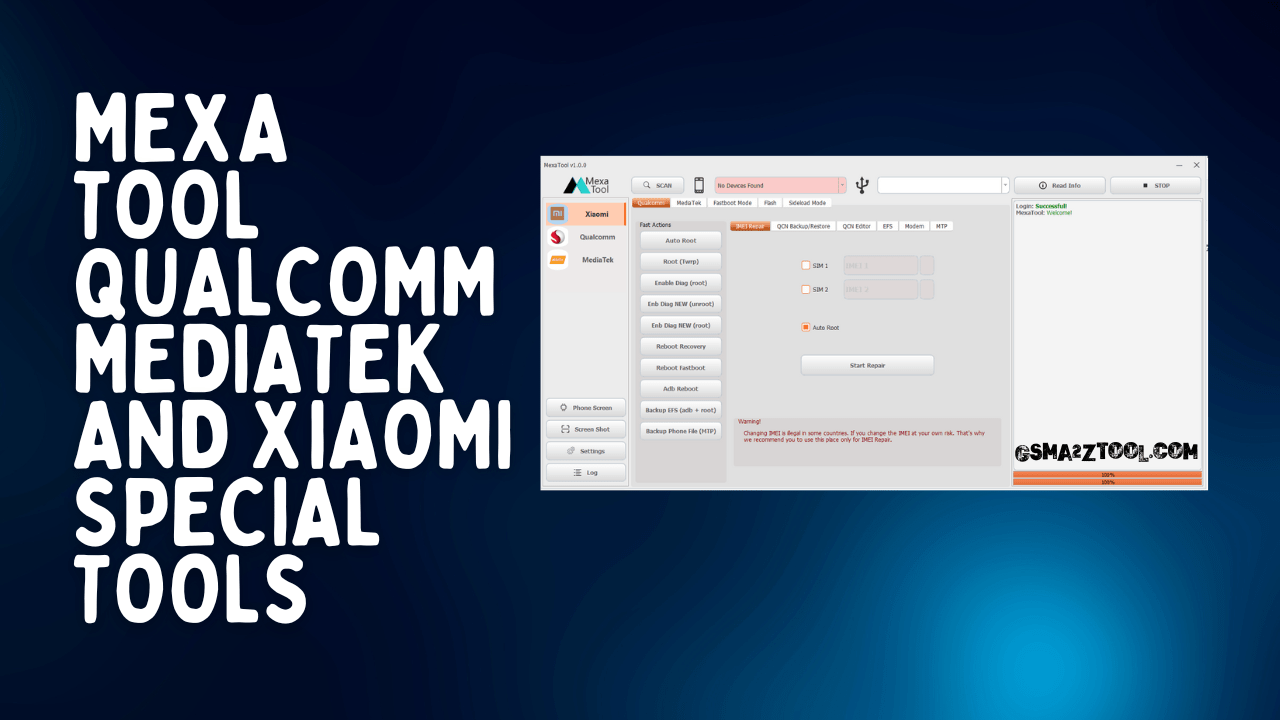
Mexa tool v1. 0. 0 qualcomm mediatek and xiaomi special tool
Mexa Tool v1.0.0 Qualcomm MediaTek And Xiaomi Special Tool
What Is Mexa Tool v1.0.0
Mexa Tool v1.0.0 is a special tool designed for Xiaomi smartphones using MediaTek or Qualcomm processors. It provides various features such as reading information about the device, removing FRP, backing up and restoring Nvram & Nvdata, wiping Nvram & Nvdata, switching to Meta Mode, repairing IMEI in Meta mode, unlocking and relocking bootloader, factory reset, fixing null baseband, bypassing MI account, flashing TWRP, resetting FRP, repairing IMEI automatically, auto-rooting, enabling and disabling Diag mode, backup and restore EFS using TWRP or Adb+Root, and backing up QC files.
Features Mexa Tool:
Xiaomi
- Read Information
- Remove FRP
- Backup Nvram & Nvdata
- Restore Nvram & Nvdata
- Wipe Nvram & Nvdata
- Switch to Meta Mode
- Repair IMEI[Flash mode]
- Repair IMEI[Meta mode]
- Unlock Bootloader
- Relock Bootloader
- Factory Reset
- Fix null baseband
- Auth Bypass
- Bypass MI Account
- Backup Phone File[MTP]
- Flash TWRP
- Reset FRP
- Repair IMEI[Auto]
- Auto Root
- Enable Diag[root]
- Enable Diag[unroot]
- Enable Diag NEW[unroot]
- Backup EFS [TWRP]
- Restore EFS [TWRP]
- Wipe EFS [TWRP]
- Backup EFS [Adb+Root]
- Backup Phone File[MTP]
- Backup QCN
- Restore QCN
- QCN editor
- Flash TWRP
- Modem Flash
- Flash Firmware
- Temporary Bootloader Unlock[Sideload]
- Backup EFS [Sideload]
- Restore EFS [Sideload]
- Wipe EFS [Sideload]
- Phone Screen[Live]
- Sety Active Slot
- Unlock Critical
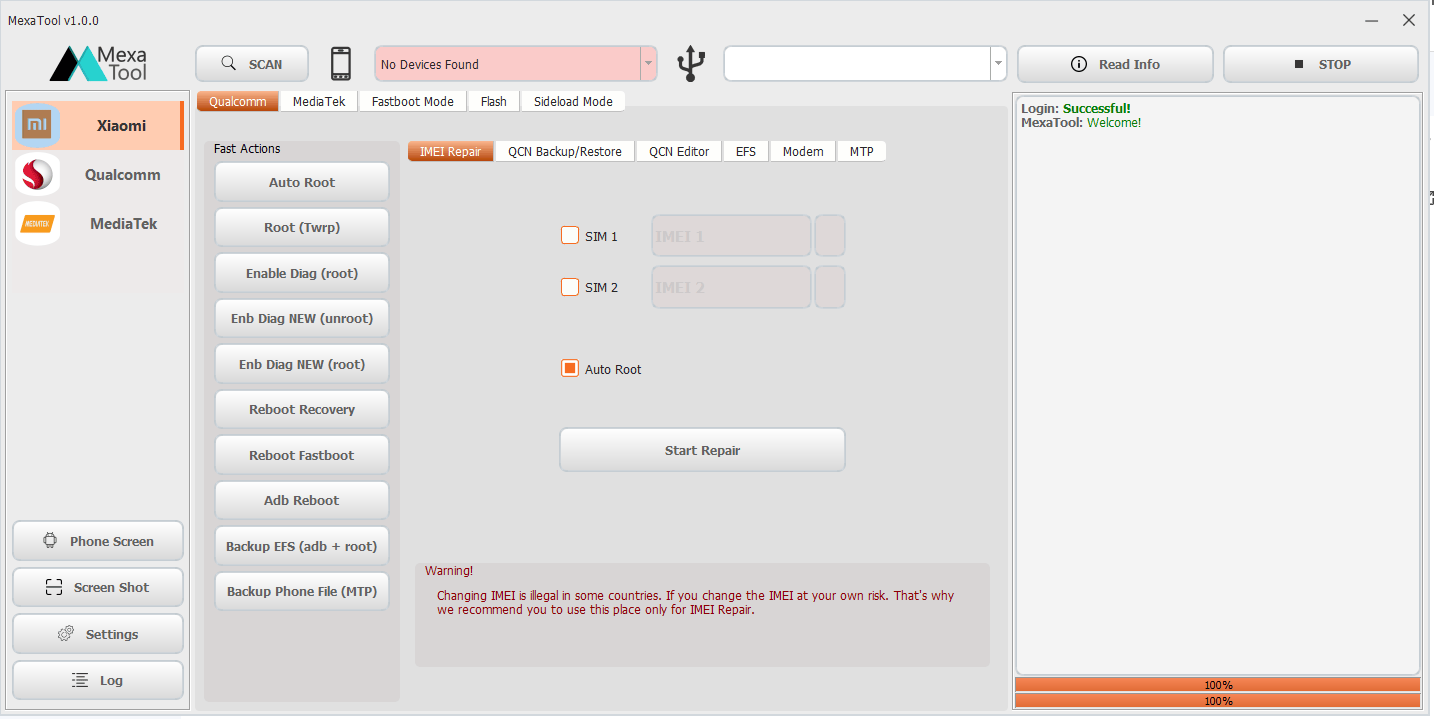
Mexa tool
MediaTek
- Read Information
- Remove FRP
- Backup Nvram & Nvdata
- Restore Nvram & Nvdata
- Wipe Nvram & Nvdata
- Switch to Meta Mode
- Repair IMEI[Meta mode]
- Unlock Bootloader
- Relock Bootloader
- Factory Reset
- Fix null baseband
- Auth Bypass
- Bypass MI Account
- Backup Phone File[MTP]
- Flash TWRP
- Reset FRP
Qualcomm
- Repair IMEI[Auto]
- Auto Root
- Enable Diag[root]
- Enable Diag[unroot]
- Enable Diag NEW[unroot]
- Backup EFS [TWRP]
- Restore EFS [TWRP]
- Wipe EFS [TWRP]
- Backup EFS [Adb+Root]
- Backup Phone File[MTP]
- Backup QCN
- Restore QCN
- QCN editor
- Modem Flash
- Flash Firmware
- Fastboot Flash
What’s new
- Free for 7 Days Login or make use of the tool
- A few minor problems will be addressed in the upcoming update.
How To Use?
- The first step is to get the ZIP file using the following link
- After that, you need to unzip all the files on C: drive ( important)
- Make sure you’ve turned off your antivirus prior to starting the installation
- After that to open the folder, download the installation file using some basic instructions
- Run the ” MexTool.exe“
- To avail Seven Days in Free use it requires an account that is registered to click”Registration” and click on the” Registration button“
- The next step is to take you to a registration page where you fill in all the information and then create an account. ( Note:only accept the GMAIL ID)
- Next, sign in to your Gmail account and click the verification link after you have successfully verified that you have been provided with an account user name and password.
- Return to the tool login screen and type in the information you want to make, Mexa Tool is instantly open and you can now proceed to these steps.
- After that, you’ll need to install all drivers, if you already have them installed. If not, skip this step.
- Connect the phone and attempt to accomplish any task
- Enjoy ! !!
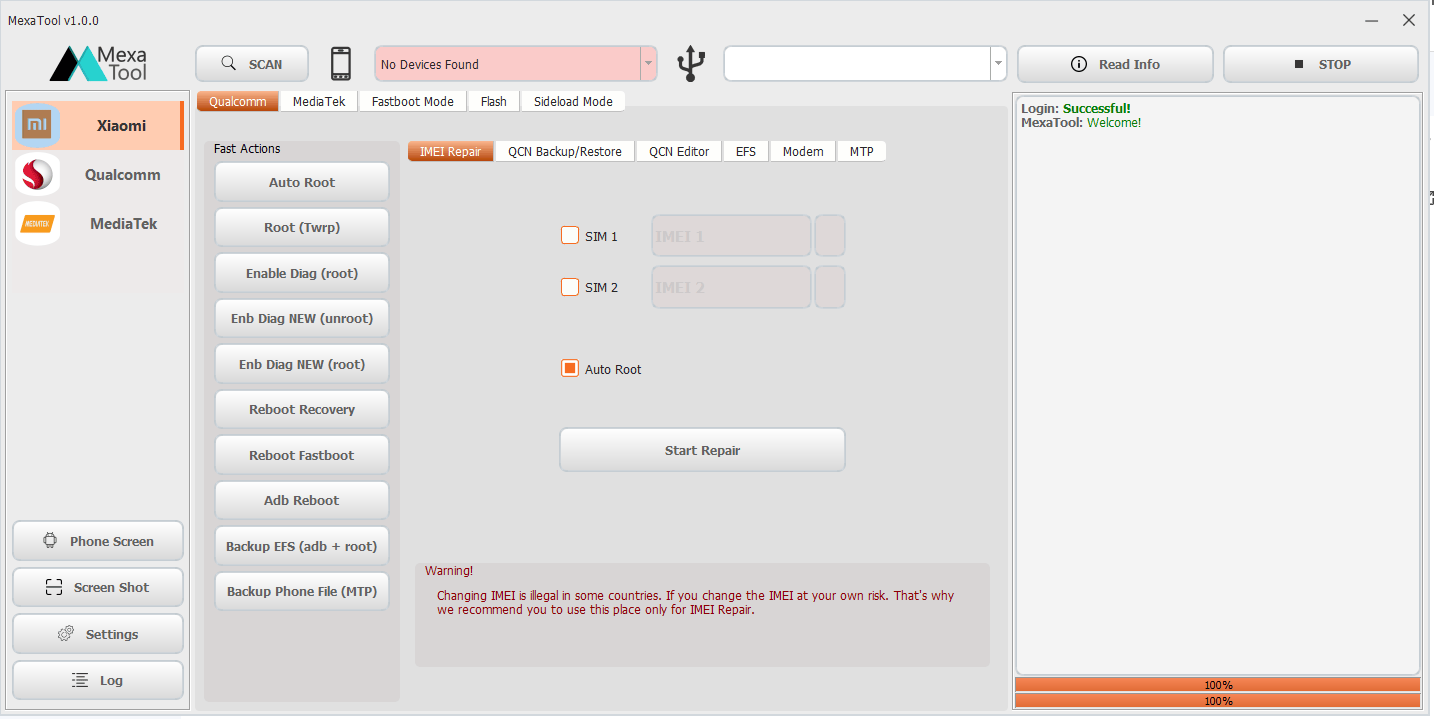
Mexa tool free download
How to Download
Downloading is easy. Visit the Gsmatoztool.com and follow the instructions to download the tool onto your computer. Once you’ve downloaded the tool, you can begin unlocking your device. is a powerful windows tool designed to unlock your Android device . To Only ( Download Link) simply follow the steps below:
Download Link:: Usersdrive – Mediafire – 4shared – Drive.Filen – FastuUpLoad – Workupload – Sendcm






