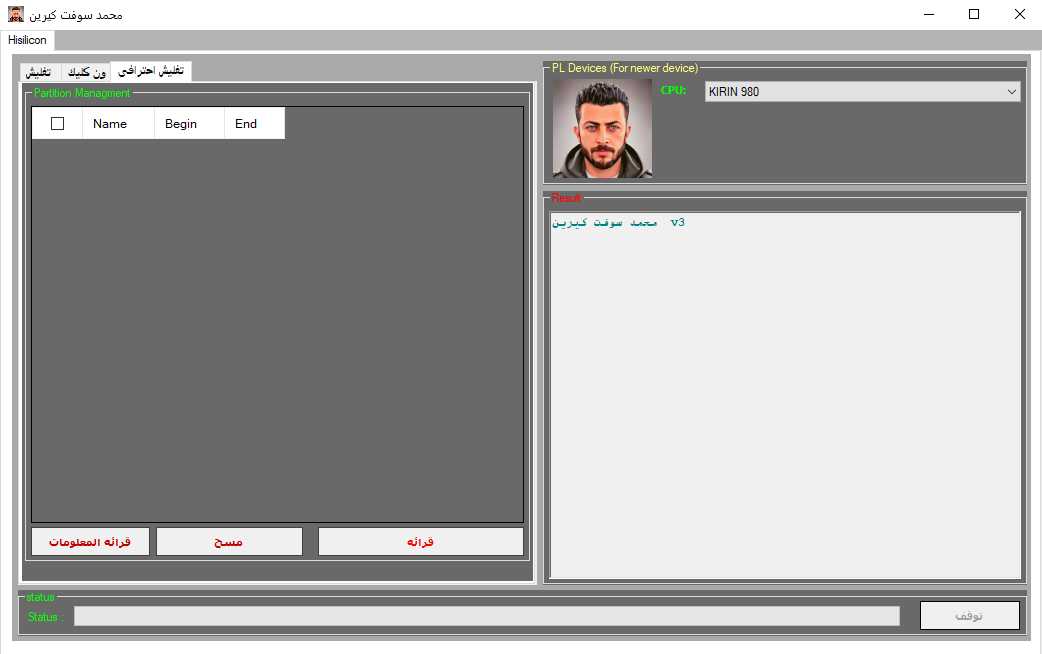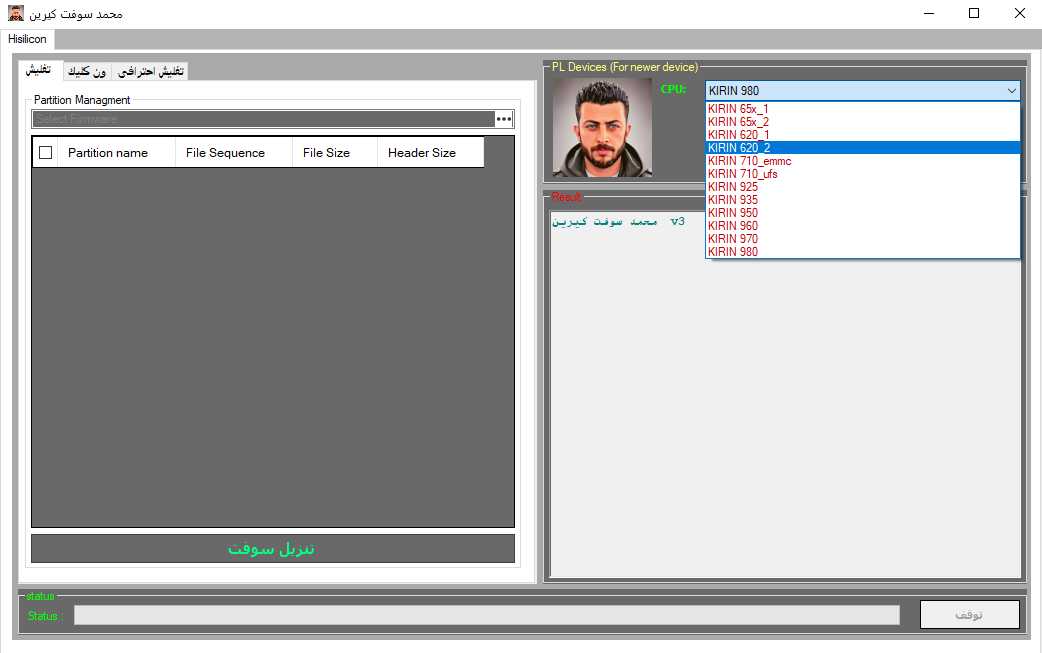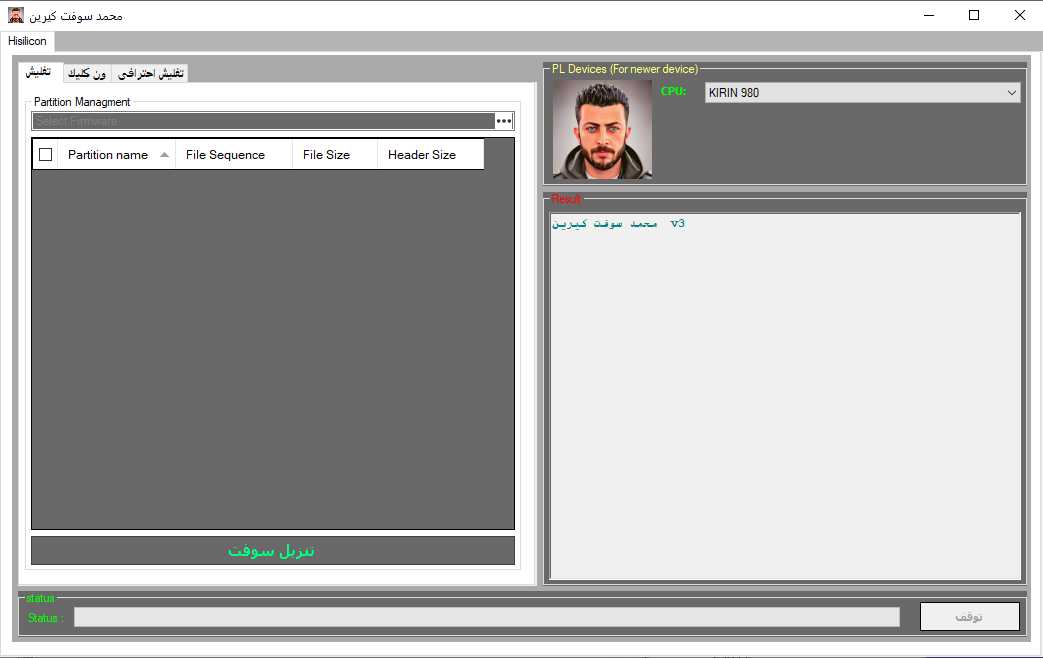Mobile Servicing Tools Have Advanced Exponentially In Recent Years, Giving Users More Advanced Capabilities To Manage, Unlock And Repair Devices. If You Work With Huawei Devices Powered By Kirin Chipsets, This Mohammad Soft Kirin Tool Post Will Walk Through Their Supported Cpus And Key Features Of An Innovative New Tool Which Operates Both Usb Com And Fastboot Modes.

Mohammad soft kirin tool v3 unlocking huawei devices
What Is Mohammad Soft Kirin Tool?
Mohammad Soft Kirin Tool V3 Stands To Become An Indispensable Asset For Technicians And Enthusiasts Alike, Thanks To Its User-friendly Interface And Robust Functionality. In This Article We Delve Into Its Main Aspects Such As Capabilities Supported Devices And Download Link, As Well As Everyday Issues And Potential Solutions For An Optimal User Experience.
Whether You Need To Bypass Frp Locks, Manage Partitions On Huawei Devices, Or Access Huawei Id Accounts From Outside Huawei Accounts Soft Kirin V3 Offers The Solutions You Need.
Also Read:
Whatsaap Groups Link:
- GSM ATOZ TOOLS SOFTWAR:: Group Link Join
- GSM ATOZ TOOLS Tech::Group Link Join
- GSM ATOZ TOOLS EXPERTS::Group Link Join
- WORLD OF GSM ATOZ TOOLS::Group Link Join
- GSM ATOZ TOOLS MOBILE SOFTWARE::Group Link Join
- GSM ATOZ TOOLS 🔗::Group Link Join
- GSM ATOZ TOOLS Tech Solution::Group Link Join
- GSM ATOZ TOOLS GENIUS::Group Link Join
- GSM ATOZ TOOLS CONNECTION:: Group Link Join
Join Us On Telegram
- Telegram Channel: GSM ATOZ TOOLS::Link Join
- Telegram Group Link: GSM ATOZ TOOLS:: Link Join
Supported Cpus
Mohammad Soft Kirin V3 Stands Out For Its Wide Support For Various Kirin Cpus And Operation Modes, Providing Optimal Compatibility With Huawei Devices. This Tool Detects And Supports Numerous Kirin Processors To Ensure Compatibility. Here Is A List Of Supported Kirin Cpus:
Supported Cpus (pl Devices)
- Kirin 65x_1
- Kirin 65x_2
- Kirin 620_1
- Kirin 620_2
- Kirin 710 (emmc & Ufs)
- Kirin 925
- Kirin 935
- Kirin 950
- Kirin 960
- Kirin 970
- Kirin 980
General Features:
- Partition Management By Name, Begin, End, Size, Header Size
- Firmware Download Option (تنزيل سوفت)
- Real-time Status Bar
- Control Buttons: Read Info, Erase, Read, Stop
- Instruction: “set Testpoint And Connect”
- Usb Com 1.0 Detection With 3-minute Timeout
Huawei Usb Com Mode
- Open Bootloader
- Remove Huawei Id Account
- Remove Google Account
Fastboot Mode (unlock Required)
- Remove Google Account
- Remove Huawei Id Account
- Format (factory Reset)
How To Use It?
- First, Open The Tool From The Download Option.
- Extract The Rar File And Open The Tool Folder.
- In File Content, You Can Find The Setup File By Simply Double-clicking.
- A Setup Will Open In Front Of You. Click Next To Continue.
- Click Next To Create A Shortcut.
- Now, A Setup Will Open In Front Of You. Click Install To Continue The Installation.
- After Some Time, The Tool Will Be Installed On Your Pc.
- After The Installation Is Complete, Click On Finish To Close The Setup.
- Go To The Desktop Of Your Pc And Open The Tool.
- Run The Tool As Admin “Mohammad Soft Kirin Tool”.
- The Tool Will Open In Front Of You.
- Use The Features You Need For Free And Enjoy!
How To Download?
- Visit The Gsmatoz Tools Website Of The Tool.
- Find The Download Page. Don’t Click The Button, And Click Only The (Download Link)
- You Should Not Download From The Download Button Because It Is An Ad File Link.
- Once The Download Is Complete, Locate The Downloaded File On Your Device.
- Tap On The File To Begin The Installation Process.
- Follow The On-screen Instructions To Complete The Installation.
Mohammad Soft Kirin Tool