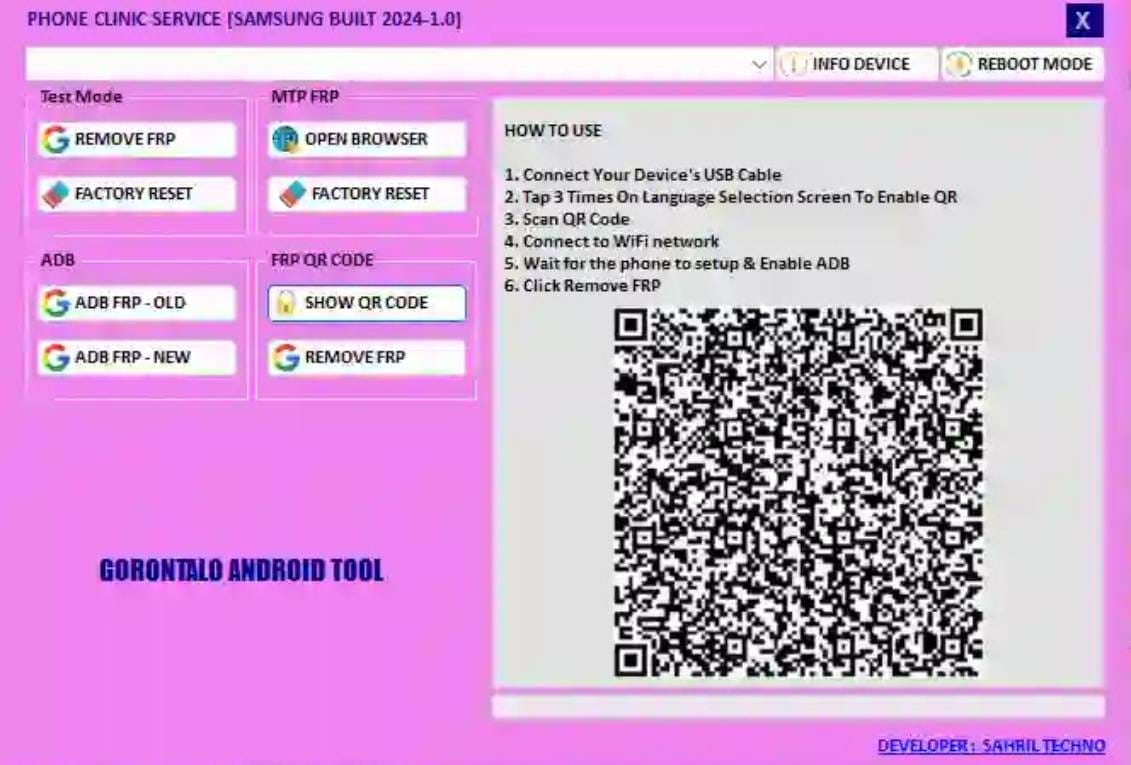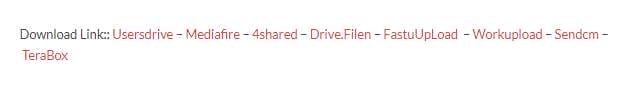Introducing The Phone Clinic Service, This Tool Built By Samsung To Enhance Device Diagnostics And Repair Capabilities. This Comprehensive Service Supports All Cpu Types, Including Mediatek And Qualcomm Models, Ensuring Broad Compatibility. Users Can Quickly Troubleshoot And Optimize Their Devices With Features Like Test Mode (#0#), Mtp Mode, And Adb Mode. Notable Supported Models Include The Samsung Sm-a115f And Sm-a115m, Making It An Essential Resource For Every Samsung User.
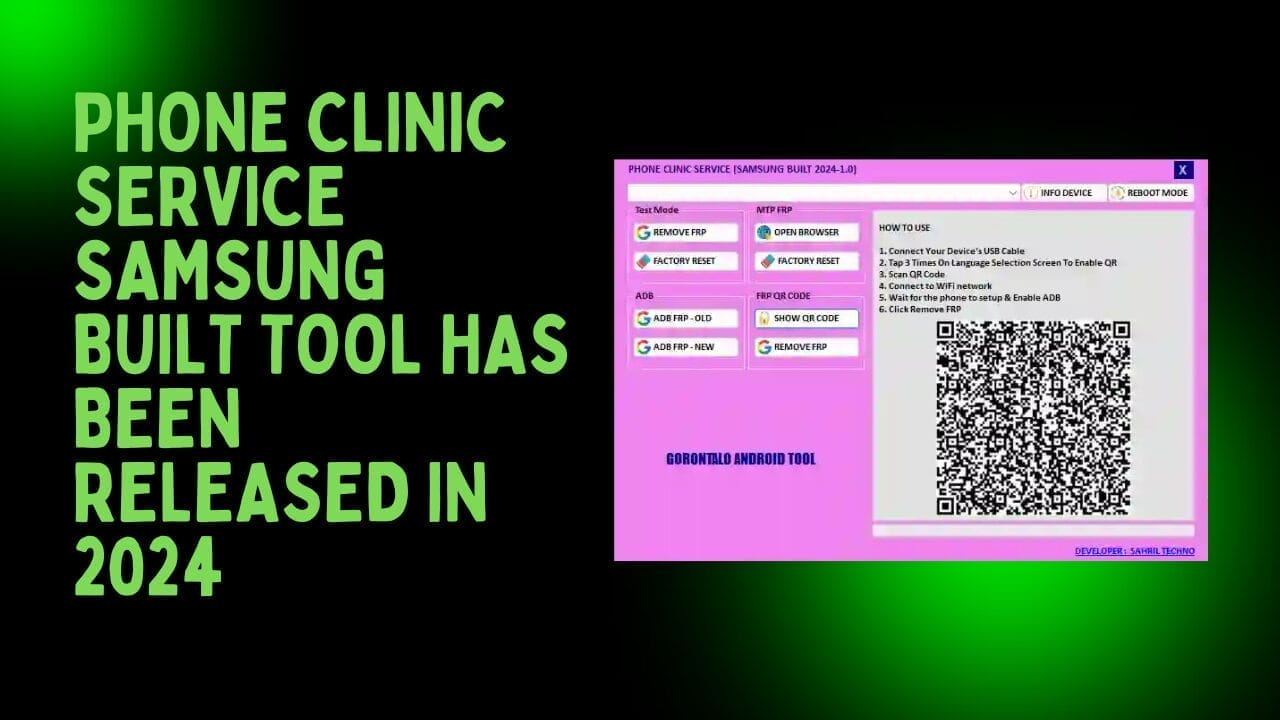
Phone clinic service samsung built tool
Phone Clinic Service Samsung Built Tool Has Been Released in 2024
Phone Clinic Service Tool V2.5 Features:
Samsung All Cpu Supportsmartphone Deals
- Read Info
- Reboot Mode
Test Mode (#0#)
- Remove Frp
- Factory Reset
Mtp Mode
- Open Browser
- Factory Reset
Adb Mode
- Remove Old Frp
- Remove New Frp
Mediatek
- Erase Frp
- Stop Erase
- Model Selection
- Driver Management
- Device Manager
Adb
- Port Management
- Read Info
- Adb Enable
- Remove Frp (old & New)
- Qr Code / Barcode Frp Removal
Samsung Qualcomm Supported Models:
- Sm-a115f
- Sm-a115m
- Sm-a115u1
- Sm-m115f
- Sm-a705f
- Sm-a015a
- Sm-a015az
- Sm-a015f
- Sm-a015g
- Sm-a015m
- Sm-a015t
- Sm-a015t1
- Sm-a015u
- Sm-a015u1
- Sm-a015v
- Sm-a025f
- Sm-a025g
- Sm-a025m
Boot Mode Instructions
- Volume + / Volume – With Usb Connection For Some Models
- Testpoint Method For Specific Models
Samsung Download Mode
- Reboot Download Mode
- Support For Exynos And Qualcomm Cpus
- Frp Removal
Drivers Included:
- Usb_dk64
- Lib Usb32
- Qualcomm
- Samsung
How To Us?
- First, download the tool.
- Extract the RAR file Tool on Your PC.
- Extract the Rar File And Open The Folder.
- In file content, you can find the setup file by simply double-clicking.
- Run The Tool As Admin “Phone Clinic Service Samsung Built Tool“
- If You Already Have Drivers Installed, Skip This Step.
- Enjoy!
How To Download?
- Visit the gsmatoz tools website of the tool.
- Find The Download Page. Don’t Click The Button, And Click Only The (Download Link)
- You Should Not Download From The Download Button Because It Is An Ad File Link
- Once the download is complete, locate the downloaded file on your device.
- Tap on the file to begin the installation process.
- Follow the on-screen instructions to complete the installation.
Phone Clinic Service Samsung Built Tool
Download Link:: Usersdrive – Mediafire – 4shared – Drive.Filen – FastuUpLoad – Workupload – Sendcm – TeraBox
Phone Clinic Service Samsung Built Tool v2.0
Download Link:: Usersdrive – Mediafire – 4shared – Drive.Filen – FastuUpLoad – Workupload – Sendcm – TeraBox – Mega
Samsung Built 2.5
Download Link:: Usersdrive – Mediafire – Drive.Filen – FastuUpLoad – Sendcm – TeraBox – 4Shared – Mega – PlayBook