S- Tool Pro V5.0.4.0 is the newest tool in the GSM sector and boasts many updates that make this GSM tool even better than before. Key aspects include factory reset, turning off OTA updates and being accessible without subscription. Special services of S-Tool Pro (e.g. Xiaomi FRP/Samsung FRP) using SCoin for subscription discounts; shared transfers between S-Products, as well as USDT transactions, are supported as are bug fixes/feature additions from Samsung MTP mode as well as removal of the iCloud open menu, key past updates improved security as well as introduced Qualcomm EDL Flash features as well as UI improvements as well as various device-specific unlock methods.
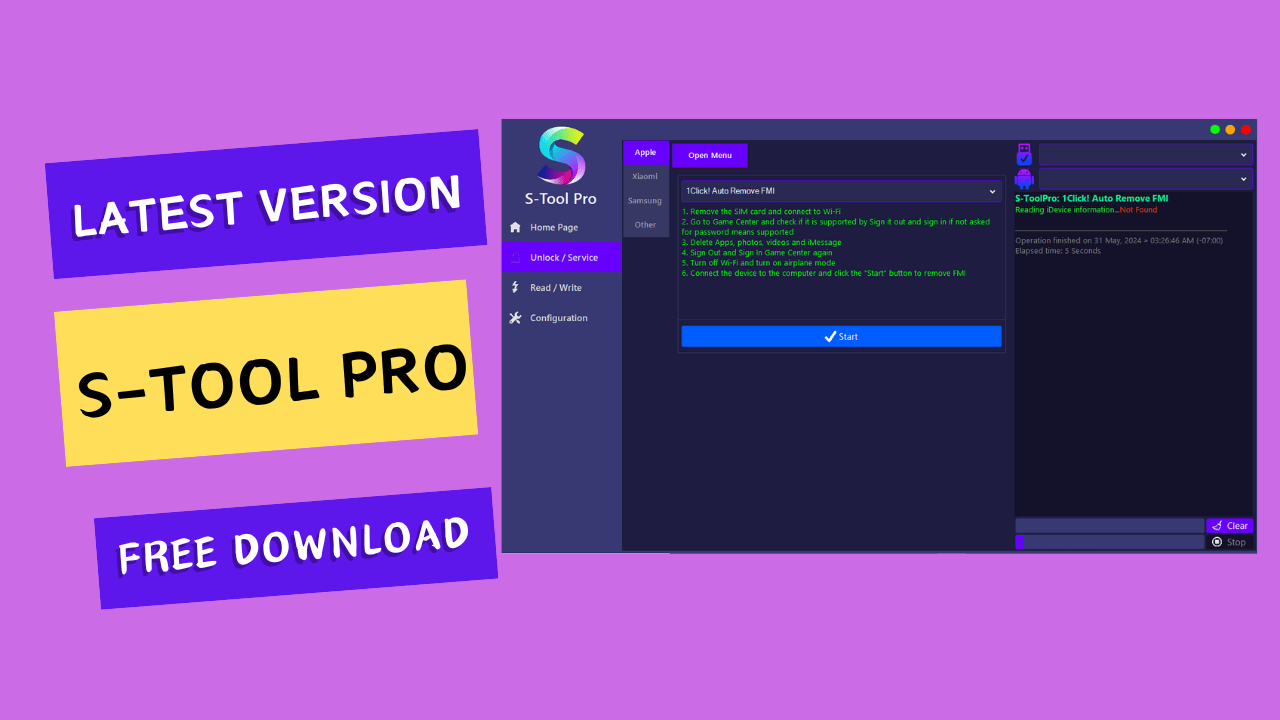
S-tool pro v5. 0. 4. 0 latest version free download
S-Tool Pro V5.0.4.0 Services and Features
Service Options
Free Service:
- Factory reset
- Disable OTA
- Lifetime access without SCOIN or subscription
Paid Service:
- Factory reset
- FMI open menu removal
- Requires a subscription for unlimited operations
Exclusive Service:
- Xiaomi FRP
- Samsung FRP
- Requires SCoin per operation with subscription discounts
About SCoin
- Developed by S-SERVER Plc
- Supports all S-Products
- Enables cross-platform transfers
- Easy deposit and withdrawal to USDT
Recent Updates S-Tool Pro
Version 5.0.4.0 (May 29, 2024)
- Bug fixes and improvements
What’s new S-Tool Pro v5.0.4.0
New Feature:
- Added method to unlock network for OPPO and Realme MTK models.
Supported Models:
- Oppo A16 (CPH2269)
- Oppo A16k (CPH2349)
- Oppo A77 5G (CPH2339)
- Oppo A57 4G (CPH2387)
- Oppo Reno 6Z 5G (CPH2237)
- Realme 8 4G (RMX3085)
- Realme 8 5G (RMX3241)
- Realme Narzo 30 Pro (RMX2117)
- Realme X7 Pro (RMX3085)
- Realme X7 5G (RMX3092)
Unlock Network Worldwide:
- Especially effective in Thailand and Australia.
Steps to Unlock:
- Backup protect1.img from the device.
- Patch protect1.img via S-Tool Pro.
- Restore protect1.img to the device.
Result:
- The device will be unlocked successfully.
Read More:
How to Use It?
- First of all, download the tool and open S-Tool Pro from the Rar file.
- Click on next to continue, and you will get set up in front of you.
- create a shortcut and click on install to install,
- In a few seconds, the tool will be installed on your PC.
- Click Finish to close the setup.
- Open the tool and enjoy!

S-tool pro
How to Download It?
- Visit the gsmatoz tools website of the S-Tool Pro tool
- Click on the (download link) to initiate the download.
- Once the download is complete, locate the downloaded file on your device.
- Tap on the file to begin the installation process.
- Follow the on-screen instructions to complete the installation.
S-Tool Pro V5.0.3.0
S-Tool Pro V5.0.4.0









