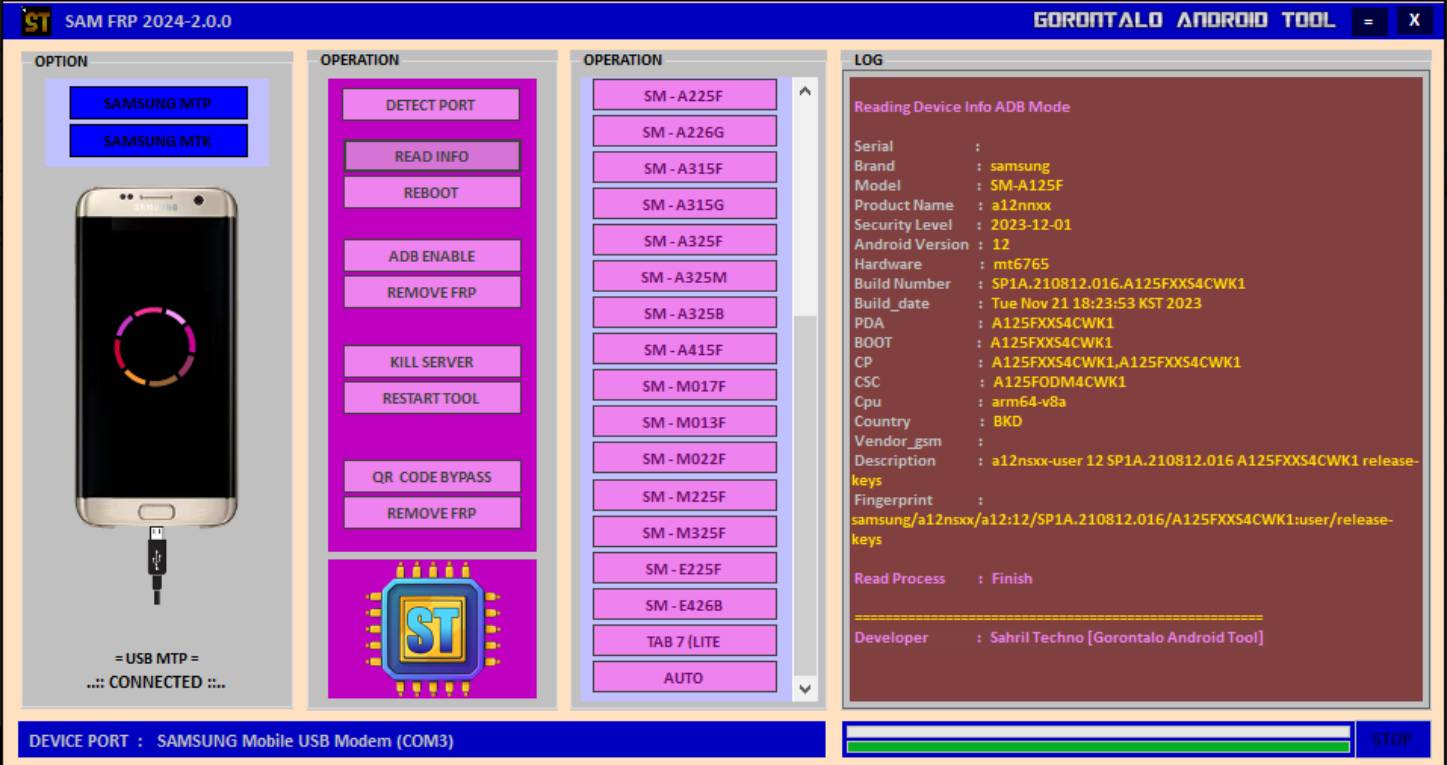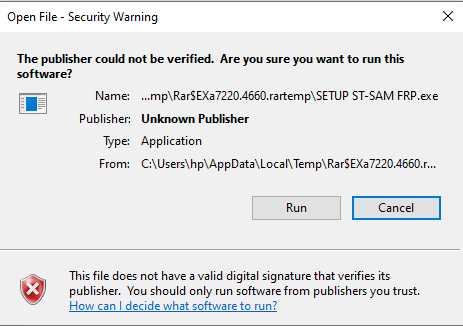A reliable solution to bypass FRP (Factory Reset Protection) on your Samsung Sam FRP Tool. This powerful tool is available for free download and is constantly updated to ensure compatibility with the latest devices. With features like Detect Port, Read Info, ADB Enable, Remove FRP, Kill Server, Restart Tool, and QR Code Bypass, this tool is a must-have for any Samsung user looking to unlock their device hassle-free.

Sam frp tool 2024-2. 0. 0 beta
Features of Sam FRP Tool
Sam FRP 2024-2.0.0 Beta Features:
- DETECT PORT
- READ INFO
- ADB ENABLE
- REMOVE FRP
- KILL SERVER
- RESTART TOOL
- QR CODE BYPASS
Supported Models:
- SM-A103F
- SM-A013G
- SM-A022F
- SM-A037M
- SM-A107F
- SM-A107M
- SM-A125F
- SM-A136W
- SM-A136U
- SM-A21SU
- SM-A225F
- SM-A226G
- SM-A31SF
- SM-A31SG
- SM-A325F
- SM-A325M
- SM-A325B
- SM-A415F
- SM-M017F
- SM-M013F
- SM-M022F
- SM-M22SF
- SM-M32SF
- SM-E22SF
- TAB 7 (LITE)
What’s new
- Added support for Samsung MTK models
- Enhanced erase FRP function with BROM boot mode instructions
Sam FRP 2024-1.0.0 Beta
- New User interface
- Beta Testing
- Included guide for each function
- more…
Read More:
How to use?
- First download the tool.
- Open the setup ST- SAM FRP file from the RAR file.
- Click on run and install the tool.
- After installing the tool.
- It is ready for use simply go to the desktop and open the tool.
- Enjoy
How to Download?
- Visit the gsmatoz tools website of Sam FRP Tool.
- Click on the (download link) to initiate the download.
- Once the download is complete locate the downloaded file on your device.
- Tap on the file to being the installation process.
- Follow the on screen instruction to complete the installation.
Sam FRP Tool 2024-1.0.0 Beta
Sam FRP 2024-1.0.0 Beta