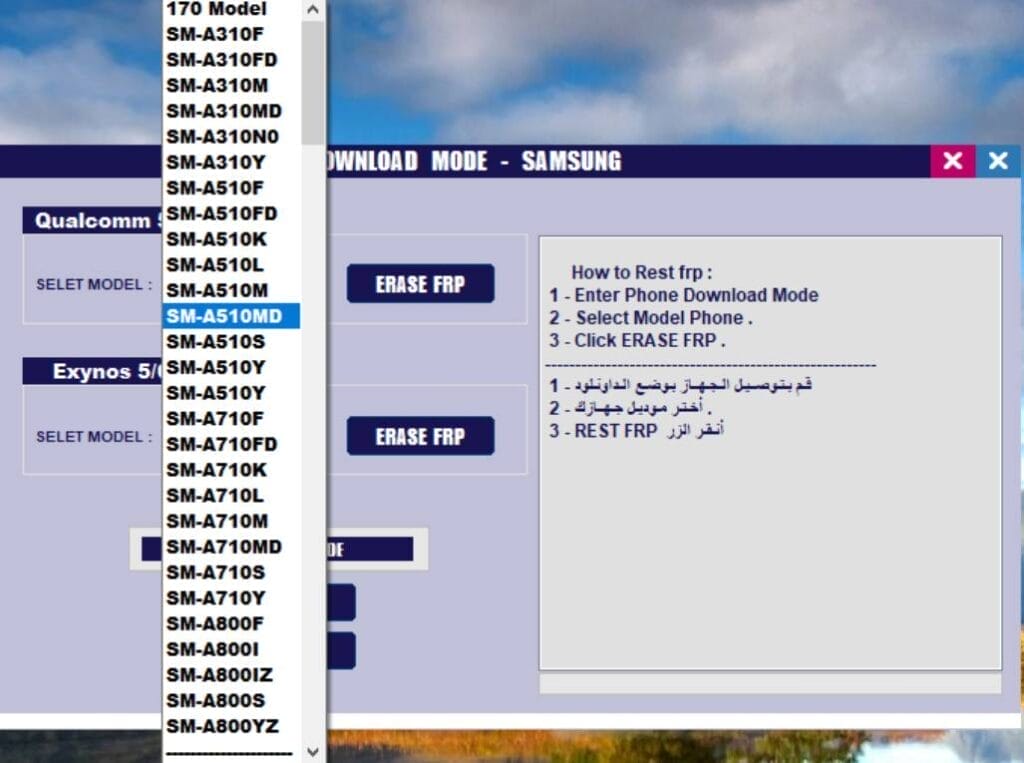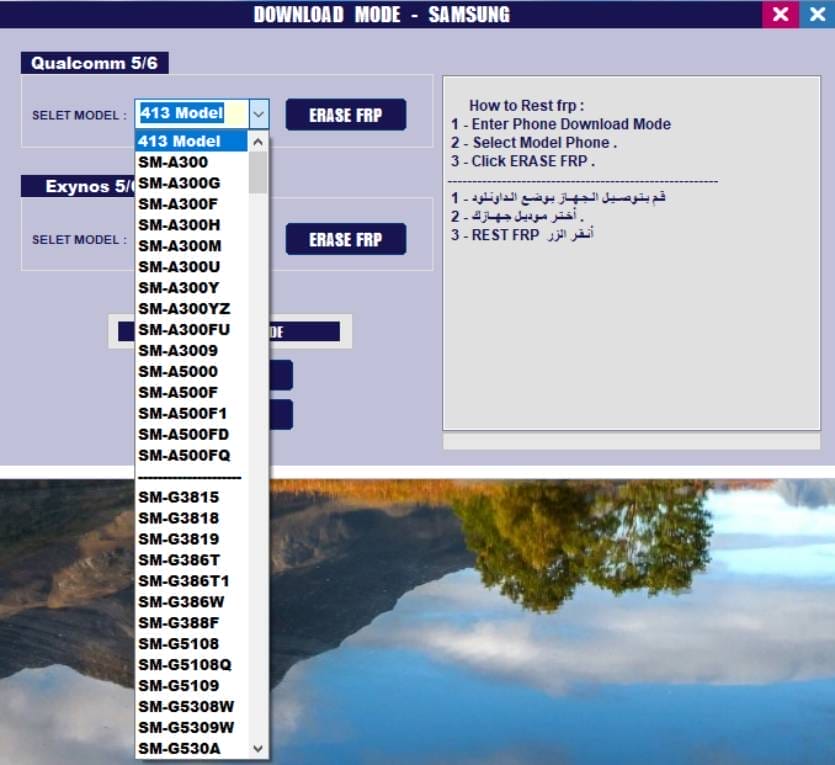Sam Skip Tool V41 Frp Android Helper 2025 Stands Out In An Ever-evolving Landscape Of Android Device Management As A Breakthrough For Users Seeking To Bypass Factory Reset Protection (frp) On Samsung Devices. It Provides Various Features, Such As Mtp Mode (at Com) For Seamless Connections, Adb/resetting Frp Functionality And Factory Reset Capability With Support For Multiple Languages, Including Direct Arabic Settings.
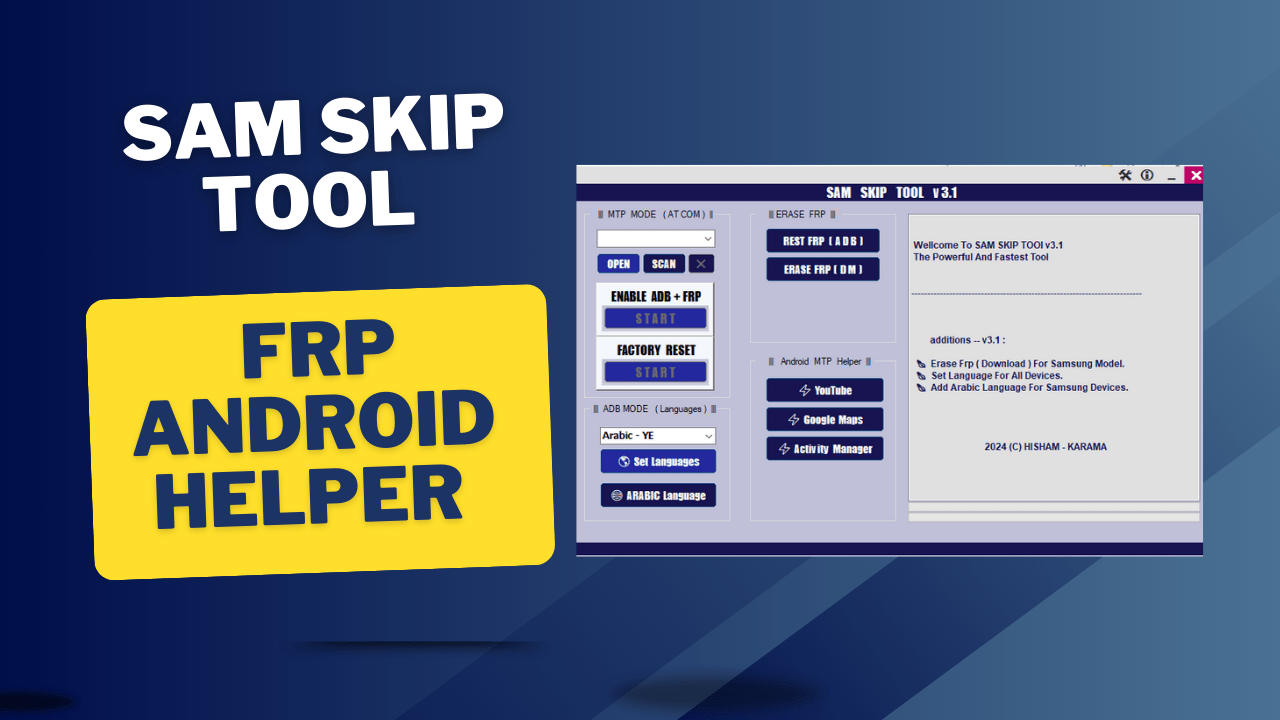
Sam skip tool v41 frp android helper 2026
Allowing Easy Navigation Through Its Interface And Features Such As Adb/download Modes And Erase/reset Frp Options Making This Tool An Essential Asset Both For Android Enthusiasts And Technicians Alike.
What Is Sam Skip Tool?
The Sam Skip Tool Is A Lightweight Yet Powerful Software Designed To Handle Frp Bypass On Samsung Devices. It Offers An Easy Way To Perform [frp Bypass And Reset] Without Going Through Complicated Manual Processes. With Its One Click Approach Even Non Technical Users Can Find It Straightforward.
This Tool Brings Together Several Essential Features Such As Mtp Mode (at Com) Enable Adb + Frp Allows You To Enable Adb Mode And Reset Frp And Factory Reset Perform A Full Factory Reset On Your Samsung Device By Combining These Functions The Software Makes Unlocking And Managing Samsung Phones Much Faster And Simpler.
Benefits Of Using This Tool
One Of The Biggest Advantages Of The Sam Skip Tool V4.0 Frp Android Helper Is How Much Time It Saves. Instead Of Relying On Complicated Methods Users Can Bypass Frp Or Reset Their Device Within Minutes. For Mobile Repair Technicians This Means Faster Service And Happier Customers.
It Also Provides Flexibility With Unique Options Such As Set Language Easily Change The Device’s Language Settings And Arabic Language Directly Set Arabic As The Language Plus The Ability To Erase Frp Removes Frp Lock In Supported Devices Makes It A Versatile Solution For Multiple Repair Scenarios.
Supported Devices And Models
Sam Skip Tool Supports A Wide Range Of Samsung Smartphones And Tablets Running On Different Android Versions. Whether You’re Working On Entry-level Models Or Flagship Devices It’s Designed To Adapt And Deliver Consistent Results.
The Tool Also Covers Various Modes For Unlocking, Including [reset Frp (adb Mode) Resets Frp Through Adb Mode For Compatible Devices And Erase Frp Download Mode A Feature For Removing Frp Through Download Mode This Ensures Users Have Multiple Ways To Solve Frp Issues Depending On Their Device Compatibility.
Also Read:
Key Features
Mtp Mode (at Com):
- Enable Adb + Frp: Allows You To Enable Adb Mode And Reset Frp.
- Factory Reset: Perform A Full Factory Reset On Your Samsung Device.
- Set Language: Easily Change The Device’s Language Settings.
- Arabic Language: Directly Set Arabic As The Language.
Frp Bypass And Reset:
- Erase Frp: Removes Frp Lock In Supported Devices.
- Reset Frp (adb Mode): Resets Frp Through Adb Mode For Compatible Devices.
- Erase Frp (download Mode): A Feature For Removing Frp Through Download Mode.

Sam skip tool v3. 1
Features Sam Skip Tool
- Frp Erase In Mtk Brom Mode
- Adb Enable Option
- Adb Enable For Old Huawei Models
- Android Mtp Helper
- Manual Vid And Pid Input
- Arabic Samsung Key Convert
- Factory Reset Option
- Samsung Phone Support
- Huawei Phone Support
- Language Change Option
- Arabic Language Support
- Arabic Keyboard Support
- Frp Reset Via Adb
- Frp Erase Via Dm Mode
- Driver Signature Fix
- Open Browser Shortcut
- Open Google Maps
- Open Samsung Store
Partition Format Guru Tool V4.0
- Full Mtk Device Support
- Frp + Userdata Format
- Only Frp Erase Option
- Auth V6 Support
- Preloader File Support
- Da And Loader Support
- Mtk Driver Support
- New Mtk Security Support
- Frp Via Test Point
- Frp Without Test Point
- Universal Mtk Support
- One-click Start Option
- Process Filter Option
- Stop Process Anytime
Mtk Cpu Supported List
- Mt2601
- Mt6261
- Mt6572
- Mt6580
- Mt6582
- Mt6592
- Mt6595
- Mt6735
- Mt6737
- Mt6739
- Mt6753
- Mt6754
- Mt6755
- Mt6757
- Mt6758
- Mt6761
- Mt6763
- Mt6765
- Mt6768
- Mt6771
- Mt6779
- Mt6785
- Mt6795
- Mt6797
- Mt6799
- Mt6833
- Mt6873
- Mt6877
- Mt6885
- Mt6887
- Mt6893
- Mt8127
- Mt8163
- Mt8167
- Mt8173
- Mt8590
- Mt8666
- Mt8695
- Mt8697
Samsung
- A20 (sm-a205f, Sm-a205g, Sm-a205gn, Sm-a205yn)
- A30 (sm-a305f, Sm-a305g, Sm-a305gn, Sm-a305yn)
- A40 (sm-a405f, Sm-a405g, Sm-a405gn, Sm-a405yn)
- A50 (sm-a505f, Sm-a505g, Sm-a505gn, Sm-a505yn)
- A60 (sm-a605f, Sm-a605g, Sm-a605gn, Sm-a605yn)
- A70 (sm-a705f, Sm-a705g, Sm-a705mn, Sm-a705yn)
- A80 (sm-a805f, Sm-a805g, Sm-a805gn, Sm-a805yn)
- A90 (sm-a905f, Sm-a905g, Sm-a905mn, Sm-a905yn)
- A10e (sm-a102f, Sm-a102u, Sm-a102m, Sm-a102y)
- A20e (sm-a202f, Sm-a202u, Sm-a202m, Sm-a202y)
- A30e (sm-a302f, Sm-a302u, Sm-a302m, Sm-a302y)
- A40e (sm-a402f, Sm-a402u, Sm-a402m, Sm-a402y)
- A50e (sm-a502f, Sm-a502u, Sm-a502m, Sm-a502y)
- A60e (sm-a602f, Sm-a602u,
- Galaxy A01 (sm-a015f, Sm-a015f/ds, Sm-a015g, Sm-a015g/ds)
- Galaxy A02 (sm-a022f, Sm-a022f/ds, Sm-a022m, Sm-a022m/ds)
- Galaxy A03 (sm-a035f, Sm-a035f/ds, Sm-a035g, Sm-a035g/ds)
- Galaxy A10 (sm-a105f, Sm-a105f/ds, Sm-a105g, Sm-a105g/ds)
- Galaxy A11 (sm-a115f, Sm-a115f/ds)
- Galaxy A12 (sm-a125f, Sm-a125f/ds, Sm-a125g, Sm-a125g/ds)
- Galaxy A13 (sm-a135f, Sm-a135f/ds, Sm-a135g, Sm-a135g/ds)
- Galaxy A20 (sm-a205f, Sm-a205f/ds, Sm-a205g, Sm-a205g/ds)
- Galaxy A21 (sm-a215f, Sm-a215f/ds, Sm-a215g, Sm-a215g/ds)
- Galaxy A22 (sm-a225f, Sm-a225f/ds, Sm-a225g, Sm-a225g/ds)
- Galaxy A30 (sm-a305f, Sm-a305f/ds, Sm-a305g, Sm-a305g/ds)
- Galaxy A31 (sm-a315f, Sm-a315f/ds, Sm-a315g, Sm-a315g/ds)
- Galaxy A32 (sm-a325f, Sm-a325f/ds, Sm-a325g, Sm-a325g/ds)
- Galaxy A40 (sm-a405f, Sm-a405f/ds, Sm-a405g, Sm-a405g/ds)
- Galaxy A41 (sm-a415f, Sm-a415f/ds, Sm-a415g, Sm-a415g/ds)
- Galaxy A42 (sm-a425f, Sm-a425f/ds, Sm-a425g, Sm-a425g/ds)
- Galaxy A50 (sm-a505f, Sm-a505f/ds, Sm-a505g, Sm-a505g/ds)
- Galaxy A51 (sm-a515f, Sm-a515f/ds, Sm-a515g, Sm-a515g/ds)
What’s New In Version 41
Added
- Mtk Functions Added (pfg Tool)
- Samsung Arabic Support (android 14, 15, 16)
- General Improvements & Bug Fixes
How To Use?
- First, Download The Tool.
- Extract The Rar File And Open The Folder.
- In File Content, You Can Find The Setup File By Simply Double-clicking.
- Now You Have To Enter The Password, Type Sam Skip And Click Ok
- On The Installation Screen That Opens In Front Of You, Select The Location Wherever You Want To Install The Tool And Click Ok
- Run The Tool As Admin “Sam Skip Tool“
- The Tool Will Open Within Seconds.
- Enjoy!
How To Download
- Visit The Gsmatoz Tools Website Of The Tool.
- Find The Download Page Don’t Click Button And Click Only The (Download Link)
- Below Buttons Are Advertisements.Please Use The Download Links Above.
- Once The Download Is Complete, Locate The Downloaded File On Your Device.
- Tap On The File To Begin The Installation Process.
- Follow The On-screen Instructions To Complete The Installation.
Sam Skip Tool v3.1
Download Link:: Usersdrive – Mediafire – 4shared – Drive.Filen – FastuUpLoad – Workupload – Sendcm – TeraBox – Mega
Sam Skip Tool v4.0
Password: SAM123